See this page for FAQ about using VPN in China
See this page for VPN promotions, discounts, and free trials
About This Page
This page is a journal style blog where I just talk about whatever VPN servers are working good for me or just my random thoughts about using VPNs in China. It’s highly disorganized and overly-detailed, the average VPN user will not find anything of interest on this page. If you are just looking for a good VPN for China and don’t want to spend hours reading about my VPN usage over the past 6 months then go to the Best VPN for China page. If you are deeply interested in getting high VPN performance and advanced tips then keep reading.
If you think that providing this detailed information is helping the government block VPNs then you have a very poor understanding of the GFW works. 99% of all blocking is done automatically by algorithms and machine learning. China could block all VPN traffic if they wanted to, but they will never do this. Using a VPN or talking about using a VPN is not illegal in China. Check the VPN in China FAQ page for more information on this.
Certain providers such as Astrill are sometimes targeted specifically by the GFW. This is likely due to the fact that they advertise their service in Chinese language, market their service to locals in China, and partner with resellers that are enemies of the government (Great Fire dot org for example, I won’t put the link here otherwise this website may get blocked). When Astrill gets blocked, they usually blame their customers for talking about their service on Twitter, online forums, etc. This is not the real reason for the blocking. You will also notice that Astrill needs to invent new protocols to keep their VPN working but other VPNs work fine with standard PPTP, L2TP, and OpenVPN.
Feel free to talk about VPN server performance here. It’s not illegal and you are not going to cause any VPN to get blocked. Leave your comments at the bottom of the page.
2017 VPN in China Blog Starts Here….
The page was getting too large so I started a new one for 2017. If you are looking for the 2016 blog, you can find it here.
James’ current top-recommended VPN servers for China
Many VPN servers work in China, this list only includes the best performing ones and does not take any other factors into consideration such as quality of apps, customer support, etc. For a more complete ranking taking all of these factors into consideration, check the best VPN for China page.
Top VPN servers for China Telecom
Top Tier:
ExpressVPN Hong Kong 3 (CN2)**
ExpressVPNHong Kong 1 (CN2)**
Second Tier:
ExpressVPN Hong Kong 4
VPN.ac Hong Kong 1
VPN.ac Taiwan
** CN2 = China Telecom second generation network peering.
Top VPN servers for China Mobile
ExpressVPN Hong Kong 1 (Try both TCP and UDP)
ExpressVPN Hong Kong 4 (Try both TCP and UDP)
VPN.ac Taiwan
** November, 2017. VPN connections on China Mobile are unreliable at this time. Recommend to avoid China Mobile if possible.
Top VPN servers for China Unicom
ExpressVPN Hong Kong 1
ExpressVPN Hong Kong 4
VPN.ac Taiwan
VPN.ac How Hong 1
2018 Update
The 2018 VPN in China blog is now live. Go to the 2018 blog for the latest up to date VPN news and speed tests!
December 31, 2017 11:00pm
I am still in Canada enjoying my vacation but I had to remote access my computer in China to do one last VPN speed test for 2017.
These tests were done during the final hour of 2017, from 11:00pm to midnight China time.
ExpressVPN Hong Kong 1 OpenVPN UDP

Same same, still limited to 5Mbps…
ExpressVPN Hong Kong 4 OpenVPN UDP

Better speed but higher latency, same as before.
OK, now I have a big announcement to make.
Hong Kong 3 is back!
Yes, that’s right. The famous Hong Kong 3 server is working again from China. And working very well…
ExpressVPN Hong Kong 3 OpenVPN UDP

target=”_blank” Low latency and high download speed on the best premium CN2 network. This is the server for China Telecom users who want the best performance.
If anyone is using ExpressVPN with China Mobile or China Unicom, please try the Hong Kong 3 server and leave your comments below. I only have access to my China Telecom WiFi connection at the moment.
Let’s see how VPN.ac is performing.
VPN.ac Taiwan OpenVPN UDP

VPN.ac Hong Kong 1 OpenVPN UDP

VPN.ac still seems to be performing quite well on those 2 servers.
For the final test of 2017, I will see how VyprVPN is working.
VyprVPN Los Angeles OpenVPN 160bit

The speed and latency is not very good, as usual. At least it’s working with standard OpenVPN, no need for Chameleon.
And that is all for 2017. See you on the 2018 VPN in China blog page, coming soon.
December 8, 2017 10:00am China Time
Long time no testing. I was in USA travelling the past few weeks and now I am in Canada.
These tests were done by remote access to a computer I left running at home in China.
Not much has changed since the last test 3 weeks ago. The same servers from ExpressVPN and VPN.ac that were working well before continue to work well. These 4 servers are the best and most stable servers you will ever find for China. They don’t just work well today, they work well every day.
Unfortunately, NordVPN has been unreliable and I can no longer recommend it. After briefly working well in China, connections are almost impossible. If you are lucky enough to get a successful connection, then it will likely be very slow and unreliable.
I am going to start testing VyprVPN again as I believe that is now the third best option behind ExpressVPN and VPN.ac.
ExpressVPN Hong Kong 1 OpenVPN UDP

ExpressVPN Hong Kong 4 OpenVPN UDP

VPN.ac Hong Kong 1 OpenVPN UDP

VPN.ac Taiwan OpenVPN UDP

VyprVPN San Francisco OpenVPN UDP

If anyone wants to share their VPN test results, just leave a comment on this page with your test result from www.speedtest.net (paste the text from the “EMBED” link as shown below).
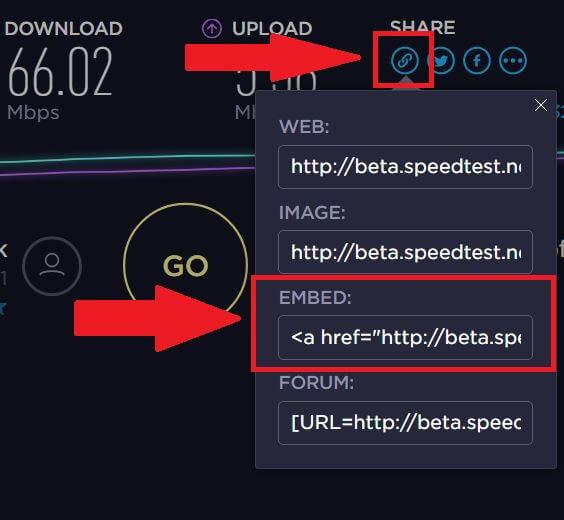
November 15, 2017
China Mobile seems to be getting better. now Much more stable than before.
The following tests were done on China Mobile in the afternoon.
VPN.ac Taiwan OpenVPN UDP

ExpressVPN Hong Kong 1 OpenVPN UDP

ExpressVPN Hong Kong 4 OpenVPN UDP

November 9, 2017 Update about NordVPN
I got the NordVPN software to work now, but it looks like they have removed the Hong Kong obfuscated server, which was the only server with good performance in China.
I have asked NordVPN about this and the answer was:
“Thanks for the update regarding servers, we lost HK, but are looking for new providers atm to increase performance.”
Hopefully, they introduce something sooner rather than later, because the performance is terrible right now. This is the best performance I can get with NordVPN ATM.
NordVPN USA Obfusacted

I will have to remove NordVPN from the Best VPN for China page if they don’t add at least one good server within the next few days.
November 9, 2017 Afternoon
I just finished a new tutorial.
How to flash the ExpressVPN router app firmware on a 180 CNY router from Taobao.
The little router is working great. I’ve been using it heavily for Netflix and YouTube on a Roku that I connected to my new XiaoMi Smart TV.
Watch the tutorial video below!
I have been busy recently, not too much time for testing everything.
I did test the 4 top servers for China Telecom last night around 10:00pm and I will compare the speed of those same servers right now.
There is a big difference in the amount of international bandwidth available during the day and at night in China, as you can see below.
ExpressVPN Hong Kong 4 OpenVPN UDP
Today

Last night

ExpressVPN Hong Kong 1 OpenVPN UDP
Today

Last night

VPN.ac Hong Kong 1 OpenVPN UDP
Today

Last night

VPN.ac Taiwan OpenVPN UDP
Today

Last night

One more test. Here is the speed of Hong Kong 4 running OpenVPN UDP on my 180 CNY router with the ExpressVPN router app firmware.

My NordVPN subscription expired a few days ago. I just renewed it now but having trouble getting my credentials to update in the app. I will try to post some results from NordVPN within the next few days.
ExpressVPN and VPN.ac continue to work well (as always). However, ExpressVPN is still not working for Chinese websites. And the speed of the Hong Kong 1 server is now limited to 5Mbps for both HostAware and SoftLayer IP addresses.
Even though the speed is limited to 5Mbps, it’s still the best server to use for general web browsing and video streaming because the connection is routed though a high quality China Telecom CN2 network with extremely low latency and low packet loss. It may only be 5 Mbps, but it’s a stable 5 Mbps no matter what time of day it is.
If you are torrenting or downloading large files, then a server with higher speed such as ExpressVPN Hong Kong 4, or VPN.ac Taiwan would be a better choice.
October 29, 2017
No time for testing all the servers today, but just a quick tip for ExpressVPN customers.
The best and most reliable server is Hong Kong 1 but there is a small trick you need to know. This server has exit IPs from both HostAware and SoftLayer (you will be assigned one randomly each time you connect).
The SoftLayer IP has much faster speed than the HostAware IP.
I found that I consistently get around 5Mbps with the HostAware IPs and 20-25 Mbps with the SoftLayer IPs.
Below are the test results on 4 different connections to the HK1 server.
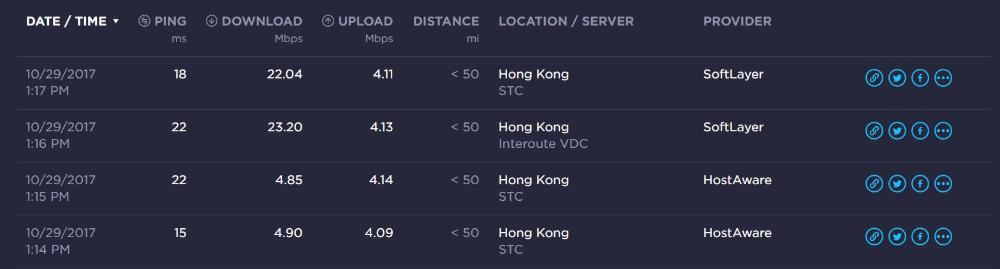
Here is a mini-guide on how to get a fast connection from ExpressVPN.
1. Set the protocol to UDP.
2. Connect to Hong Kong 1. Retry if it doesn’t work on the first try. Only change to TCP if you absolutely cannot connect using UDP. If you still can’t connect, reset your modem if you are using Wi-Fi. Or, put your phone in airplane mode and back to normal mode if you using mobile data. If you still can’t connect, then try other servers such as Hong Kong 4.
3. Load www.speedtest.net and check if the IP address is from HostAware or SoftLayer (look to the bottom left from the “Go” button).
4. If your IP is from HostAware, don’t bother doing the speed test. Disconnect from ExpressVPN and connect again. Refresh the www.speedtest.net page. Repeat until you see a SoftLayer IP.
5. Once you get a SoftLayer IP, do the speed test and confirm that the speed is good.
On another matter, ExpressVPN doesn’t seem to work at all for Chinese sites right now. I was chatting with a Chinese visitor yesterday who told me about this problem. I tried to load Baidu and Taobao, both of which failed on all servers. I’m not sure if the GFW is blocking the exit IPs of ExpressVPN from accessing servers in China, or if ExpressVPN is blocking access to Chinese sites (possibly to prevent their servers from getting blocked by using too much China bandwidth?). In either case, hopefully things will go back to normal soon now that “the meeting” is finished.
If you need to route Chinese websites through a VPN, then I suggest that you try VPN.ac. The Taiwan and Hong Kong 1 servers both work very well with Chinese websites. In fact, I just did some shopping on Taobao yesterday while connected to VPN.ac Taiwan and it was very fast.
Their Android app also has a nice bypass features where you can exclude selected apps from using the VPN. Then, the VPN will be bypassed completely for the apps you choose.
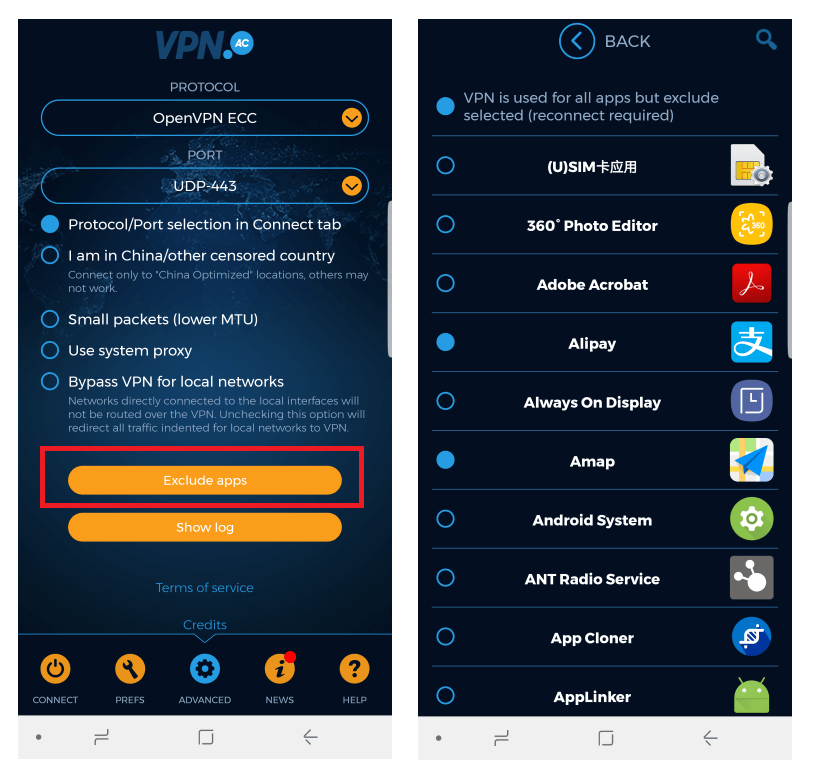
If you haven’t tried VPN.ac yet, I highly recommend it. It’s my favorite “second VPN”, which is something everyone in China should have.
I have a coupon code for a 25% off lifetime recurring discount. There is a 7 day money back guarantee so you can try it risk-free.
October 24, 2017
Here is my latest YouTube video. How to signup, download, and install ExpressVPN from China without using another VPN.
I realized after I made this video that it’s kind of pointless because someone in China without another VPN would be unable to watch videos on YouTube. Anyway, it might still be interesting for some people to see the sign-up process.https://www.youtube-nocookie.com/embed/7gYkgoa4Gik?rel=0
Here are some test results on China Telecom this morning. I had to stop the testing after VPN.ac because I was late for a meeting. The later testing (in blue background) was done using China Mobile (tethering from my phone to computer).
10:00am China Telecom
ExpressVPN Hong Kong 1 OpenVPN UDP

Don’t forget to disconnect and then re-connect again if you don’t get good speed on the ExpressVPN HK1 server. You may get different servers each time you connect and not all of them are good.
ExpressVPN Hong Kong 4 OpenVPN UDP

Basically, HK1 has better latency but HK4 has higher speed. Personally, I use HK1 because I prefer the lower latency.
VPN.ac Taiwan OpenVPN UDP

VPN.ac Hong Kong 1

I didn’t have time to test NordVPN because I had to leave home at this point. I will try it tonight.
12:00pm China Mobile Testing
No VPN

ExpressVPN Hong Kong 1 OpenVPN UDP

ExpressVPN Hong Kong 4 was blocked on China Mobile, couldn’t connect with UDP or TCP.
VPN.ac Hong Kong 2 OpenVPN UDP

VPN.ac Taiwan OpenVPN UDP

NordVPN Hong Kong obfusicated servers were not working at all. I suspect they are blocked on China Telecom as well because the server load is 0% on most of them. I will confirm tonight.
October 19, 2017 4:00pm to 4:30pm
As promised, here are some tests done on China Unicom’s and China Mobile’s networks.
I found some interesting behavior with ExpressVPN today.
1. Sometimes the Hong Kong 1 server is not very fast, but if you re-connect, then you will get routed through different servers, and it will be much faster.
Not every connection to HK1 is the same. You need to do a speed test right after connecting to see if you got a good connection or not. If not, then reconnect and try the speed test again.
2. The peering on ExpressVPN Hong Kong 4 has been improved and it now performs very well with all 3 ISPs (althogh the latency is a little high on Unicom).
3. ExpressVPN HK1 and HK4 are now faster with UDP on China Mobile. Last week, TCP was much faster on China Mobile.
4. The ExpressVPN apps have been updated recently. Make sure you are using the latest version of the apps. One of the big improvements is that a connection attempt that is unsuccessful will be automatically cancelled and re-tried within the first few seconds.
Some of the locations seem to be trying to connect to different servers on subsequent connection attempts to circumvent the aggressive blocking that is happening right now. If you are using an older version of the app, you can manually cancel a connection attempt if it doesn’t connect quickly, and just press the connect button again, to take advantage of this hidden feature of ExpressVPN that I don’t yet fully understand.
China Unicom
Test with no VPN

ExpressVPN HK1 OpenVPN UDP

ExpressVPN HK4 OpenVPN UDP

VPN.ac Taiwan OpenVPN UDP

VPN.ac Hong Kong 1 OpenVPN UDP

China Mobile
Test with no VPN (using Hong Kong test server by accident)

ExpressVPN HK1 OpenVPN UDP

ExpressVPN HK4 OpenVPN UDP

VPN.ac Taiwan OpenVPN TCP

NordVPN HK Obfusicated

October 19, 2017 12:00pm
The big meeting is underway in Beijing now. Let’s see how my top recommended VPN servers for China Telecom are performing today.
ExpressVPN Hong Kong 1 OpenVPN UDP

ExpressVPN Hong Kong 4 OpenVPN UDP

It looks like this Hong Kong 4 server has been improved again. Right now, it has pretty good direct routing to China Telecom.
VPN.ac Taiwan OpenVPN UDP

This Taiwan server has very decent speed. I’ve been using it recently for torrenting.
VPN.ac Hong Kong 1 OpenVPN UDP

NordVPN Hong Kong Obfusacted #26

Everything is working very good on China Telecom today. I’m going to test China Unicom and Mobile later today.
October 15, 2017 10:45pm to 11:00pm
I have been testing China Telecom, China Unicom, and China Mobile today and yesterday. China Mobile and China Unicom are both not working very well right now.
For China Mobile, only ExpressVPN HK1 TCP is giving me decent speed. VPN.ac Hong Kong 1 is working as well but the speed is pretty slow. Most other VPN.ac servers will not connect at all. ExpressVPN has several other servers that connect, but like VPN.ac Hong Kong 1, the speed not great.
For China Unicom, the only 2 good servers are ExpressVPN HK1 and VPN.ac Taiwan, both with UDP. VPN.ac Hong Kong 2 and NordVPN Hong Kong (obfusicated) normally perform very well with China Unicom but the routing between China Unicom and Leaseweb (the host of VPN.ac HK2 and NordVPN HK) is terrible right now. It will probably go back to normal after the meeting in Beijing is finished.
For China Telecom, most of the normal good servers are still working very well, but sometimes you need to try a few times to connect successfully. The exception to this is ExpressVPN HK3, which is completely blocked on all 3 ISPs right now.
Here are some tests on China Telecom between 10:45pm to 11:00pm
ExpressVPN Hong Kong 1 OpenVPN UDP

ExpressVPN Hong Kong 4 OpenVPN UDP

VPN.ac Taiwan OpenVPN UDP

VPN.ac Hong Kong 1 OpenVPN UDP

NordVPN Hong Kong (obfusicated UDP)

October 12, 2017 5:00pm
NordVPN Hong Kong obfusacated server is working again on China Telecom (still can’t connect using China Mobile).
The speed is pretty good.

I have been streaming on YouTube for a while now using this server. It’s very fast and stable. I’m currently streaming at over 50Mbps with NordVPN! I think that’s the first time that has happened with NordVPN.
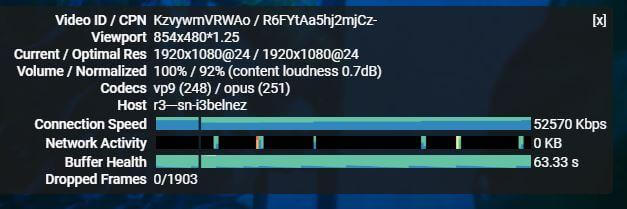
ExpressVPN test results here are interesting.
The situation with China Telecom is the complete opposite of China Mobile. With China Mobile, TCP is much faster than UDP. With China Telecom, UDP is much faster than TCP.
ExpressVPN Hong Kong 1 OpenVPN UDP

ExpressVPN Hong Kong 1 OpenVPN TCP

ExpressVPN Hong Kong 3 OpenVPN UDP

ExpressVPN Hong Kong 3 OpenVPN TCP

ExpressVPN Hong Kong 3 UDP is also working very well on YouTube, even streaming in 4k HD.
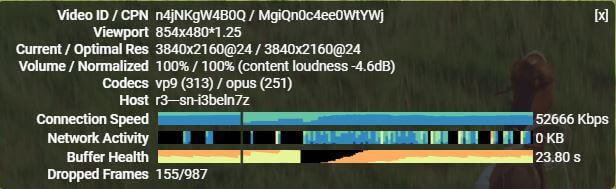
I only have time to test one more VPN server right now.
Let me think about which one to test….
VPN.ac Taiwan OpenVPN ECC UDP 443

YouTube streaming is fast as well…
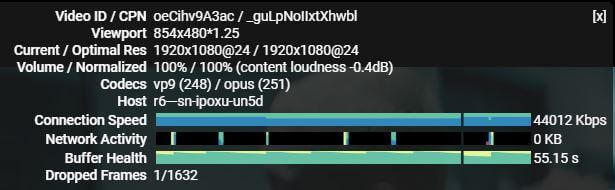
October 12, 2017 11:30am
I bought a China Mobile SIM card yesterday so I can do some VPN tests using China Mobile’s network.
Unfortunately, VPN connections on China Mobile seem to be extremely difficult right now. I can’t believe the difference from the last time I tested China Mobile a few months ago.
This morning, I cannot connect to any server of VPN.ac or NordVPN after trying several.
I can still connect to some servers of ExpressVPN. Hong Kong 1 and Hong Kong 3 are working extremely well, but only after changing the protocol to TCP.
I’m getting around 2M with UDP and 30M with TCP on ExpressVPN’s HK1 and HK3 servers with China Mobile.
Sometimes the connection will fail, but I found that if I just press cancel and try again, then it will connect on the second attempt. I believe ExpressVPN has implemented something clever here where it will change to another server on the second attempt if the first connection attempt fails. I’m not sure about this but I think they must be doing something like this.
These tests were done on my phone using China Mobile mobile data. In the results shown below, my “carrier” is shown as China Unicom. This is a bug in the Speedtest Android app when running on dual SIM card phones. I have both a China Uniocm and China Mobile SIM in my phone, but I set data to be used on the China Mobile SIM. The Speedtest app just records the carrier of the SIM card in slot 1, regardless of which SIM card is being used for mobile data.
VPN.ac Hong Kong 1, Hong Kong 2, Tokyo 1, and Tokyo 2, and Taiwan – All failed to connect with UDP. Hong Kong 2 and one other (can’t remember which one) connected with TCP but there was no connectivity to the internet.
NordVPN – All obfuscated servers failed to connect.
ExpressVPN Hong Kong 1 UDP

ExpressVPN Hong Kong 3 UDP

ExpressVPN Taiwan 1 – Failed to connect both UDP and TCP
ExpressVPN Hong Kong 1 TCP

ExpressVPN Hong Kong 3 TCP

UPDATE (a few hours later)
I was able to connect to some USA servers using VPN.ac but the speed was not good.
I installed the VyprVPN app on my Android but I couldn’t get past the login screen. I was only able to log into my account after turning on ExpressVPN. Once I was logged in, I was able to turn ExpressVPN off and connect successfully to the VyprVPN Hong Kong server.
Surprisngly, I was able to connect using the default OpenVPN protocol with VyprVPN on China Mobile. I did not need to use Chamaeleon.
VyprVPN Hong Kong is a pretty good server for China Mobile. Direct connection, the traffic is not bounced back to USA like it is for China Telecom and China Unicom.
The download speed is not bad, but the upload speed is almost 0.

China Mobile seems to be doing a very good job of slowing down VPN connections, but TCP seems to work well if you can find a good server that you can connect to.
October 10, 2017 9:30pm to 10:00pm
Tonight, for the first time in a long time, I had trouble connecting to some VPN servers tonight.
The government is definitely stepping up their efforts to block VPNs right now. This is happening because of a big political meeting that will start on Oct 18.
The situation will likely not get better until this meeting is finished (and perhaps it might get even worse as we get closer to this meeting).
ExpressVPN and VPN.ac are the only 2 VPNs that are still working well for me tonight. Although their servers are getting blocked, they are rotating them fast enough to keep up with the blocking. I will sometimes fail to connect to a certain server, but it will connect successfully a short time later.
NordVPN is barely working for me tonight. None of the Hong Kong obfuscated servers connected, I was only able to connect to a USA obfuscated server with very slow speed.
VyprVPN seems to be 100% completely blocked. There is no response to a ping on any of their servers. I tried the online chat support and they didn’t seem to know anything about China blocking their servers. They eventually converted my request into an email ticket and I am waiting to hear back from them.
Update – VyprVPN is working, I had blocked the “VyprVPN service” in my firewall because I noticed that it was connecting to the internet even when I was not running the VyprVPN app on my computer. I didn’t like that kind of behavior, so I blocked it. After unblocking the service, VyprVPN is working (but slow as usual).
If you are using ExressVPN or VPN.ac then there is still hope for good speed and a stable connection! Here are my top tips for getting a good connection.
1. Change the protocol
For ExpressVPN, change the protocol between UDP and TCP if you fail to connect using the default “automatic” setting.
For VPN.ac, try all the different protocols and ports that are available (they offer many different options).
2. Restart your modem
Turning your modem off and then back on again will reset your PPPoE connection with your ISP and assign you a new IP address. Sometimes the ISPs will block or throttle the speed of your VPN connections and getting a new IP can stop this kind of blocking and throttling sometimes.
3. Get a second VPN
Each VPN really only has a few servers that are good in China (actually some don’t have any at all).
Expand your selection of good servers by getting a second VPN. With a combination like ExpressVPN and VPN.ac, you can always find a good server.
Ok, so here are my speed test results below. I could not connect to ExpressVPN Hong Kong 3 or NordVPN Hong Kong obfuscated during this test.
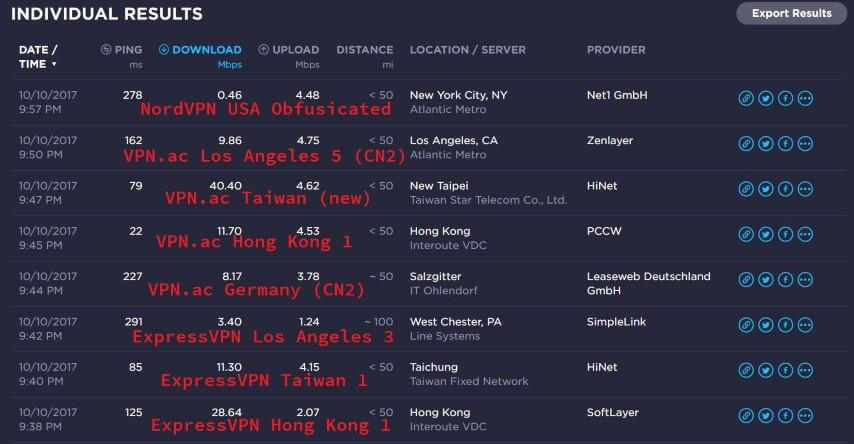
The VPN.ac Taiwan server can really get some great speed sometimes but it’s not really stable like the ExpressVPN China Telecom CN2 servers (Hong Kong 1 and Hong Kong 3).
It’s much slower now compared with the speed half an hour ago.

It’s still a usable connection, but the speed is inconsistent.
October 9, 2017
As promised, here are the test results for a late night test using China Unicom. The test was done on Oct 3, 2017 but I just finished editing the YouTube video now.
If you want to see the results, you need to watch my video below :
October 1, 2017
I’m back in Guangxi province for the October holiday.
You guys know what means…
Time to test some VPNs with China Unicom (gray color background on this page means China Unicom).
The following tests were done in Yulin, Guangxi using a China Unicom 20M connection.
Without VPN:

The ping time is a little high. The test server (located in Nanning) is hosted by China Telecom. I suspect that China Telecom prioritizes their own traffic, hence the higher than expected ping.
ExpressVPN Hong Kong 1 – OpenVPN UDP

ExpressVPN Hong Kong 3 – OpenVPN UDP

ExpressVPN Taiwan 1 – OpenVPN UDP

VPN.ac Hong Kong 2 – OpenVPN UDP

VPN.ac Taiwan – OpenVPN UDP

More tests coming soon.
September 27, 2017 12:00pm
Whatsapp has now been fully blocked in China.
If you need to use Whatsapp in China, then make sure you are using a good VPN. If you are making voice calls, or especially video calls, you will need a VPN server with a fast connection to China. Use the list at the top of this page for the best VPN servers for your ISP.
September 22, 2017 9:00pm
Finally, I have time for a night time speed test.
This is the worst time to use the internet with China Telecom. International bandwidth is severely congested during this time. You would be lucky to get 1-2 Mbps with most VPN servers at 9pm on a Friday night.
Testing at 9pm will clearly separate the mediocre VPN servers from the best and most reliable VPN servers to use with China Telecom. Many VPN servers can perform well during the day. Only a select few have what it takes to perform well at night.
ExpressVPN Hong Kong 3 – OpenVPN UDP

Blazing fast, as always!
ExpressVPN Hong Kong 1 – OpenVPN UDP

Decent speed, and even better latency than Hong Kong 3.
VPN.ac Germany (CN2) – OpenVPN UDP

Not so fast tonight, but still much better than the average VPN connection for this time.
VPN.ac Hong Kong 1 – OpenVPN UDP

Decent speed and excellent latency.
VPN.ac Taiwan – OpenVPN UDP

Very nice speed and latency. I’m surprised to see such good performance from a non-CN2 server at this time of night. I will continue testing this server during peak hours and monitor the performance over the next few days.
VyprVPN Tokyo – Chameleon (OpenVPN failed to connect)

I normally choose a USA server when testing VyprVPN because I choose the one with the lowest latency. As their Asian servers don’t have direct peering with China Telecom, the lowest latency is usually with one of the US west coast servers. Today, the latency to Tokyo was lower than normal.
Pretty slow, as usual with VyprVPN on China Telecom.
Now I am going to test a new VPN that hasn’t been tested on this page before – NordVPN.
Recently, NordVPN has been advertising support for users in China so I thought I would give it another try.
They are supporting connections in China with a similar strategy as VyprVPN – By using a modified protocol or patching/scrambling the OpenVPN protocol on the client-side.
Using these custom or propriety protocols has a big disadvantage – They only work on dedicated apps with certain devices. For example, Apple doesn’t allow these apps in their App store. VyprVPN found another solution for China by using the IKEv2 protocol in their iOS app. NordVPN does not currently have a solution for iOS users in China.
ExpressVPN and VPN.ac have figured out a much better solution for China.
They are scrambling the connections on the server-side instead of the client-side. Therefore, ExpressVPN and VPN.ac connections work reliably in China with standard OpenVPN clients. That means more devices are supported including the third party open source OpenVPN GUI client, Tomato/DD-WRT/OpenWRT flashed routers, and anything else using the standard, unmodified OpenVPN client.
Anyway, I had pretty good results with the NordVPN obfusicated Hong Kong servers on both my Android phone and Windows computer. I was getting around 15Mbps average download speed throughout the day.
NordVPN also has a very nice feature that I have never seen on any VPN before. The feature is called “CyberSec”, which blocks advertisements and protects you from malware while connected to the VPN.
I really like this feature because it’s the only way I can block ads on my new Galaxy S8+ phone right now. Normally, I always root my phone and install the AdAway app. However, I am hesitant to root my new Galaxy S8+ because it’s quite expensive and I don’t want void the warranty or risk bricking it just yet.
I found some ad-blocking apps in the Play store that don’t require root. However, the problem with these apps is that they use the VPN interface to block ads. As I need the VPN interface to use my actual VPN app, these apps are useless for me.
I was thinking, there must be some solution to use a non-root ad-blocking app and a VPN at the same time.
The CyberSec option from NordVPN is the perfect solution for me!
Unfortunately, after using NordVPN on my Android all day, I had to turn it off at night because their servers are not fast enough during peak bandwidth hours with China Telecom.
Here are the tests on some of NordVPN servers at 9pm.
NordVPN Hong Kong 14 – “Obfusicated Servers” (Scrambled/Patched OpenVPN)

NordVPN Singapore 13 – “Obfusicated Servers” (Scrambled/Patched OpenVPN)

NordVPN Tokyo 12 – “Obfusicated Servers” (Scrambled/Patched OpenVPN)

Hopefully, NordVPN can consider getting some servers with better routing to China Telecom so it can become a top recommended VPN for China.
In the meantime, I consider it a better option than VyprVPN for non-iOS devices but they still have a long way to go to match the speeds of ExpressVPN and VPN.ac during the congested night time hours on China Telecom.
That’s all for tonight. Have a great weekend everyone!
September 7, 2017 9:00am
I’m back in China today!
Let’s see how my top recommended VPN servers are performing.
ExpressVPN Hong Kong 3 OpenVPN UDP

ExpressVPN Hong Kong 1 OpenVPN UDP

I heard that VPN.ac added a new server in Taiwan with good routing to China Telecom. Let’s try it out.
VPN.ac Taiwan OpenVPN UDP

Wow! Very impressive speed and latency!
I will need to test this one again at night and see how it performs. This server does not have China Telecom CN2 routing so I guess it will be slow at night (same as ExpressVPN Taiwan servers, which are also hosted on Hi-Net).
VPN.ac Germany (CN2) OpenVPN UDP

VyprVPN Los Angeles OpenVPN 256 (UDP)
FAILURE TO CONNECT
VyprVPN Los Angeles Chameleon 256

For all you shadowsocks fans out there, here are a few speed tests of my personal shadowsocks servers.
Vultr Los Angeles Shadowsocks

Alibaba Cloud (Aliyun) Hong Kong Shadowsocks

If you want to try setting up your own shadowsocks server, you can find my tutorial here.
How to set up your own fast shadowsocks server
Everything seems to still be working fine despite the “VPN crackdown”. Remember that all VPN and shadowsocks apps have been removed from the China version of the Apple app store. If you need to download these apps, you can still download them by following my tutorial on how to change to the USA app store without using a credit card.
That’s all for this morning. I will do another speed test at night soon. Check back here soon for the night time results.
August 14, 2017 3:00am
I am currently on vacation in Canada. However, the following tests were done from my computer in China. I accessed my computer in China remotely through a software called TeamViewer.
Before I start the tests, I should mention that it has been widely reported in the news that VPN apps have been removed from the China version of the Apple app store.
This does not surprise me at all.
In fact, I predicted this very event in my blog post published on January 24, 2017 (the last point at the bottom of the article).
Don’t worry, it’s still easy to download all the VPN apps on your iPhone or iPad in China. Just follow my instructions on how to create a USA iTunes account without a credit card.
Amid all of these news reports about China “cracking down” on VPNs, let’s see how my top recommended VPN services are working these days…
ExpressVPN Hong Kong 1 – OpenVPN UDP

target=”_blank” This server is still performing very well, but I do have a complaint.
The IP address that was assigned to me is geo-located in USA. I had to manually choose a speed test server in Hong Kong to get an accurate result.
This is a common problem with ExpressVPN. I don’t understand why they assign exit IPs with incorrectly registered geo-location data to many of their servers. Aside from being an annoyance, performance is degraded on websites that serve content from servers based on your geographic region.
ExpressVPN Hong Kong 3 – OpenVPN UDP

The ping time was a little higher than usual, but still decent, and the speed is amazing (as always).
VPN.ac Germany (CN2) – OpenVPN ECC (UDP)

High latency, decent download speed. As usual.
VPN.ac Hong Kong 1 – OpenVPN ECC (UDP)

Great latency and download speed. I will try to test this one again during China peak bandwidth hours soon and see how it performs. As I recall, this server performs well during non-peak hours but poorly during peak hours.
VyprVPN Tokyo Chameleon

VyprVPN San Francisco Chameleon

Not much to say about VyprVPN really. The Chameleon protocol works quite well, connection is always reliable. However, the speed is not great with China Telecom.
VyprVPN works fine for lite browsing, emails, social media, etc. However, if you need a fast connection for HD video streaming, downloading large files, etc then you are better off to look elsewhere.
June 20, 2017 6:30pm
There have been some changes made to the ExpressVPN Hong Kong servers. Hong Kong 4 no longer has good routing to China Telecom. However, there is good news…
Hong Kong 1 now has a new premium China Telecom routing.
It is even faster than Hong Kong 3!
The speed test page is not cooperating with me at the moment, but I assure you that it’s very fast. No problems streaming YouTube in 1080P at 15,000Mbps right now.
If you are using ExpressVPN with China Telecom, I highly recommend you try the Hong Kong 1 server ASAP.
If you haven’t tried ExpressVPN yet, now is a great time to try it risk-free for 30 days.
June 18, 2017 2:30pm
Long time, no updates. I just got out of jail. I was arrested for using a VPN, I guess I was wrong, it is illegal after all.
Just joking.
I found that ExpressVPN Hong Kong 4 is not quite as stable as Hong Kong 3 and can be slow sometimes so I have stopped using it. If you need the fastest and most stable VPN connection with China Telecom, then ExpressVPN Hong Kong 3 is the only choice.
Even worse news for customers of StrongVPN who are using China Telecom. They have removed the HKG301 and HKG302 servers and replaced them with servers hosted on another provider.
The HKG301 and HKG302 servers were hosted on Tele Asia, which had direct peering with China Telecom. Typical ping time for me was 15ms.
The new HKG303 and HKG304 servers are hosted on some shit provider without any direct route to China Telecom.
HKG303 is routed through UK and USA! This is the worst routing I have ever seen. All the way around the world!
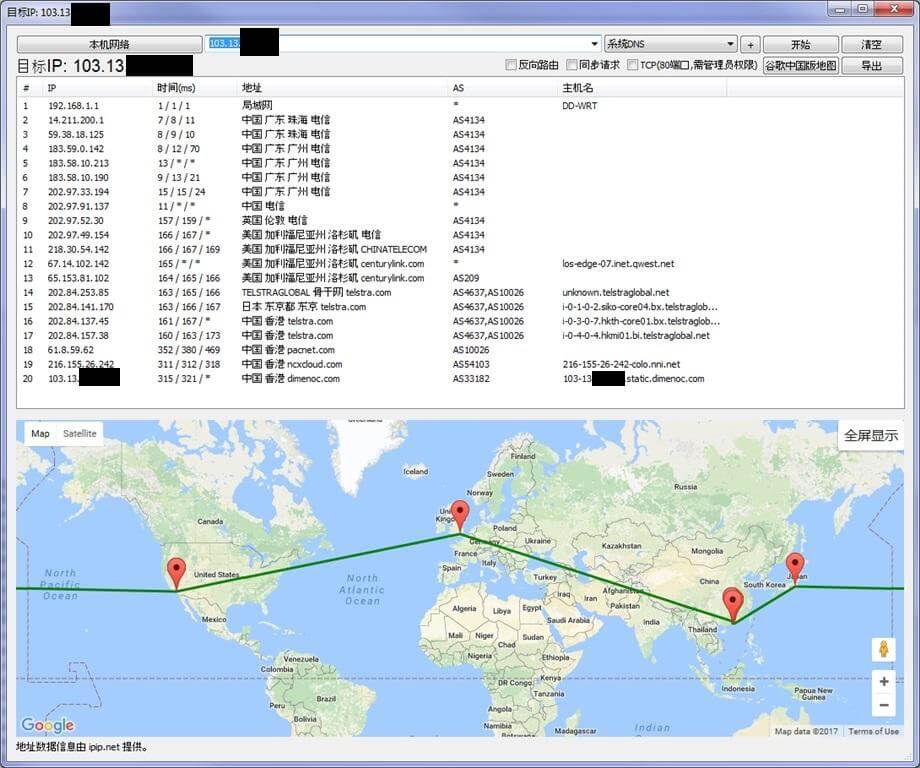
HKG304 is not much better…
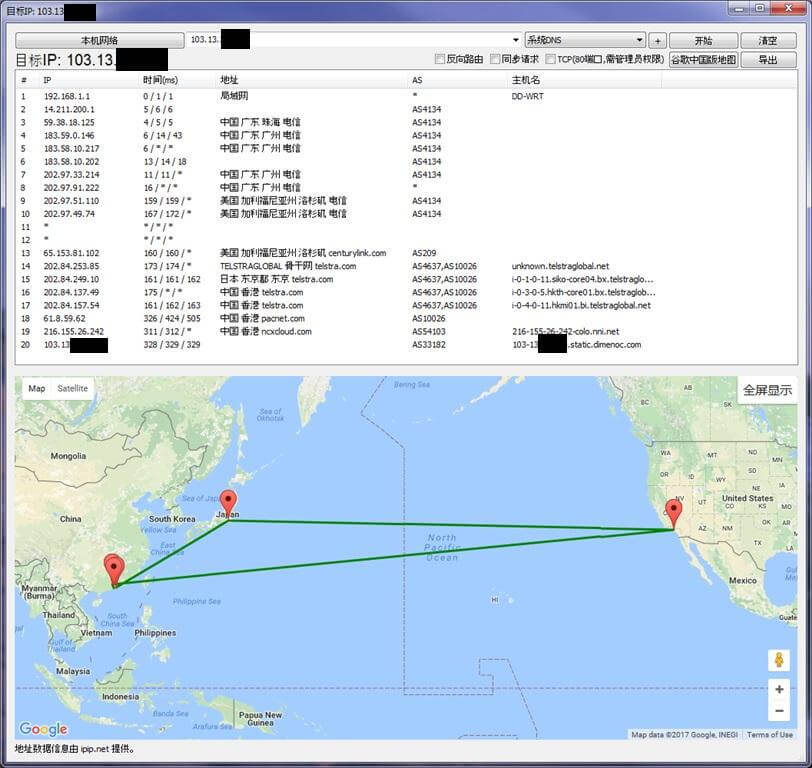
Here are some speed test results for the HKG304 and HKG304 servers.


I am really disappointed about this server change. I feel bad for recommending StrongVPN on this blog for China Telecom customers. I have already sent my comments to the General Manager of StrongVPN. If there are any StrongVPN subscribers using China Telecom, I suggest that you send your own feedback to StrongVPN about this Hong Kong server change.
StrongVPN Support – support@vpn@support.reliablehosting.com
StrongVPN Management – management@strongvpn.com
I have already removed StrongVPN from the “Top VPNs for China” section of the sidebar and I will edit the Best VPN for China page soon.
May 12, 2017 11:30pm to 12:30am (+1)
Here are some speed test results done on my Android phone at a bar which is using China Mobile for their free WIFI connection.
The tests shown in this blue background area were done using China Mobile ISP. Normally, the tests on this page are done with China Telecom unless stated otherwise.
ExpressVPN Hong Kong 3 OpenVPN UDP via China Mobile

ExpressVPN Singapore Jurong OpenVPN UDP via China Mobile

ExpressVPN Taiwan 1 OpenVPN UDP via China Mobile

StrongVPN Singapore SIN301 OpenVPN UDP via China Mobile

VPN.ac Hong Kong 2 OpenVPN UDP via China Mobile

VyprVPN Hong Kong OpenVPN 256 via China Mobile

VPN.ac Tokyo 2 OpenVPN UDP via China Mobile

Conclusion – The same servers that I identified from my last China Mobile test continue to work very well. The maximum speed was around 10Mbps, it seemed like the speed was limited by QoS on the router at the bar or maybe they don’t have a very fast line from China Mobile.
I am still recommending China Mobile as the best ISP in China for VPN connections.
May 4, 2017 5:00pm to 6:00pm
It’s been a long time since I did any testing with China Unicom. I found out that you can buy a 1GB mobile data pack from China Unicom for only 5 RMB, valid for 1 day within Guangdong province only.
I bought this data pack today so I could tether my phone to my computer via the android WIFI hotspot and do some China Unicom tests.
The 4G signal is not great in my apartment, only 50% bars. Here is the speed I can get without a VPN.

Wow, the upload speed is very fast! Maybe the download speed is limited by the tower that my phone is connected to?
The tests are done in random order because I wanted to test as many different VPNs as possible before my 1GB was finished.
The tests shown in this grey background area were done using China Unicom ISP. Normally, the tests on this page are done with China Telecom unless stated otherwise.
ExpressVPN Hong Kong 3 OpenVPN UDP via China Unicom mobile data

Hong Kong 3 is always good no matter what ISP you are using. The data center of Hong Kong 3 has a direct premium line to all 3 ISPs in China. The latency is only 10ms higher than the test with no VPN and the speed is not bad either.
VPN.ac Hong Kong 2 OpenVPN UDP via China Unicom mobile data

I don’t know what happened but Leaseweb (the host of VPN.ac Hong Kong 2) had very good peering with China Unicom before. That is no longer the case. I found this same high latency when I tested one of my shadowsocks servers that is using the Leaseweb backbone.
I believe the VPN.ac Hong Kong 1 server is hosted in a new data center since the last time I tested it with China Unicom.
VPN.ac Hong Kong 1 OpenVPN UDP via China Unicom mobile data

It looks like the Hong Kong 1 server from VPN.ac is now the one which works good with China Unicom. Latnecy is similar to ExpressVPN Hong Kong 3 and the speed is pretty good too.
VPN.ac Hong Kong 2 is not the only server that is no longer performing very well with China Unicom.
VyprVPN Singapore OpenVPN UDP via China Unicom mobile data

The speed is pretty good, still better than anything I could get using China Telecom with VyprVPN right now. However, the latency is a little too high to include this in my list of top performing servers. This server has been removed from the list.
Let’s see if the StrongVPN Singapore server still has good latency to China Unicom.
StrongVPN Singapore OpenVPN UDP via China Unicom mobile data

Excellent ping time, decent download speed, and wow, look at that upload speed! The only server so far to take advantage of the China Unicom fast upload speed.
I have some data left, I will run the ExpressVPN speed test and see what other servers might be good.
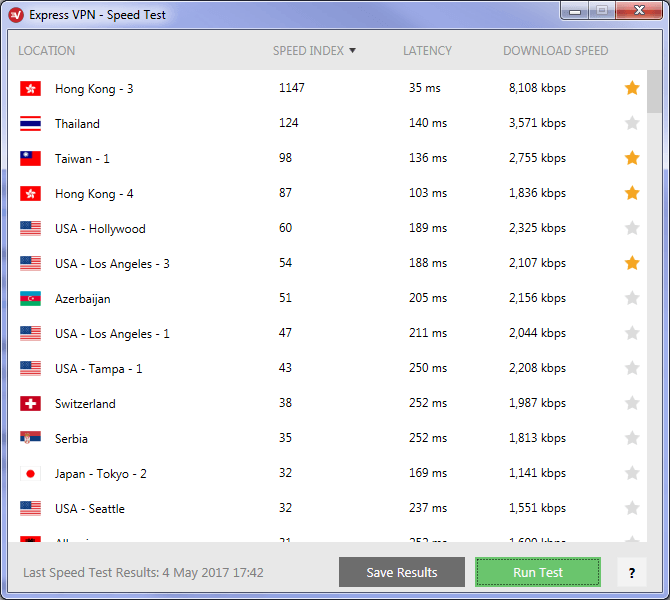
Of course Hong Kong 3 is the best server, and I have already tested it. Now I am going to try the next 3 servers on the top of the list.
ExpressVPN Thailand OpenVPN UDP via China Unicom mobile data

Decent download speed but the the latency is too high. Next…
ExpressVPN Hong Kong 4 OpenVPN UDP via China Unicom mobile data

The latency is just borderline acceptable for me (keep in mind that latency is a bit higher on a mobile network compared to a residential connection) and the download speed is good. I think I am going to include this in the top servers for China Unicom.
Both the Hong Kong 3 and Hong Kong 4 servers from ExpressVPN have a direct premium line to China Telecom (China Telecom CN2 routing). However, only Hong Kong 3 has the direct line to China Unicom. The Hong Kong 4 server is routed to China Unicom through Beijing and Tokyo. The routing with China Telecom is the same as Hong Kong 3 (directly to Hong Kong via Guangzhou).
Here is my trace route map using China Unicom with Hong Kong 4. As far as indirect routes go, this is one of the better ones I have seen. At least it’s not routed to USA like most other Asian VPN servers.
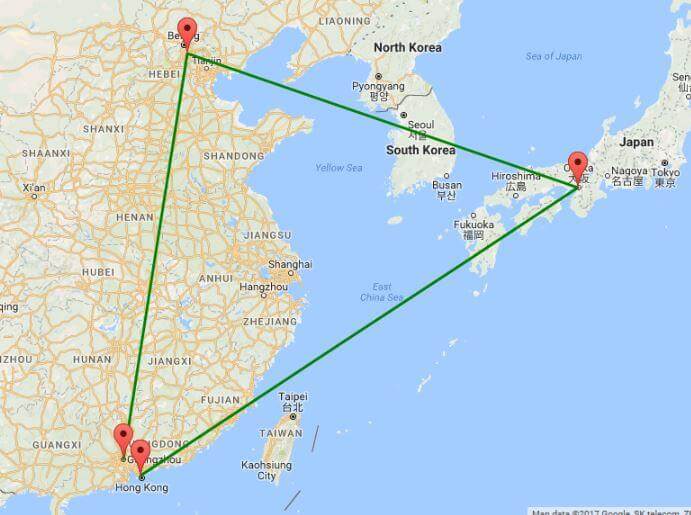
The latency of ExpressVPN Hong Kong 4 with China Unicom would be better from Beijing / Northern China as Beijing is the transit point for the China Unicom route.
Taiwan 1 is also not performing as well as it used to with China Unicom.
ExpressVPN Taiwan 1 OpenVPN UDP

Good download speed but much higher latency than before. I’m going to cross this one off the list as well.
Now I am going to run my VPN.ac server ping script to see what other servers have a good ping time to China Unicom.
It looks like the Tokyo 2 server will be good.
VPN.ac Tokyo 2 OpenVPN UDP via China Unicom mobile data

Yes, good latnecy and download speed.
I still have a few hundred MB remaining to use up today. I am going to re-test a few of the servers at 9pm tonight and see if they still perform well.
To be continued….
9pm Re-test
First, I tried VPN.ac Hong Kong 1 but it was so slow that the speed test could not even finish. I kept getting an error saying that the download failed. I guess that will not make the list of top servers for China Unicom.
VPN.ac Tokyo 2, on the other hand, is still performing very well at 9pm.
VPN.ac Tokyo 2 OpenVPN UDP via China Unicom mobile data

Let’s see how ExpressVPN Hong Kong 3 and Hong Kong 4 are performing at 9pm with China Unicom.
ExpressVPN Hong Kong 3 OpenVPN UDP via China Unicom mobile data

ExpressVPN Hong Kong 4 OpenVPN UDP via China Unicom mobile data

ExpressVPN Hong Kong 3 and Hong Kong 4 are still performing very well.
Final test, let’s see whether StrongVPN Singapore is still fast at 9pm.
StrongVPN Singapore OpenVPN UDP via China Unicom mobile data

Yes, it is still fast, and that upload speed is amazing. I don’t know why this server gets faster upload speeds with China Unicom than any other servers.
Conclusion based on the China Unicom tests above is that China Unicom is not as good as it was last year for VPN connections. Some of the international hosting providers that used to have low latency to China Unicom now have high latency, which has affected some of the servers I was recommending before.
However, China Unicom is still a much better option than China Telecom. Even the servers I tested today which did not make the list of top recommended servers still perform better than 99% of VPN servers with China Telecom.
If you have a China Unicom SIM card for your mobile phone and you are getting frustrated with poor VPN performance using China Telecom, you can always buy a 1-day data package from China Unicom. The cost is only 5 yuan for 1GB (can be used only in Guangdong in my case, I’m not sure if this is available in other provinces or not).
If you’re not lucky enough to be using China Unicom or China Mobile then the only way to get very good VPN performance with China Telecom at this time of night is with ExpressVPN Hong Kong 3 and Hong Kong 4 (or by tunneling a VPN connection over a shadowsocks server).
ExpressVPN Hong Kong 3 OpenVPN UDP (back on China Telecom now)

Wow, I have never seen such high latency with ExpressVPN Hong Kong 3. The ping time for me is usually 15ms – 20ms. Download speed is a little slower than usual too. China Telecom must be experiencing some network issues on their CN2 routes to Hong Kong tonight.
ExpressVPN Hong Kong 4 OpenVPN UDP

ExpressVPN Hong Kong 4 seems to be performing even better than Hong Kong 3 sometimes. Slightly lower ping time (still not as low as usual) and much higher download speed.
May 1, 2017 6:00pm
Happy May 1 holiday everyone!
I’m currently using ExpressVPN Hong Kong 4 to watch YouTube and it’s working very well. Currently streaming at over 40Mbps. My monitor is only 1080P, that’s why I’m not streaming in 4k.
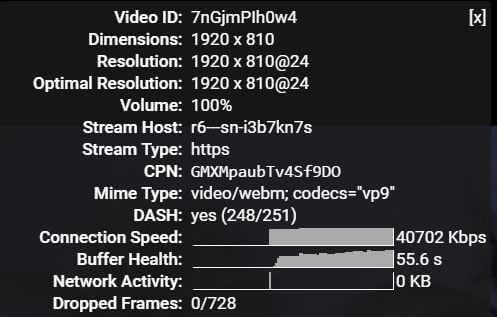
May 1, 2017 12:00pm
Website visitor Joe tried to embed a speed test result in the comments section but that doesn’t seem to work so I want to show his result here. He said he is using a 200Mbps China Telecom connection in Kunming, Yunnan.
Very impressive speed, thanks for sharing your result Joe!
ExpressVPN Hong Kong 4 OpenVPN UDP (result from website visitor Joe in Kunming with China Telecom 200Mbps connection)

If anyone else wants to share a speed test result in the comments section, after clicking on the share link you will get 4 options – WEB, IMAGE, EMBED, FORUM. Choose the EMBED option and it will work.
April 30, 2017 9:00pm to 9:15pm
Finally, I have time to do a 9pm speed test. This is the worst time to use a VPN with China Telecom because their international lines are very congested right now.
I am going to re-test the same servers that I tested earlier this afternoon.
For this testing, I calculated a “speed index” by using this formula.
speed index = download speed (Mbps) * 100 / ping time (ms).
The higher the download speed, the higher the speed index. The lower the latency, the higher the speed index. Both high download speed and low latency will contribute to a higher speed index number.
| Server | Index | DL (Mbps) | UL (Mbps) | Ping (ms) |
| ExpressVPN Hong Kong 4 | 265.2 | 47.73 | 3.92 | 18 |
| ExpressVPN Hong Kong 3 | 183.5 | 28.45 | 3.94 | 31 |
| VPN.ac Germany (CN2) | 24.7 | 27.65 | 4.74 | 224 |
| VPN.ac Hong Kong 1 | 5.5 | 0.69 | 4.79 | 25 |
| StrongVPN Hong Kong HKG302 | 99.9 | 9.49 | 4.58 | 19 |
| VyprVPN Hong Kong | 0.3 | 0.27 | 0.11 | 188 |
| VyprVPN Los Angeles | 0.2 | 0.34 | 1.71 | 285 |
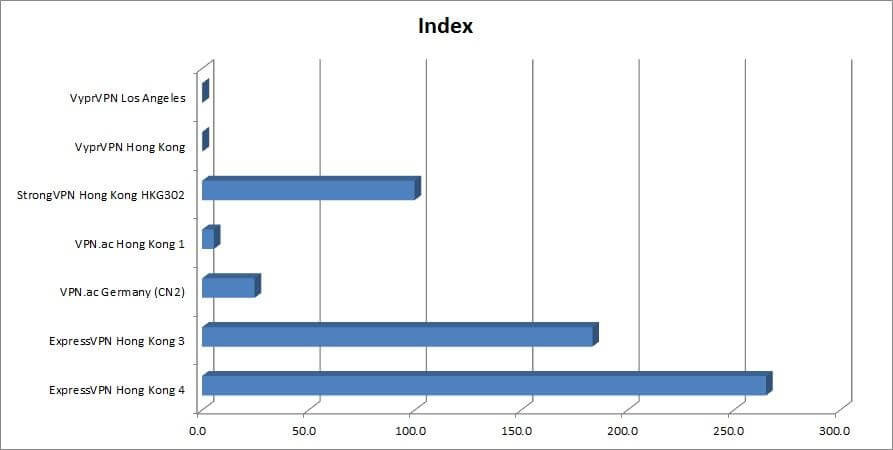
As you can see, ExpressVPN Hong Kong 3 and Hong Kong 4 outperform everything else using China Telecom. It’s not even close.
The raw test data is shown below.

April 30, 2017 12:45pm to 1:00pm
This new Hong Kong 4 server from ExpressVPN is performing very well.
ExpressVPN Hong Kong 4 OpenVPN UDP

It’s even a little faster than Hong Kong 3 right now.
ExpressVPN Hong Kong 3 OpenVPN UDP

Next I will test VPN.ac Germany (CN2) and Hong Kong 1.
VPN.ac Germany (CN2) OpenVPN UDP

VPN.ac Hong Kong 1 OpenVPN UDP

Let’s see how the one good server of StrongVPN is performing today.
StrongVPN Hong Kong HKG302 OpenVPN UDP

I haven’t tested VyprVPN for a long time. I was told that they would be making some improvements for connections to China Telecom. Let’s see if anything has improved.
VyprVPN Hong Kong OpenVPN UDP

VyprVPN Los Angeles OpenVPN UDP

Here is my conclusion based on today’s testing.
ExpressVPN – High speed and low latency, the perfect combination, with both Hong Kong 3 and Hong Kong 4.
VPN.ac – High speed, high latency (Germany) or low speed, low latency (Hong Kong 1). Not ideal but still considered good options for China Telecom connections.
StrongVPN – Low speed, low latency. Not ideal but still a decent option for China Telecom if low latency is important to you.
VyprVPN – Low speed, high latency. Not recommended for China Telecom.
April 30, 2017 1:00am
I just found out that ExpressVPN has a new server – Hong Kong 4.
It is very fast with very low latency, just like Hong Kong 3.

I will test it some more tomorrow to see if it’s also fast during peak bandwidth hours.
April 21, 2017 7:00pm
Just a quick test before I go out to see a movie. DIRK from the comments section of the Best VPN for China page said that the VyprVPN Tokyo was working good for him with China Telecom.
Unfortunately, it is not performing so well for me. High latency and low download speed.

I only had time to do the above 5 tests. I will try another test soon during peak bandwidth hours around 9pm soon. Many VPNs can perform well at this time but let’s see which ones can still perform well at 9pm using China Telecom.
ExpressVPN Hong Kong 3 had both the highest download speed and the lowest latency of the servers tested today. This is, by far, the absolute best server available from any VPN provider for China Telecom connections.
I tried to connect to ExpressVPN Taiwan 1 but the connection was unsuccessful so I connected to Taiwan 3 instead.
VPN.ac Germany (CN2) also has very good download speed (but high latency). VPN.ac Hong Kong 1 had both good latency and good download speed. I will continue to test it more over the next few days.
April 10, 2017
I am still on vacation in USA, just a quick announcement for those of you who have been waiting patiently for my shadowsocks tutorials. I have finished the first 2 tutorials.
How to set up your own fast shadowsocks server on Vultr VPS
How to tunnel OpenVPN over shadowsocks with ExpressVPN
March 28, 2017 4:00pm (China time)
Right now I am sitting on United Airlines flight UA180 from Hong Kong to Newark. There is in-flight Wi-Fi available on this flight so I purchased a pass for $17.

As you can see above, “internet video streaming is currently not supported.” I tried to watch a video on YouTube but it doesn’t seem to work, the video just keeps trying to load but it won’t load. I guess they have blocked video streaming somehow.
What is the solution?
Of course, this problem can be solved by turning on a VPN. I am using ExpressVPN and it’s working great.

The next problem is that United Airlines only allows you to connect one device simultaneously, unless you pay another $17.
What’s the solution?
I transferred the connection from my phone to my computer and then followed my own tutorial and set up a virtual VPN router with ExpressVPN to share the connection with my phone. If I wasn’t travelling alone, this would be even more useful because then I would be able to share my VPN Wifi connection with whoever I was travelling with as well.
The internet connection is actually not bad considering that I am 40,000 feet in the air.
Here is the speed without a VPN

ExpressVPN Los Angeles OpenVPN UDP

The latency is not great but 2Mbps is good enough for some simple video streaming.
I will be in the USA for the next few weeks, this will probably be the last time I update this page until I go back to the land of no internet freedom. I am always available to answer questions and give advice by email so feel free to get in touch with me any time. I think have solved the problem with my emails being detected as SPAM but better check your SPAM folder just to be sure in case you have sent me an email and didn’t get a reply.
March 23, 2017 9:30pm to 10:00pm
9:30pm to 10:00pm is about the worst possible time to use a VPN with China Telecom. Here is the speed of the ExpressVPN Los Angeles server, which is quite typical for any USA server at this time of night with China Telecom.
ExpressVPN Los Angeles OpenVPN UDP

Let’s see the speed of this same server when I tunnel the connection over my Alibaba Cloud (Aliyun) Hong Kong shadowsocks server.
ExpressVPN Los Angeles OpenVPN TCP over socks5 (Aliyun HK shadowsocks)

Tunneling a VPN connection over an Alibaba Hong Kong shadowsocks server is not the only way to get a fast VPN connection at this time of night. You could also just use ExpressVPN Hong Kong 3 directly with China Telecom.
ExpressVPN Hong Kong 3 OpenVPN UDP

The advantage of tunneling the connection over shadowsocks is very useful for servers other than ExpressVPN Hong Kong 3. It will basically make any VPN server fast with China Telecom. It can be extremely useful if you need to connect to a specific server, for example, to watch Netflix, that doesn’t normally have good peering with China Telecom.
I am currently working on publishing some tutorials about shadowsocks. How to make your own shadowsocks server on Alibaba Cloud, Vultr, Digital Ocean, etc, how to tunnel a VPN over shadowsocks, and more. Check back soon for updates.
March 23, 2017 3:00pm
First, a quick announcement for anyone who has sent me an email and not received a reply. Check your SPAM folder. I am having problems with my emails being detected as SPAM, specifically Gmail seems to be marking my emails as SPAM, as I found out when I sent a test email to my own Gmail account.
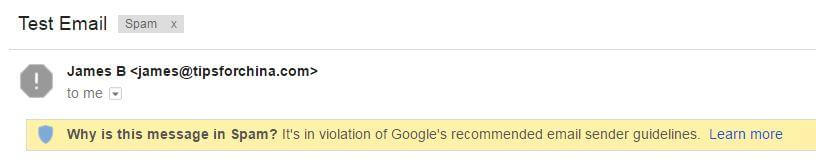
I am hosting my domain email on Yandex Mail, which offers free hosting that you can use with your own domain. There seems to be something with their emails that Google doesn’t like. I will try to find a solution or host the email somewhere else. I could probably do without the Russian government reading my emails anyway. In the meantime, please check your SPAM folder if you are expecting an email from me. If anyone has advice on how to solve this problem, please let me know.
I just got back home and the first thing I did was ask my girlfriend to call China Mobile to check whether their excellent internet service is available in my apartment complex. Sadly, it is not available. Only China Telecom here.
Here is a visual trace route that I did yesterday from Jiangsu province China Mobile to VyprVPN Hong Kong.
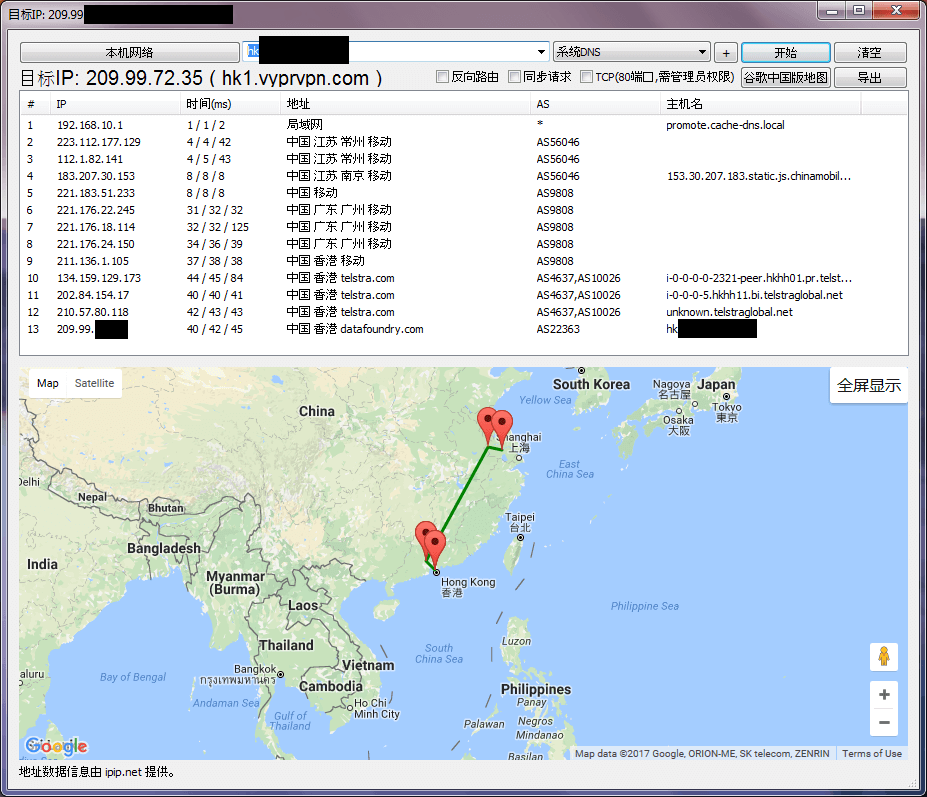
Now, here is the visual trace route to the same server today using China Telecom.
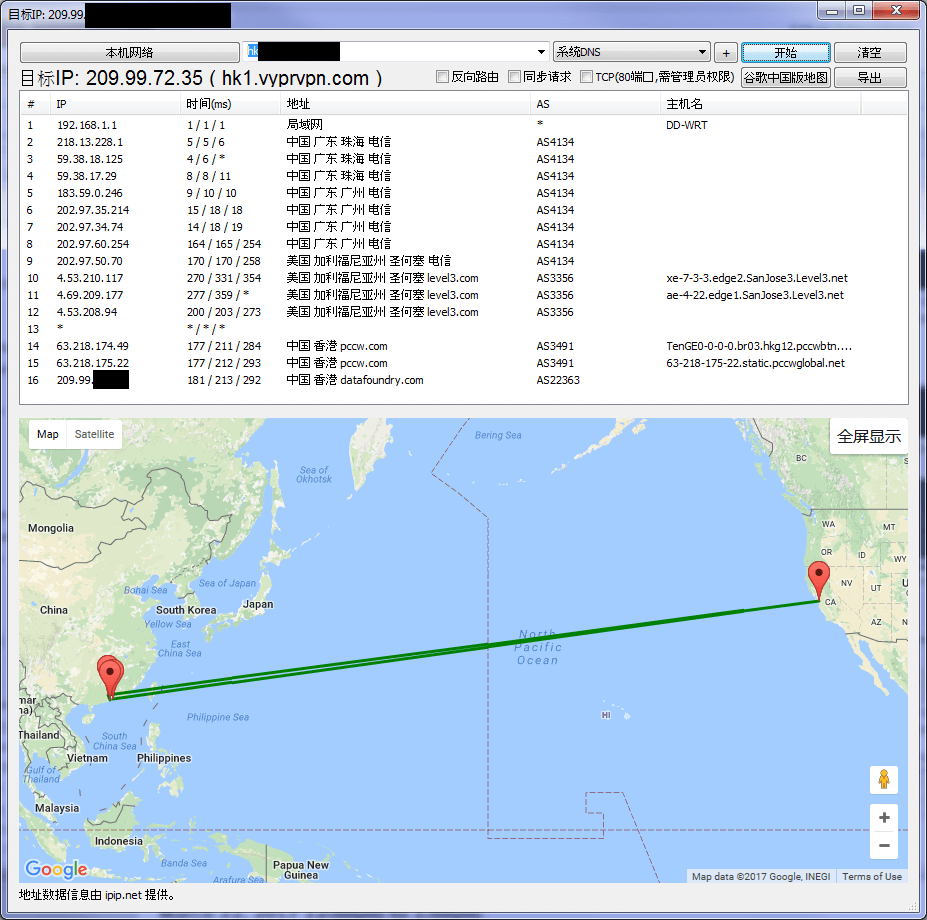
What the trace route shows is how exactly how the connection is made between my computer and the VyprVPN Hong Kong server. The China Telecom routing to VyprVPN Hong Kong is a classic example of non-direct peering that is very common with China Telecom. As you can see, the data is routed from Guangzhou to California to Hong Kong. Hence, the high latency (ping time).
You should never connect to a VPN server with this kind of routing. It’s a bad choice no matter where the website is that you are trying to access. If you are using a VPN connection like this to access a website hosted in Asia, then your data is going across the Pacific Ocean and back before making the connection to the website. If you are accessing a website hosted in USA, then all of your data is making 2 round trips across the Pacific Ocean. You are better off just connecting directly to a USA server.
March 22, 2017 12:00pm to 1:00pm
I decided to skip lunch today so I can find more high performance VPN servers for China Mobile. It’s really not hard to find good servers with China Mobile, almost all of the ones I tried are good.
Aside from the testing, the server I am using normally on China Mobile is ExpressVPN Singapore Jurong. It’s very fast and extremely stable.
ExpressVPN OpenVPN UDP Singapore Jurong via China Mobile

Still working great, same as yesterday. Now I will try some new servers now that I didn’t test yesterday.
ExpressVPN OpenVPN UDP Tokyo 2 via China Mobile

ExpressVPN OpenVPN UDP Tokyo 1 via China Mobile

StrongVPN OpenVPN TCP Hong Kong HKG302 via China Mobile

StrongVPN OpenVPN TCP Tokyo HND302 via China Mobile

With StrongVPN, both of these servers were much faster with TCP. However, the upload speeds are not so good.
VPN.ac OpenVPN UDP Hong Kong 2 via China Mobile

The VPN.ac Hong Kong 2 server actually has the lowest latency and highest download speed of all the servers I tested today. This server is great with both China Unicom and China Mobile. Unfortunately, not so good with China Telecom.
VPN.ac OpenVPN UDP Tokyo 2 via China Mobile

I have updated the list of top recommended servers at the top of this page and included some top recommended servers for China Mobile
March 21, 2017 1:00pm
I am currently on a business trip in Jiangsu province, and I am using an internet connection from China Mobile right now.
China Mobile is even better than China Unicom for VPN connections. If you have a choice of ISP in China, I recommend China Mobile, China Unicom, and then China Telecom, in that order.
I just ran the ExpressVPN server speed test in the Windows software. Wow, there are so many servers with latency under 100ms that I can’t even show all of them to you in a single screenshot.
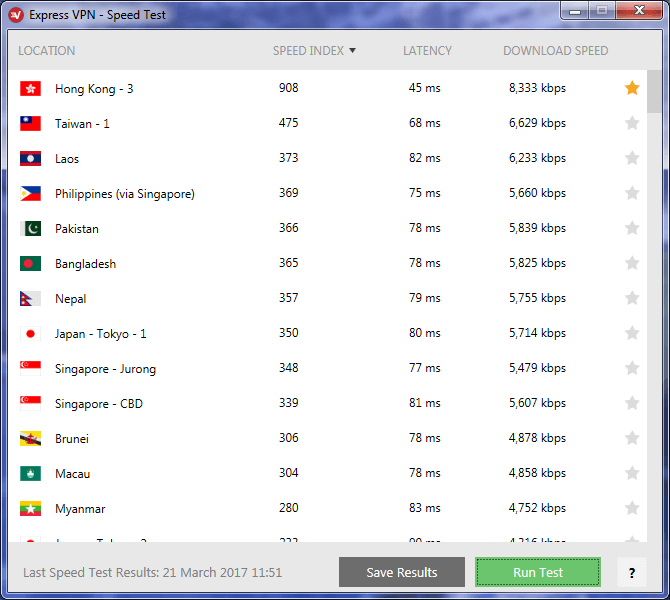
I don’t have time to test all of these, so I will just test a few of them.
First, I will test the speed of my connection here without a VPN.

ExpressVPN Hong Kong 3 OpenVPN UDP via China Mobile

ExpressVPN Taiwan 1 OpenVPN UDP via China Mobile

ExpressVPN Singapore Jurong OpenVPN UDP via China Mobile

Wow, the ExpressVPN Singapore Jurong server is amazing. I am getting the full speed of the line, no slowdown at all. It’s working so well that I don’t even feel any need to use shadowsocks today.
I’m sure that I can find good servers with other VPNs too, but I don’t have time right now. I will do some more testing later if I have time.
4:30pm Update:
I just have time for one more test before I leave the place with China Mobile internet. I want to try VyprVPN because I don’t often use it, due to the poor performance with China Telecom.
As with ExpressVPN, there are several servers with good latency.
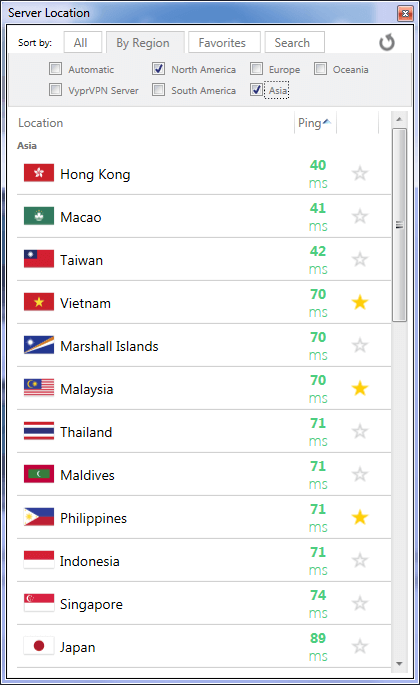
I am going to try the Hong Kong server, which I know does not work good with China Telecom.
VyprVPN Hong Kong OpenVPN 256bit

Excellent performance.
Actually, I don’t think it’s very difficult to find good servers with any VPN if you are using China Mobile.
Any China Mobile users out there? What servers work good for you? Leave your comments at the bottom of the page.
March 18, 2017 8:30pm
I think I just found the fastest possible way to watch Netflix from China.
I have finally figured out how to tunnel ExpressVPN over a shadowsocks proxy using the Viscosity client. At first, it didn’t work because the ExpressVPN manual OpenVPN configuration files are for UDP and shadowsocks can only tunnel a TCP connection.
After making some changes to the ovpn file (add line “proto tcp”, change port to 443, delete line “fragment 1300), I was able to connect using TCP and then tunnel the connection over my Alibaba Hong Kong shadowsocks server.
Here is the Netflix streaming speed before and after tunneling the connection over my Alibaba Hong Kong shadowsocks server.
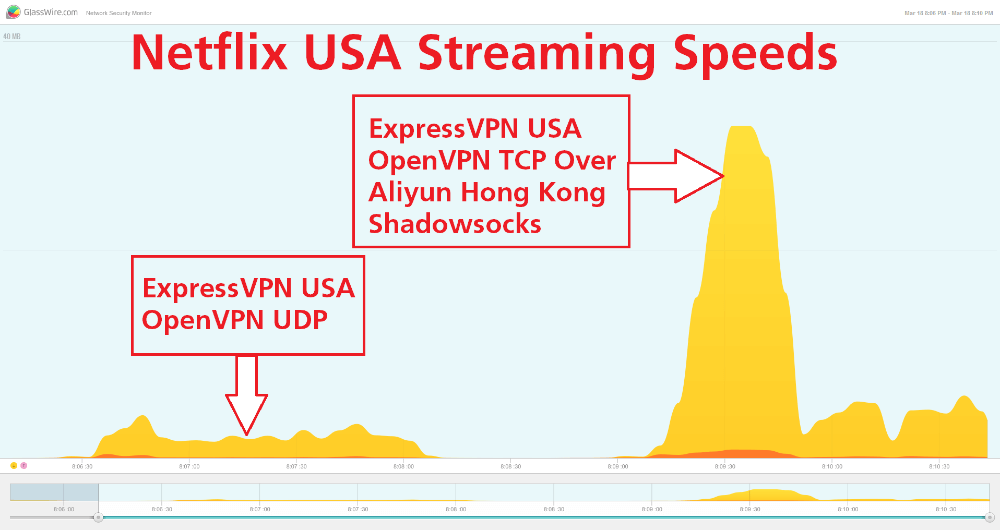
I have never experienced Netflix streaming this fast in China before!
ExpressVPN + Aliyun HK shadowsocks = crazy fast Netflix streaming
I also tested this setup with my virtual VPN router instructions and that is working very well. Time to go find my Roku…
March 18, 2017 3:30pm to 4:30pm
Previously, I have shown you how to tunnel TorGuard over a shadowsocks proxy. Today I learned that the third party OpenVPN client Viscosity also has the function to tunnel a VPN over a SOCKS5 proxy. As I am using the Viscosity client for StrongVPN (due to their terrible Windows software), I thought I would give it a try.
First, I will test StrongVPN Hong Kong HKG301 server with the normal configuration (no SOCKS5 proxy).
StrongVPN Hong Kong HKG301 OpenVPN TCP via using Viscosity

Now, lets try the same server tunneled over my Alibaba (Aliyun) shadowsocks proxy.
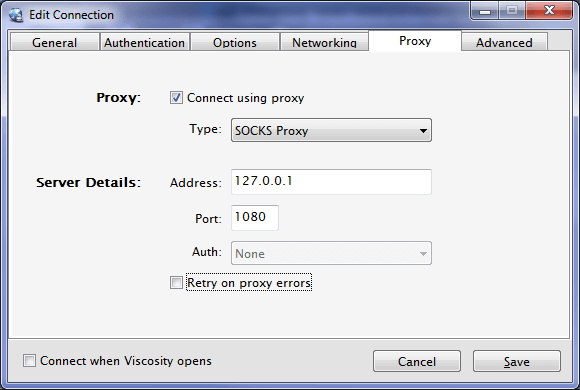
StrongVPN Hong Kong HKG301 OpenVPN TCP over Aliyun shadowsocks proxy using Viscosity

Here are a few more speed tests using the ExpressVPN Windows app.
ExpressVPN Hong Kong 3 OpenVPN UDP

ExpressVPN Taiwan 1 OpenVPN UDP

The ExpressVPN Taiwan 1 server seems to perform much better with China Unicom, even comparing China Unicom at 10pm on a Friday night with China Telecom at 4pm in the afternoon.
The VPN.ac Germany (CN2) server doesn’t seem to be working very well anymore.
VPN.ac Germany (CN2) OpenVPN UDP

March 17, 2017 9:45pm
I am at a bar right now using their China Telecom WIFI, which is very slow. I turned the WIFI off and thought now might be a good chance to test some top rated VPN servers for China Unicom using my mobile data.
As I have said many times before, China Unicom and China Mobile are much better for VPN connections because their international bandwidth is not nearly as oversold as China Telecom. Even at 9:45pm on a Friday night, I am getting pretty good speeds, much better than anything you can get from China Telecom at this time unless you are using ExpressVPN Hong Kong 3.
Singapore
OpenVPN UDP
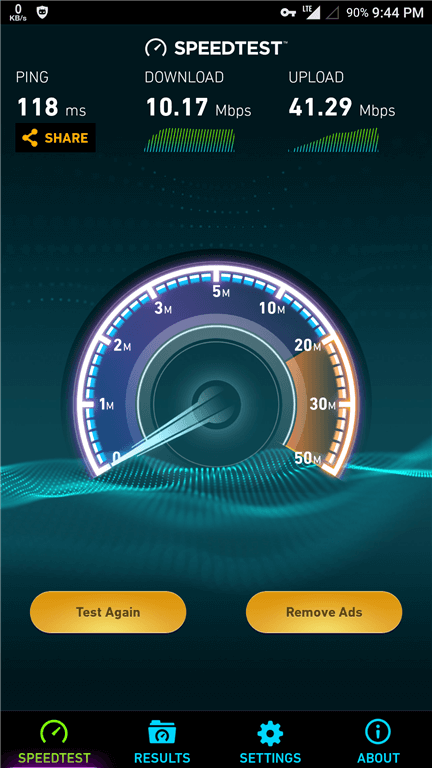
Hong Kong 2
OpenVPN UDP
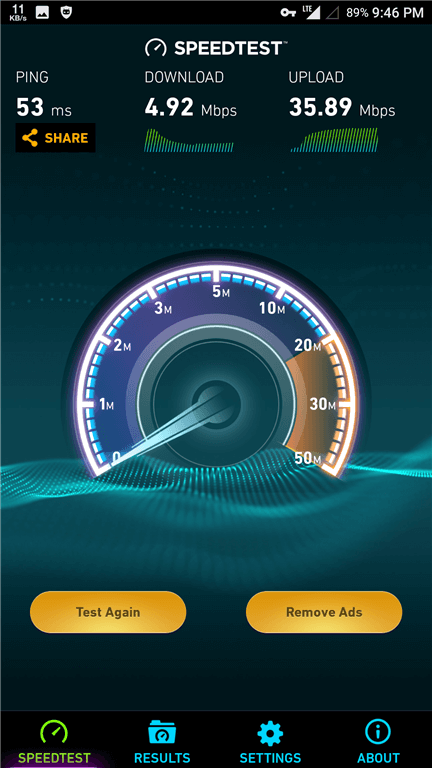
Taiwan 1
OpenVPN UDP
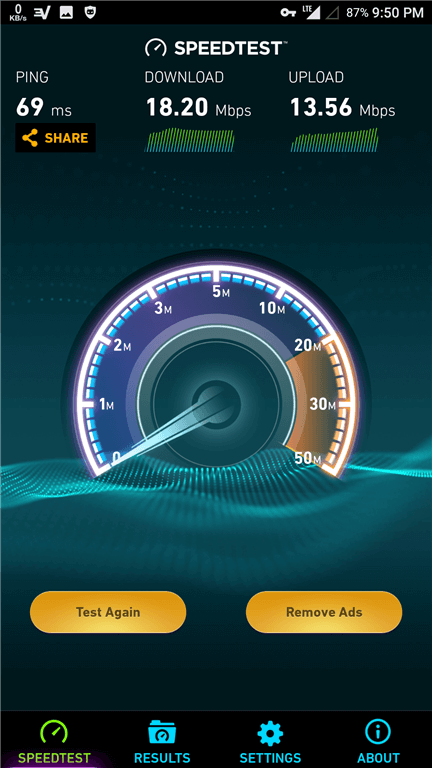
I just burned through about 150M of my data doing this test. I probably won’t be doing this again any time soon.
March 11, 2017
Today I am looking for the best servers for torrenting. I will be downloading a 1.48 GB legal torrent using the qBittorrent client on my 100Mbps China Telecom connection.
I’m looking for servers that can download this 1.5 GB file in under 10 minutes.
As I suspected, the VPN.ac Germany CN2 is very good for torrenting. Remember, latency doesn’t matter for torrenting.

Average Speed – 4.3 MB/s = 34.4 Mbps
Peak Speed – 7.3 MB/s = 58.4 Mbps
Download time – 6 minutes

Average Speed – 3.1 MB/s = 24.8 Mbps
Peak Speed – 4.7 MB/s = 37.6 Mbps
Download time – 8 minutes
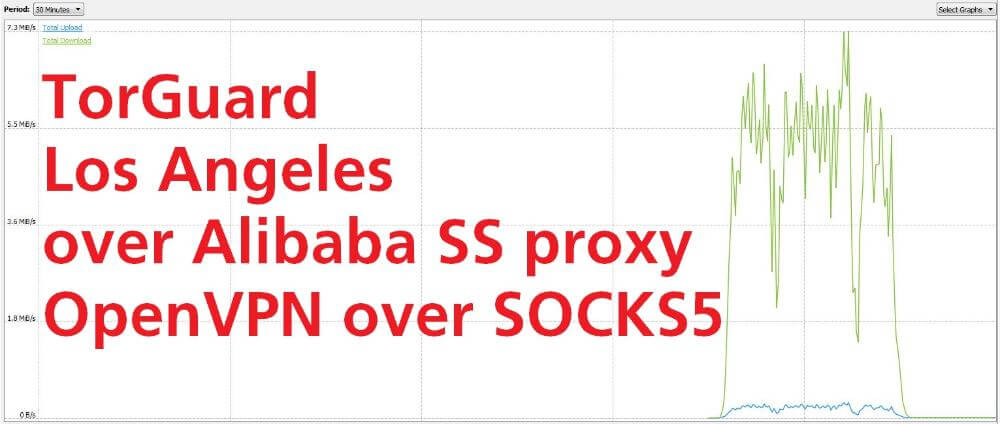
TorGuard Los Angeles tunneled over my own Alibaba shadowsocks server
Average Speed – 4.4 MB/s = 35.2 Mbps
Peak Speed – 7.3 MB/s = 58.4 Mbps
Download time – 6 minutes
If you know of any more VPN servers that can download this torrent in under 10 minutes, leave a comment at the bottom of the page.
March 5, 2017 10pm to 10:30pm
This time period of 10pm to 10:30pm is about the worst possible time for using China Telecom.
But you can still get good VPN performance at this time, if you use the right servers…
ExpressVPN Hong Kong 3 OpenVPN UDP

StrongVPN HKG301 OpenVPN TCP

VPN.ac Germany (CN2) OpenVPN UDP

VPN.ac Germany (CN2) was recommended in the comment section by website visitor gyxrhy. I was testing it a little yesterday and again tonight. The latency is a too high for my liking, but I can often get decent download speed, even during peak hours. I would recommend this server when latency is not important, such as for torrenting.
VPN.ac also has some “CN2” servers in Los Angeles, but those ones don’t perform so well.


February 26, 2017 2pm to 4pm
Here are a few speed test results from this afternoon.
StrongVPN HKG301 OpenVPN TCP via Viscosity Windows client

ExpressVPN Hong Kong 3 OpenVPN UDP via Linksys WRT1900ACv2 router

VPN.ac Hong Kong 1 OpenVPN UDP via VPN.ac Windows client

TorGuard Hong Kong Cisco Anyconnect via Windows Anyconnect client

TorGuard Hong Kong OpenVPN UDP tunneled over Alibaba (Aliyun) Hong Kong shadowsocks server

February 24, 2017 8:30pm
Today I found out something very interesting – VPN over shadowsocks. It’s really fast and way more secure than just using shadowsocks by itself.
One of the things that I don’t like about shadowsocks, despite the amazing fast speed, is that it is not as secure as a VPN. It’s not really safe or suitable for torrenting. It also doesn’t work with all kinds of traffic and all programs. Well, I think I have found a solution to all of these problems.
VPN over shadowsocks
I remembered that TorGuard has a feature called “Stealth Proxy” which runs the VPN over TorGuard’s own SOCKS5 proxy.
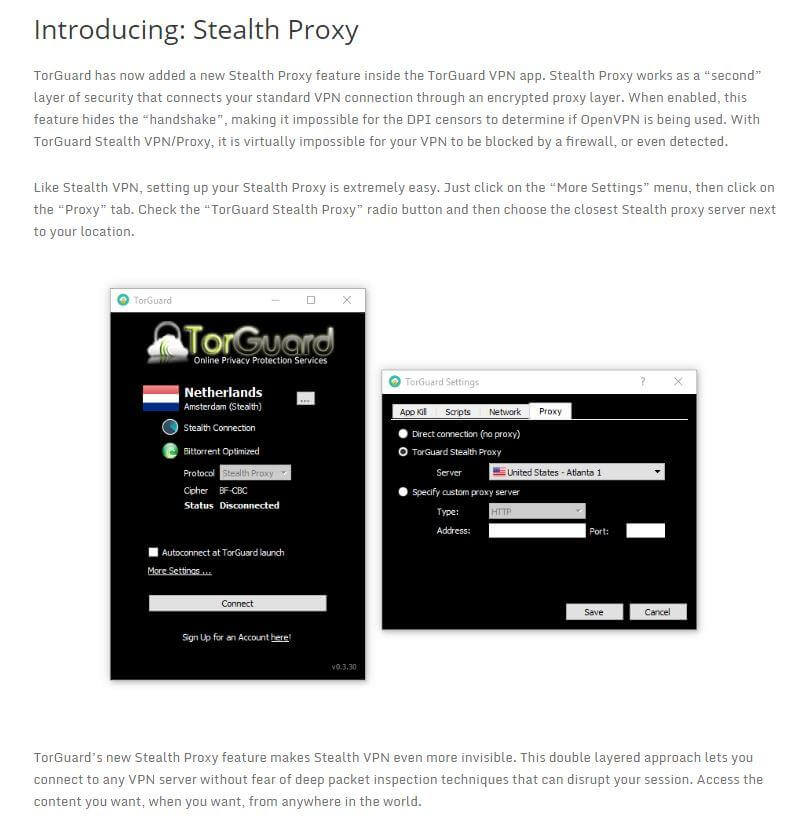
I have tried this before using all of the available proxy servers and it does connect but it’s extremely slow. In fact, I wanted to do a speed test for this blog post to show you how slow it is but it was so slow that I couldn’t even load speedtest.net.
Anyway, my goal was to see if I could get my own shadowsocks proxy hosted on Alibaba Cloud (Aliyun) to work through TorGuard. I happy to report that it works great!

Not bad speed for 8pm. Not quite as fast as pure shadowsocks but still very good.
TorGuard is hosting their Hong Kong server on Softlayer which does not make direct connections to China Telecom. Normally, this would be a terrible choice of a VPN server if you are in China. The ping time between me and Softlayer server is over 200ms without a VPN or proxy.
Here is my traceroute to this Hong Kong server. You can see how Softlayer bounces the traffic to Malaysia and then Japan to avoid making a direct connection to China Telecom.
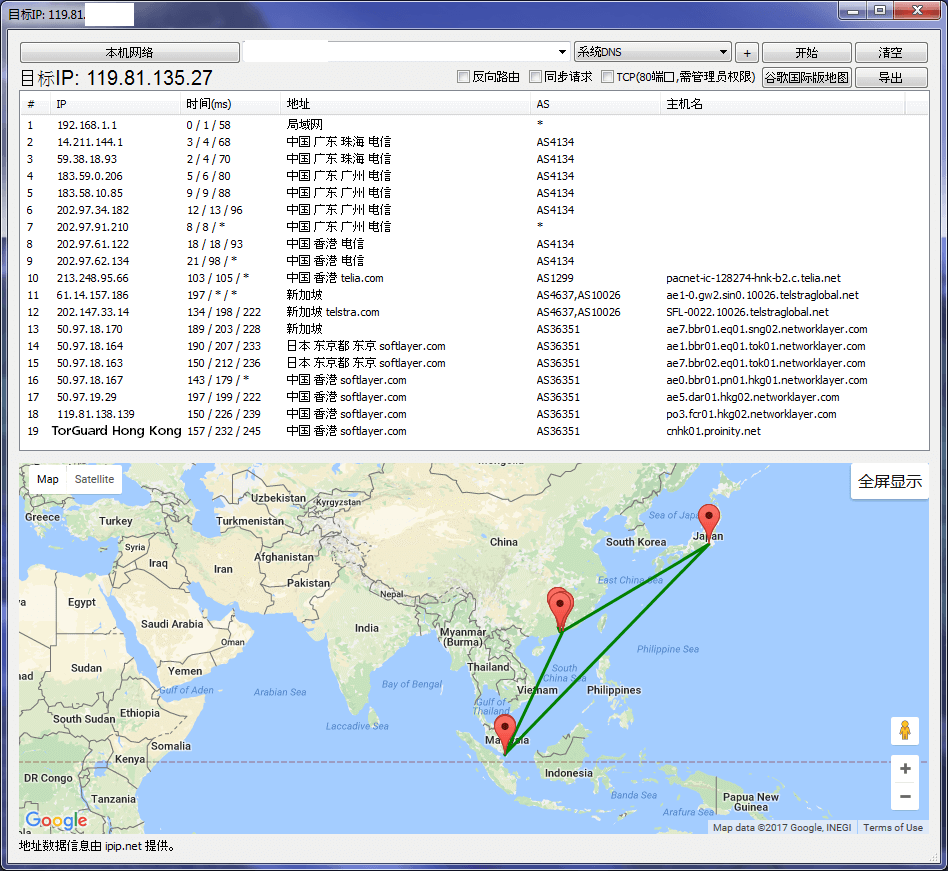
However, when I tunnel the connection through my Hong Kong Aliyun shadowsocks server, the ping time is only 18ms, as you can see in the speed test result posted above.
This solves 2 of the main problems I had with shadowsocks – lack of security/anonymity and not having all traffic routed over the VPN or proxy.
Now I can enjoy the blazing fast speed of shadowsocks with the security and anonymity of a full VPN.
Seeing how TorGuard is a popular choice for torrenting, I decided to test the speed by downloading a torrent. Although technically it’s possible to torrent over shadowsocks, it’s generally not a good idea, especially not on a VPS, and especially not on Alibaba’s servers.
No problems torrenting with VPN over shadowsocks though, because now all of my traffic is encrypted and cannot be seen by Alibaba. Speed is pretty good too, 8 MB/s * 8 = 64Mbps
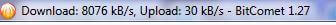
Fast on YouTube too.
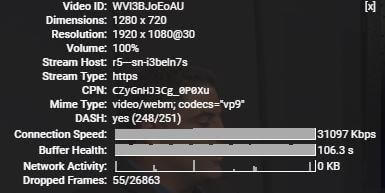
Out of curiosity, I disconnected from TorGuard and then changed the stealth proxy option to use TorGuard’s proxy instead of my own. Watch what happened to the YouTube streaming speed.
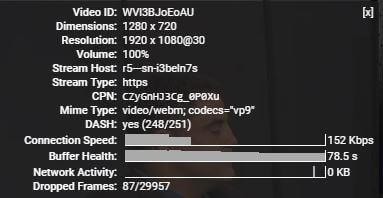
If you are running your own fast shadowsocks server with good routing out of China and want to tunnel a VPN through it, here are the instructions.
Step 1 – Sign up for TorGuard’s “Anonymous VPN” package
Not to be confused with the “anonymous proxy” or other services they offer. The anonymous VPN is what you want. Use the link below and save 50% for the life of your account. This will only cost you $30 for an entire year using this promo.
Sign up for TorGuard here and get a 50% lifetime recurring discount!
Step 2 – Open the Shadowsocks client
Open the shadowsocks client and choose your shadowsocks server but do not enable the system proxy. Leave the “Enable system proxy” option un-checked as shown below.
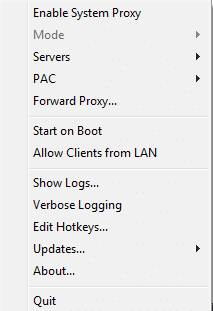
Step 3 – Connect shadowsocks to TorGuard
As long as the shadowsocks client is running, the proxy is still running on port 1080 of your computer. You just need to tell the TorGuard client where to find it. In the TorGuard client, choose “more settings” and then under the “Proxy” tab, choose “specify custom proxy server” and enter the following settings:
Type: Socks5
Address: 127.0.0.1
Port: 1080
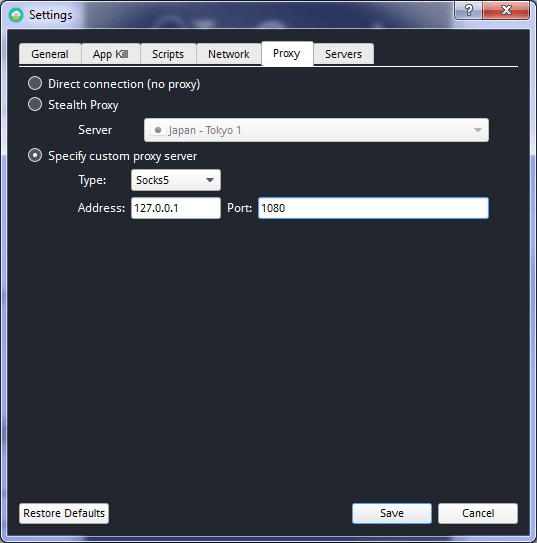
Step 4 – Connect to Torguard
Any server will work good, you don’t need to use the Hong Kong server. As long as you have a good route out of China on your shadowsocks server then you will get good performance with just about anything.
For example, Los Angeles is working quite well too.

If you want to try this but don’t have your own shadowsocks server, you can send me an email. I am currently running 9 servers that I am sharing for free with my friends and readers of this blog until the end of this month.
February 22, 2017 12:00am
StrongVPN is having another sale. Save 50% off any plan (monthly or annual) – this week only!
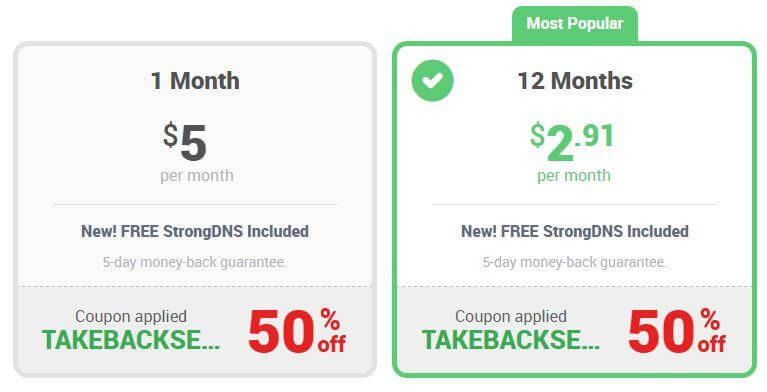
The Hong Kong HKG301/HKG302 OpenVPN server has very good routing to China Telecom. Only $35 for 1 year is an amazing deal to get access to one of the top servers for China Telecom connections. There is also a 5 day money back guarantee so you can try it risk-free.
Just remember that StrongVPN does not have nice apps or a good interface. I only recommend it because of their one good server location for China Telecom HKG301/HKG302.
After getting fed up with StrongVPN’s buggy Window software, I decided to use Viscosity to connect to StrongVPN instead of their dedicated software. I don’t know if it’s because of using a third party client or what, but the speed is much faster than it was the last time I connected.

Viscosity normally costs $9 for a license but I got a free license with my 12VPN subscription. If you want to use a third party OpenVPN client, you don’t have a 12VPN subscription, and you don’t want to spend $9 on Viscosity, you can also connect using the OpenVPN GUI application.
February 19, 2017 11:00am
I haven’t used StrongVPN for a long time so I thought I would give it a try this morning. The performance is slower than usual.
StrongVPN HKG302 OpenVPN TCP+Scramble

Next, I tried changing the protocol to UDP, and the performance was a little better, but still not great.

ExpressVPN Hong Kong 3 is still fast and stable, as always.
ExpressVPN Hong Kong 3 OpenVPN UDP on Linksys WRT1900ACv2

The only thing faster than ExpressVPN Hong Kong 3 with similar latency to China Telecom is my shadowsocks server hosted on Alibaba Cloud (Aliyun) Hong Kong.
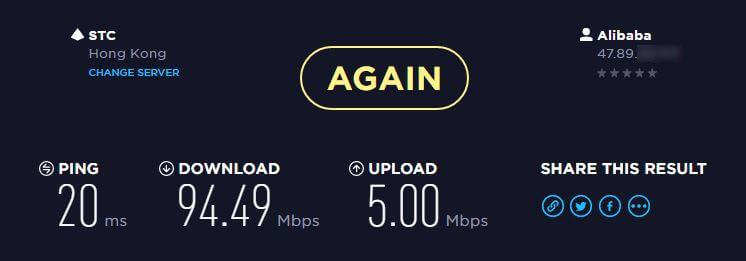
I have never experienced anything this fast before. It’s crazy fast in the morning, the afternoon, and all night. I was getting close to 60M streaming speed from YouTube at 10:00pm last night.
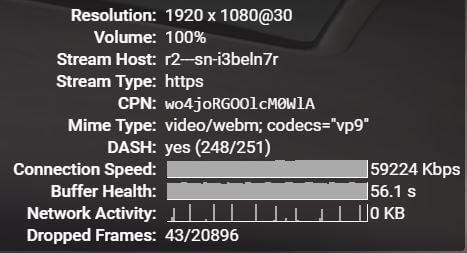
If you know how to set up your own shadowsocks or VPN server on a VPS, I highly recommend the Aliyun Hong Kong location. They are currently offering the deal of a lifetime called an ECS Starter Package for only USD $8/month including instance, storage, and 2TB of free data transfer!
Normally, you need to pay USD $0.153 per GB of data transfer for the Hong Kong location, so the 2TB of free data transfer alone is worth over USD $300. Jack Ma must be losing a fortune by offering this deal.
Here is what you need to know about this promotion of a lifetime.
- This promotion is only available on the Aliyun international website. If you are in China, you need to open the link with a VPN or proxy turned on, otherwise you will be redirected to the domestic site. There is no promotion for free data transfer on the domestic site, the cost is 1 RMB per GB plus instance fees and storage fees.
- You must verify a credit card that was issued OUTSIDE OF MAINLAND CHINA. If you don’t have a credit card that was issued outside of mainland China then you cannot take advantage of this promotion.
- The port speed is limited to 30Mbps for starter package VPS but you can buy a second VPS at the normal price with a 200Mbps port and share the free data from the starter package. Basically, you end up paying $16 in total for 2 servers (30Mbps port and 100Mbps port) with 2TB of free data transfer shared between the 2 servers. If you are just using it by yourself then this isn’t really necessary because 30Mbps is good enough for most people.
- As far as I know, there is no way to automatically stop the VPS after you have reached 2TB. You need to be careful because you will be billed at the pay-as-you-go rate of $0.153 per GB if you exceed 2TB.
- The promotion ends on March 31, 2017. You will get the free 2TB of data transfer for every starter package purchased or renewed before March 31, 2017.
February 18, 2017 6:00pm
I have been busy setting up and testing shadowsocks proxy servers over the past week, I haven’t used a VPN in almost a week! ExpressVPN Hong Kong 3 is still fast and stable AF on my Linksys WRT1900ACv2. I never need to restart this router or change the settings, it’s always connected and always fast. I have this router plugged into my main router and even after not using it for 1 week, it’s still connected and performing well.

The ExpressVPN router app is only available for Linksys WRT1200AC and WRT1900AC(S) series of routers. I highly recommend getting one of these routers with ExpressVPN if you want the best performing VPN router solution.
Here are the latest prices on Tmall
These routers are expensive but they are very good routers with powerful CPU that can run OpenVPN very well.
February 7, 2017 8:00pm
From 7pm to 8pm, I have been watching YouTube with StrongVPN HKG302. At first, the speed was not stable but then I enabled the scramble option and changed the port to TCP. Then, it was faster and more stable. No problems watching YouTube in 720P (the maximum resolution of the video I was watching).
StrongVPN Hong Kong HKG302 OpenVPN TCP + scramble

ExpressVPN Hong Kong 3 OpenVPN UDP

ExpressVPN Taiwan 1 OpenVPN UDP

The ExpressVPN Taiwan 1 server is much slower at night. Actually, almost every VPN connection is slow at night if you use China Telecom. The only way to get a fast route for your data out of China during the peak night time hours is with a good Hong Kong server.
Finding a high performance VPN server is much easier with China Unicom. I highly recommend using China Unicom ISP if it’s available in your area.
February 7, 2017 12:30pm
Just a quick test of ExpressVPN Hong Kong 3 and Taiwan 1. I will try to do more testing with Taiwan 1 in the future because some people don’t have Hong Kong 3 in their account.
ExpressVPN Hong Kong 3 OpenVPN UDP

ExpressVPN Taiwan 1 OpenVPN UDP

If I have time tonight, I will do another test around 8pm during peak bandwidth hours.
February 7, 2017 12:00pm
I tested the new iOS app from VPN.ac yesterday. Generally, the IKEv2 protocol used in the app doesn’t work very well in China but it does work very well on one of the servers (Los Angeles). Check my new blog post on IKEv2 in China for more information.
February 4, 2017 10:30am
I forgot to mention something yesterday, it looks like the StrongVPN Hong Kong OpenVPN servers HKG301 and HKG302 are becoming too popular again. I had changed the server to a USA location for Netflix testing a few days ago and when I tried to change it back to HKG301/HKG302 yesterday, those servers were both full. Remember, StrongVPN server assignment works differently than other VPNs, you need to assign a specific server to your account and you can only use that server.
Anyway, I managed to get back on HKG302 this morning.
StrongVPN Hong Kong HKG302 OpenVPN UDP

For those of you who have not followed my 2016 VPN blog, here is a summary of what I think about StrongVPN.
- StrongVPN has the worst apps and user-friendliness of any of the VPNs that I recommend. It’s only good if you know how to use it. They have one good server location for China Telecom (HKG301/HKG302 hosted on Tele Asia) and one good server location for China Unicom (All Singapore servers hosted on Highwinds). Everything else is basically garbage and not worth using.
- The Windows software is especially buggy. When changing server locations, it doesn’t tell you whether the server is full or not so you will get some weird error if you try to change to a server that is full. Changing between UDP and TCP in the drop-down selector on the main screen doesn’t do anything. You can change between UDP and TCP in the advanced settings but setting the scramble option (stealth mode) doesn’t work. Setting the scramble option can only be done from the customer portal of the website. Actually, I recommend only using the customer portal to change servers and settings to ensure that it is done properly.
- After connecting the first time, I often don’t have any connectivity to the internet. I need to disconnect and connect again, then it’s fine.
- For iOS, I recommend using the third party OpenVPN Connect client because their app uses IKEV2 protocol which doesn’t work very well in China. The good sever for China Telecom (HKG301/HKG302) is only available with OpenVPN anyway.
- Despite all of these complaints, I still recommend it for the Hong Kong OpenVPN server if you are using China Telecom. After ExpressVPN Hong Kong 3, it’s the second best server for China Telecom.
- StrongVPN prices are very reasonable, only $10 per month or $69.99 per year. If you want to try it out, use the coupon code here for 25% off. Valid for the first billing cycle only. The money back guarantee is 5 days only.
Here are a few more speed tests.
ExpressVPN Hong Kong 3 OpenVPN UDP

TorGuard Hong Kong (Sunny Vision) Cisco Anyconnect

ExpressVPN Taiwan 1 OpenVPN UDP

Latency is very good, it would be even better for those of you that are geographically closer to Taiwan than I am. Download is speed is not great though. Decent, but not great.
VPN.ac Tokyo 2 OpenVPN UDP

Latency of around 150ms is the normal latency for me on this server. I was surprised that it was only 80ms yesterday.
That’s all for today, have a great day everyone.
February 3, 2017 5:00pm to 6:30pm
I’m back at home now using China Telecom. First, I am going to test the new TorGuard Hong Kong Cisco Anyconnect servers. They performed decently using China Unicom, check the test results from January 26, 2017 below for the details. If you want to try out TorGuard, here is what you need to know.
- The TorGuard website is blocked in China and they don’t have an alternative mirror site so you will need to use another VPN or proxy in order to sign up if you are in China.
- The only decent server they have for connecting from China is the Hong Kong Sunny Vision server that is only available using Cisco Anyconnect. They have both Sunny Vision servers and Intermap servers on the same server location. You will be assigned one randomly each time you connect. If you want the Sunny Vision server, you need to keep disconnecting and reconnecting until you get an IP address from Sunny Vision. You can look up your IP address here or you can also see it when you load speedtest.net. Once you get a Sunny Vision IP address, you enter that IP directing in the Cisco Anyconnect client instead of using the host name.
- The Cisco Anyconnect client is available for iOS, Mac OS, Windows, and Chromebook.
- I have never got good speeds from any of the servers available in the Torguard apps but you are welcome to try that out as well, it is possible to connect from China.
- The performance isn’t the best but for $30 a year using the 50% off coupon code, it is certainly a great value.
Ok, on with the testing.
TorGuard Hong Kong (Intermap) Cisco Anyconnect

TorGuard Hong Kong (Sunny Vision) Cisco Anyconnect

On the Sunny Vision server, latency is good, download speed is decent, but not great. Let’s compare it to the VPN.ac server that is also hosted on Sunny Vision.
VPN.ac Hong Kong 1 OpenVPN TCP

The TorGuard server using Cisco Anyconnect does seem to perform better than the VPN.ac server using OpenVPN on the same host when using both China Unicom and China Telecom.
Now I’m going to try VPN.ac Hong Kong 2, the one that was working so well for me over the past week when using China Unicom.
VPN.ac Hong Kong 2 OpenVPN UDP

This VPN.ac Hong Kong 2 server performs much better with China Unicom. When connecting from China Unicom, the latency is only 1/4 of the latency with China Telecom even though I am now much closer to Hong Kong here in Guangdong compared to Guangxi province, where I was using China Unicom. The download speed with China Unicom is over 10 times faster even though I was only using a 20M connection compared to my 100M connection here in Guangdong with China Telecom.
I’ve had enough of these low speeds, time to test ExpressVPN Hong Kong 3.
ExpressVPN Hong Kong 3 OpenVPN UDP

Latency of 16ms and 70M download speed, it doesn’t get much better than that! I don’t normally get this fast of download speeds but it does happen from time to time.
One of my Twitter followers sent me a message a few days ago and said that VPN.ac Tokyo 2 server was working very well for him recently in Sichuan province. Let’s give it a try.
VPN.ac Tokyo 2 OpenVPN UDP

The latency is much better than usual for this server and the download speed is not bad either. I started watching YouTube and it was streaming great for a while but then it became slow.
Retest of VPN.ac Tokyo 2 after connected for 15 mintues

I have always found this server to be unstable. Sometimes it’s great, but it’s very inconsistent. This server seems to work better with China Unicom and China Mobile, especially in the North of China, geographically closer to Japan. As I recall, this server was one of the best performing servers when I was using China Mobile ISP during a business trip to Zhejiang province last year, near Shanghai.
That’s all the time I have for testing today, I have some other work to do now. Back to ExpressVPN Hong Kong 3…
Happy Chinese new year everyone!
The tests shown in this grey background area were done using China Unicom ISP. Normally, the tests are done with China Telecom. In my experience, China Unicom is much better for VPN connections compared to China Telecom.
January 28, 2017
Happy Chinese new year everyone! Last night my computer froze and then wouldn’t boot after I turned it off. I finally got it to boot again after using the repair Windows option in the advanced boot menu.
I am continuing the hunt for USA servers with latency under 200ms and download speed above 10 Mbps to China Unicom.
ExpressVPN Los Angeles 2 OpenVPN UDP

The above server is incorrectly geo-located on the east coast USA. I had to manually choose a test server in Los Angeles to properly test the speed and latency of this server.
January 27, 2017
VyprVPN Singapore server has better latency to China Unicom today. While it doesn’t strictly meet my requirement of under 100ms, 118ms is not too bad. Download speed is excellent and the connection is very stable.
VyprVPN Singapore OpenVPN 160bit

I think that is all the decent Asian servers for China Unicom that I can find. Now, I will be looking for good US servers. I am looking for servers with ping time under 200ms and download speed higher than 10 Mbps.
VyprVPN San Francisco L2TP (OpenVPN failed to connect, Chameleon was too slow)

VPN.ac Los Angeles 4 / US West Coast CN2 peer (these both connect to the same server)

January 26, 2017
Today I am going to be testing ExpressVPN, VPN.ac, StrongVPN, 12VPN, VyprVPN, and TorGuard to find the servers with best speed and latency for China Unicom connections. The requirements to make this list are ping time under 100ms and download speed higher than 10 Mbps. I will post the servers below as I find them.
ExpressVPN Hong Kong 3 OpenVPN UDP

VPN.ac Hong Kong 2 OpenVPN ECC UDP

For StrongVPN, I used the their server speed test page to find the best server. You can also use this page to test your speed and latency to StrongVPN servers, you don’t need to be a customer to use the tool. If you want to try the server speed test tool, remember to set the option for shared IP, the dynamic IP and static IP options are no longer offered for new accounts. The best performing server I could find for China Unicom was Singapore SIN101, the speed test result is shown below.
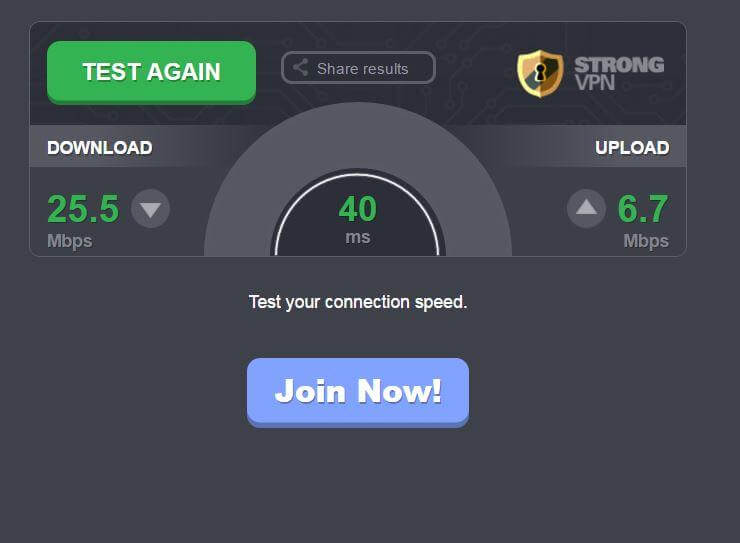
StrongVPN has separate servers for OpenVPN and PPTP/L2TP/SSTP, this SIN101 server is for PPTP/L2TP/SSTP so I tried L2TP at first but didn’t get good speed. The SSTP was much faster. Normally, the SSTP protocol doesn’t work very well for me when using China Telecom at home but it seems to work quite well with China Unicom.
StrongVPN Singapore SIN101 SSTP

I suspect that PPTP would also be fast but PPTP is an insecure protocol so I didn’t bother trying it.
If you try the StrongVPN speed testing page and l like what you see, remember to use this link to save 15% on an annual StrongVPN account if you want to try it. There is a 5 day money back guarantee as well. StrongVPN is a great value if you know how to use it properly. There is 1 good server for China Unicom (Singapore PPTP/L2TP/SSTP) and 1 good server for China Telecom (Hong Kong OpenVPN). The software is not very good or user-friendly, but for me, having the Hong Kong OpenVPN server for China Telecom makes it worth the cost. Actually, this is the second best server I have ever used for China Telecom, the first is ExpressVPN Hong Kong 3 of course.
I couldn’t find any servers on VyprVPN or TorGuard that could meet my speed and latency requirements. The VyprVPN Singapore location was good last time I was using Unicom but that is no longer the case.
I forgot to test ExpressVPN Taiwan 1 earlier, that is also working very well.
ExpressVPN Taiwan 1 OpenVPN UDP

12VPN also has a Hong Kong server hosted in the same data center as VPN.ac Hong Kong 2 (Lease Web). The speed and latency of the 12VPN server is the same as the VPN.ac Hong Kong 2 server.
12VPN CN Hong Kong 2 OpenVPN (via 3rd party SoftEther client)

I don’t often test 12VPN because they don’t have any high performance servers for China Telecom. However, they do have some decent servers for China Unicom. 12VPN is also not my personal favorite VPN because their service is more geared towards proxy instead of VPN connections. They don’t have any dedicated software for VPN connections, you can only connect using third party programs such as OpenConnect, Viscosity, or SoftEther. I also don’t like the fact that they don’t allow torrenting and don’t support Netflix. If you using China Unicom, don’t watch Netflix, don’t use BitTorrent, and don’t mind using a third party VPN client or connecting by proxy instead of VPN, then I highly recommend you try out 12VPN (use my coupon code TIPS25 for a 25% discount on any unlimited plan).
Now that we are on the topic of different VPNs hosting servers in the same data centers, I remembered that TorGuard recently introduced some new servers available exclusively with the Cisco Anyconnect protocol. One of the Hong Kong servers is hosted on Sunny Vision, the same host as the VPN.ac Hong Kong 1 location (Sunny Vision).
TorGuard claims that the Cisco Anyconnect protocol is “Optmized to work in China through iOS or for any highly restricted work or college network.” Currently, you can download Cisco AnyConnect clients for Windows, Mac, iOS, and Chromebook from the TorGuard website. When connecting to the Hong Kong location, there are actually 2 different data centers, you will be assigned a server randomly from either Sunny Vision or Intermap. The Sunny Vision server has good latency to both China Unicom and China Telecom but the Intermap server does not have direct peering with either ISP in China. After connecting to a Sunny Vision server, I then copied the IP address and use the IP directly instead of the host name to make sure I get a Sunny Vision server each time I connect.
I have been testing TorGuard for a while now but I didn’t get good enough performance from China to mention it as a good option for China yet. Although this Sunny Vision server from TorGuard doesn’t quite meet my download speed requirement of 10 Mbps, it’s close enough.
TorGuard Cisco Anyconnect Hong Kong (Sunny Vision)

I don’t know what happened with the VPN.ac Hong Kong 1 (Sunny Vision) server, it used to be very fast with OpenVPN TCP but now it is terrible with both China Telecom and China Unicom.
VPN.ac Hong Kong 1 OpenVPN TCP (also tried UDP but it was so slow the speed test didn’t finish)

Maybe this Cisco Anyconnect protocol really does work better than other protocols when connecting from China. However, it still doesn’t work as good as the VPN.ac Hong Kong 2 location with OpenVPN connecting from China Unicom. If you are on a tight budget for a VPN, TorGuard is very cheap. It’s only $30 for a year using the 50% off discount. Unfortunately, their website is blocked in China and they don’t have an alternative mirror site so you will need to connect to another VPN or proxy if you want to sign up from China.
That’s all for now, I might find some good USA servers tonight if I have time.
January 25, 2017 2:00pm
I am now in my girlfriend’s hometown in Yulin, Guangxi using a China Unicom 20M internet connection. You can see my location on the map below.
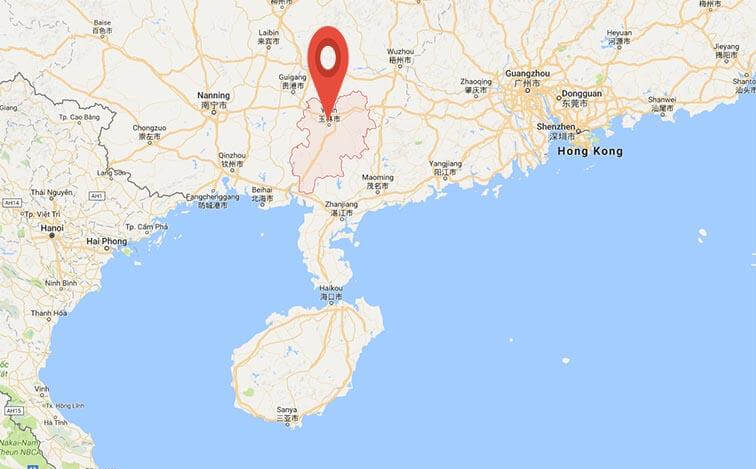
The best server I can find right now is VPN.ac Hong Kong 2. My download speed is a little bit higher than the advertised 20M bandwidth from China Unicom. Latency is excellent too considering my location.
VPN.ac Hong Kong 2 OpenVPN ECC UDP

Here is my speed without a VPN connected

I haven’t been using VPN.ac much recently at home with my China Telecom ISP connection because I am not getting the same good performance as I used to. The Hong Kong 1 server used to be very fast with China Telecom using OpenVPN TCP but not anymore. For China Telecom, the best options for me are ExpressVPN Hong Kong 3 and StrongVPN Hong Kong HKG301/HKG302. For China Unicom, I think this VPN.ac Hong Kong 2 server might be the best one. I will continue testing more servers with China Unicom over the next few days. Check back here soon!
January 24, 2017 12:00pm
If you have read in the news recently that VPNs are now illegal in China, please check my blog post about on this subject.
I have been using ExpressVPN Hong Kong 3 on my VPN router as my exclusive internet connection over the past few days while at home. When outside, I have been using VyprVPN Singapore with my China Unicom mobile data.
I didn’t have much time for testing the speeds of other VPNs recently. ExpressVPN Hong Kong 3 is working so good that I just use my VPN router all the time, I don’t ever feel the need to change to my main router WIFI and use any other VPNs. The latency on this server is so good that I still use the VPN for Taobao and Chinese online banking.
I am getting ready to go to my girlfriend’s hometown in Guangxi province today, here are a few quick test results.
ExpressVPN Hong Kong 3 OpenVPN UDP (via Linksys WRT1900ACv2 router)

ExpressVPN Taiwan 1 OpenVPN UDP (via Windows software)

StrongVPN Hong Kong HKG302 OpenVPN UDP

Sorry that I don’t have time to test more today. The next test will be using China Unicom ISP in Guangxi and will be more extensive. If there are any China Unicom ISP users reading this, please leave me your server suggestions in the comment section below.
January 19, 2017 7:00am to 8:00am
The speeds just keep getting better and better every day.
ExpressVPN Hong Kong 3 OpenVPN UDP (via Windows software)

ExpressVPN Hong Kong 3 OpenVPN UDP (via router app on my Linksys WRT1900ACv2)

StrongVPN Hong Kong HKG302 OpenVPN UDP

VyprVPN Tokyo OpenVPN

VPN.ac Los Angeles 4 OpenVPN UDP

VPN.ac Hong Kong 1 OpenVPN UDP

VPN.ac Hong Kong 1 OpenVPN TCP

VPN.ac Hong Kong 2 OpenVPN UDP

VyprVPN Los Angeles OpenVPN

Now I am going to go watch Netflix with VyprVPN Los Angeles so I can update the Netflix VPN page. Have a nice day everyone!
January 18, 2017 9:30am
I’m getting good speeds this morning.
StrongVPN HKG302 OpenVPN UDP

ExpressVPN Hong Kong 3 OpenVPN UDP

VyprVPN Taiwan OpenVPN

January 17, 2017 6:30pm to 7:00pm
It looks like VyprVPN have made some improvements to their VPN performance in China. The speed is much faster than before and it’s also possible to connect to most servers using standard OpenVPN, no need for Chameleon anymore. OpenVPN is faster than Chameleon.
I am getting good speed from the VyprVPN Taiwan server but the latency is still not great.

Unfortunately, the connection between VyprVPN Asian servers and China Telecom is still done via USA, hence the high latency. Although this USA route is not good for latency, there does seem to be plenty of bandwidth available.
Here are some more speed tests with other VPNs. I can’t find anything as fast as VyprVPN right now, but there is certainly better latency available.
ExpressVPN Hong Kong 3 OpenVPN UDP

ExpressVPN Taiwan 1 OpenVPN UDP

Ironsocket Taiwan OpenVPN UDP (hosted on Hi-Net, same host as ExpressVPN Taiwan 1)

StrongVPN Hong Kong HKG302 OpenVPN UDP

January 15, 2017 8:00am
I am back. Here are the 2 best servers I can find right now.
ExpressVPN Hong Kong 3 OpenVPN UDP

StrongVPN HKG302 OpenVPN UDP

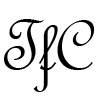
Beijing Time 20.47pm

Taiwan server is good
This server turns to be better in the night.Great!
I use wifi to test the speed,may be my local wifi speed is

13-15Mbps.This is my today test at 21.30pm China Time. All test is based
on udp4431 Openvpn ECC
Los Angeles5(CN2)
Los Angeles4(CN2):

Germany Frankfurt (CN2):

Taiwan server :

Local wifi speed

If I have time during day ,I would like to test again in morning .Thank you
@Nowiski
Thanks for sharing your test results! I just realized that I made a
mistake in my instructions, you should choose “embed” instead
of “forum”. I will update the instructions.
Here are your results as shown when pasting the “embed” link.
VPN.ac Taiwan 1 at 9:00pm (as I recall you are using China Telecom in Sichuan?)

VPN.ac Los Angeles 5 (CN2)
Thanks again for sharing! I hope more people can start doing this.
[URL=https://www.speedtest.net/my-result/6864051409][IMG]https://www.speedtest.net/result/6864051409.png[/IMG][/URL]
test is above is Taiwan server at 9pm.
[URL=https://www.speedtest.net/my-result/6864061156][IMG]https://www.speedtest.net/result/6864061156.png[/IMG][/URL]
test is above is Los Angelos 5 ,may be is best for me , To my discrict,
vpn speed turns to be slow at night, that is ChinaTelecom I use.
Short lived. For several days now HK1 has been slow, DL speed in the 20s:
Is it just me or my favorite most reliable HK3 has vanished?
Btw, you don’t have to publish this post if you don’t want to. Cheers!
Lets try the embed function:
OpenVPN UDP Protocol,
Kunming, Yunnan China Telecom 200M
Thanks for the heads up on HK1, tested the speed just now:
Ping: 52 ms
Download: 136.03 Mbps
Upload: 11.90 Mbps
https://beta.speedtest.net/result/6414226770.png
Good luck with your bitcoin trading, cheers!
To followup, HK4 DL just reached 112.60Mbps, quite impressive.
[URL=https://www.speedtest.net/result/6261058907][IMG]https://www.speedtest.net/result/6261058907.png[/IMG][/URL]
Carrey problem is little strange,Make sure your account detail is
correct including username and password.firstly try it on the phone
using hk1 server. Or vpn setting~reinstall VPN configure in ExpressVPN
app or apk. That is my advise. Hope you goes well
Hi All,
So I have recently moved to China and have purchased a month of Express
VPN… the problem now is I cannot even log in to my account from here.
My sister purchased it from South Africa and sent me the login details
but I cannot even log in. I have also tried to speak to the online
support agents and they could not help me. Please, if there is someone
who can assist me I would really appreciate it. I cannot even access my
emails, or arrange my life. Feeling very lost, please help!
@Joe
Thanks for sharing.
For me, it would be more useful if they added the split tunneling
feature to the Android app instead of the desktop apps. I use Chinese
apps more often than Chinese websites. For this reason, I am mostly
using VPN.ac on my phone these days.
Another fabulous news! ExpressVPN split-tunneling feature is now
available for version 6.3+… allowing users to decide which apps can or
can’t connect to the VPN. This will come in handy.
https://www.expressvpn.com/support/troubleshooting/split-tunneling-desktop/
Good news, it seems ExpressVPN is gradually starting to work with many
Chinese apps/websites… but not all.
Vpn.ac also support 7 day trial,That is good for 7day traveler.I can buy
it anytime. also can use your Promo Code.Great
Hi James, just stumbled upon your site. Great info and great tips and
tutorials. Currently in Foshan Guangzhou.
Keep up the great work.
B
@Joe
Yes, Hong Kong 4 is usually faster but the latency is higher compared to
HK1. Also, not every HK1 connection will give you a good server. You
need to try a few times until you get a good one.
@Joe
I think all network traffic in and out of China is being throttled right
now. All those Chinese apps have servers in China so it will be
especially slow using them with a VPN. VPN.ac has a nice feature in
their Android app where you can set certain apps to bypass the VPN.
Then, you can just leave it on all the time.
Yes, crazy times indeed for Bitcoin. Unfortunately, I was holding other
coins instead of BTC and missed most of the run up over the past few
months. I did pick up some BTC at $4700 and $5500 recently, so I’m
happy today.
You’re right. Hong Kong 4 is around 4 times faster than HK1, say, in
downloading Youtube videos (~8MB/s).
Thanks James for the continuous updates! During this week long CPC
meeting, ExpressVPN android apps are especially slow and/or suffering
network problems while running China based apps like Wechat, Alipay, and
Taobao. I usually have to disconnect ExpressVPN when using them.
Btw, crazy times for Bitcoins.
I would love to see tests done in Beijing. I wonder what works there….
vpn.ac `s two US cn2 are better than the German Cn2 .I like these two
Cn2.Having great holiday!
@nogfw
I have read reports in the news that Whatsapp is sometimes not working
in China without a VPN. I can’t confirm because I always use a VPN.
No problems with Whatsapp or any other website or service when using a VPN.
I don’t recommend using any free VPN. There is saying in the VPN
industry: “If you don’t pay for the product, you are the
product.” Free services are funded by advertisements or by selling
your personal data to third parties.
If you are on a budget, I recommend that you check out VPN.ac. The cost
is very affordable (even more affordable using my 25% off discount code).
Can you please add general Whatsapp access and access via VPN? Would be
also nice if you could add VPN apps such as Lantern, Freebrowser.org and
OperaVPN (they all work for me)
There is good sign for me.I doubt whether It is common.These days vpn is
working well what ever in night or day. there is no congress when use
Chinatelecom,every server works great .no congress. You Can try it La 5
also worrk well in vpnac
recently vpn.ac works great. TAIWAN (NEW)Server is more fast and
reliable. LA2 cn2 can watch netflix directly.very cool
If you really want a good connection, consider getting a shadowsocks
service instead of a VPN. I’m sure James can point you in the right direction.
China is cracking down on VPNs anyway, which will probably mean
increased packet and protocol analysis on the GFW side (and now ISP
side) to detect VPNs.
@James
Thanks. Those are the ones I use but I get a lot of peak of lag,
probably due to packet loss and VPN server instability?
Still looking for better solution but so far those are doing fine 🙂
some days great, some days barely OK. I guess its life 🙂
Thanks again
@Morgal
VPN.ac Germany (CN2) server is the best VPN server in Germany. It is
using China Telecom’s second generation (CN2) network.
However, you might get better performance with ExpressVPN Hong Kong 1 or
Hong Kong 3 servers (also China Telecom CN2 servers). This is the best
route out of China and the peering between Hong Kong and Germany should
be decent as well.
@James
Thought it was legit due to its broad distribution. Should have been
more careful. Thanks for sharing, that is great 🙂
Fingers crossed then, that no other regulation comes in with similar purpose.
Any good idea on VPN for gaming with servers in Germany ? (from China Telecom)
@Morgul
Seems like fake news again. China’s Ministry of Industry and
Information Technology (MIIT) has publicly
denied the news of this so-called ban on VPNs
.
Not sure how to react to yesterday and todays news that says China will
ban all VPN early 2018. What options will be left for those of us who
use VPN for gaming, news, youtubes and so on. I guess it is too early to
say but that does worry me 🙂
For myself I focus on getting a good ping to servers in Germany from
China Telecom, seems connexion has gotten worst lately but I guess its
life 🙂
@jojo
I usually use the OpenVPN ECC protocol with UDP. They offer a 7 day
money back guarantee so you can try it out risk-free. Although not as
fast as the ExpressVPN HK1 and HK3 servers, it is certainly a great
value for the price.
@Joe
Sorry to hear about that. At least you have the HK1 server available.
Hi James, ExpressVPN customer support responded:
“I’m sorry for the trouble. Hong Kong 3 is severely resource
constrained and we are unable to purchase additional servers there due
to some limitations from the provider. Thank you for understanding.”
Too bad, HK3 was my best performing server.
hi,james. when chosing germany(cn2) of vpn.ac,what’s the protocal
and port should i use?
@Joe
25M is still not bad, I wouldn’t expect to get over 100M all the
time.
HK3 is still there for me (hidden away in the “all servers”
section) but I usually just use HK1 recently. If HK3 is not showing up
in your account, it might have been removed or you have changed the
protocol to something other than OpenVPN.
Of course I will approve your comments. I approve all comments except
for SPAM.
@Joe
Sorry for the late reply, the comment moderation system was down for the
last few days.
Thanks for sharing your speed test results. It looks like the Hong Kong
1 server is working very well for you. I wish I had a 200M line here!
Strongvpn said thy will contact their bandwidth provider in this region
to see this can be updated. now no sign to update
recently,expressvpn hk4 has poor performance
@Tyler
I am using a software program from ipip.net. There is no English version
so you need to know some basic Chinese to use it.
Here is the download link:
https://www.ipip.net/download.html#ip_trace
Hey James, Thanks again for all the great VPN info, your advice has been excellent.
One question, I’d love to know what the name is of the program you
use for your visual IP trace route. Do you know where I can get a copy
of it?
Expressvpn paid monthly is extremely fast,Strong vpn are fit for daily
use athough speed never pass15MB/s
Yes, said protocol was OpenVPN UDP.
@Joe
Yes, I suspect the increased speed of HK4 is because of less users on
it. I think HK3 is faster than before too because less people are using
HK3 now that HK4 is available. In general, this is good news for both
HK3 and HK4.
Hong Kong 3 Pings are usually in the 30’s. You’re right, the
results have changed in the early morning, but still HK4 Ping is a tad
slower than HK3 on average.
Could the recent download speed discrepancies be due to the fact that
HK4 is relatively new/uncharted hence less users/traffic?
6am Speedtest, China Telecom 200M, Kunming Yunnan
HK4 DL 67.94 UL 12.26 Ping 40ms
HK3 DL 68.69 UL 11.96 Ping 32ms
Overall, i’m loving my ExpressVPN albeit still within my 30-day
trial. Betternet is my favorite free VPNs for Android… stable and
fast, granted slower than ExpressVPN’s mobile app… useful for
regular non-VPN users temporarily passing through the GFW of the Mainland.
@Joe
Thanks for sharing your experience with Hong Kong 4. What is your ping
in Kunming with Hong Kong 3. I found the opposite situation just now in
my latest 9pm test today. I got a lower ping with Hong Kong 4 than Hong
Kong 3.
Anyway, you can’t read too much into a single test, these figures
are highly variable over time. If you test over several days, you will
get different results. In general, HK3 and HK4 are both very good
servers for China Telecom.
Great Blog, thank man!… ExpressVPN’s new HK 4 server currently has
a faster download and upload speed than HK 3, but slower Ping (~51) in
Kunming via China Telecom
@Nowski
The main ExpressVPN website does get blocked sometimes but they have an
endless supply of alternative websites. If you click any of the links on
this website to ExpressVPN without a VPN turned on, you will often end
up on a .info or other alternative site.
ExpressVPN gets blocked just the same as all the other VPNs, they just
make more effort to keep their website accessible and keep their VPN
servers running smoothly. To be fair, China is not really aggressively
blocking VPN services right now. All of the other ones I recommend
(VPN.ac, StrongVPN, VyprVPN, etc) also have no problems connecting to
the majority of their servers from China right now. Even VyprVPN is
working with standard OpenVPN right now, no need for the Chameleon (aka
Stealth) protocol.
As for whether or not ExpressVPN has any links with the Chinese
government, I seriously doubt it. If they had such links, their VPN
service would cost $1,000/year, not $100/year. The company is registered
in BVI. It’s not unusual for VPN companies to be incorporated in
offshore jurisdictions like this because such jurisdictions have more
favorable privacy laws.
What you suggest is theoretically possible but extremely unlikely. As
one of the biggest VPN service providers in the world, I don’t think
they would risk their reputation with something like that. If they were
allowing the Chinese government to monitor the internet activities of
their users then this would quickly become public knowledge once people
started getting arrested for activities they did while connected to ExpressVPN.
However, you do make a good point. Nobody really knows who is actually
behind any of these VPN companies. You just need to choose one that
seems trustworthy, treats their customers well, and doesn’t have any
history of giving up their users information.
I’m glad somebody else has noticed that such a high profile VPN site
like Express vpn is not blocked in China when pretty much all others
are. Looking at their website it’s hard to see exactly who they are
.Their service is supposed to work well here when so many other
providers are blocked . Doesn’t anybody else think this is suspicious?
How do we know who is behind them? Do they have links with the Chinese
Government? How do we know what they are logging? For all we know they
could be the Chinese Government using the service as entrapment or for
secretly monitoring citizen internet use. Haha yeah, I’m a bit of a
conscious.but it makes sense.
@LC
Definitely go with China Mobile. The price should be around 100 yuan per
month. It’s a better choice no matter where you are in China.
Domestic bandwidth in China is not a problem, the choke points are when
your connection leaves mainland China. China Telecom simply does not
have enough international bandwidth available for the amount of
customers they have. China Mobile is less popular in China so their
international bandwidth is not nearly as congested. Using China Telecom
at night, the only really good and reliable fast server is ExpressVPN
Hong Kong 3.
The VPN companies generally will not throttle your connection, the
throttling is done by the China ISPs usually. However, if you use a
heavy amount of data then you may find Hong Kong 3 missing from your
account. I have never lost it but several other people have. It tends to
happen to people that do heavy torrenting or otherwise use a large
amount of bandwidth. You can read my ExpressVPN review page for more
details on my theory behind this. Anyway, you don’t need to worry
about this if you use China Mobile because you don’t need to use
Hong Kong 3 to get good speed with China Mobile. There are many servers
of ExpressVPN and other providers that work great with China Mobile and
there is no risk of losing access to those servers.
If China Mobile is not available where you live then the second best
choice is China Unicom. If only China Telecom is available (as is the
situation where I live) then ExpressVPN Hong Kong 3 is the only server
that can stream YouTube in high definition reliably without buffering
during peak bandwidth hours at night. Besides ExpressVPN Hong Kong 3,
the only other good option is running your own shadowsocks proxy on a
high quality CN2 server such as Alibaba Hong Kong (not recommended for
torrenting or any sensitive data though). ExpressVPN Hong Kong 3 is the
one and only Asian China Telecom CN2 server offered by a commercial VPN
company. That’s why it’s faster than anything else.
Moving to Guangzhou in a few months and need to choose between
Telecom/Mobile – I had a look at China Unicom’s website but it must
not have a big presence in GZ as their 50M package costs 40000RMB a
month? must be a typo? lol
I was going to choose China Telecom but someone on reddit pointed me to
your site and said you felt after much testing that China Mobile is the
way to go
The problem is that I read in many places that China Mobile does not
allow torrenting? Is this true? I’m still in the dark ages when it
comes to my knowledge of how VPNs work and have read that VPNs will
throttle torrent speeds if you download too much – As per your
recommendation I plan to use Express VPN – are they in the habit of
throttling speeds if downloads/streaming is excessive?
This is a stupid question but I understand that your testing for China
Mobile was done during business trips to Jiangsu – the results
aren’t going to be any different for Guangzhou, correct?
I will have have to seriously consider China Mobile after seeing your
testing – but just a final quick question – if all I want to do is
access gmail, facebook and other GFW-restricted websites – watch youtube
videos most of the day and download a bunch of movie/tv show torrents to
watch each week – would it make that big a difference using Express VPN
through China Mobile or China Telecom? I would want the youtube videos
to be able to stream consistently without constant buffering or
reloading – and as for torrents, I don’t need them downloaded in
lightning fast fashion…just within a day or two – If China mobile is
not available in the area I move to, using express VPN with China
telecom should still enable me to do the things I want without much problem?
thanks for your help
Today Strongvpn offer 50 discount,I prefer it as my second vpn.keep it
concern about your test
@Ananth
Check my ExpressVPN
review page
for more information about HK3. You can try to talk to support and see
if there is any way to get it back. If not, then the only other way is
to register a new account
.
Hi James,
I am trying to connect to Express VPN HK3 server for the past week, but
it is not getting listed. the speeds with other servers are poor. any
tricks to get in to HK3?
@Nowski
If a server is full then you won’t see it listed. I think the HKG301
server is full right now. Each server has a limited number of slots
available so you will need to wait until someone that is using HKG301
changes servers before another slot opens. HKG301 and HKG302 are both
hosted in the same data center. HKG302 was added after I complained that
the HKG301 server was always full.
How to get strongvpn hk301? I only have 302
Thank you for the guide. I am in China and I just finished setting up
shadowsocks on Aliyun for the first time. I just followed the guide for
setting a server on Amazon ECS. Works great. Looking forward to your
guide on how to tunnel a VPN through it.
@shawn
I don’t have a Mac so I can’t comment on the Mac version of any
VPN apps. I’ve never had the problem you described while using the
Windows app. My only complaint with VPN.ac would be the slow speeds on
China Telecom, the connection is usually stable for me. Maybe try the
Tunnelblick app with the manual ovpn config files from the repository
below and see if you have the same problem.
https://vpnac.com/ovpn/
I sent you an email yesterday with some more tips, let me know if you
received it.
@james
lol sadly i did, and i am still considering whether to go back to
expressvpn though, vpn.ac randomly drops on me from time to time,
without any symptons and the button on the app still indicates i m
connected as it saids “disconnect”, not sure whether coz i m
using mac version of it…
@shawn
Sorry to hear about your loss of HK3, that sucks. Did you pay for a
whole year of China Telecom? If not, then maybe you can still change to
China Mobile?
was quite upset that i chosen telecom over mobile just couple months
ago… and i also lost hong kong 3 from expressvpn leaving me with
vpn.ac (had been using both) … I guess I’m just using vpn.ac with
the germany (cn2) and hongkong 1 for now, but just as your review, the
germany server has a weird high in ping but the speed is honestly not bad
China Mobile service is more cheaper ,that is great.waiting for other feedback
I have Astrill and plans to go back to China this September. Hope they
got it working by then.
You can buy a CN2 line from china telecom for ¥50 rmb per month.
However, it’s only 2Mbps. They also have a 10 Mbps option, but
it’s expensive.
You can find it here: http://c.ebit.cn/
@dirk
As far as I know, there is no VIP package available for residential
China Telecom accounts right now. If you are using VPN.ac with China
Telecom, try the Germany CN2 and Hong Kong 1 servers. If you are not
satisfied with the speed, I suggest you try ExpressVPN Hong Kong 3 or
StrongVPN HKG302.
vpnac suggest me join vip package and use CN2 servers in usa.Infact cn2
in USA is not fast and reliable
@dirk
Which VPN company support told you this? There was a China Telecom VIP
package available before in Shanghai, but it’s not available
anymore. Before, it was only available in Shanghai anyways.
If you want to improve your VPN performance, the best option is to
change your ISP to China Unicom or China Mobile. Their international
bandwidth is not as oversold/congested as China Telecom.
vpn supporter suggested that call ISP for an upgrade called VIP package
which may give better bandwidth (less congested).so,what is the price in
your city? expensive?
@Tim
I have never heard of SS servers getting blocked. Sometimes, the server
port I am using will get throttled or blocked but then it’s fine
after restarting my modem and getting a new IP address from China
Telecom. If you are running your own server, use port 443 to avoid this
from happening.
Running shadowsocks over VPN is not the same as VPN over shadowsocks.
When you connect to ExpressVPN and then SS, your VPN is connected first
and then SS is connected through the VPN. Any programs that don’t
use the system proxy will use the VPN connection instead. With SS over
VPN, the VPN connection is made over the system proxy (SS). All traffic
and programs will use the VPN, which is connected through SS.
The command prompt in Windows does not use the system proxy so using the
ping command will bypass shadowsocks. However, if you run a VPN over SS,
then the command prompt and everything else will still use the VPN.
For Aliyun, you won’t see any improvement with China Unicom but in
general it’s easier to get better working VPN connections with China
Unicom. Aliyun is not really a long term solution because the cost is
very high once the promo is over. Switching to China Unicom is a better
long term solution.
Send me an email if you want to try my SS servers and compare the
performance with your own servers.
First, I want to say I found your comments on VPN over shadow socks very
interesting. I have some questions that I’d like to get your
feedback on.
First – I’ve been running Shadowsocks on a local Gee router (which
has Shadowsocks builtin) for the last 6 months. However, just in the
last couple of weeks, things have deteriorated badly (I’m in Wuhan).
I had 3 separate shadow socks servers – 2 from a commercial account and
1 I setup myself on Vultr in Japan. One by one, these have all been
blocked over the space of a week. Are other people seeing this?
Basically, just watch a few movies over a couple of nights, and the
server is blocked. I think it must be at the ISP level, because if I try
to access those servers at work it’s still ok. Note my VPN still
works – ExpressVPN keeps me alive but is slow.
Second question – actually I often had ExpressVPN running while
shadowsocks was running so I guess this is similar to your setup.
However – is the VPN actually running over shadow socks? I thought the
VPN was working at a lower level (routing all traffic) whereas Shadow
socks is just proxying http etc. For instance, if I try to ping google,
I won’t get any response if just using Shadow socks, even though
google works fine in the browser. Only when I connect the VPN will I get
a ping response for google (or any other blocked sites).
Third question – I’m currently with China Telecom. If I move to
China Unicom am I likely to see any improvement, and do you still
recommend setting up an Aliyun server if I move to Unicom?
vpnac German Cn2 is little fast athough ping is 200 for me,would u like
to try test
@Kylie Lopez
You must be joking! I have never recommended or written anything about
PureVPN on this blog. It’s honestly one of the worst VPNs for China
and I would never recommend it.
Hello I bought PureVPN on your recommendation, thanks for sharing some
their servers are working here to bypass great firewall of china.
@Nowski
Linksys only makes certain hardware versions of these routers, there is
no special hardware version for China. If there is any difference then
it’s only in the firmware but I don’t recommend using the stock
firmware anyway. You can flash any firmware you want (ExpressVPN router
app firmware, DD-WRT, or OpenWRT). I bought mine in Canada, my friend
bought one from Tmall and it’s exactly the same as mine, running the
same firmware ExpressVPN
router app firmware
.
product in Tmall is China national version,I think It is different from
international version. Are there any different product experience when
using China national version ?
agree with Budu! my original account signed up in 2015,Its performance
is bad as Budu said.ExpressVpn is just “normal” with very bad
speeds on evening.I signed up new account on Feb 2ed,new account speed
is fast and stable!that is related to new account. Do not know how long
this good state would last.one day this account would become old
account. feel worry about it
@gyxrhy
The explanation I got regarding this issue is the same as Bubu. There is
not enough sever space available and they are unable to buy more sever
space in the same data center due to limitations from the provider. It
seems to be available on most accounts and all new accounts. That’s
all I know about it.
some people don’t have Hong Kong 3 in their account.reason?
@Bubu
Sorry to hear that you lost Hong Kong 3. Have you tried Taiwan 1? It is
also decent, although not as good as Hong Kong 3. I will do more speed
tests with Taiwan 1 in the future for this page as a reference for those
who are HK3less.
If you really want Hong Kong 3 back and support won’t give it to
you, you can always get Hong Kong 3 by signing up for a new account with
a new email address (probably better to pay monthly in case you lose it
again). It seems to be available on all new accounts based on the
feedback I am getting from visitors to this website.
Have you tried the StrongVPN Hong Kong server? The performance is
similar to ExpressVPN Hong Kong 3 but the their software is not as nice.
Are you using China Telecom, China Unicom, or China Mobile ISP? China
Unicom and China Mobile are much better for VPN connections, it is
easier to find higher performance servers. For example, VPN.ac has
several really good servers for China Unicom and China Mobile.
Well, without Hong Kong 3 server, ExpressVpn is just “normal”
with very bad speeds on evenings. And since that server became suddenly
unavailable from my list of servers and that the Support told me
“Hong Kong 3 is severely resource constrained and we are unable to
purchase additional servers there due to some limitations from the
provider.” Then I advise to those in my case to do not bring much
importance to ExpressVpn.
@Guest
Yes, Torguard just recently introduced support for Cisco Anyconnect.
Check my entry from Jan 26, 2017 on this page for my test results using
China Unicom. I will post a test from China Telecom within the next few
days. If you want to give it a try, you can find a 50% off lifetime
discount code using the below link.
https://www.tipsforchina.com/torguard50off.html
Do you know any VPN service provider that supports Cisco Anyconnect?
@nofreedom
I have tried Shaddowsocks with 12VPN but the performance was not very
good (about the same as their VPN connections). As with VPN connections,
the performance really depends on where the server is hosted and whether
that host has direct peering with mainland China ISPs. There are many
Chinese companies offering shaddowsocks with fast servers but I
don’t trust any of these Chinese services for obvious reasons. I am
planning to setup my own shaddowsocks server on a VPS (probably Linode
Tokyo or Aliyun Hong Kong). I haven’t had the time to do it yet.
Considering the good performance I am getting from my top recommended
VPN servers, I’m not in any rush to do this. I always prefer to use
a VPN instead of a proxy (shaddowsocks or other proxy). If you want to
try one of those Chinese shaddowsocks services, look for one with
hosting on Aliyun Hong Kong, Linode Tokyo, or other CN2 hosts and make
sure you don’t use it for any sensitive traffic (shaddowsocks and
other proxy connections don’t provide the same level of security as
a VPN).
@commentator
No, I have never tried AirVPN. I will give it a try and post a review soon!
Have you tried AirVPN’s OpenVPN over SSL option?
Have you ever tested the Shadowsocks protocol?