The China VPN blog page is the place where I post regular VPN speed test results from China, and share tips for finding the best servers and settings the best VPNs for China.
2019 Update
For the latest VPN tests, go to the 2019 VPN in China blog page.
Previous Blog Pages
Note of the format – The 2018 blog page is written in chronological order (the newest content is at the bottom of the page). This is opposite to the way I did the 2016 and 2017 blogs.
February 23, 2018 12:00pm to 1:00pm
Happy Chinese New Year to everyone, and welcome to the 2018 VPN in China blog page!
I had a long Christmas vacation in Canada and USA, came back for a short time, and then went to Philippines for the CNY holiday. Anyway, I’m back now, and ready to test some VPNs.
Let’s see how my top 3 recommended VPNs for China are performing.
ExpressVPN Hong Kong 3 OpenVPN UDP (via Windows app)

Wow, unbelievable speed and latency (only 16ms ping time). This is the best server you will find for connections from China Telecom, that is for sure.
And it looks like China Telecom has upgraded my upload speed from 5Mbps to 20Mbps without me doing anything. Nice.
I am also running the Hong Kong 3 server on my cheap Linksys XAC1200 router. It’s working great for streaming HD YouTube through my Roku stick that I plugged into my XiaoMi Smart TV. I will sometimes change the server if I want to watch Netflix, but I’ve mostly just been watching YouTube since I got back.
ExpressVPN Hong Kong 3 OpenVPN UDP (via XAC1200 router)

The speed is limited by the CPU in this small router, but it’s still quite good for the price of 180 CNY. Check the tutorial on this router for more info and how to buy one and set up ExpressVPN on it.
I will test 1 more server from ExpressVPN.
ExpressVPN Hong Kong 4 OpenVPN UDP

Hong Kong 4 is performing quite good as well.
If you are in China and have not tried ExpressVPN yet, I highly recommend it. There is a 30 day money back guarantee, so you can try it risk-free for 30 days. I also have a special offer for 3 additional months free if you buy a 12 month subscription. Enjoy 15 months of ExpressVPN for only $99 (and you still get the 30 day money back guarantee).
Special Offer Link – 3 Bonus Months
Let’s see how VPN.ac is performing these days.
VPN.ac Hong Kong 1 OpenVPN UDP

VPN.ac Taiwan OpenVPN UDP

Hong Kong 1 and Taiwan servers from VPN.ac are still performing very good.
A friend from Twitter send me a DM and suggested that I try VPN.ac Los Angeles 1. He said that it has CN2 routing, even though it’s not advertised as CN2 server. I checked the trace route, and this appears to be true.
VPN.ac Los Angeles 1

The speed is not great compared to the other test results today, I still prefer my Asian servers.
VPN.ac is my second favorite VPN for China. They offer a 7 day money back guarantee so you can try it risk-free for 7 days. Use the Tips for China exclusive coupon code, and get a 25% off lifetime recurring discount (25% off initial subscription and 25% off renewal price).
I don’t really have a good #3 top VPN right now, but I think VyprVPN is probably the next best one after ExpressVPN and VPN.ac. The speed is usually not great, but the service does seem to be reliable and they do offer a 3 day free trial.
VyprVPN Los Angeles OpenVPN

VyprVPN Hong Kong OpenVPN

The Hong Kong server is a little faster than the Los Angeles server, but the latency is very high (172ms). This is because the server is connected to China Telecom via USA. If you are going to use an Asian VPN server from China, then I highly recommend one with a direct connection, such as the ExpressVPN and VPN.ac servers tested today (under 20ms ping time).
That’s all for now. I will try to test these same servers at night time hours soon and will put the results below.
February 23, 2018 10:00pm to 10:30pm
As promised, here is a re-testing of the same servers during peak bandwidth hours.
ExpressVPN Hong Kong 3

ExpressVPN Hong Kong 4

VPN.ac Hong Kong 1

VPN.ac Taiwan

VPN.ac Los Angeles 1

VyprVPN Los Angeles

VyprVPN Hong Kong

February 25-26, 2018
I tested ExpressVPN Hong Kong 3 at various times during the day over a 24 hour period. Here are the results.
Overall, this is the absolute best server for China Telecom connections. No question about it.
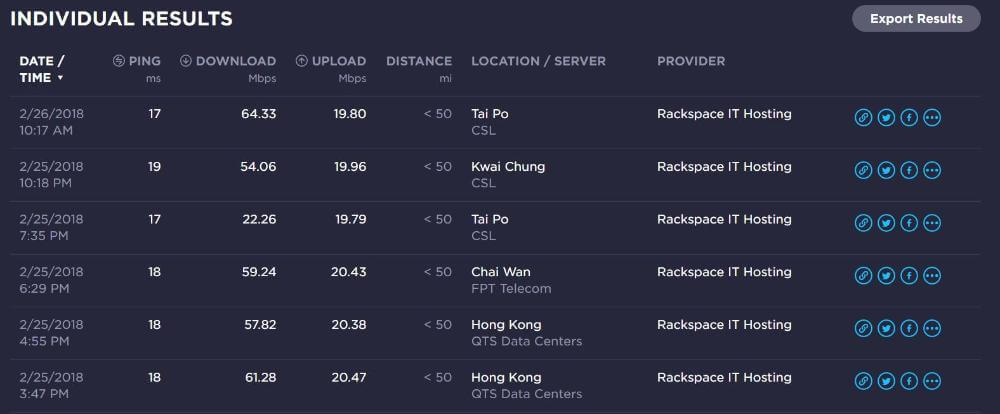
March 4, 2018 4:30pm to 5:00pm
Currently, there is another big government meeting in Beijing. I am expecting that VPN servers will be blocked aggressively over the next few weeks.
So far everything is working great.
ExpressVPN Hong Kong 3 OpenVPN UDP

ExpressVPN Hong Kong 4 OpenVPN UDP

VPN.ac Hong Kong 1 OpenVPN UDP

VPN.ac Taiwan OpenVPN UDP

VyprVPN Hong Kong OpenVPN UDP

I was asked to test NordVPN again because I was told their service is working better in China now. I was unable to connect to most of their servers, but eventually I was able to make a connection to the Singapore obfusicated server.
NordVPN Singapore obusicated OpenVPN UDP

March 20, 2018 12:30pm to 1:00pm
ExpressVPN Hong Kong 3 OpenVPN UDP

ExpressVPN Hong Kong 4 OpenVPN UDP

If you haven’t tried ExpressVPN yet, keep in mind that all of the ExpressVPN links on this page are including a special offer for 3 months free when you buy a 12 month subscription.
VPN.ac Hong Kong 1 OpenVPN UDP

VPN.ac Taiwan OpenVPN UDP

If you haven’t tried VPN.ac yet, remember to use the Tips for China exclusive promo code for a 25% off lifetime recurring discount!
I recently updated the Best VPN for China page and moved 12VPN up to the number #3 spot. I have never been a big fan of the 12VPN service, but they do have some very fast shadowsocks servers that are worth mentioning.
12VPN China Optimized 2 (HK) shadowsocks

12VPN China Optimized 4 (SG) shadowsocks

These servers are hosted on Aliyun Hong Kong and Aliyun Singapore. Some of the best China Telecom CN2 servers available. The speed is almost the full capacity of my 100Mbps connection.
I should mention that the latency is higher than normal on the above tests because I could not use a speed test server in the same country as the shadowsocks server. The reason for this is that 12VPN blocks most ports to stop people from using torrenting. Most of the speedtest.net servers are using port 8080, and only a small subset of servers are available if port 8080 is blocked. The Hong Kong server was tested on a Taiwan speed test server, and the Singapore server was tested on an Indian speed test server.
The speed tests were done using the open source Shadowsocks app for Windows. I prefer not to use their “VPNGUI” app. In order to do this, I had to get the QR codes from the Android setup instructions, and change the encryption to chacha20 (default settings didn’t work on Windows).
The reason that I don’t really like 12VPN is that it is a terrible choice for privacy. There is no logging policy specified in their TOS, most ports are blocked, they don’t allow torrenting, and they don’t support OpenVPN for connections from China. And their money back guarantee is very restrictive (only valid if you use less than 5GB of data). See the Best VPN for China page for more details.
If you don’t care about privacy and just want a fast connection, then 12VPN is definitely worth a try. Don’t forget to use the Tips for China exclusive promo code to get 25% off your first billing cycle (not valid for renewals so it’s best to sign up for 1 year to get the best price and maximum discount).
March 28, 2018 – China Mobile Tests
Normally, all of the tests done here are from the China Telecom network. If you see this blue background, then that means the tests are done from China Mobile.
Please note that the speedtest.net android app has a bug that causes the test results to show “CARRIER: China Unicom.” It always shows the carrier of the SIM 1 SIM card, even if you are using data from the SIM 2 SIM card. I have China Unicom in SIM 1 and China Mobile in SIM 2.
ExpressVPN Tokyo 1 OpenVPN UDP

ExpressVPN Hong Kong 3 OpenVPN UDP

ExpressVPN Hong Kong 4 OpenVPN UDP

Wow, it looks like Hong Kong 4 performs even better than Hong Kong 3 on China Mobile!
VPN.ac Hong Kong 1 OpenVPN UDP

VPN.ac Hong Kong 2 OpenVPN UDP

Hong Kong 2 is much faster than Hong Kong 1 with China Unicom. But the download is slow on both.
That’s all I have time for right now. I will do more China Mobile tests soon.
March 28, 2018 – China Unicom Tests
First, a test without VPN (something I forgot to do with China Mobile earlier).

ExpressVPN Tokyo 1 OpenVPN UDP

ExpressVPN Hong Kong 4 OpenVPN UDP

ExpressVPN Hong Kong 3 OpenVPN UDP

VPN.ac Hong Kong 2 OpenVPN UDP

VPN.ac Tokyo 1 OpenVPN UDP

VPN.ac Hong Kong 1 OpenVPN UDP

NordVPN Hong Kong obfuscated

March 31, 2018
According to the news media, all VPNs are supposed to stop working today.
Foreign companies in China brace for VPN crackdown
I recently wrote this Reddit post on my thoughts about this upcoming “VPN crackdown”.
So far, everything is working normally. I will make a post here if there is any change.
March 31, 2018 – 8:30pm to 9:00pm – China Telecom
ExpressVPN Hong Kong 3 OpenVPN UDP

ExpressVPN Hong Kong 4

Wow, Hong Kong 4 seems to be very slow right now. Let me try Hong Kong 1, I haven’t tested that one in a while.
ExpressVPN Hong Kong 1 OpenVPN UDP

Still limited to 5Mbps, but the latency is very good.
VPN.ac Hong Kong 1 OpenVPN UDP

VPN.ac Taiwan OpenVPN UDP

NordVPN Hong Kong Obfusacated
Connected successfully but no connectivity to the internet. Tried again and the result was the same.
March 31, 2018 – 9:00pm to 9:30pm – China Mobile
Time for some more China Mobile tests. This time I will tether the data from my phone to my computer. Please note that UDP was not working for me on any of the servers, so I switched the protocol to TCP. This often happens with China Mobile.
Here is a baseline test without any VPN.

ExpressVPN Hong Kong 4 OpenVPN TCP

ExpressVPN Hong Kong 3 OpenVPN UDP and TCP
Connected but no connectivity to the internet.
ExpressVPN Tokyo 1 OpenVPN TCP

VPN.ac Hong Kong 1 OpenVPN TCP

VPN.ac Tokyo 2 OpenVPN TCP

VPN.ac Taiwan OpenVPN TCP
Connected but no connectivity to the internet.
VPN.ac Hong Kong 2 OpenVPN TCP
Download 11M, upload test failed.
NordVPN Hong Kong Obfusacated UDP

I’m surprised that UDP worked at all, seeing how UDP is not working with other providers on China Mobile today. I will also test NordVPN with TCP.
NordVPN Hong Kong Obfusacted TCP

March 31, 2018 – 10:00pm to 10:30pm – China Unicom
As with China Mobile, TCP seems to work better than UDP for most of the servers (but not all).
Baseline test without VPN.

ExpressVPN Hong Kong 3 OpenVPN TCP

ExpressVPN Hong Kong 4 OpenVPN TCP

ExpressVPN Tokyo 1 OpenVPN TCP

VPN.ac Hong Kong 2 OpenVPN TCP

VPN.ac Hong Kong 1 OpenVPN TCP

VPN.ac Tokyo 2 OpenVPN UDP (TCP was not working well)

NordVPN Hong Kong Obfuscated UDP (TCP was not working well)

April 1, 2018 – Testing TorGuard in China
Some websites visitors have asked me to test TorGuard recently. It’s been a while since the last time I tried it. I just tested it again, and they have made some big improvements.
1. The OpenConnect protocol is now built in to their Windows app.
2. There is a new server hosted on Taiwan Hi-Net, which works quite well.
3. They have added an option for STunnel when connecting by OpenVPN TCP. This may be useful for adding another layer of obfuscation. However, I found the speed to be slow. But it is still interesting to have this option available in case the Great Firewall steps up their blocking of OpenVPN.
Here are some test results from TorGuard.
TorGuard Hong Kong 1 – OpenConnect TCP

The Hong Kong servers of TorGuard do not have a direct connection to China Telecom, hence the extremely high latency of 334ms.
Most of TorGuard’s asian servers are like this. I will try the Asian optimized Los Angeles server.
TorGuard Los Angeles (asia optimized) – OpenConnect UDP

Next, here is a test with STunnel.
TorGuard Los Angeles (asia optimized) – OpenVPN TCP STunnel

Finally, I found this new server in Taiwan that seems to work good.
TorGuard Taiwan – OpenConnect UDP

TorGuard Taiwan – OpenConnect TCP

OpenConnect TCP seems to work the fastest.
To test how stable the connection is, I downloaded some torrents. The connection was still stable after downloading a few GB of torrents, and the download speed was pretty good too.
4.8 MiB/s = 38.4 Mbps
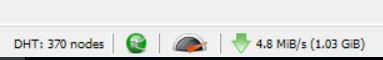
I will continue testing this server over the next few days.
In case anyone wants to try TorGuard, I have a 50% off lifetime recurring discount available. That will bring the price down to only $30 for 1 year. Unfortunately, they don’t have an alternative site that is accessible in China, so you will need to use another VPN in order to sign up.
UPDATE – I have found that there are 2 Taiwan servers, and you get one randomly when you connect. One is fast, and the other one is not.
Slow Taiwan server (61.216.159.176 IP)

Fast Taiwan server (61.216.151.x IP)

Luckily, TorGuard has a feature in the Windows app to “Pin” a specific server so you will get the same one next time you connect.

The real test will come tonight, during peak bandwidth hours. I forgot to mention the time, it’s in the afternoon right now.
April 1, 2018 – 9:00pm – Battle of the Taiwan Hi-Net servers – TorGuard vs VPN.ac vs ExpressVPN
Let’s see how the TorGuard Taiwan Hi-Net server is performing during peak bandwidth hours.
TorGuard Taiwan OpenConnect TCP

Not too bad for 9:00pm on China Telecom.
Let’s see how this compares to the VPN.ac Taiwan server, also hosted on Hi-Net Taiwan.
VPN.ac Taiwan OpenVPN UDP

Wow, VPN.ac’s Hi-Net server is much faster.
ExpressVPN also has a server hosted on Taiwan Hi-Net. Let’s see how that compares to the Hi-Net servers of TorGuard and VPN.ac.
ExpressVPN Taiwan 1 OpenVPN TCP (couldn’t connect with UDP)

The Taiwan Hi-Net server of ExpressVPN seems to be much slower compared to the Taiwan Hi-Net servers of TorGuard and VPN.ac.
Maybe the VPN.ac and TorGuard servers are faster because those VPNs are less popular and there are less people using the servers from China (every server of Hi-Net will have a maximum bandwidth to China, that is separate from the overall maximum bandwidth).
Just a theory.
Anyway, none of those Taiwan servers are as fast as ExpressVPN Hong Kong 3.
ExpressVPN Hong Kong 3

I always thought the time of peak international bandwidth saturation started around 9pm. However, maybe it doesn’t get really bad until after 11pm.
Everything is much slower now at 11:30pm.
TorGuard Taiwan OpenConnect TCP

VPN.ac Taiwan OpenVPN UDP

ExpressVPN Hong Kong 3 OpenVPN UDP

ExpressVPN Hong Kong 4 OpenVPN UDP

April 4, 2018 – 11:30pm to 12:00am peak CT bandwidth hours – ExpressVPN vs VPN.ac vs NordVPN vs TorGuard
Let’s see how the top VPN servers perform during time of peak international bandwidth over-saturation on China Telecom.
ExpressVPN Hong Kong 3 OpenVPN UDP

ExpressVPN Hong Kong 4 OpenVPN UDP

VPN.ac Hong Kong 1 OpenVPN UDP

VPN.ac Taiwan OpenVPN UDP

NordVPN Hong Kong Obusacated UDP

TorGuard Taiwan Openconnect TCP

This is the time of day where China Telecom users will notice a big difference in performance between ExpressVPN Hong Kong 3, and any other VPN servers. Hong Kong 3 can still be fast, even when everything else is slow.
April 6, 2018 – 3:00pm to 4:00pm – Global Bandwidth Test – ExpressVPN vs VPN.ac vs TorGuard vs VyprVPN
Today I was thinking of a better way to test VPN servers. Normally, the tests only show the connection quality between myself and the VPN server location. However, it doesn’t tell us anything about the international bandwidth quality of the VPN server.
When you are using the internet with a VPN server in China, there are 2 parts to the connection.
1. China -> VPN Server
2. VPN Server –> Destination Host
The destination host can be anywhere in the world, depending on where the website or web service you are using is hosted.
Today, I will test different VPN servers by manually choosing 3 locations around the world.
Los Angeles – Race Communications
London – Structured Communications
Tokyo – Speedtest.net
If you want to try this same test, just go to speedtest.net and click the link that says “change server”, then type the name of the city to see the list of available servers in that city.
First, I will test some locations inside China to measure the quality of my domestic bandwidth in China.
No VPN – Shenzhen

No VPN – Guangzhou

No VPN – Zhejiang

Generally speaking, domestic bandwidth is pretty good in China. You can get close to what you pay for. In my case, 100Mbps.
The problem comes when your connection goes outside of China.
The closest speedtest.net server to me is hosted in Macau. But how is the speed when choosing a test server in Macau?
No VPN – Macau

Even though this server is the closest to me, the download speed is only 5% of my domestic bandwidth.
Let’s see how the speed is to the 3 locations I have chosen for the test today.
No VPN – Los Angeles

No VPN – London

No VPN – Tokyo

Pretty terrible performance. Note the exceptionally high ping time for London and Tokyo.
If I did this test at night, it would be even worse.
Let’s see if we can improve the performance to these same 3 servers by using a VPN server with good peering to China Telecom.
VPN #1 – ExpressVPN Hong Kong 3 OpenVPN UDP
Los Angeles

London

Tokyo

VPN #2 – ExpressVPN Hong Kong 4 OpenVPN UDP
Los Angeles

London

Tokyo

VPN #3 – VPN.ac Hong Kong 1 OpenVPN UDP
Los Angeles

London

Tokyo

VPN #4 – VPN.ac Taiwan OpenVPN UDP
Los Angeles

London

Tokyo

VPN #5 – TorGuard Taiwan Openconnect TCP
Los Angeles

London

Tokyo

VPN #6 – TorGuard Los Angeles (Asia Optimized) Openconnect TCP
Los Angeles

London

Tokyo

VPN #7 – VyprVPN Hong Kong OpenVPN UDP
Los Angeles

London

Tokyo

VPN #8 – VyprVPN San Francisco OpenVPN UDP
Los Angeles

London

Tokyo

Conclusion
Not only does ExpressVPN Hong Kong 3 have the best bandwidth to China Telecom, but it also has the best global bandwidth.
VPN.ac Hong Kong 1 and Taiwan have pretty good bandwidth to China (based on the history of tests done on this page), but not such good international bandwidth outside of HK/TW.
The results from TorGuard were not great, but not too bad either considering the cost of their VPN is only $30 for 1 year with my 50% off coupon code.
VyprVPN Hong Kong does not have direct peering to China Telecom. Nor does any other VyprVPN server in Asia. Rather, the connection is routed to USA before connecting to Hong Kong. Thus, the very high latency to all locations (the data is travelling all the way to USA and back to HK before even hitting the VPN server).
April 16, 2018 – 11:00pm
Everything is very slow right now, and I don’t have time to do many speed tests. I will just show the speed of the only 2 servers I can find right now that are giving me decent speed.
ExpressVPN Hong Kong 3 OpenVPN UDP

VPN.ac Hong Kong 1 OpenVPN UDP

All the other usual servers that I test are very slow right now.
May 12, 2018 – 8pm to 8:30pm – ExpressVPN vs VPN.ac vs TorGuard
Long time no updates.
Everything has been working well lately.
ExpressVPN Hong Kong 3 OpenVPN UDP

Blazing fast! As always
ExpressVPN Hong Kong 4 OpenVPN UDP

Well, I’m not sure what happened with Hong Kong 4. It doesn’t seem to be very fast today.
ExpressVPN Taiwan 1 OpenVPN UDP

It looks like ExpressVPN has improved the speed of Taiwan 1 recently. I would say that is now the second best ExpressVPN server for China Telecom.
VPN.ac Hong Kong 1 OpenVPN UDP

Not quite as fast as before, but still pretty decent.
VPN.ac Taiwan OpenVPN UDP

About the same as ExpressVPN‘s Taiwan server.
TorGuard Taiwan OpenConnect UDP

Wow, even faster than VPN.ac‘s and ExpressVPN‘s Taiwan server!
TorGuard Los Angeles (Asia Optimised) OpenConnect UDP

I have to say that TorGuard has definitely improved lately. I haven’t tested it on other devices recently, but the Taiwan server is working very well on the Windows app with the OpenConnect protocol.
The only thing that I don’t like about their Windows app is that I can’t minimize it to the notifications area. It seems that the program always needs to be open in the taskbar while it’s running. If you try to close it then it will disconnect from the VPN and exit completely.
A minor issue, but still very annoying for me. I like to keep my taskbar clean and let my VPN app run in the background.
If you want to try TorGuard, don’t forget to use my coupon code for a 50% off lifetime discount.
This brings the price down to only $30 for 1 year! You will not find any other VPN available cheaper than this that works reasonably well in China. I think it’s a great value and definitely worth trying out if you have not done so recently.
June 4, 2018 – 12:30am to 1:00am – ExpressVPN vs VPN.ac vs TorGuard
VPN connections have been slower than usual over the past few days. Some servers have been blocked as well.
This is happening because the anniversary of something that “didn’t happen” on today’s date many years ago.
Hopefully things will be back to normal soon.
ExpressVPN had many servers that failed to connect for me today. Hong Kong 3, Hong Kong 1, Taiwan 1, and Los Angeles 3 all failed to connect. Later, I was able to connect to Los Angeles 3 by changing the protocol from Automatic to UDP (automatic setting seems to be using TCP now).
Tip for ExpressVPN users – Try both UDP and TCP (can be changed in the settings) if you fail to connect. Some of the servers can sometimes work with UDP but not TCP (or visa versa).
Fortunately, Hong Kong 4 is still working well.
ExpressVPN Hong Kong 4 OpenVPN TCP (realized later that it was TCP, may have been faster with UDP)

ExpressVPN Los Angeles 3 OpenVPN UDP

I didn’t get any connection failures with VPN.ac or TorGuard today. Maybe they are not being targeted as much by the GFW because they are smaller providers (or maybe I just got lucky and the only servers I tried were not blocked).
VPN.ac Hong Kong 1 OpenVPN UDP

VPN.ac Taiwan OpenVPN UDP

TorGuard Taiwan OpenConnect UDP

TorGuard Los Angeles (Asia Optimized) OpenConnect UDP

June 4, 2018 – Afternoon Update
This morning I tried to test TorGuard on my Android, but I couldn’t get a connection using the “Stealth” protocol to either Taiwan or Los Angeles (Asia Optimized).
After trying different combinations, I was able to connect to Taiwan using the OpenVPN AES-256-CBC | SHA256 cipher option. The connection seems to not be as stable compared to the OpenConnect protocol on my computer. It stopped working after about 30 minutes and I had to re-connect.
I tried changing the cipher to OpenVPN AES-256-CBC on my computer and found that the speed was good (same as using OpenConnect) but the connection did stop working after a while (same as with the Android app).
Next, I started testing some ExpressVPN servers. HK3 and Taiwan are still blocked but I was able to connect to Hong Kong 1 and it’s very stable.
Even though the speed is limited to 5Mbps, the connection is routed out of China on a Hong Kong CN2 line, so the latency and packet loss are very low. And it seems to be very stable.
I connected at 1:30pm and it’s now 4:00pm. It’s been working perfectly all afternoon without any interruption or slow down.
Although it doesn’t produce the attention grabbing headlines, 5Mbps is a good enough speed for most situations. The packet loss and latency are also important factors to consider, and Hong Kong 1 is the best you will find (only matched by Hong Kong 3 or other HK CN2 servers).
It’s actually fast enough to stream 1080p on YouTube without any buffering so I’m happy with that.
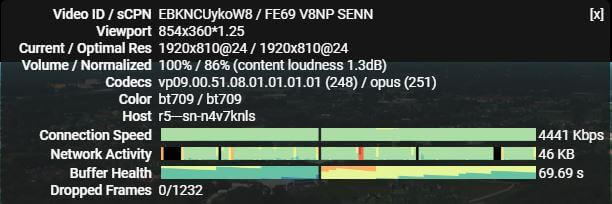
I was going to test more servers today but now I don’t want to disconnect from ExpressVPN HK1 because I’m curious to see how long it can stay connected for.
If you are looking for a stable connection, I highly recommend Hong Kong 1 (I’m using UDP, but try TCP as well if UDP fails to connect).
One more tip for today.
Remember to reboot your router if you are experiencing speed throttling. Sometimes the GFW will slow down all of your connections after using a VPN connection heavily. Once you reboot your router, you will get issued a new IP address and this will usually solve the problem.
June 4, 2018 – 6pm – NordVPN vs VyprVPN vs ExpressVPN
The connection to ExpressVPN Hong Kong 1 finally stopped working shortly after I published the previous update (it was stable for about 3 hours). The automatic re-connection attempt failed but upon trying to connect to HK1 again manually, it was successful.
Rather than seeing long it was stable for again, I thought this would be a good time to try some VPNs that I haven’t tested recently.
Let’s see how NordVPN and VyprVPN are performing today.
NordVPN Hong Kong Obfusicated UDP
Successful connection but no internet connectivity.
NordVPN United States Obfusicated UDP

After changing the setting to TCP, I was able to a connection on Hong Kong that worked.
NordVPN Hong Kong Obfusicated TCP

Not great speeds, but at least some of the configurations are working. And the latency is very good on the Hong Kong obfusicated server (make sure to use TCP if UDP isn’t working for you).
Let’s see how VyprVPN is working.
I can only test VyprVPN using manual OpenVPN config files with the official OpenVPN client. I don’t have the VyprVPN app installed on my computers because I found it connecting to an external IP address and sending data, even while the program was not running.
Although I can’t use the Chameleon protocol, I can still connect successfully with the manual OpenVPN configs.
VyprVPN Hong Kong OpenVPN UDP

I see that their Hong Kong server is still routed through USA (notice the ping time of 170ms compared to other Hong Kong servers).
While I had the OpenVPN client open, I decided to try an ExpressVPN config that I set up a while ago.
ExpressVPN Taiwan 3 manual OpenVPN config

That is very interesting. I never thought to try Taiwan 3 after failing to connect to Taiwan 1.
The Taiwan 3 server is also working in the ExpressVPN app.
ExpressVPN Taiwan 3 OpenVPN UDP (via Windows app)

I’m going to stay on Taiwan 3 and see how long the connection lasts. It’s now 6:30pm.
More updates coming later.
June 4, 2018 – 10:00pm
ExpressVPN Taiwan 3 is still going strong.
I have tested the speed at various times between 6:30pm and 10:30pm. The average download speed is around 40Mbps and it’s been very stable under heavy use.
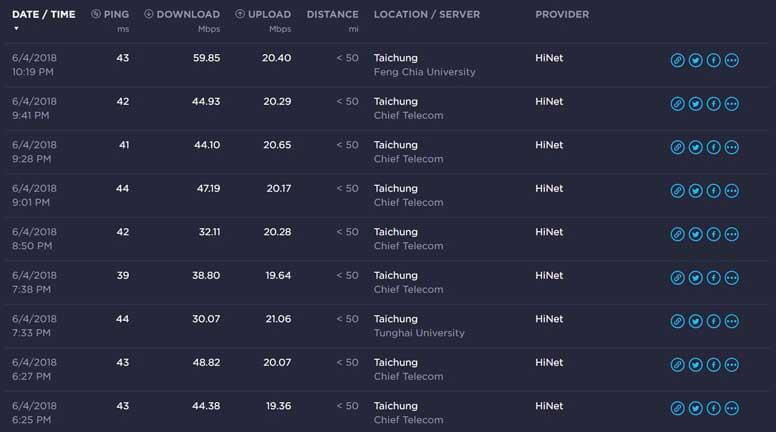
I’m going to bed soon but I’m going to leave my computer running overnight to see how long this connection on Taiwan 1 can keep going.
June 5, 2018 morning
I woke up this morning and ExpressVPN Taiwan 3 was still connected from last night.
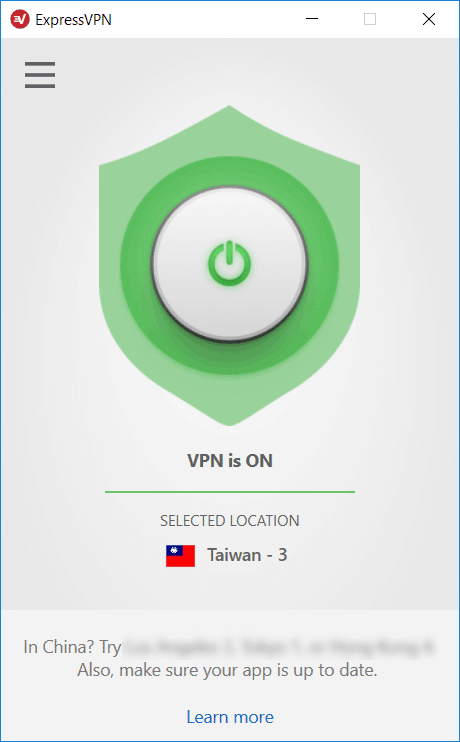
Speed is still good as well.
ExpressVPN Taiwan 3 OpenVPN UDP

YouTube streaming in 4k HD
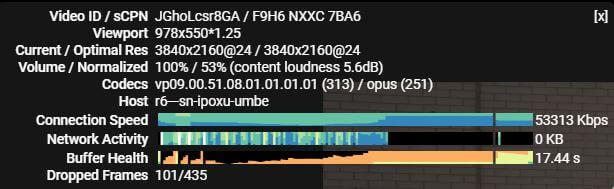
The next logical step was to try Taiwan 3 on my cheap ExpressVPN router.
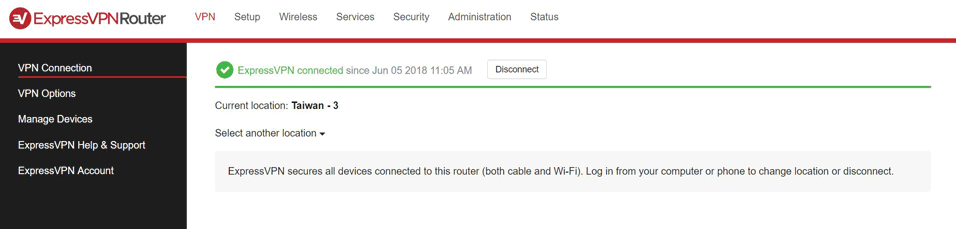
The speed of OpenVPN on this router can only reach around 20Mbps, but that is pretty good for a 180 RMB router.
ExpressVPN Taiwan 3 OpenVPN UDP (via router)

I noticed that YouTube in 4k plays smoother when connected to this router, even though the speed is slower. I think my CPU has trouble handling the 4k streaming at the same time as running OpenVPN (both CPU intensive tasks).
That’s one of the biggest advantages of running a VPN on your router. You will free up the CPU on your computer or phone and it will often run better as a result.
Now that I have Taiwan 3 running on the router, I will try to test some more VPNs later today.
June 5, 2018 – 3:00pm
ExpressVPN Taiwan 3 has now been fully blocked when connecting from the apps.
However, I have found that I can still connect when using the manual .ovpn config file with the OpenVPN GUI app.
If you are using Windows 10 and plan to use the OpenVPN manual config files, make sure you edit the .ovpn file and add the following line first.
block-outside-dns
This is not necessary for Windows 7, Android, iOS. Only Windows 10 requires this line.
The speed is around the same as it was when connecting from the App (before the app server was blocked).
ExpressVPN Taiwan 3 OpenVPN UDP (via manual OpenVPN config file)

I have to go out and do something for the next few hours. I’m going to leave it connected and see what happens when I get back.
5:00pm Update
Just got back and ExpressVPN Taiwan 3 via manual OpenVPN config file is still connected and working well.
ExpressVPN Taiwan 3 OpenVPN UDP (via manual config)

11:00pm Update
It looks like China Telecom is throttling my connection, everything got really slow just now.
ExpressVPN Taiwan 3 OpenVPN UDP (via manual config)

Time to reboot my router.
ExpressVPN Taiwan 3 OpenVPN UDP (via manual config)

Not as fast as earlier today, but still pretty good for 11pm.
Here are a few more tests.
TorGuard Taiwan OpenConnect UDP

VPN.ac Hong Kong 1 OpenVPN UDP

VPN.ac Taiwan OpenVPN UDP

NordVPN Hong Kong Obfuicated TCP

ExpressVPN Hong Kong 1 OpenVPN UDP (via the app)

If you are using the app, then Hong Kong 1 is probably the best server for ExpressVPN right now that isn’t blocked. If you know how to use the manual OpenVPN config files with a third party client, then Taiwan 3 is the best one.
It’s times like this when it’s really useful to have multiple VPN services. VPN.ac and TorGuard are both really good choices to have as a backup VPN.
If you want to try one of these, don’t forget to use the Tips for China coupon codes.
VPN.ac Coupon – 25% off lifetime recurring discount
TorGuard Coupon – 50% off lifetime recurring discount
June 6, 2018 – ExpressVPN Taiwan 3 via Android OpenVPN Connect App
ExpressVPN Taiwan 3 is still working good on my computer with the OpenVPN GUI app.
ExpressVPN Taiwan 3 OpenVPN UDP via OpenVPN GUI manual config

Seeing how most of the good servers are still blocked when connecting from the app, I decided to try Taiwan 3 manual ovpn file with the OpenVPN Connect Android App.
Although ExpressVPN doesn’t seem to officially support this method for Android, I decided to try it anyways.
Unfortunately, it did not work with the the standard .ovpn file because the OpenVPN Connect app does not support connecting to a server that uses the fragment directive. And ExpressVPN is using the fragment directive in their config.
I was able to finally get it to work by using TCP instead of UDP.
See the new ExpressVPN manual OpenVPN connection tutorial (for Windows, Mac, Android, and iOS) for the details on how I got it to work.
TLDR:
1. Remove the line that starts with “fragment” (or add the # symbol to the beginning of the line).
2. Change the port to 443 on the line that starts with “remote” (the number at the end).
3. Add another new line with text “proto tcp-client” (without quotes).
4:00pm Update
Taiwan 3 is now working again when connecting from the apps. No need for manual OpenVPN configurations anymore.
However, I kind of like using the open-source OpenVPN apps, so I think I’ll keep using it until Hong Kong 3 is unblocked.
June 7, 2018 – Hong Kong 3 is Back!
ExpressVPN Hong Kong 3 OpenVPN UDP

I guess the June 4 anniversary VPN crackdown is over now. I probably won’t update this page as often now but feel free to leave a comment or post your own speed test results in the comment section.
June 22, 2018 – ExpressVPN get blocked again?
Looks like some ExpressVPN servers are under attack from the GFW again. Hong Kong 3, Hong Kong 1, Taiwan 1, and Taiwan 3 all seem to be blocked at the moment.
Hong Kong 4 is the best working server I can find right now using the ExpressVPN app.
ExpressVPN Hong Kong 4 OpenVPN UDP (via ExpressVPN app)

The Taiwan 3 server is still working when connecting by manual OpenVPN config files (not using the app).
If you are an ExpressVPN customer, I highly recommend setting up the manual OpenVPN connection with the Taiwan 3 server. This one tends to stay “under the radar” and not get blocked as easily as the server that the app connects to.
I’m going to be making a tutorial soon on how to set up manual OpenVPN connections. In the meantime, you can refer to my previous post on this page. Windows 7 and Mac is quite straightforward. Windows 10 requires the block-outside-dns line added. Android and iOS require some more modifications to the config file.
ExpressVPN Taiwan 3 OpenVPN UDP (via OpenVPN Connect app)

Not as fast as usual, but still a good stable connection. I was using it all day on my phone with my China Unicom data and at home with China Telecom.
Let’s see how the VPN.ac and TorGuard Hi-Net servers are performing.
VPN.ac Taiwan OpenVPN UDP

TorGuard Taiwan OpenConnect UDP

There is definitely something up with the China Telecom – Taiwan Hi-Net routing today. I can usually get 40-50 Mbps at this time of day.
I only have time for one more test today.
VPN.ac Hong Kong 1 OpenVPN UDP

Hopefully Hong Kong 3 will be back online soon. In the meantime, there are still a few decent servers to use on ExpressVPN, VPN.ac, and TorGuard.
June 25, 2018 3:30pm – Almost everything is blocked
The ExpressVPN Taiwan 3 server is now fully blocked on both the app and manual OpenVPN connections.
The best working server I can find right now is ExpressVPN Hong Kong 4. I had to retry a few times and it look a while to connect but I’m now connected on both my computer and phone.
ExpressVPN Hong Kong 4 OpenVPN UDP

I’m going to test more servers and update this page soon. In the meantime, here are some general tips for connecting to ExpressVPN.
- Try the speed test in the desktop app or the ping test in the mobile app to find out what servers to try. On the desktop version, you don’t have to wait for the whole test to finish, just try the servers that you see a latency result for.
- Try changing the settings between TCP and UDP and retry a few times if the speed/ping test responded to a ping but you can’t connect.
- Sign out of the app and sign back in again (you will need to re-enter your activation code).
VPN.ac seems to be fully 100% blocked right now for VPN connections. However, the SecureProxy Chrome extension is still working on some locations.
VPN.ac Tokyo 5 SecureProxy Chrome extension

TorGuard seems to be fully blocked as well. I can’t connect any server that I have tried so far.
More working servers (list will be updated as I find them)
12VPN China Optimized 2 (HK) – Shadowsocks

12VPN China Optimized 4 (SG) – Shadowsocks

NordVPN appears to be fully blocked as well, I can’t connect to anything.
I have just sent support tickets to NordVPN, VPN.ac, and TorGuard. I will see what they say.
I got a very fast reply from VPN.ac. They told me to refresh the server list and try LA4, LA5, and Tokyo 2.
VPN.ac Los Angeles 4 (CN2) OpenVPN UDP

VPN.ac Los Angeles 5 (CN2) OpenVPN UDP

VPN.ac Tokyo 2 OpenVPN UDP

Congratulations to VPN.ac for the quick reply and quick action to restore some of their servers. I’m still waiting to hear back from NordVPN and TorGuard.
To refresh the server list for VPN.ac, you need to completely exit from the apps and start them again.
ExpressVPN Los Angeles 2 OpenVPN UDP

ExpressVPN Los Angeles 3 OpenVPN UDP

VyprVPN Los Angeles OpenVPN UDP (via manual OpenVPN config, not sure if Chameleon is working because I don’t have their app installed).

ExpressVPN Hong Kong 4 is still working very well.
ExpressVPN Hong Kong 4 OpenVPN UDP

I’m going to keep Hong Kong 4 connected for a while and see how stable it is. I will update later.
If you only have one VPN service in China right now, I highly recommend getting a second one as a back up if using the internet is important to you. China has stepped up their blocking of VPNs today to a level which I have rarely seen before. Almost all VPN IP addresses were suddenly blocked this afternoon.
ExpressVPN, VPN.ac, and 12VPN seem to be able to keep up and they all have at least a few servers online with good performance.
If you want to try any of these services, I have discount offers for all of them.
ExpressVPN discount – 3 months free with 12 month subscription (30 day no hassle money back guarantee)
VPN.ac discount – 25% off lifetime recurring discount (7 day money back guarantee)
12VPN discount – 25% off one-time discount (14 day money back guarantee)
I have now been connected to ExpressVPN Hong Kong 4 for about 45 minutes, the speed is very good and consistent. I think ExpressVPN must have upgraded the bandwidth capacity on that server because it doesn’t normally work this good.
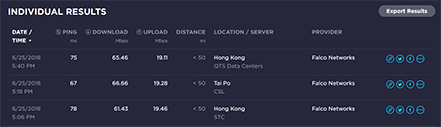
I’m going to disconnect now because I got an email back from NordVPN and TorGuard. I’m going to try some of their suggestions to see if anything will work.
11:30pm Update
I finally managed to get TorGuard to connect by using the Cisco Anyconnect servers. The Cisco Anyconnect client is not a very nice app and I don’t recommend using unless you don’t have any other options. Also, none of the Anyconnect servers have good connectivity to China. Latnecy is over 200ms on all servers. The lowest latency is actually the US one.
TorGuard Los Angeles Cisco Anyconnect

ExpressVPN Hong Kong 4 OpenVPN UDP

Not as fast as earlier tonight, but everything is always slower at 11pm on China Telecom.
ExpressVPN Los Angeles 2 OpenVPN UDP

VPN.ac has released an official statement and has already restored more working servers for China.
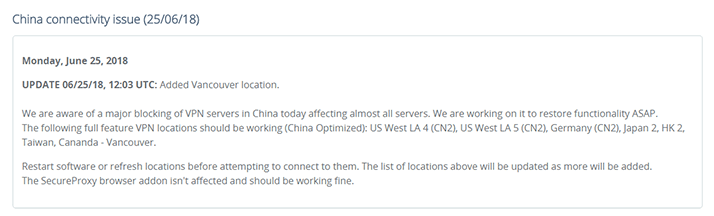
VPN.ac Hong Kong 2 OpenVPN UDP

VPN.ac Los Angeles 5 (CN2) OpenVPN UDP

Still no luck with NordVPN. I will update again tomorrow.
June 26, 2018 – NordVPN is working in China
Last night I thought NordVPN was fully blocked but the error was actually on my end. After I was unable to connect even through my ExpressVPN router WiFi, I realized that the “nordvpn-service” was blocked on my firewall.
Following the advice in the email I got from NordVPN support, I tried some of their suggested servers after changing my firewall settings.
These are the best servers ones I could find.
NordVPN United States #2420 Obfuscated UDP

NordVPN United States #2423 Obfuscated UDP

NordVPN Singapore #116 Obfuscated UDP

Not the best performance but they are offering 36 months for only $99 so I guess I can’t complain too much about that. On to some faster VPNs now.
ExpressVPN Hong Kong 4 OpenVPN UDP via my cheap vpn router

ExpressVPN Hong Kong 4 OpenVPN UDP via ExpressVPN app

VPN.ac Hong Kong 2 OpenVPN UDP

12VPN China Optimized 2 (HK) Shadowsocks

June 27, 2018 – VPN servers still working in China
11:00am
ExpressVPN Hong Kong 4 OpenVPN UDP

Latency is higher than normal. Hopefully just a temporary issue.
ExpressVPN Los Angeles 2 OpenVPN UDP

I have big news for VPN.ac customers.
VPN.ac has almost fully restored almost all servers for China users
VPN.ac Hong Kong 1 OpenVPN UDP

VPN.ac Taiwan OpenVPN UDP

Now I have big news for ExpressVPN
ExpressVPN Taiwan 3 manual OpenVPN is working in China again!
ExpressVPN Taiwan 3 OpenVPN UDP via manual OpenVPN method

Taiwan 3 is still blocked using the ExpressVPN apps. I highly recommend checking out my recent tutorial.
How to connect to ExpressVPN manual OpenVPN configs.
That’s all I have time for right now. I will be in Hong Kong most of the day today. Will make another post when I get back later tonight.
June 28, 2018 (2:00pm) – James finally woke up from his coma
After I got back from Hong Kong last night I took a Valium and ended up passing out before I could do an update. I guess I really needed some good sleep.
Major announcement – Hong Kong 3 is back
ExpressVPN Hong Kong 3 OpenVPN UDP

This is, without a doubt, the best VPN server for China. Nothing else even comes close. Premium CN2 network with ultra low latency, ultra low packet loss, and very high speed.
Time to change the server from Hong Kong 4 to Hong Kong 3 on my low cost ExpressVPN router.
ExpressVPN Hong Kong 3 OpenVPN UDP (via router app on a low-end router)

Actually, not only Hong Kong 3 is back. All ExpressVPN servers seem to be working now. I will just test a few of them.
ExpressVPN Hong Kong 4 OpenVPN UDP

ExpressVPN Taiwan 1 OpenVPN UDP

VPN.ac is working on all servers now too.
VPN.ac Hong Kong 1 OpenVPN UDP

VPN.ac Taiwan OpenVPN UDP

Now that everything is back to normal, I won’t be updating this page as often unless there are new developments or I test a new VPN.
June 28, 2018 – 11pm China Telecom peak bandwidth congestion
I decided to do 1 more test because it’s not fair to only show the speeds in the daytime when everything can be fast.
These tests were done between 11:00pm to 11:30pm, the time of peak international bandwidth congestion in China.
Now you can really see the difference between ExpressVPN Hong Kong 3 and everything else.
ExpressVPN Hong Kong 3 OpenVPN UDP

ExpressVPN Taiwan 3 OpenVPN UDP

ExpressVPN Hong Kong 4 OpenVPN UDP

VPN.ac Taiwan OpenVPN UDP

VPN.ac Hong Kong 1 OpenVPN UDP

VPN.ac Tokyo 2 OpenVPN UDP

VyprVPN Hong Kong OpenVPN UDP

VyprVPN Los Angeles OpenVPN UDP

VyprVPN Seattle OpenVPN UDP

NordVPN Hong Kong Obfuscated UDP

NordVPN United States Obfuscated UDP

I tried to test a third server of NordVPN but I could only get a stable connection on the above 2 locations.
Here is a chart comparing the download speeds (latency shown in brackets after the server name).
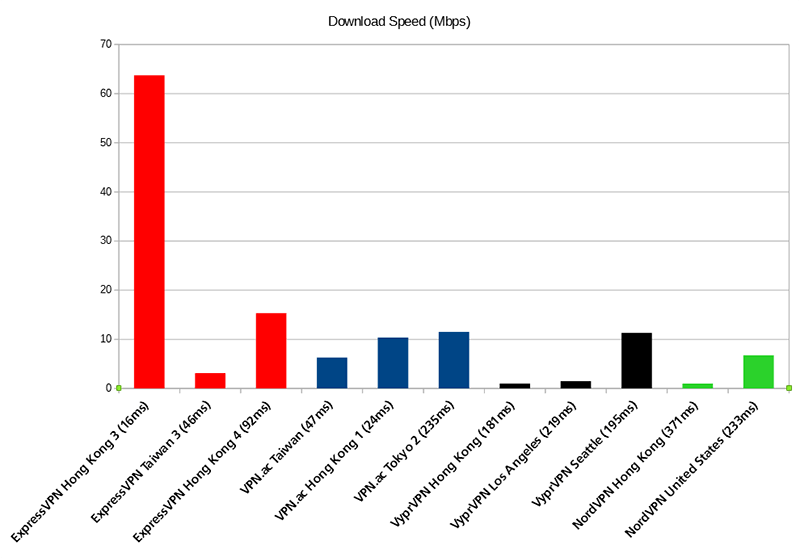
Some VPN servers can get high speeds during non-peak hours, but ExpressVPN Hong Kong 3 is the only one that you can rely on for high speeds any time of the day.
July 9, 2018 – NordVPN manual OpenVPN
Following the suggestion of Emrick in the comments section, I’m going to try the NordVPN manual OpenVPN config files with the OpenVPN GUI Windows app.
NordVPN Portugal #15 OpenVPN UDP manual config

Next, I tried Japan #115 and Japan #116 but the speed test would not work on those servers. It looks like NordVPN is blocking the connection to something that the speed tests requires. I tried speedtest.net and dslreports.com/speedtest.
As I couldn’t do a speed test with the Japan servers, I measured the streaming speed on YouTube instead.
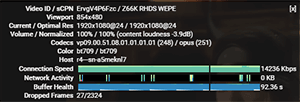
The speed is around 15Mbps on YouTube using NordVPN Japan #117. By pinging the server IP without a VPN connection, I determined the latency to be around 280ms.
Even with the high latency, I found this server to work quite well compared to other NordVPN servers.
NordVPN United States #2481 OpenVPN UDP manual config

It’s good to know that NordVPN is working fine with manual OpenVPN connections. I think I’m going to uninstall the app now.
Thanks for the tip Emrick!
Let’s see how China’s best VPN server is doing tonight.
ExpressVPN Hong Kong 3 OpenVPN UDP

I ended up putting Taiwan 1 on my cheap ExpressVPN router and using it for Netflix on my living room TV. I’m actually surprised how many TV shows and movies are on the Taiwan version of Netflix. And the streaming speed is much faster than any US servers.
Check the Netflix in China page for further information.
Even right now at 10:30pm I’m getting 1080p resolution without any delay.
ExpressVPN Taiwan 1 OpenVPN UDP via ExpressVPN router app

July 9, 2018 – Fastest China VPN at 11pm – Round 2
ExpressVPN vs USA CN2 servers
I have a suggestion from de1t in the comment section to try VPN.ac Los Angeles 4 and Los Angeles 5 compared to ExpressVPN Hong Kong 3 at 11pm.
It’s now 11pm. Let’s get started.
ExpressVPN Hong Kong 3 OpenVPN UDP

VPN.ac Los Angeles 4 (CN2) OpenVPN UDP

VPN.ac Los Angeles 5 (CN2) OpenVPN UDP

TorGuard Los Angeles (Asia-optimized) Openconnect UDP

Seeing how I’m testing all of these USA servers, I may as well test ExpressVPN as well.
ExpressVPN Los Angeles 3 OpenVPN UDP

It’s kind of funny because the USA servers I tested before were CN2 but ExpressVPN Los Angeles 3 is not CN2. Yet the speed was still faster.
I have found that most of the USA CN2 networks have become oversold and are not necessarily faster than a non-CN2 server anymore.
If you want reliable high speed any time of day on China Telecom then you need an Asian CN2 like ExpressVPN Hong Kong 3.
July 20, 2018 – Another VPN crackdown?
I just arrived in Canada and saw 3 new comments on this page saying that there is another major VPN crackdown going on in China right now.
I am waiting for my computer in China to be turned on so I can connect with Teamviewer and find out what is going on.
Thanks to Shawn, Jason, and Countryboy for letting me know about this.
July 21, 2018 – Only a few working servers
I finally got on my China computer and confirmed that there is indeed a big crackdown going on again.
ExpressVPN Hong Kong 3 – Blocked
ExpressvPN Hong Kong 4 OpenVPN UDP

ExpressVPN Hong Kong 1 OpenVPN UDP

Excellent latency but not very fast speed. Same as usual for HK1. If latency is more important, this is the server to use right now.
ExpressVPN Taiwan 1 OpenVPN UDP

TW1 worked the first time but when I tried to connect again it failed. It seems to be blocked now.
ExpressVPN Los Angeles 3 OpenVPN UDP

VPN.ac Hong Kong 1 – Blocked
VPN.ac Taiwan – Blocked
VPN.ac Los Angeles 5 (CN2) OpenVPN UDP

That’s all I have time for right now, will try to test more over the next few days.
July 29, 2018 – 3:00am – The crackdown continues, but ExpressVPN and VPN.ac still have some working servers
I am still on vacation in Canada, here are a few tests done by remote access to my computer in China.
ExpressVPN Hong Kong 3 – Blocked
ExpressVPN Hong Kong 5 OpenVPN UDP

This new Hong Kong 5 server seems to be the best one. Very low latency and high speed, similar to how Hong Kong 3 was before it was blocked.
ExpressVPN Hong Kong 4 OpenVPN UDP

ExpressVPN Los Angeles 3 OpenVPN UDP

VPN.ac London – Blocked
VPN.ac Tokyo 2 – Connected but can’t load any website
VPN.ac Los Angeles 7 – Download 2 Mbps, Upload Error (test didn’t finish)
VPN.ac Los Angeles 4 OpenVPN UDP

That’s all I have time for right now. I will try to do another test during peak bandwidth hours soon (if I can manage to wake up before midnight China-time one of these days).
Here is a quick tip – How to find a working server with ExpressVPN
You can quickly find out which servers are working by using the in-app speed test function. If you are using the desktop app, sort the list by latency to see which servers are responding to a ping. You don’t need to wait for the full test with download speed to finish, just try the servers that have a result for latency.
For the mobile apps, there is only a latency test available anyway so just run the test and see which server locations return a result.
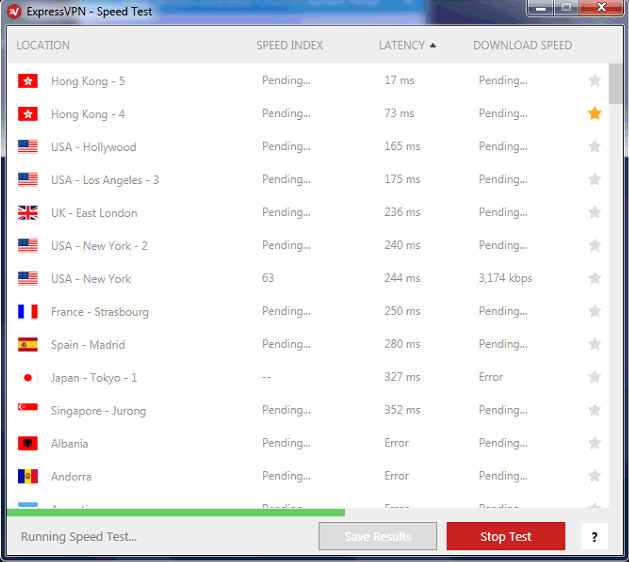
August 5, 2018 – Which VPN works best at 11pm? ExpressVPN vs VPN.ac vs 12VPN
I’m still enjoying my vacation in Canada but here are some tests done on my computer in China at 11pm China-time.
ExpressVPN Hong Kong 5 OpenVPN UDP

ExpressVPN Hong Kong 4 OpenVPN UDP

ExpressVPN Los Angeles 3 OpenVPN UDP

VPN.ac has recently made some changes to the servers for users in China. You must update the app to the latest version 4 to get the latest server selections.
The server that used to be called Hong Kong 1 in the old version is now called Hong Kong Kowloon. Hong Kong 2 is now known as Hong Kong Tseung Kwan O.
VPN.ac Hong Kong Tseung Kwan O (a.k.a Hong Kong 2) OpenVPN XOR UDP

Although the Hong Kong Kowloon (formerly known as Hong Kong 1) server did not work with the default port for OpenVPN XOR, it did work when I tried another port.
VPN.ac Hong Kong Kowloon (a.k.a Hong Kong 1) OpenVPN XOR UDP

Now I will try some of the servers that do not require OpenVPN XOR.
VPN.ac Los Angeles 4 OpenVPN ECC UDP – Connected but no internet connectivity
VPN.ac Los Angeles 7 OpenVPN ECC UDP

Someone recently asked if 12VPN is still working.
12VPN China Optimized 2 (HK) Shadowsocks Proxy (not a VPN)

12VPN China Optimized 4 (SG) Shadowsocks Proxy (not a VPN)

The 12VPN shadowsocks servers still seem to be working great!
I think this current round of VPN blocking is targeting OpenVPN more than other protocols. The IP addresses of these 2 servers have not changed since the last time I tested them several months ago.
Although Shadowsocks is not a VPN (it’s a proxy) and 12VPN is not a good service provider for privacy and security, having a 12VPN subscription can be very useful for times like this when traditional VPN servers are under heavy attack by the GFW.
Remember to use my 25% off coupon code (valid for the first billing cycle only) if you want to try 12VPN.
Sept 1, 2018 – 9:00am – Which VPNs are still working in China?
I’m still in Canada enjoying my vacation, but here are a few tests done by remote access to my computer in China.
ExpressVPN Hong Kong 3 is still blocked, but it looks like some servers that were previously blocked are now working again, including Taiwan 1.
ExpressVPN Taiwan 1 OpenVPN UDP

Pretty decent performance, but not as good as my new favorite server, Hong Kong 5.
ExpressVPN Hong Kong 5 OpenVPN UDP

Let’s see how Hong Kong 4 is doing these days.
ExpressVPN Hong Kong 4 OpenVPN UDP

Someone in the comment section recently asked about VyprVPN and NordVPN, which I haven’t tested recently.
VyprVPN is no longer working with OpenVPN, but the Chameleon protocol (available in all apps except iOS) is still working.
VyprVPN Los Angeles Chameleon

I was also not able to connect to NordVPN using OpenVPN, but connected successfully using the obfusicated setting in their app (also not available on iOS, same as VyprVPN Chameleon).
NordVPN USA Obfusicated UDP

By the way, today is the last day of the NordVPN 3 year $99 special. The promo will be expiring tomorrow.
Although NordVPN and VyprVPN are working with customized protocols, neither seem to be working with standard OpenVPN any more.
For maximum compatibility across devices (including iOS), I highly recommend using ExpressVPN because they continue to support OpenVPN connections in China.
September 29, 2018 – 9:00pm – James is back in China
I just got back to China, here are a quick few tests.
ExpressVPN Hong Kong 3 is still blocked, but Hong Kong 5 and Taiwan 3 are working very well!
ExpressVPN Hong Kong 5 OpenVPN UDP

ExpressVPN Taiwan 3 OpenVPN UDP

That’s all I have time for right now. Check back soon for more comprehensive speed tests, including some tests on China Unicom and China Mobile ISPs.
October 2, 2018 – ExpressVPN vs VPN.ac vs 12VPN speed tests
Happy national week holiday to everyone!
I will be travelling to Guangxi province today, where I will do some tests using China Unicom. Here are some tests on my China Telecom home network before I leave.
ExpressVPN Hong Kong 5 OpenVPN UDP

Wow!!!!
I’m not 100% sure, but I think that might be the fastest download speed I have ever tested using the OpenVPN protocol in the history of this website!
ExpressVPN Taiwan 3 OpenVPN UDP

VPN.ac Hong Kong Kowloon OpenVPN (XOR) UDP

VPN.ac Taiwan OpenVPN (XOR) UDP

Let’s see how the 12VPN Hong Kong Aliyun shadowsocks server is working. One of my Twitter followers mentioned that it wasn’t working for him the other day.
12VPN China Optimized 2 (HK) Shadowsocks proxy (not a VPN)

Seems to still be working good for me!
Check back tomorrow for some testing using China Unicom ISP.
Best VPN Servers for China Unicom Connections
October 3, 2018 – 4:30pm – Best ExpressVPN servers for China Unicom
Remember that the grey color background means that I am testing VPNs from China Unicom’s network.
It’s been a while since I tested VPNs with China Unicom and China Mobile. Today I am in Guangxi province using a 50Mbps China Unicom Fibre connection.
Based on the ExpressVPN in-app speed test, it looks like Hong Kong 4 is the best server me using China Unicom.
ExpressVPN Hong Kong 4 OpenVPN UDP

ExpressVPN Hong Kong 5 OpenVPN UDP

ExpressVPN Tokyo 1 OpenVPN UDP

ExpressVPN Taiwan 3 OpenVPN UDP

ExpressVPN Taiwan 1 OpenVPN UDP

There seems to be quite a few ExpressVPN servers that work good with China Unicom.
Hong Kong 4 has both the best latency and the highest download speed for me.
Hong Kong 5 has similar latency, but the download speed is not as fast.
Tokyo 1 is very good compared to the performance on China Telecom. I did a traceroute on this connection and found that the routing to Japan is done via Shanghai. If you are near Shanghai using China Unicom, I highly recommend the Tokyo 1 server. Your latency will be much better than mine here in Guangxi.
If anyone is in Shanghai using China Unicom with an ExpressVPN subscription, I would be very interested to see your test results on Tokyo 1 vs Hong Kong 4.
October 4, 2018 – 8:30am – Best VPN.ac Servers for China Unicom
VPN.ac Hong Kong Kowloon 1 OpenVPN (XOR) UDP

VPN.ac Hong Kong Kowloon 2 OpenVPN (XOR) UDP

VPN.ac Tokyo 2 OpenVPN (XOR) UDP

VPN.ac Taiwan OpenVPN (XOR) UDP

Overall not great speeds, but not bad either. The Tokyo server has similar latency as ExpressVPN’s Tokyo server, but the speed is much slower. Same situation with the Hong Kong servers.
October 4, 2018 – 9:00am – Best NordVPN Servers for China Unicom
NordVPN has a new update for their Windows app, and it’s pretty good. You can now choose individual cities in countries with multiple VPN locations. Another nice feature is to automatically choose the fastest server for the country you want to connect to.
NordVPN Hong Kong Obfuscated UDP – Unable to connect
NordVPN Tokyo Obfuscated UDP

NordVPN Singapore Obfuscated UDP – Connected but no internet connectivity
I can only find 1 server that works good with NordVPN on China Unicom, but it does work very well!
The download and upload speeds are faster than anything else I have tested so far on China Unicom over the last few days!
I’m a little skeptical of whether or not this server is stable so I will test it out under regular use for a while to see.
8pm Update – NordVPN Tokyo Server Still Working Good on China Unicom
I’ve been connected all day and did a speed test from time to time. Here are all the results.
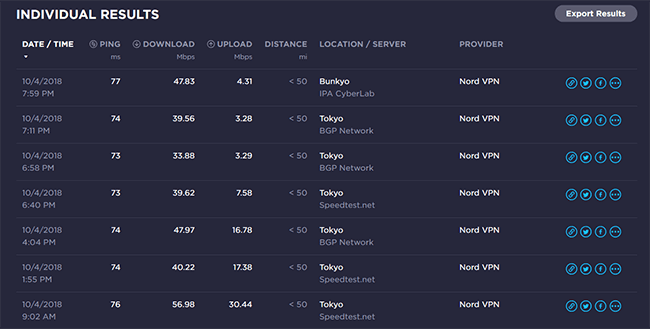
October 12, 2018 – Is ExpressVPN Hong Kong 3 back?
I’m back home now using my China Telecom 100/20 M fiber connection.
Hong Kong 3 seems to be working intermittently today. Sometimes I can connect using both UDP and TCP, sometimes only TCP works, and sometimes neither TCP not UDP are working.
Here are a few tests I did throughout the day when I was able to connect.
2:30pm
ExpressVPN Hong Kong 3 OpenVPN UDP

3:46pm
ExpressVPN Hong Kong 3 OpenVPN TCP

9:00pm
ExpressVPN Hong Kong 3 OpenVPN TCP

After more testing, I found that I can usually connect by restarting the app or changing the settings between Automatic, TCP, UDP after an unsuccessful connection attempt.
If I just keep trying again with the same settings, it will never connect. Once I change settings or restart the app then it connects. Very strange!
I will continue to monitor the situation and update here if there is any change.
After getting such good results with the NordVPN Tokyo obfuscated server with China Unicom last week, I was curious to see how it performs on China Telecom.
NordVPN Tokyo Obfuscated UDP

Not nearly as good compared to China Unicom.
435ms latency and not even 2 Mbps!
October 29, 2018 – ExpressVPN is having major problems in China today
ExpressVPN has been almost fully blocked since last this afternoon. This is the first time ever in 3+ years of using ExpressVPN that I have been unable to connect to a single server.
I had some successful connections this morning and early this afternoon, but mostly nothing has been working for me since the late afternoon.
ExpressVPN has acknowledged the problem in a Tweet.
We’re aware of VPN connectivity issues for some of our users in China. Our engineers are working to resolve them. In the meantime, please check our China status page for further updates. Thank you for your patience, and we’re sorry for any inconvenience. https://t.co/32qdj6b8q0— ExpressVPN (@expressvpn) October 29, 2018
Hopefully there will be an update soon.
Times like this is when it is really useful to subscribe to more than 1 VPN service. I am still able to get some working connections with my other top recommended VPNs for China.
The below tests were done between 12:00am – Midnight using my China Telecom Wi-Fi connection.
VPN.ac Hong Kong Kowloon OpenVPN XOR UDP

VPN.ac Taiwan OpenVPN XOR UDP

VPN.ac Tokyo 2 OpenVPN XOR UDP

Although I had some problems refreshing the server list, VPN.ac seems to be working very well considering what is going on right now. Make sure you are using the latest version of the VPN.ac apps to get working connections.
NordVPN United States Obfuscated UDP

This was the only NordVPN server that I was able to connect to. Better than nothing I guess.
Update on ExpressVPN – October 30, 2018 – 1:00AM
I finally got a working connection with ExpressVPN.
ExpressVPN Los Angeles 3 L2TP

At first, I thought the protocol was OpenVPN UDP or TCP because I had the setting on Auto. After connecting successfully and looking at the log, I saw that it was using L2TP after a few failed attempts with OpenVPN UDP and TCP.
It took a very long time to connect, around 5 minutes.
I disconnected to see if my success could be repeated or not. I set the protocol directly to L2TP to speed things up. It still took took several minutes to connect, but once again, I was able to connect.
ExpressVPN Los Angeles 3 L2TP (second connection)

If you are using the desktop apps, you may want to try setting the protocol to L2TP. The Automatic setting will try L2TP after OpenVPN failures, but only if you are connecting to a server that supports L2TP. If you choose L2TP in the settings, then the app will only show the servers that support L2TP.
I tried a few of them and only had success with Los Angeles 3 so far. I will try more of them tomorrow and see if I can find anything else.
Be patient with L2TP, it can take a very long time to connect!
October 30, 2018 – ExpressVPN is working better now
This morning I was able to connect to the following 3 locations on my Android (app version 6.8.1). I’m not sure if the protocol was UDP or TCP because I had it set on Automatic and I’m not sure where the log file is stored on Android.
Hong Kong 4
Tokyo 2
San Francisco 2
San Francisco 2 is also working on my Windows computer with OpenVPN TCP (app version 6.7.3 5554).
ExpressVPN San Francisco 2 OpenVPN TCP

11:00AM Update
I borrowed my girlfriend’s iPad to do a few tests.
The Hong Kong 4 server is working very well on iOS using the IPSec protocol!
ExpressVPN Hong Kong 4 IPSec on iPad

Unfortunately, ExpressVPN doesn’t offer the IPSec protocol outside of the iOS app. I highly recommend Hong Kong 4 with IPSec if you are an iOS user!
As for my own devices, here is what’s working best for me on ExpressVPN right now.
Windows: San Francisco 2 – OpenVPN TCP

Android: Hong Kong 4 OpenVPN ??? (Auto)

Cheap ExpressVPN router: San Francisco 2 OpenVPN TCP

I found something strange on my Android. If I set the protocol to UDP, I cannot connect to Hong Kong 4. If I set the protocol to TCP, I also cannot connect to Hong Kong 4. If I set the protocol to Automatic, then I can connect very quickly and easily to Hong Kong 4. The Android app doesn’t have any other options except for UDP, TCP, and Automatic. It appears that the Automatic protocol setting is more complex than I thought. It is probably trying different ports or IPs than the TCP/UDP settings use.
October 30, 2018 – 8:00PM Update – ExpressVPN App Update Required
After my last update this afternoon, I could no longer connect to any server of ExpressVPN on my Windows computer or my router (I could still connect on Android and iOS).
I found out that there was an app update for Windows and Mac today. After updating from Windows version 6.7.3 to version 6.8.2, I can now connect successfully to the first 2 servers that I tried.
Hong Kong 5 is working very well so I’m going to leave it connected for a while and check the stability.
ExpressVPN Hong Kong 5 OpenVPN UDP (used Automatic setting, got UDP)

If you are having trouble with ExpressVPN on Windows or Mac, make sure to update your apps to the versions shown on the China status page.
You can get to this page by clicking the link within the app. Click on the text “Get detailed instructions” under the message about updating the app.
2:15am Update
Hong Kong 5 is still connected and has been very stable. The download speed is not as fast as it was earlier, but the latency and is still very good. Most importantly, it’s a stable connection.
ExpressVPN Hong Kong 5 OpenVPN UDP

I’ll try a few other servers before I go to bed.
ExpressVPN Hong Kong 4 OpenVPN UDP

ExpressVPN Los Angeles 5 OpenVPN UDP

October 31, 2018 – ExpressVPN working on all platforms now
Looks like ExpressVPN has been busy over the last 24 hours. Many new app updates were pushed out today, including linux and routers.
Windows is now on v6.8.3, which I haven’t tried yet. My version 6.8.1 from yesterday is still working good for now.
The firmware upgrade on my router was very fast and simple. I got a message in the router interface management page. I just had to click the link and everything was fully automatic and went very smoothly.
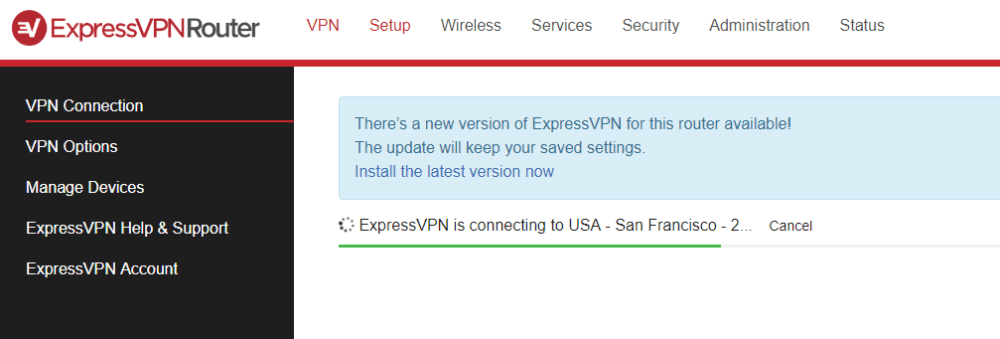
I’m really impressed by the speed of these app updates over the last 48 hours. I don’t think any other VPN provider could push out so many updates in such as short amount of time. Especially with so many different models of routers, each with their own firmware.
ExpressVPN Hong Kong 5 OpenVPN (Auto setting) via router

ExpressVPN Los Angeles 5 OpenVPN (Auto setting) via router

The latency on Hong Kong 5 is a little higher than usual, and the speed seems to be limited to 5Mbps now. Still a good connection though.
Los Angeles 5 seems to be quite good. I’m going to go watch some Netflix now…
November 6, 2018: 6:00pm – ExpressVPN China Update
Not much to report since the last update. The same ExpressVPN servers that I tested last time are still working reliably.
The Hong Kong 5 is very stable on my router, been running for several days straight without any interruption. Latency is very good, but I can only get 5Mbps.
ExpressVPN Hong Kong 5 via router

ExpressVPN Hong Kong 5 via Windows app

I’m not sure why the latency is so much lower on my router compared to the Windows app.
Here are a few more tests done from the Windows app.
ExpressVPN Hong Kong 4 (Auto)

ExpressVPN Los Angeles 4 (Auto)

ExpressVPN Los Angeles 5 (Auto)

Overall, I think Los Angeles 4 is the best working ExpressVPN server right now, considering both latency and download speed. 159ms latency is very good for China – USA and the download speed is higher than any other server I can find right now.
If you are looking for a fast Asian server with good latency, I think the best option right now is the VPN.ac Taiwan 2 server.
VPN.ac Taiwan 2 OpenVPN XOR

November 7, 2018 – Testing a New China ShadowsocksR Service
Good news for Shadowsocks proxy fans in China!
I’m testing a new ShadowsocksR service called WannaFlix that has some very good servers.
The following tests were done on my China Telecom 100/20M Fiber connection between 9pm and 10pm.
WannaFlix Hong Kong ShadowsocksR proxy

WannaFlix Singapore ShadowsocksR proxy

WannaFlix Vietnam ShadowsocksR proxy

WannaFlix USA Netflix ShadowsocksR proxy

There are quite a few more servers, I didn’t test all of them yet. There are 3 “Torrenting” servers, as well as Netflix servers in 7 different countries! USA, UK, Canada, Japan, Korea, Singapore, and Hong Kong (I only tested the USA Netflix server so far).
The only complaint I have about WannaFlix is the same one I have with 12VPN. They are marketing their service as a VPN, which it is not (SOCKS5 proxy is not a VPN).
Other than that, I’m very impressed with WannaFlix so far.
Unlike 12VPN, which uses the legacy Shadowsocks protocol without obfuscation, Wannaflix is using ShadowsocksR with obfuscation. This works much better in China and is more stable.
If you are not using a VPN for privacy/anonymity and just want fast downloads and streaming, I highly recommend giving WannaFlix a try.
They are offering a generous 30 day money back guarantee with all plans!
Here is the best part.
WannaFlix is offering a 30% off coupon code for Tips for China visitors. The discount is valid for the first billing cycle only.
With the coupon code, the price for 1 year comes down to only $58.72. That is an incredible value considering that these servers are hosted on top quality hosting providers. In fact, you would need to spend hundreds of dollars a month if you wanted to set up your own ShadowsocksR servers on these top quality hosting providers.
For those of you who prefer using VPN protocols, I’m happy to report that you can tunnel an OpenVPN connection over ShadowsocksR using the WannaFlix ShadowsocksR servers.
Tutorial – How to tunnel OpenVPN over Shadowsocks
I did a test and successfully tunneled the ExpressVPN Hong Kong 2 server over the WannaFlix Hong Kong ShadowsocksR server.

If you try WannaFlix, don’t forget to use my 30% off coupon code. And let me know what you think in the comment section below!
Nov 14, 2018 – 50+ Mbps with NordVPN in China
Sorry for the click-bait title of today’s post.
Obviously I’m tunneling NordVPN over Shadowsocks…
NordVPN Hong Kong #69 OpenVPN TCP over WannaFlix Hong Kong ShadowsocksR

If anyone wants to try OpenVPN over ShadowsocksR with NordVPN, it’s pretty easy to set up. Just follow the ExpressVPN OpenVPN over ShadowsocksR tutorial with the following exceptions.
You can download TCP .ovpn config files from the NordVPN website, no need to modify the udp file. You just need to add the block-outside-dns line (if using Windows 10) and the socks-proxy 127.0.0.1 1080 line.
You can use your own ShadowsocksR server (if you have one), or use WannaFlix (Hong Kong server recommended).
November 15, 2018 – Found a good NordVPN server
This time I found a good NordVPN server without having to tunnel the connection over shadowsocks. There is 1 Taiwan server that is working with the standard OpenVPN config files (not using NordVPN app).
NordVPN Taiwan #16
Something strange is going on with this server. I can’t get very good speed on speedtest.net, but I can get fast speeds on YouTube and torrents.
Here are a few speed tests on NordVPN Taiwan #16 OpenVPN UDP using the standard OpenVPN config file with the open source OpenVPN client.



Speed tests results don’t look like anything special, but look at my speed on YouTube.
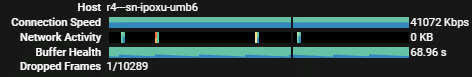
40Mbps streaming speed on YouTube.
And here is the speed downloading a 1.86 GB torrent.
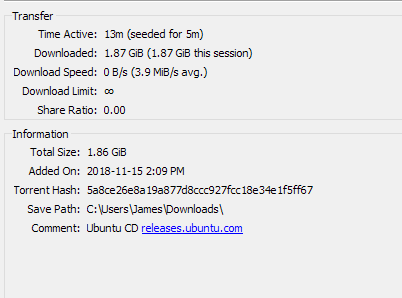
Downloaded in under 8 minutes with an average speed of 3.9 MB/s = 31.2 Mbps. The peak speed was around 5.5 MB/s = 44Mbps.
Strange that I can’t get anything higher than 10Mbps on speedtest.net.
I will update later on the stability of this server, but so far it’s working quite well.
November 16, 2018 – NordVPN, ExpressVPN, and WannaFlix Updates
NordVPN Update – Taiwan #16
The Taiwan #16 server is still working really good with the manual .ovpn config file. Unlike yesterday, I’m also getting fast speeds on speedtest.net now.
Maybe NordVPN is reading my blog and did something on the server side to stop whatever throttling/QoS that was affecting the speed tests results?
NordVPN Taiwan #16 OpenVPN UDP via manual config

ExpressVPN Update – New Server for China
ExpressVPN added a new server for users in China. The location is UK – Wembley. You will only see this server if you have the protocol set to Auto.
ExpressVPN UK Wembley OpenVPN UDP (via Auto setting)

209ms latency is actually quite good for China to Europe.
Unlike most UK VPN servers that are routed from China via other countries, this one is direct from Guangzhou to UK.
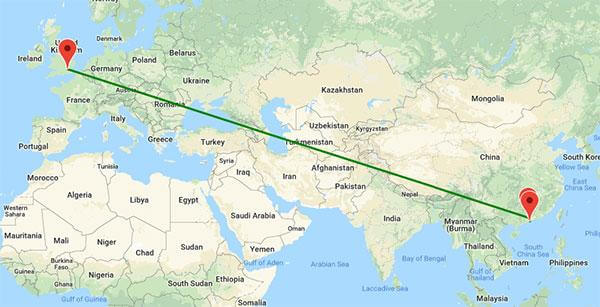
ExpressVPN doesn’t like people posting online about which servers work for Netflix. So I’ll just say that I’m watching UK Netflix right now and leave it at that.
Unfortunately, the best ExpressVPN servers for China are still not working. Hong Kong 3, Taiwan 1, and Taiwan 3 have been totally dead for a while now. I hope ExpressVPN can restore service on those servers soon!
Hong Kong 5 works quite well, but the speed is capped at 5 Mbps and the latency can get quite high at night during peak bandwidth hours.
WannaFlix Update – Black Friday Sale
WannaFlix (ShadowsocksR proxy service) is offering an insane black Friday deal!
From now until November 27 you can get 60% off the annual package!
If you sign up for 1 month or 6 months, then use my coupon code for 30% off.
If you sign up for 1 year before Nov 27, then you will get a better deal by going to the black Friday sale page instead.
WannaFlix Black Friday Sale – 60% off the annual package (valid for renewals too)
That’s all for today. Have a great weekend!
VPN.ac Black Friday & Cyber Monday Sale
VPN.ac is offering a great deal for Black Friday and Cyber Monday. This is the biggest discount ever offered by VPN.ac.
45% off
The discount will be applied automatically when you check-out.
I also noticed that VPN.ac is now offering a 2 Year plan for $90.
With the 45% discount, you can get VPN.ac for 2 years for only $49.50, which works out to only $2.06 per month.
To claim this discount, just visit the VPN.ac website and choose your billing cycle (2 years recommended for maximum savings). The 45% discount will be applied automatically when you check out.
There is no announcement about when this deal will end, but they have always ended it very quickly after Cyber Monday in previous years.
My VPN.ac subscription does not expire until next March, but I’m still thinking about getting this deal for 2 years. It will still end up being cheaper, even though I will be paying for 2 subscriptions for the next few months.
If you are reading this too late and miss out on this deal, you can still use the Tips for China VPN.ac coupon code for 25% off.
Speaking of VPN.ac, I haven’t used it for a while. Let’s see how it’s performing tonight.
The following tests were done from 9:45pm to 10:15pm.
VPN.ac Hong Kong Kowloon OpenVPN UDP

Excellent speed and latency for this time of night. I think this is the best VPN.ac server for China Telecom connections.
I guarantee you will never find any VPN for less than $2.06 per month (VPN.ac Black Friday sale price for 2 year plan) that will perform this well in China.
Here are a few more tests.
VPN.ac Taiwan 2 OpenVPN UDP

VPN.ac Taiwan OpenVPN UDP

Taiwan servers are a slower than usual.
I will try NordVPN’s Taiwan Hi-Net server for a comparison.
NordVPN Taiwan #16 OpenVPN UDP (via manual .ovpn config file)

Also slower than usual.
And for another yet another comparison, ExpressVPN’s Taiwan Hi-Net server, which seems to be working again after being blocked recently.
ExpressVPN Taiwan 3 OpenVPN Auto (UDP)

Also slower than usual.
I think the problem is a poor connection between China Telecom and Taiwan Hi-Net right now. Normally, these Hi-Net servers perform much better than this.
I will do another re-test of the Hi-Net servers again soon.
Here are a few more ExpressVPN tests.
ExpressVPN Hong Kong 5 OpenVPN Auto

Although the speed is capped at 5Mbps, this is still a very good server to use because of the low latency and the reliability. I just leave this server running on my cheap ExpressVPN router and it always works. And 5Mbps is still fast enough to watch 1080p video. Just not ideal for very large downloads.
If you are downloading a large file or torrent, you might want to try Hong Kong 4 instead.
ExpressVPN Hong Kong 4 OpenVPN Auto

January 12, 2019 – ExpressVPN and VPN.ac are still working good in China
I was hoping to do one more speed test in 2018 but I didn’t have time. This will be the last test for the 2018 blog (even though it’s already 2019).
2019 VPN in China blog will be coming soon.
ExpressVPN Hong Kong 5 OpenVPN Auto

ExpressVPN Hong Kong 4 OpenVPN Auto

ExpressVPN Taiwan via Hong Kong (new server) OpenVPN Auto

ExpressVPN Los Angeles 4 OpenVPN Auto

VPN.ac Hong Taiwan OpenVPN XOR UDP

VPN.ac Hong Kong Kowloon 2 OpenVPN XOR UDP

My NordVPN subscription just expired so I wasn’t able to test it today. I will renew it and test it on the 2019 blog (coming soon).
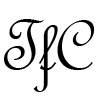
@James
You’re right that overclocking doesn’t help with latency; it
probably just fluctuates depending on network traffic and hours. I’m
using an AMD 1700X which was running at default speed (around 3.45GHz),
then I applied a mild overclock to 3.8GHz. I have 32 GB of RAM in dual
channel configuration at 3000MHz
Default (3.45G)
https://www.speedtest.net/result/7510973458
3.8GHz
https://www.speedtest.net/result/7510963656
3.925GHz
https://www.speedtest.net/result/7511080495
These were results from roughly the same time; increasing core clock
does seem to help a little in this case.
I also tested if RAM plays a role
16 GB 2133 single channel with CPU @ 3.45GHz
https://www.speedtest.net/result/7511006839
https://www.speedtest.net/result/7511010158
I was shocked how badly it performed but then I figured it might be a
somewhat failed VPN connection
After reconnection: https://www.speedtest.net/result/7511021866
2133 single channel with CPU @ 3.8G
https://www.speedtest.net/result/7511017733
https://www.speedtest.net/result/7511019768
So RAM is probably not an important factor
Protocol setting on Automatic:
https://www.speedtest.net/result/7511025608
https://www.speedtest.net/result/7511074225
Not as consistent and slower in upload which I use a lot, so I switched
back to UDP
A few hours later, I tested again and the results also show a roughly
linear correlation with CPU clock speed. However, the difference is not
even as big as hourly fluctuation lol
3.45GHz (ignore the upload speed, windows app can’t measure it accurately)
https://www.speedtest.net/my-result/d/4f58c09b-abe9-4b9d-94f4-68206807323d
3.8GHz
https://www.speedtest.net/result/7511338391
https://www.speedtest.net/my-result/d/b90e155d-6b64-4f42-8046-61d29c4859bc
3.95GHz
https://www.speedtest.net/my-result/d/642d7866-49c6-490d-9865-2cae8df3d9db
I think ExperessVPN must have somehow improved HK 5 speeds cause I
simply can’t get the connection as “slow” as 2 days ago;
it works well even at 11pm
@James
Thanks for the info. Interestingly, I overclocked my CPU and RAM and
both my latency and speed improved
https://www.speedtest.net/result/7508844911
https://www.speedtest.net/result/7508854757
@James
You always seem to have much lower latency than I do when using the
same server, did you modify any settings to make your latency lower?
What do you have for ExpressVPN and VPN.ac protocol and port settings?
Or is my higher latency just because of my location (now I’m in
Sichuan).
https://www.speedtest.net/result/7508695342
https://www.speedtest.net/result/7508698205
By the way, the desktop app always seems to be overestimating my upload
speed lol
https://www.speedtest.net/my-result/d/ae51d056-e86a-40a9-82dd-e505581e63b2
https://www.speedtest.net/my-result/d/7caed7ef-a8a8-48bf-be24-18ec3f369d7e
Also, is 12VPN working right now? Thanks
@steven wang
This new ExpressVPN Hong Kong 5 server is working.
@Jason
Thanks for the tip. I did a quick test from my computer in China and it
seems to be working very well.
@Stealinglight
Thanks for using my WannaFlix affiliate link, I appreciate your support!
I stopped testing and recommending Astrill after they banned my affiliate account without any explanation back in 2016. You can read more about it here if you are interested.
https://www.tipsforchina.com/beware-of-astrill.html
I agree that the RouterPro protocol works quite well (at least it did in 2016), especially on older routers with slower CPU speeds. You can find some old tests I did with Astrill in 2016 on this page (including a test done using RouterPro on an old ASUS RT-N66R).
https://www.tipsforchina.com/china-vpn-speed-test-results.html
Although Astrill does have its advantages, I would never use it or recommend it to anyone. They have the worst customer service of any VPN company I have ever come across. They offer a free trial for customers outside of China, which is not available if you are in China. They won’t give you a refund either if you are unhappy with their service, not even within the same day of signing up. Many people have also had their accounts banned for no reason. Astrill claims the accounts were banned for violating TOS, but many people claim they did not violate any TOS. I’m not sure if they still do this, but they used to require your actual real mobile phone number in order to sign up. If that is not a red flag for a VPN, then I don’t know what is.
I could go on all day about this but the point is that it’s a shitty company that shouldn’t be trusted.
The Astrill protocol that works best and that most people use is “Openweb”, which is actually a proxy and not a VPN, something similar to Shadowsocks. I suspect that the RouterPro protocol is also some kind of proxy because it would be impossible to get those speeds on routers with lower end hardware if using a VPN with full encryption. If I want to use a proxy I would rather just go directly with Shadowsocks.
Keep in mind that RouterPro and Openweb are proprietary closed-source protocols, which unlike OpenVPN and Shadowsocks, have not been vetted by security experts.
End of rant.
Thanks for the WannaFlix referral. I currently have Astrill using RouterPro protocol at home with my China Telecom 1000M/100M fiber. I’m averaging 50-90Mbps to LA, but wanted a second option for my phone and OpenWRT mifi device when I’m traveling around the Mainland. SSR works great for that I have a VPS hosted one though not optimized for this kind of use more of a backup. Having a dedicated SSR service now is awesome. I’ve used ExpressVPN, VyperVPN, and VPN.ac with mixed results over the years and keep going back to Astrill. Other thank Astrill I would say Express is the 2nd most reliable service. Out of curiosity why don’t you through Astrill in the mix?
I just signed up for WannaFlix for one month to try it out, and the
speeds are great! I also have ExpressVPN and Astrill, but both of these
get me below 2Mb/s most of the time (because my building’s ISP
throttles VPN and blocks torrent traffic). I’m now able to get
20+Mb/s through HK servers and reliably stream Netflix & Youtube
Question: is there any way to set this up on my Synology NAS or on a
router?
My only complaints are that the apps are a bit clumbsy (but seem to
work) and there is practically no info on their website
@Tim
I think it should work because WannaFlix is using a client called SSTap
which has a built-in proxifier that makes it work for all apps. If you
use the standard SSR client, then it will only work for apps that
support proxy settings.
They are offering a 30 day money back guarantee so you could always get
a refund if it doesn’t work as you expect.
Hi, I have a quick question about ShadowsocksR. I’m currently in
China and using ExpressVPN but was wondering if something like WannaFlix
works with multiple apps/programs to bypass blocked games or whatever.
Like steam or various other games that I directly downloaded. I’m
not really worried about privacy, just speed.
@Jack Clerk
ExpressVPN is generally the most reliable, but the Taiwan server from
NordVPN does have really good download speed and latency right now.
However, there is no other server of NordVPN that I have found that will
work well for China Telecom and give anything near those speeds. So it
would be risky to use it as your only VPN, relying on that 1 server to
keep working.
ExpressVPN has 6 or 7 server that are working reliably.
I always recommend having at least 2 VPNs at all times if using the
internet is important to you. ExpressVPN is generally the most reliable,
but it was completely blocked on Windows and Android for a half day a
few weeks ago. That’s the only time that has ever happened in the
many years I have used ExpressVPN.
It’s unlikely that would happen again when you are here, but you
never know. It’s always best to have a backup VPN to give yourself
more options. Your speeds will also depend on which ISP you use in China.
Hi James. Base on your post, it turned up ExpressVPN get a lower speed
than Nord VPN.
I will travel to China next month, can you give me any suggestions for
which VPN is currently reliable to use?
Hi Elias!
This is Josh from WannaFlix.
Thanks for pointing that out. It was something left over from
development testing that we forgot to remove.
Anyways, we’ve removed it now and you don’t have to worry about
running out of bandwidth!
We’re always looking to improve our service, so feel free to leave
us a message if you have any more questions or need help.
Happy surfing!
Josh
@james
I can see it in the client area, if you enter in your services and
select your active service, on the top right there is the used amount of
GB. I purchased the black friday one year promotion btw.
Elias
@Elias
I checked the terms of service page and I didn’t see anything
mentioned about a data limit. Where did you see this?
I have asked WannaFlix about this, I will post here when I get their answer.
Hello, it looks like that this shadowsocks service wannaflix gives a
limited data usage of 1000GB, I’m not sure it will be enough for one
year, especially if streaming a lot of videos. They never mention it in
their website, I found it out only after purchasing it. Is it the same
also for your account?
@Door_Gunner
How to tunnel OpenVPN over Shadowsocks:
https://www.tipsforchina.com/how-to-tunnel-expressvpn-over-shadowsocks-for-increased-speed-from-china.html
It would be good that you explain how you tunnel with Wannaflix.
Wannaflix seems to be fast in China!
@Hammer
The ExpressVPN Tokyo server has good connectivity with China Unicom and
China Mobile but not China Telecom. I mainly use China Telecom
connections, that’s why I don’t test that server very often. If
you are using China Telecom, I suggest you try the servers in my latest posts.
Hi James,
Any recommend for Japan servers? I’m currently using Tokyo 1 on
ExpressVPN. It doesn’t seem to work well since the block at the end
of October. I couldn’t connect with Tokyo 2 as well, but I’m not
sure whether it’s my personal trouble or not.
@Nowiski
I don’t usually use 12VPN for long periods of time. I just connect
for a speed test once in a while. I suspect the reason for what you
describe is that they are not using obfuscation for their Shadowsocks
servers. You could try rebooting your modem to get a new IP address from
your ISP and see if this helps.
The two servers optimized in China in 12vpn can be connected with the
shadow , but after a while, there will be no data flow and I cannot
browse the website and open Youtube. I don’t know what you got there?
@Alex
I updated the app and now can connect successfully to Hong Kong 4 and
Hong Kong 5 (only 2 I tried so far, so far 100% success rate!). Try
updating your app to their suggested version if you have not done so
already. You can get the link from within the old app. Click on the
bottom where it says “Get detailed instructions”. That should
take you to a China-accessible location to download the app updates.
@Alex
I just saw the message on the China status page asking to update the
Windows app to v6.8.1. I’m going to try that and I’ll report
back soon!
On my ipad, I have had some consistent Luck on LA 3, and Singapore.
I have been trying on my PC for over half the day now – LA 3 & 5,
HK 4 & 5, Tokyo 1, Singapore, SF 2 as the Blog has said, but no luck
what so ever. If any one has any other recommendation for PC I am open
to suggestions.
@James
Tokyo 1 now already work on my Unicom mobile data. Thanks for always
update this page, James.
@erwinsonljc
Tokyo 1 is working for me on Android with China Unicom mobile data. Try
resetting your connection by putting your phone in airplane mode for a
few seconds. You should be able to find something. Several servers are
showing up on the ping test now. Tokyo 1 is the first one I tried and it works.
@erwinsonljc
Keep trying, you should be able to find something. I will try Unicom on
my Android later and see what I can find.
Today Japan Tokyo – 1 has worked with China Mobile on my PC (App. V6.7.2
(5163)). But China Unicom on my Android still unable to connect any server
@erwinsonljc
I was having intermittent success with TW1 and LA3 today, but can’t
connect to any of the normal servers right now. I am able to connect to
Finland and Portugal using my China Unicom mobile data. Try those and
see if they work for you.
I will update this page when I get home later tonight and try China
Telecom, China Unicom, and China Mobile.
does anyone have problem with ExpressVPN today? From this morning I
unable to connect any ExpressVPN server, both on my campus wifi (China
Mobile) and my mobile data (China Unicom)
vpn.ac added new teipei2 location,That is nice speed
@Alex
You will never get good speeds on a VPN if your ISP is a re-seller!
Only the 3 main ISPs in China (Telecom, Unicom, Mobile) have
international bandwidth allocations. Any connection from China to
outside China goes through one of these networks. The re-sellers buy
their bandwidth from one of the 3 ISPs and then over-sell it. This
results in slow speeds and poor performance, especially when connecting
to servers outside of China (VPN or otherwise).
Always get your internet from one of the 3 main ISPs directly if you
can. I don’t know why one of them would not be available in your
building. Probably some kind of corrupt deal between your building’s
management and this Great Wall company. That’s the only way these
shitty re-sellers can sell their subscriptions and stay in business.
If I was in your situation, I would move to a different apartment. If
that isn’t an option, you can get a data SIM card or Wi-Fi dongle
from one of the ISPs and just use mobile data. I think you can also buy
routers that you can put a SIM card into.
In any case, ditch this “Great Wall” garbage as soon as you
can. Waste of money.
What tips can you give for finding an apartment that is capable of
receiving anywhere near the speeds you get? In my current place, I live
in a somewhat new building (maybe 10 years old), but found that the only
service provider for my building was some smaller company called Great
Wall. Even without a VPN, the fastest speeds I’ll see are around
4Mbps. During peak congestion hours, this drops below 1Mbps and my
internet is almost unusable, VPN or not.
Is it really as simple as getting one of the big 3 service providers to
give myself speeds remotely resembling what I’m used to in the west,
or is there anything else I need to look out for?
Are all these ok/good speeds only available through an app ? Is there a
VPN service+server that can make it happen on the router ? Used to be
able to do it on pfsense and VPN.AC but not anymore, I am struggling to
find a server to connect, never mind get good speeds and latency, ditto
for ExpressVPN. I am on China Unicom.
@Jean
I’m not sure how they do it, but a few of them have figured out a way.
I’d be interesting to know how VPN provider can still provide
working OpenVPN based services in China.
OpenVPN was among the first technologies blocked by the GFW, UDP or not.
And so it’s not supposed to be usable (you can connect but will get
almost no traffic) unobfuscated form within the GFW.
@Billy Zane
ExpressVPN is still working in China. It’s probably a problem with
your China Mobile connection. Try restarting your modem to refresh your
connection. Or, if using mobile data, enable airplane mode for 10
seconds to refresh your connection.
Hi, James, it seems that all severs of expressvpn are blocked right now,
can you affirm that? I’m using china mobile.
Hinet in VpnAC is still best server in China now.fast and low ping
@Nigel Jones
Hi Nigel, not sure if this is still relevant to you now; but after the
China firewall was upgraded. Since then, I pretty much have to
“sign out” and “sign in” to get a decent connection
for ExpressVpn. If I don’t do that, I usually get slow network
(1-2Mbps download). After I do that re-login again, I get up to 70mbps.
Good Luck!
I’ve been in China for a week. Using a microsoft surface (windows)
and iPhone (iOS). Speed isn’t a huge concern once above a few Mbps.
Express VPN has been fairly ok on HK4, but sometimes it won’t
connect or goes very very slow. NordVPN has been very poor in
reliability and speeds when I tried it, though this is through app use
only, and on prior trips manual setup of IKEv2 worked the best, not
tried this time,
Still looking for other options to help decide whether to keep express
VPN. I’m kinda wondering whether to just take the hit on extra
mobile data rather than pay for vpn (for 2-4 weeks china per year
£6/day. ouch..)
Could you do an update on Vypr, Nord and VPN.ac on whichever servers are
still working the best?
Mainly looking for a service with lower ping than what TorGuard can
provide from bouncing off Shadowsocks in Atlanta to a VPN and back to
China since all the Asia servers are blocked along with Japan SS.
@Raymond
On this page, China Mobile tests have a blue background color and China
Unicom tests have a grey background color. If there is no special
background color then that means the test is done from China Telecom.
China Mobile, China Unicom, and China Telecom each manage their own
international networks and can have different results. For example, some
Asian VPN servers might have a direct connection to China Mobile but
connect via USA for China Telecom.
Good servers like ExpressVPN HK3 have direct peering to all 3 ISPs in China.
Server IP blocking is usually done on the GFW level, not on the ISP
level. However, sometimes server IPs or certain ports can be blocked on
the ISP level too.
@Nigel Jones
Yes, I have tested NordVPN obfuscated servers many times. You can
search this page for the text “obfuscated” (without quotes) to
quickly find the results. It works fine most of the time, but the speeds
are not great with NordVPN in China (obfuscated or otherwise).
I hope you enjoy your trip to China next week. If you use ExpressVPN,
remember to run the in-app speed test when you change locations or
internet service providers or have trouble connecting. This will tell
you which servers are unblocked (there is a major VPN crackdown going on
right now) and which ones have better speed/latency from the ISP that
you are using at the time.
Thanks for your comments about this website.
Have you tried at all with nordvpn’s obfuscated servers?
I tried nordvpn expressvpn, vypr early in the year and none were ideal.
Nord I could usually get working but only manually. Mostly I have up and
used roaming 4g.
I shall be traveling to China again next week. (Yay looking forward to
it. )
Since I will use iOS and Windows I think I might try express this time
around. Your blog is very helpful to see tangible information supported
by data rather than pure affiliate marketing!
Hmm, I can only connect to hk5 ocassionally, and for the last two days i
can hardly connect to any servers, the only way to fix this is to sign
off and sign back on. I was only able to connect to LA3 and HK4 after
that. I use the native apps for android, iphone, win10 and mac. Anyone
experiencing similar situation for the last few days?
@James
By the way, is there a way to tell if aserver is on CN2 network? Do you
know if this HK 5 is using it?
Hello,
Thanks for your detailed records first, they are so helpful.
I’m a user of China Mobile (Cellular Network) and China Unicom
(Home Network), so I’m more interested in your data on China Mobile
and China Unicom. But I have noticed that you didn’t mention your
network environment. As I know, differences in network type, ISP and
location may make huge differences in outcome, eg, HK3 server maybe
blocked in guangzhou but not in shanghai.
Hope you could offer more details, thanks.
@Jason
Interesting results. Thanks for sharing. What is your CPU speed before
and after over-clocking?
Over-clocking can improve your speed if your CPU is the limiting factor
(as opposed to the network connection between you and the VPN server
which can change over time). However, I don’t think there will be
any effect on the latency. It’s probably just a coincidence that you
were a few ms faster after over-clocking.
@Jason
The extra 20-30ms could be due to your location in China and your ISP.
The connection to Hong Kong is going through Guangzhou.
For ExpressVPN, I am using the OpenVPN UDP setting (there is no port
selection available). For VPN.ac I am using OpenVPN ECC with the default
UDP port.
None of this will make any difference to your latency, it only has to
do with the distance and routing between your ISP and the VPN server.
I haven’t tested 12VPN recently but I’ll give it a try soon and
post some results.
@shawn
Several servers are working. Try the in-app speed test to see which
ones are working.
@ steve yang
Your right, Expressvpn is down again… I wish they have some sort of
server status for us…
looks like all the expressvpn servers are down in China.
However, several servers for the VPN.ac is still working with pretty
decent speed. Try london server.
hi, James, looks like expressvpn got another hong kong server ( hk 5)
from hostAware; judging by the brief testing on my phone from Qinghai,
it has comparable speeds to hk 4 on China Telecom but with lower latency
vpnac server are all blocked.Sad
@HomL
Check the latest entry on this page, you will see that HK3 is blocked
in China right now. There is no manual config for that server, it is
only available when using the ExpressVPN apps.
Hopefully it should be back online soon.
Good job! The artical is so helpful for me when i am living in China and
need to watch movie on Netflix. I purchase the ExpressVPN after clicking
links on this website. But i have a question. How do you connect
Expressvpn HK#3? via ExpressVPN app or via OpenVPN UDP manual config? I
cann’t connect ExpressVPN HK#3 via ExpressVPN app on China Telecom
and the VPN protocol is UDP.
It is the same as last time, it seemed only LA3, Toyko1, HK4, Santa M is
working, other servers, i still couldn’t connect to them.
Out of the recommended expressvpn servers, only Hong Kong 4 seems to be
the only one working at the moment, haven’t tried any other servers
besides those yet though.
oh snap, seemed china upgraded their firewall… expressvpn is still
fixing their connections, i can’t connect to any servers…
Hi James,
Looks like China is on another VPN crackdown. I can’t connect to
any ExpressVPN server right now, and only a few servers are showing up
on VPN.ac China optimized list. What a bad luck 🙁 , I just purchased
another ExpressVPN subscription to get HK 3 back and upgraded my China
Telecom speed to 300/30 Mbps today.
But I have to say VPN.ac is recovering so fast, only 2 of their servers
were working 20 minutes ago, now they got 4 of them working.
Hello,
Not sure if its just me, but about two hours ago (~7:00PM), I’ve
stopped being able to connect to any of the expressvpn servers. Just
wanted to see if anyone else is having the same problem.
Hi James,
So glad I found this blog! I’ve been using ExpressVPN and Astrill
for the past 6 months. But couldn’t stream YouTube reliably until I
found the HK3 server.
I can’t seem to find the HK3 server name/address for OpenVPN config
for my router. ado they list this info on ExpressVPN’s website?
Thanks!
Damn damn damn.. i didn’t pay good attention when I visited your site
more than a year ago.. been slugging with less than 5MBps all the time
as HK3 wasn’t shown in recommended servers with Express… and now I’m
flying at 60MBps.. finally 720p YouTube!! My hero!!
vpnac La5 works great with 175ping in CN telecom,That is amazing
improved now
hi,I like 12vpn and vpn.ac,recently ,vpnac add london CN2,It is good
forme watching BBC stabely,12vpn server good on China telecom. Thanks
for you essay.
@de1t
No problem, always happy to get suggestions.
I don’t think ExpressVPN LA3 is not normally that fast at 11pm. I
probably just got lucky the other night. I will try it again at 11pm
within the next few days.
If you lost HK3, I think the best servers to use on ExpressVPN are HK4,
TW1, TW2. I’m using TW1 on my router now for Netflix. Speed and
stability is good.
Thanks for checking vpn.ac’s LA servers James! I don’t have HK3
available for me on expressvpn (heavy youtube usage) so I’m glad to
see vpn.ac’s LA5 is performing decently.I didn’t know
expressvpn’s LA3 works so well during those hours neither, I will
give it a try now.
@Emrick
Although I haven’t tried it recently, OpenVPN with NordVPN has
never been very stable for me on China Telecom. I can connect
successfully but then I get no internet connectivity after 5-10 minutes.
If I recall correctly, it may work better on China Unicom or China
Mobile.
Anyway, I will give it another try on the next test. Thanks for the suggestion.
@de1t
I will try it soon and post the result here.
@shawn
I have no idea, but they must be using excessive bandwidth and/or
sharing their account with others. It’s never disappeared from my
account, and I use it every day when I’m in China.
I wonder what do you guys use HK3 for? I just signed up for a new
account and hopefully I won’t overly use HK3 and get it removed…
Hi James,
for the chart, have you tested vpn.ac’s LA4&5’s speed? I
was pleasantly surprised by those two servers during certain hours.
I don’t feel like NordVPN’s obfuscation really do anything other
than slowing the network. I use OpenVPN GUI with NordVPN, it performs
better than their app. Even their help suggest using OpenVPN over their
app when having connecting issues somewhere I read.
Express VPN helpdesk told me to log out and log in again (you will need
your serial code), this updates the app. Worked for me, several servers
are good again. European ones are still being fixed they said.
@orochi2k
It looks like HK4 was blocked briefly but it’s working again now. I
think the ones that they recommend for China (Hong Kong 4, Los Angeles
3, and Tokyo) get their IPs changed quickly when they get blocked.
HK4 seems down too. There goes all servers in ExpressVPN APP
Hi James,
Thanks for your reply.
An update: I am able to connect to 5 servers (HK4 and Tokyo 1 are the
only ‘local’ ones), after contacting expressvpn. But, the speeds
are very low (1-2 Mb/s)!
My other provider seems less affected.
Cheers.
@China Unicom user
Yes, I’m going to make an update to this page later today. Hong
Kong 4 is still working with the app. Taiwan 3 with the manual config is
still working as well. I was using it on China Telecom and China Unicom today.
Hi,
Getting a lot of trouble with Expressvpn over the last few days. It
won’t connect (properly) to any server, using any protocol. Yet, my
other service works fine (thankfully!!!).
How about you?
Thanks bro
I will visit zhangjiajie, and I will bring my pocket wifi from
Indonesia. I rent for about USD 5 per day, do you think i still need to
subscribe for VPN or the wifi will automatically adjust ?
@Bill
Hong Kong 3 is the best server for China Telecom. If Hong Kong 3 is not
available then Hong Kong 1 has the best latency and lowest packet loss,
but Hong Kong 4 or Taiwan might have better download speed.
Hi bro, do you think using HK1 is always the best option for new
expressvpn user in china ? Thanks
Great jobs! James.
I too experiencing some slow speed on my VPN.AC and some other VPN
services today. I also notice that long time online streaming would draw
GFW’s attention and the speed will be cut down to an unusable level.
Great test on Torgard
Shadowsocks has a nice routing function. Local IPs go straight, blocked
IPs get routed via SS.
Try it yourself, type ‘MY IP’ in Chrome and google returns your
VPN IP. Now try http://www.myip.cn – and you get your connection IP.
@Tyler
Although Hong Kong 3 has always been available for me (except when it
was under maintenance in 2016), I am aware that has been removed from
some accounts, based on feedback from affected users.
This tends to happen when you use too much data on that server. I
suspect this is because of the extreme high cost of hosting servers on
Rackspace Hong Kong. If you lose access to Hong kong 3, then you were
likely costing ExpressVPN more in bandwidth costs than the cost of your
subscription fee.
I am confused by what you said:
“ExpressVPN does not let anyone new on HongKong 3”
I am quite sure that Hong Kong 3 is always available on new accounts.
You will only lose it after excessive use. If you really want Hong Kong
3 back, you just need to sign up for a new account.
Please check the ExpressVPN review page
for more info on this issue.
I like your site, it’s been very helpful to figure out the VPN
situation in China. However a MAJOR problem you need to explain to your
users is that ExpressVPN does not let anyone new on HongKong 3. Even if
you have it now, they will decide to take away access at any time for no
reason at all. And they will NOT allow access again if you request it.
I’ve had this happen to me twice, once with Hong Kong 1 when it was
the original fast server and now with Hong Kong 3. So while Hong Kong 3
is a great server and reliably provides good speeds, ExpressVPN does not
reliably give that access. This is an important point for all your users
that they need to know before choosing ExpressVPN.
Good job, I like your recent daily test!
@Nowiski
You can find all the download links for different platforms on my shadowsocks tutorial
.
Where can I download shadowsock for windows, I would like try it. Thankyou
@China Unicom user
I usually turn my VPN off when using Chinese websites, but I am aware
that all servers of ExpressVPN don’t work well with Chinese websites
since late 2017. As for foreign websites, I only noticed that the South
China Morning Post doesn’t work with HK3 (but works with HK4).
If you want to use a VPN with Chinese websites, then I have always
recommended VPN.ac for this purpose. They have quite a few good servers
for Unicom too.
Every VPN service has its advantages and disadvantages. The main
advantage of ExpressVPN for me is the fast servers for China Telecom
connections. A server hosted in Asia with CN2 routing makes a huge
difference in performance and reliability for China Telecom connections,
especially during peak bandwidth hours at night.
For China Unicom, I will agree that there is not such a big difference
in the server performance between ExpressVPN and other (cheaper)
providers. In fact, I did some testing yesterday on China Unicom and
China Mobile and will post the results here soon. There were many
servers working well on Unicom, even NordVPN was working good.
Please keep in mind that I am considering many factors when rating the
different VPN services, not only price vs server performance. These are
the reasons that I consider ExpressVPN to the best overall.
1. Server performance on China Telecom (ISP used by the majority of
people in China). Both HK1 and HK3 have CT CN2 routing. Except for the
12VPN shadowsocks servers, no other VPN service is offering even 1 Asian
CN2 server.
2. Quality of their apps, especially the iOS app and the router app.
Everything is easy to download, setup, and use. iOS app supports 3
different protocols. Router app is very stable and has a nice interface
for changing settings.
3. 24/7 live chat support.
4. The conditions of the money back guarantee. 30 days unconditional.
People value things differently, and some people can have different
experiences with the same VPN services depending on their ISP, their
usage, and other factors. That’s why I always recommend taking
advantage of the money back guarantees to test different services and
find out what works best for you.
I’m sorry that you didn’t find ExpressVPN to be of good value
for money, but I don’t think there is anything dubious about my
recommendation.
Hi,
Do you find that the fastest ExpresVPN servers (i.e. HK3) do not have
full internet access? For instance, when I connect (from southern
mainland China) to the 1 or 2 fast servers, all mainland Chinese sites
(such as JD.com), and even many western sites, will not open properly or
will not open at all.
Also, there are only 4 or 5 servers that work from China. The remainder
(of the 147?) will not connect at all! The 3 or 4 that can access all
websites have only reasonable speeds, nothing special. So, you have to
switch between the few available servers depending on what you want to do.
ExpressVPN might offer the headline grabbing fastest speed, but other
vpns offer far more 100% working connections, almost the same speeds,
and they’re usually cheaper (even with including the ExpressVPN discount).
Well done for your informative website, I read it regularly, but tbh I
find the ubiquitous recommendations of ExpressVPN a bit dubious.
I’ve tried their vpn several times before, and I’ve never found
it to offer value for money. Sorry.
@Guest
Yes, I agree that NordVPN is slow right now in China. Not only slow, but
unreliable too. It took me a long time just to get a successful
connection to that speed test.
I suggest you try ExpressVPN Hong Kong 3 or VPN.ac Hong Kong 1 if you
are looking for fast speed in China.
NORDVPN is still slow rightnow in China
Good Article.I like