Happy New Year and welcome to the 2019 VPN in China blog page.
This is the page where you can find real VPN speed test results and performance testing using top recommended VPNs for China and tips for getting the best performance when using a VPN in China.
I have been testing VPNs in China extensively since 2016. This is the fourth annual VPN in China blog page.
Archive of previous VPN in China blog pages: 2016, 2017, 2018
Unless stated otherwise, all tests are done from my Guangdong China Telecom 100/20M residential internet connection.
Tips for China VPN Guides
To help you get the most out of this page, here are some setup guides that you may find useful.
How to set up ExpressVPN manual OpenVPN connections
How to use Surfshark VPN in China (manual Shadowsocks and OpenVPN guide)
January 27, 2019 – ExpressVPN vs VPN.ac vs NordVPN
I have some great news for ExpressVPN users to start off the new year.
Hong Kong 3 is back.
If you have been following the previous year’s VPN in China blog pages, then you will know that ExpressVPN Hong Kong 3 is the best VPN server available anywhere. Hosted on Rackspace Hong Kong special China Telecom CN2 lines, this server is fast as lightning 24 hours a day. Even during the peak bandwidth congestion at 11pm. Not only does this server have CN2 routing for China Telecom, it is also directly connected to China Unicom and China Mobile.
Although ExpressVPN did a great job keeping their VPN service working in China during the great VPN crackdown of 2017, Hong Kong 3 was not one of the servers that was kept online during this time.
It feels good to finally feel the speed of Hong Kong 3 again.
ExpressVPN Hong Kong 3 OpenVPN UDP

Here are a few more of my top recommended ExpressVPN servers for China.
ExpressVPN Taiwan 3 OpenVPN UDP

ExpressVPN Hong Kong 1 OpenVPN UDP

Hong Kong 1 has stealth CN2 routing, but the speed is limited to 10Mbps. It’s a good alternative if Hong Kong 3 is not working. You still get the same low latency and low packet loss, but with a slightly slower download speed.
All of the ExpressVPN links from Tips for China come with a special offer of 3 months free when you buy a new 12 month subscription. You still get the famous 30 day no hassle money back guarantee with this offer, so you can try it risk-free and get 3 months free.
On to my second favorite VPN to use in China, VPN.ac.
VPN.ac Taiwan OpenVPN XOR TCP

VPN.ac Hong Kong Kowloon OpenVPN XOR TCP

Hong Kong Kowloon is my favorite VPN server to use in China for VPN.ac. Although it lacks the China Telecom CN2 routing like ExpressVPN Hong Kong 3 and Hong Kong 1, it still performs very well most of the time. However, it will slow down sometimes especially during peak night time hours.
Finally, here is a test from NordVPN using the third party open-source OpenVPN GUI app. I prefer to use the manual OpenVPN configurations with NordVPN because the Windows app does not work good on my computer (possible conflict with other VPN apps).
NordVPN USA 2506 OpenVPN UDP via manual config

I couldn’t find any NordVPN Asian servers that would connect for me today, so I tested a US server.
NordVPN doesn’t come close to matching the performance of my top 2 recommended VPNs, but it does have a very big advantage.
The price.
NordVPN is always running some kind of promotion. Currently, you can get 3 years for only $107.55 (works out to $2.99 per month).
February 25, 2019 – ExpressVPN vs VyprVPN vs NordVPN -Tested in China
I’m currently travelling outside of China, but I left a computer running at home, which I can access remotely. These tests were done from my China Telecom 100/20M Fibre home internet connection on an old Windows 7 computer.
Someone told me that ExpressVPN Hong Kong 3 is no longer working in China. That appears to be the case, as I was unable to make a connection to Hong Kong 3. This is unfortunate, but not too surprising. China is really cracking down hard on VPNs these days.
Here are the best working ExpressVPN servers to use in China right now.
ExpressVPN Hong Kong 1

Although Hong Kong 1 is limited to 10Mbps download speed, the stealth-CN2 China routing will always give you ultra low latency and packet loss (even during peak bandwidth hours at night). Use this server if you need reliable connection for gaming, web browsing, or video streaming (up to 1080p).
If you’re torrenting or downloading large files, you might need something with higher download speed.
ExpressVPN Hong Kong 5

ExpressVPN Los Angeles 5

ExpressVPN Los Angeles 4

Normally I would test VPN.ac now, but my subscription just expired. I’m going to wait until I get back to China in a few weeks before I renew it, so check back soon for some VPN.ac speed test results.
VyprVPN has been having major issues in China lately, but someone told me that it was working again.
It certainly is not working for me. I downloaded the latest app for Windows, and tried several server locations and protocols (including Chameleon). But I was unable to get a single successful connection.
If anyone is able to get a successful connection with VyprVPN in China right now, please leave a comment below and tell me how you did it!
If you want to try for yourself, you can always get a free 3 day trial. However, you will need to sign up for it using another VPN if you are in China. All of their domains (including the ones normally accessible form China) seem to be blocked.
The last time I tested NordVPN, I wasn’t able to connect using the standard OpenVPN config files (which is my preferred way to connect to NordVPN). Today I had to install the latest NordVPN app for Windows to test the “obfuscated” servers.
NordVPN seems to be working relatively well with the obfuscated servers.
NordVPN Hong Kong #82

The NordVPN Hong Kong obfuscated servers are hosted on Leaseweb, which does not have direct peering with China Telecom, hence the very high latency. However, it does have direct peering with China Unicom if I recall correctly. I will be sure to test this one again using my China Unicom data connection when I get back to China.
For now, I can only test China Telecom.
NordVPN USA #3167

NordVPN Singapore #186

NordVPN Japan #135

The Japan #135 server seems to be the best NordVPN to use with China Telecom right now.
Of course, none of the NordVPN servers have good latency to China Telecom like the ExpressVPN Hong Kong servers, but the performance is pretty good for the price.
NordVPN is still offering the 3 year special for $107.55, that works out to only $2.99/month. It’s hard to beat that price for any VPN, never mind one that works in China.
Unfortunately, NordVPN has recently stopped accepting PayPal payments for VPN subscriptions. This will make things more difficult for foreigners in China. Alipay and WeChat require a Chinese ID card to make payments to overseas merchants, so that only leaves UnionPay (Chinese bank card) and credit cards as payment options.
Check back soon for more VPN testing from China.
VyprVPN Update – Found out how to make it work in China
After talking with VyprVPN support, they suggested setting the Chameleon port setting from Automatic to manual port 15001. So I did that, as shown below.
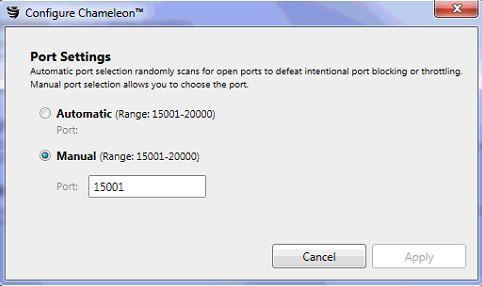
After setting the port to 15001, I can connect!
VyprVPN Los Angeles

VyprVPN Hong Kong

VyprVPN South Korea

These speeds are nothing to get excited about, but at least it works.
March 2, 2019 – ExpressVPN Alternatives – NordVPN vs VyprVPN vs WannaFlix
It appears that ExpressVPN is currently having connectivity issues for users in China. This is likely caused by another government meeting going on in China.
I can only test using China Telecom on Windows (via remote access) because I’m not in China right now. Some servers might be working with different combinations of ISPs and operating systems. For example, my friend told me that Los Angeles 2 is working on his iPhone.
This is the second time ever since 2016 that I have not been able to get a single working connection using ExpressVPN in China (see update below). The last time was on June 25, 2018. You can read the details on the 2018 blog page. ExpressVPN restored connectivity in China within 24 hours, so I don’t expect we will be waiting too long this time either.
This is one of the main advantages of ExpressVPN. Any VPN service can get blocked, but only a really good one will get back online quickly. For example, VyprVPN was completely blocked recently and it was dead for almost a month!
Update – I spoke too soon. There is 1 server that is working. Thanks to Twitter user @Dillon_lu for recommending Taiwan via HK 2.
ExpressVPN Taiwan via HK 2

Those of you who followed my advice and got a backup VPN in addition to ExpressVPN will be glad that you did so.
For those who don’t have a backup yet and can’t wait to get back online, here are some options to consider.
#1 – NordVPN with Obfuscated setting
NordVPN Hong Kong #82

NordVPN USA #3167

NordVPN Japan #135

The NordVPN obfuscated Japan #135 server seems to be the best option right now.
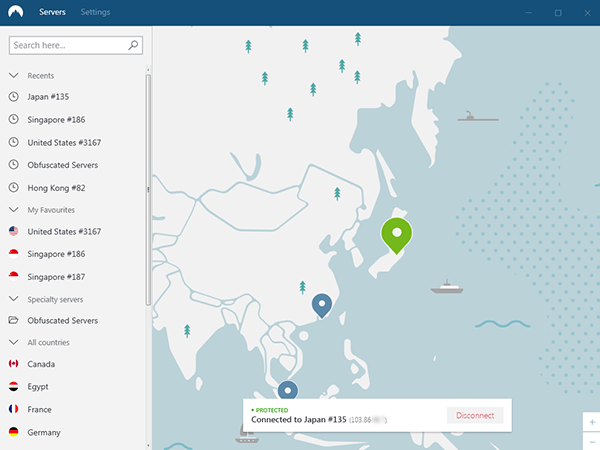
I played a few YouTube videos to check the stability and so far so good.
No problem streaming 1080p resolution, getting around 19 Mbps.
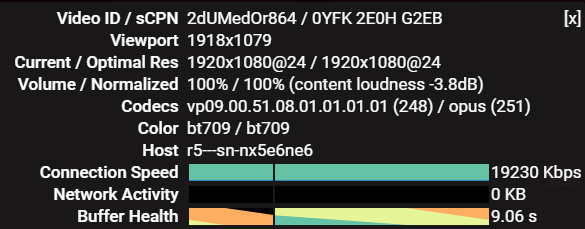
#2 – VyprVPN with Chameleon
VyprVPN seems to still be working with the Chameleon port manually set to 15001, although the speed is extremely slow.
VyprVPN San Francisco

VyprVPN South Korea

If you are in China and want to try VyprVPN, it will be tricky because there is no China accessible site available right now. So you will need to use another working VPN in order to sign up for the free trial.
#3 – WannaFlix ShadowsocksR proxy (VPN alternative)
Although a proxy lacks the security and full compatibility of a VPN, ShadowsocksR is a very good protocol for China. Although you can rent a VPS and make your own ShadowsocksR server on a VPS, subscribing to WannaFlix is a much better option.
WannaFlix Hong Kong

WannaFlix Russia

WannaFlix Singapore

That’s all I have time for right now.
I will be travelling over the next few days and won’t have time to do many tests. Please help me keep this page up to date by leaving your comments below!
March 3, 2019 – More ExpressVPN servers are working
Although the Taiwan via Hong Kong 2 server is no longer working, I found 3 other ExpressVPN servers that are working today.
All of these servers took a very long time to connect (1 to 2 minutes). So don’t cancel the connection attempt, just keep waiting.
ExpressVPN Tokyo 1

ExpressVPN USA Hollywood

ExpressVPN Australia Sydney 2

All 3 servers are giving very good download speeds, but Tokyo 2 and Sydney 2 have a high ping.
The Hollywood server has the best performance. Low ping (for USA) and good download speed too.
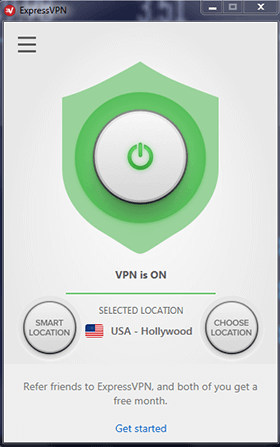
Let’s see how the NordVPN obfuscated servers are working today.
NordVPN Japan #135

NordVPN France #283

And finally VyprVPN, using Chameleon with port 15001.
VyprVPN Tokyo

VyprVPN Los Angeles

All of the speeds are quite fast today (except VyprVPN) because it’s 4:00am (Mar 4) in China right now.
I will try to do some more tests during normal China hours in the next few days.
NordVPN 3 Month Special
Just a quick note that NordVPN has introduced a new special for China users. The offer is 3 months for the price of 2 months.
To take advantage of this offer, you need to go to NordVPN with your VPN or proxy turned OFF. The offer is only available if you are accessing the NordVPN website with a Chinese IP address.
Unfortunately, the landing page is only in Chinese so I will provide a brief translation here.

Once you choose one of the 2 offers, you can then change the language to English on the order page (at the bottom right of the page).
March 5, 2019 (11:00am China time) – VPNs working in China right now
Today is the first day of the “big meetings” in Beijing. The Great Firewall has really tightened up. Right now I can’t get any working connection on ExpressVPN.
I connected successfully to NordVPN, but it seems to be a bad connection because it disconnected my remote connection to my computer in China. So now I’m locked out of my computer and need to wait until someone can go into my apartment and disconnect the NordVPN connection.
Once I get back on my China computer, I will test WannaFlix first because there is no risk of getting locked out when using a proxy instead of a VPN.
Update (12:00pm noon – China time)
I managed to get back on my computer and disconnect NordVPN.
I think ShadowsocksR might be a better option to use right now.
WannaFlix ShadowsocksR proxy speed tests
WannaFlix Hong Kong

The speed is even faster than testing to a China server without any VPN/proxy!
China Telecom direct connection (No VPN or proxy)

The Hong Kong server is definitely the best server of WannaFlix. But here are a few more tests.
WannaFlix Singapore

WannaFlix South Korea

WannaFlix Japan

March 6, 2019 – Found a working solution for ExpressVPN in China (Windows)
I managed to eventually get ExpressVPN to connect to Los Angeles 5 using the latest Windows app.
ExpressVPN Los Angeles 5

The connection took about 5 minutes, so be patient if you try this.
However, once I disconnected and tried to connect to Los Angeles 5 again, it didn’t work the second time.
I then decided to go on the ExpressVPN website and ask the live chat support what else I could try. After troubleshooting for some time, I was told to try using an old version of the app. Version 3.626 is meant for Windows XP and older operating system, but it also works on Windows 7 and Windows 10.
I uninstalled the latest version and then installed the old version 3.626, and it works quite well.
ExpressVPN San Francisco (Windows app v3.626)

ExpressVPN Seattle (Windows app v3.626)

This version is working much better. Connections are fast and consistent to these 2 server locations.
To download version 3.626 of the Windows app, go to the ExpressVPN website and log into your account. Choose Set up on More Devices, then click the link that says Show all versions.
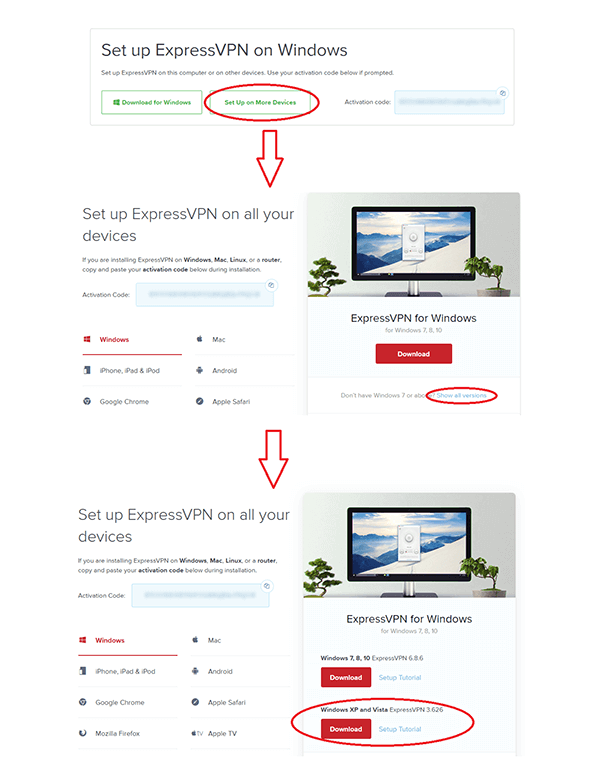
I should note that I was told to only use this old version if you absolutely cannot connect to any server using the newest version.
You will need to uninstall the current version before installing this old version, you cannot have both installed at the same time.
NordVPN Japan #135 is still working in China
I’m not sure what happened last night when I got locked out of my remote access connection to my computer in China after connecting to NordVPN, but it seems to be working fine today.
NordVPN Japan #135

March 6, 2019 (11:00am China time) – More working servers on ExpressVPN old Windows app
I tried some more of the servers with the old version 3.626 Windows app and I found that many of them are working.
This old app is a hidden gold mine of working servers!
ExpressVPN Singapore CBD (Windows app v3.626)

This is interesting because none of the Singapore servers have a ping time this low to China Telecom on the newer apps, even during normal times when those servers are working. It appears that some of these servers on the old app are on completely different networks. That would explain why they are still working right now.
Here are some more.
ExpressVPN Hollywood (Windows app v3.626)

ExpressVPN Los Angeles 3 (Windows app v3.626)

ExpressVPN Tokyo 2 (Windows app v3.626)

ExpressVPN San Jose (Windows app v3.626)

ExpressVPN Seattle (Windows app v3.626)

I noticed that there are also older versions of the app available for Mac OS, but I’m not sure if you will get the same results as Windows. You can certainly give it a try if you are using Mac and unable to connect to any server using the normal app.
I believe the Android and iOS apps have working servers, but if you are having trouble, you can always use the old Windows app version 3.626 and set up your computer as a virtual VPN router.
March 8, 2019 – Using ExpressVPN in China (update)
The old app v3.626 is still working very well. Connections are quick and reliable. I think the Hollywood server is the best one.
ExpressVPN Hollywood (Windows app v3.626)

ExpressVPN San Francisco (Windows app v3.626)

ExpressVPN Seattle (Windows app v3.626)

Now I’m going to install the latest app version 6.92 and see if that is working better now.
ExpressVPN Hong Kong 5 (Windows app v6.92)

It took a long time to connect, but Hong Kong 5 is performing very well. Nice to see a server with a low ping again.
ExpressVPN Hong Kong 4 (Windows app v6.92)

Good speed, but very high ping. The connection from China Telecom to this Hong Kong server seems to be getting routed through Japan.
ExpressVPN Los Angeles 5 (Windows app v6.92)

Very good ping (for USA server) and download speed.
ExpressVPN Hollywood (Wiindows app v6.92)

It takes a long time to connect sometimes, but the newest app seems to be reliable again and connecting consistently without issues to several server locations.
March 13, 2019 – Testing WireGuard in China
I am back in China and I just renewed my VPN.ac subscription. I have been looking forward to finally trying the WireGuard protocol, which VPN.ac is currently beta testing.
There seems to be only 1 server that works in China for WireGuard, a Taiwan Hi-Net server.
My test was done using the TunSafe client for Windows.
VPN.ac Taiwan (WireGuard)

The speed is not very fast, but it is around 11pm right now, so that is to be expected.
One good aspect of WireGuard is that the connection happens very quickly. As soon as I pressed connect, it immediately connected. Not even 1 second of waiting time.
I’m going to try the same server using the VPN.ac Windows app with the OpenVPN XOR protocol to compare.
VPN.ac Taiwan 2 (Windows app)

WireGuard does seem to perform a little bit better.
One more quick test for VPN.ac.
VPN.ac Hong Kong Kowloon (Windows app)

Let’s see how ExpressVPN is performing at 11pm in China.
ExpressVPN Hong Kong 5

The first time I got a bad connection and couldn’t even finish the speed test. But then I disconnected and tried again, getting a much better connection the second time.
Very good speed and latency for this time of night!
But if you really want lightning fast speed at this time of night, then none of these VPNs can compete with a fast ShadowsocksR proxy server.
WannaFlix Hong Kong (ShadowsocksR proxy)

The WannaFlix 30% off promotion for Tips for China visitors will be ending soon. So if you are thinking about trying WannaFlix, then now is the time to do it!
I have to get to bed now, I’m still feeling jet-lagged from my flight back to China.
I’ll be in Hong Kong most of the day tomorrow. I will probably do some more VPN tests on the weekend.
March 16, 2019 – ExpressVPN is working good on all devices (except router)
Now that I’m physically back in China, I can test some more devices.
First, I will try ExpressVPN on my Android phone using China Unicom mobile data. As I recall, the Tokyo 1 server works well with China Unicom.
First, a control test without VPN.
China Unicom mobile data without VPN

Now I will test the Tokyo 1 server.
ExpressVPN Tokyo 1 on Android with China Unicom mobile data

Almost the full speed of my connection with decent ping time too.
I would like to test more servers with mobile data, but I don’t have enough data to spare right now. I need to find that SMS code to sign up for the 1 GB daily data package for 5 yuan. I also wanted to test China Mobile, but it seems that my SIM card has expired. I will have to get another one.
Now I will test my Android phone using China Telecom WiFi.
ExpressVPN Hong Kong 5 on Android with China Telecom WiFi

Very good speed and latency with Hong Kong today!
Now I will test Hong Kong 5 on my computer.
ExpressVPN Hong Kong 5 on Windows 10 computer with China Telecom WiFi

Finally, a test on an iPad using the latest ExpressVPN iOS app.
ExpressVPN Hong Kong 5 on iPad with China Telecom WiFi

ExpressVPN service seems to be fully working again on all devices in China, with one exception. I cannot connect to any server using my ExpressVPN router.
Hopefully ExpressVPN will update the router app soon.
No more time for VPN tests today. Check back soon for more updates. Enjoy your weekend everyone!
March 22, 2019 – Asian and USA servers – NordVPN vs ExpressVPN
Someone asked in the comments to test some US servers of NordVPN. Today I’m going to compare Asian servers and US servers for NordVPN and ExpressVPN.
For NordVPN, I am using the obfuscated servers. For ExpressVPN, I am using the Auto setting.
These tests were done between 8pm and 9pm on my Windows computer, connected to my China Telecom 100/20M home internet connection.
NordVPN Japan #135

It was difficult to find a working USA server for NordVPN, but I did find one eventually.
NordVPN USA #2443

Now I will test an Asian and US server using ExpressVPN.
ExpressVPN Hong Kong 5

I have been using Hong Kong 5 over the past few days and I have to say that it’s performing very well. It sometimes takes a while to connect, but just be patient.
Now for a US server.
ExpressVPN Los Angeles 5

And one more US server.
ExpressVPN Los Angeles 2

March 24, 2019 – Extensive WireGuard Tests – 12VPN vs VPN.ac vs TorGuard
I did quite a few speed tests using the WireGuard protocol as part of a new article that I published today. Check the article here for the details of the speed tests.
March 31, 2019 – New ExpressVPN router
I finally got myself a new ExpressVPN router. I purchased the Netgear R6300v2 from Taobao, but there was a complication because I got a special version made for Charter Communications ISP in the US.
I wrote a tutorial on how I finally got this version to work with the new v2 ExpressVPN router app.
The router performance is pretty good for the price of 328 CNY.
ExpressVPN Hong Kong 5 via router app

April 6, 2019 – China Unicom Test – 11pm peak bandwidth congestion time – ExpressVPN vs NordVPN vs VPN.ac
Today I am in Guangxi province using a China Unicom Fibre connection. These tests were done at 11pm on my Android phone connected by WiFi. I’m using the Android apps of ExpressVPN, NordVPN, and VPN.ac.
Here is my speed without VPN.

The China Unicom international bandwidth congestion during peak night time hours is not as bad as China Telecom. So I’m expecting some pretty good results tonight.
First I will test ExpressVPN using the Auto setting in the app.
ExpressVPN Hong Kong 5

Very good speed and latency. Surprisingly, the latency is only 2ms higher than the test without VPN using the Nanning location (less than 100 miles from my location).
ExpressVPN Tokyo 1

Unlike the connection to China Telecom, the ExpressVPN Tokyo 1 server has direct peering with China Unicom. Hence the good ping time of 68ms.
ExpressVPN Hong Kong 4

High ping, but very fast download speed. This would be a good server for torrenting with China Unicom.
ExpressVPN Los Angeles 5

Not much to say about this one. Pretty good for a USA server I guess.
Next up is NordVPN using the obfuscated server setting on the Android app.
NordVPN Japan #135

I thought I remember this server having better ping time with China Unicom. I guess I was mistaken, or maybe that has changed since I last tested China Unicom. Pretty good download speed for NordVPN though.
NordVPN Singapore #212

NordVPN USA #3284

NordVPN Hong Kong #82

I’m sure this server used to have much better peering to China Unicom. The ping time to from China Unicom to Leaseweb was definitely under 100ms before.
Overall, nothing too impressive with the NordVPN servers. But not terrible either.
Next is VPN.ac using the OpenVPN XOR setting on the Android app.
VPN.ac Hong Kong TSO

Like the NordVPN Hong Kong server, this one is also hosted on Leaseweb, which no longer has good peering with China Unicom.
VPN.ac Tokyo 2

Good ping time, but the download speed is too slow.
VPN.ac Taiwan

Good ping time and download speed. I would be lucky to get 2Mbps on this server with China Telecom at 11pm!
VPN.ac Los Angeles 4

Good ping (for USA) and download speed.
That’s all for tonight. Check back again tomorrow night for more China Unicom tests.
April 7, 2019 – 11pm – ShadowsocksR with China Unicom
Last night I tested some VPNs using China Unicom during peak bandwidth congestion time at 11pm. Tonight I will be testing Shadowsocks.
Here is a control test without any proxy connected.

WiFi speed on my computer is a little slower than my phone here.
First up is my favorite paid ShadowsocksR service called WannaFlix.
WannaFlix offers a variety of ShadowsocksR servers with great performance in China and very reasonable prices.
The very reasonable prices get even better if you use the Tips for China coupon code to save an additional 30%.
These tests were done using the ShadowsocksR client for Windows.
WannaFlix Hong Kong Netflix – China Users

WannaFlix Taiwan Netflix – China Users

WannaFlix Los Angeles 1 – China Direct
Server not working (blocked???)
WannaFlix US Netflix 2

WannaFlix Japan Netflix

There are many more servers, but I don’t have time to test all of them.
The best feature of WannaFlix is that most of the servers work for Netflix, as indicated in the server names.
Next up is 12VPN. Unlike WannaFlix, they are using the original version of Shadowsocks instead of ShadowsocksR with better obfuscation options.
The following tests were done using the original Shadowsocks client for Windows. Although 12VPN doesn’t offer Shadowsocks instructions for Windows users (they prefer you to use their dedicated app, which I don’t like very much), I was able to get the Shadowsocks configurations from their Android setup page.
12VPN China Optimized 2 (Hong Kong)

There is something very strange going on with this server. It is hosted on Aliyun Hong Kong, one of the best hosting providers for China. Normally, I can almost max out my connection speed with this server (close to 100Mbps when I’m at home using China Telecom).
A friend sent me a message on Twitter a few days ago telling me that this server became extremely slow all of the sudden. He asked me to test my personal Aliyun server to see if the problem was with Aliyun or 12VPN.
My personal Aliyun server is working fine, so the problem seems to be with 12VPN. I think they are intentionally throttling the speed on this server.
Here is the reply that my friend got from 12VPN when he inquired about this.
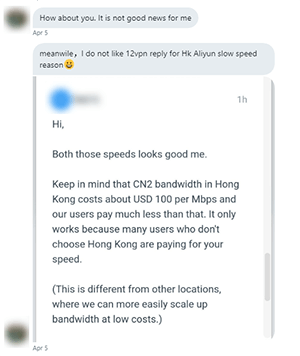
I also sent an email to 12VPN asking about this and their answer to me was “please try CN Optimized 2 (HK) now, it should be working”.
Anyway, here are some more 12VPN Shadowsocks tests with some of their other China optimized servers.
12VPN China Optimized 5 (Japan)

12VPN China Optimized 3 (USA)

12VPN China Optimized 4 (Singapore)
Unable to test.
This server doesn’t work on speedtest.net. I just get a message telling me that my ad-blocker is preventing the speed test from working. This is probably caused by some kind of port blocking or server blocking.
That is one thing that I really don’t like about 12VPN. Too much port blocking and traffic shaping.
I think the WannaFlix service is far superior to 12VPN for Shadowsocks. The main advantage of 12VPN is that they offer many other protocols in addition to Shadowsocks, such as WireGuard for example.
If you want to try 12VPN yourself, you can use the Tips for China coupon code for 25% off.
For those of you who prefer to set up your own Shadowsocks server, here are some speed test results from a few of my personal servers.
James’ personal server – Aliyun Hong Kong

Even faster than the control test without a proxy! Aliyun Hong Kong really is the best of the best when it comes to affordable CN2 servers (as long as the speed is not throttled like the 12VPN server).
The only problem with Aliyun is that it’s a division of Alibaba, which is a Chinese company. I don’t really feel comfortable trusting a Chinese company with my internet connection data.
The best solution for this problem is to tunnel OpenVPN over Shadowsocks.
ExpressVPN Hong Kong 2 tunneled over Aliyun ShadowsocksR

You do lose some speed this way, but you gain a lot more privacy. Not only does this hide all of your traffic from the proxy provider, it also hides your real IP address from the VPN provider.
James’ personal server – Vultr Los Angeles

It appears that Vultr is not very good on China Unicom. At least the Los Angeles location is not very good. This server works much better at home with my China Telecom connection.
James’ personal server – Russia (secret location)
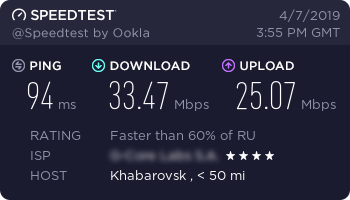
Sorry for being so secretive about this one. This is not a well known provider, and I prefer to keep it that way. I have been using this server for years, and it never gets blocked. Probably because it’s not on the radar of the GFW due to it’s low profile and few users in China.
It’s a direct connection from Beijing to Russia on China Telecom and China Unicom, and performs quite well.
If you really want to know the provider, I just lightly blurred out the host information in the image above so you might be able to see it if you stare at it long enough.
That’s all for today. I will be going back home tomorrow so check back soon for China Telecom VPN performance testing in China.
April 8, 2019 – Shadowsocks on Unicom – WannaFlix vs 12VPN retest
I wish I would have thought of this last night, but I can get faster speeds on this connection by plugging directly into the router with a LAN cable (the WiFi router is not very good).
So here are a few retests showing the full speeds of the fastest Shadowsocks servers.
Control test without proxy

WannaFlix Hong Kong Netflix – China Users (SSR)

WannaFlix Taiwan Netflix – China Users (SSR)

12VPN China Optimized 5 (Japan) (SS)

12VPN China Optimized 3 (USA) (SS)

I’m going back home today, no more time for testing.
April 9, 2019 – China has UNBLOCKED some VPN servers
Yes, you read the title right.
The great firewall of China has unblocked many VPN servers that were blocked during the latest VPN crackdown that started in February, 2019.
Even some VPN services that don’t normally work in China might be working right now.
I can actually connect to almost all locations using the ExpressVPN manual OpenVPN config files with the OpenVPN GUI client.
ExpressVPN Hong Kong 2 – Manual OpenVPN config

ExpressVPN Hong Kong 4 – Manual OpenVPN config

ExpressVPN Tokyo 1 – Manual OpenVPN config

ExpressVPN South Korea – Manual OpenVPN config

ExpressVPN Los Angeles 1 – Manual OpenVPN config

ExpressVPN Los Angeles 2 – Manual OpenVPN config

ExpressVPN Los Angeles 3 – Manual OpenVPN config

Unfortunately, the Great Firewall didn’t show any mercy for the Taiwan 3 manual OpenVPN server. That one is still blocked.
Strange behavior of some ExpressVPN apps
Although the performance of the ExpressVPN manual OpenVPN servers is pretty good, the best servers with low latency to China are only offered in the ExpressVPN apps.
Currently, the best server for China is Hong Kong 5. So you can image my frustration when I was unable to connect to this server using the Windows app today.
No matter how hard I tried, the progress circle meter wouldn’t even move.
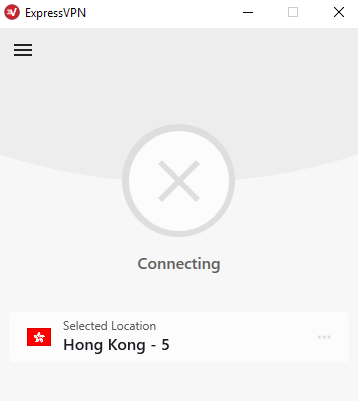
It would just stay like this for about 5 minutes before showing the failure message.
I found a way to make it connect that doesn’t make sense at all, but it works.
Step 1 – Initiate a connection attempt to Hong Kong 5 using the Windows app.
Step 2 – While the Windows app is trying to connect, initiate a second connection attempt to Hong Kong 5 using another device other than Windows (Android, iOS, or router).
When you do this, then both devices will connect to Hong Kong 5.
At first I thought this was just a coincidence, but I found this behavior to be repeatable and consistent throughout the whole afternoon today.
When I try to connect to Hong Kong 5 on Windows normally, it will fail every time. If I initiate a connection attempt to Hong Kong 5 on another device while the Windows app is trying to connect, then the Windows app will connection successfully every time.
The other device has to make a new connection, it won’t work if it’s already connected.
So strange.
Anyway, here is the performance when connected using the above procedure.
ExpressVPN Hong Kong 5

Another problem that I noticed with this new version 7 Windows app is that sometimes cancelling a connection attempt does not work. It just keeps trying to connect and won’t let me change settings or choose another location until is finishes the connection attempt, which takes up to 5 minutes sometimes.
These new app updates from ExpressVPN have very nice user interfaces and look great, but I find that the basic functionality of the VPN connections are getting worse and worse. I think ExpressVPN needs to spend less resources on the UX and more resources on the basic functionality of these apps.
Something else I find very strange is that my old ExpressVPN router with the standard v1 router app still cannot connect to any server, despite the fact that so many servers are not blocked in China anymore.
I know that there is no problem with that router because it works fine when I plug it into my Shadowsocks router (my current setup for streaming Netflix on my living room TV). But when I plug it into my normal router, not even 1 single server will connect.
At least my new ExpressVPN router with the v2 beta router app is working fine.
I wanted to test some more VPNs today, but I wasted too much time troubleshooting these ExpressVPN issues.
April 14, 2019 – ExpressVPN Hong Kong 3 is back!
I’m currently on an overseas trip, but I had to remote access my computer in China to check a rumor that ExpressVPN Hong Kong 3 is working again.
I’m happy to report that it is in fact working.
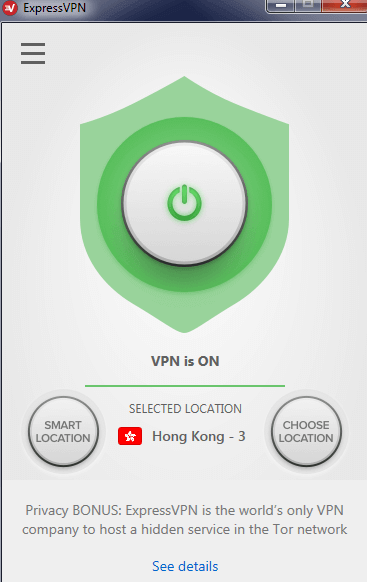
ExpressVPN Hong Kong 3

Very nice to see ExpressVPN Hong Kong 3 back in service again. It was gone so long, I was starting to think that it would never work in China again.
I just hope that it’s still working when I get back to China next week.
April 26, 2019 – Best VPN servers for Android users in China
The following tests were done on my Android phone connected to my China Telecom 100/20M home WiFi.
ExpressVPN Hong Kong 3

When it comes to VPN servers to use in China, it really doesn’t get any better than ExpressVPN Hong Kong 3. Low latency, high download speed, premium CN2 network. What more can you ask for?
ExpressVPN Hong Kong 5

If Hong Kong 3 is not working then Hong Kong 5 is the next best alternative.
ExpressVPN Hong Kong 4

Interesting how Hong Kong 4 consistently gets extremely high download speeds but high ping.
ExpressVPN Los Angeles 5

ExpressVPN Los Angeles 4

ExpressVPN seems to be working very well these days. No failed connections at all.
Let’s see how VPN.ac is performing.
VPN.ac Hong Kong Kowloon

VPN.ac Taiwan 2

VPN.ac Los Angeles 4 (CN2)

VPN.ac seems to be getting slower and slower lately. I don’t know if their servers are getting overloaded or what the problem is. The speeds on all of these servers should be much faster at this time of day (morning).
Lastly, here are a few tests using NordVPN.
NordVPN Japan #213

NordVPN United States #3279

April 28, 2019 – Best performing ExpressVPN servers for China Mobile
I finally got myself a new China Mobile SIM card for VPN testing after my previous one expired because I didn’t use it for a long time.
I have the SIM card in an old phone, which I am using as a WiFi hotspot for my computer.
The following tests were done on my Windows computer connected to the China Mobile hotspot.
Here is the speed from my hotspot without VPN.
China Mobile direct connection

The China Mobile towers near my home don’t offer very high speeds. I will have to find another place to do the test next time.
Obviously, the first server I want to test is ExpressVPN Hong Kong 3. However, the upload always fails and the test can’t complete.
Here are the best working ExpressVPN servers for China Mobile.
ExpressVPN Hong Kong 4 via China Mobile

Unlike the connection with China Telecom, the China Mobile connection to Hong Kong 4 is a direct connection from Guangzhou to Hong Kong, which gives a much lower ping (keep in mind that my ping is a little bit higher because I’m using a mobile network).
ExpressVPN Hong Kong 5 via China Mobile

ExpressVPN Tokyo 1 via China Mobile

Although ExpressVPN Tokyo 1 does not have a good connection to China Telecom, this server is good for both China Unicom and China Mobile.
I’m going to do a more extensive test with China Mobile once I find a better place with a good signal to get higher speeds.
Check back again soon.
May 7, 2019 – Testing a new VPN: Surfshark
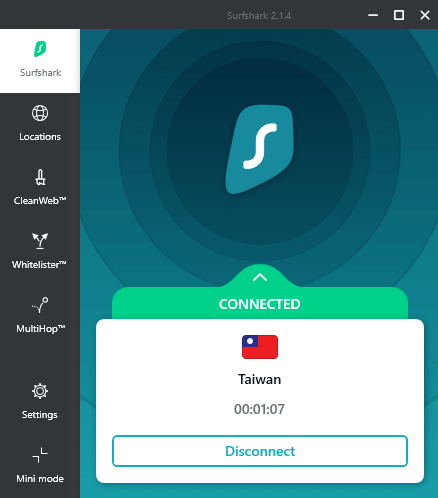
Are you looking for another option for a VPN that works in China? I recently started testing out a new VPN called Surfshark. It comes with a very good offer.
Get the Surfshark 2 year plan for only $47.76 ($1.99/month)
2 years for under $50 is pretty incredible deal. I don’t think I’ve ever seen prices this good for a VPN that works in China before. It’s even cheaper than the NordVPN 3 year deal.
The interesting thing about Surfshark is that they are offering the IKEv2 protocol as the default protocol on all of their apps. IKEv2 works quite well in China, but most VPN providers only offer it on their iOS apps.
So far I have tested the Surfshark apps for Windows, Android, and iOS (I believe the Mac app also offers IKEv2).
The following tests were done using the Surfshark app for Windows with the IKEv2 protocol on my China Telecom 100/20M home Wi-Fi connection.
SurfShark Taiwan

This Taiwan server is the best one for China Telecom that I could find. The performance is very similar to the Hi-Net servers offered by VPN.ac and ExpressVPN, but the ping time is lower! Only 27ms (I normally get around 50ms from Hi-Net servers).
However, the connection with China Telecom does slow down to around 2Mbps during peak bandwidth hours at night, same as the Hi-Net servers. The main advantage of this server compared to Hi-Net servers is the better latency.
Unfortunately, the Taiwan server is not available on the Surfshark iOS app (server list is limited on the iOS app). However, I was able to connect to it on iOS using the manual OpenVPN config with the OpenVPN Connect app.
Here are some speed tests on some of the other servers.
Surfshark Hong Kong

Latency is very high, as expected with any server hosted on Leaseweb Hong Kong if you are using China Telecom. I will have to test this one on China Unicom and China Mobile soon to see if it’s any better.
Surfshark South Korea (Germany)

The South Korea server seems to connect to a server in Germany. This must be a configuration error, I will try it again in a few days.
The selection of USA servers is very limited. There are only 4 US servers, and they are all on the East Coast.
Surfshark United States Manassas

Surfshark United States Chicago

I think Surfshark should add a US West Coast server such as Los Angeles for their users in Asia, but overall the results are not too bad. For those of you who like to watch Netflix in China, you will be happy to know that I had no problems streaming Netflix with these US servers.
Lastly, I will test 1 server in Europe.
Surfshark London

Overall, here are my first impressions after using Surfshark for a few days.
The good
- The price for the 2 year special is really good. $1.99/month is the best priced VPN that works in China that I have ever come across.
- 30 day money back guarantee.
- Apps have a very nice user interface, nice features (such as ad-blocking and split tunneling), and very quick connections (fast connection time with IKEv2).
- The connection was successful with all server locations that I tried.
The bad
- Price of the monthly plan is expensive, and the 1 year plan is more expensive than the 2 year plan. So the 2 year plan is the only good option.
- The Windows app often takes a long time to load. It gets stuck on the splash screen for a few minutes. I have reported this problem to Surfshark and tried a few steps to solve it, but it still happens.
- No high performance servers for China. Although there are many servers to choose from, none of them are really high performance.
- Limited servers available on the iOS app.
- Setting up the manual OpenVPN config files on iOS is not very convenient because you can only download the config files in .zip format, which makes it very difficult to import them into the OpenVPN Connect app. The best way is to download the config files on a computer, unzip them, and then email them to yourself.
Want to try Surfshark for yourself? They are offering a 30 day money back guarantee so you can try it risk-free!
Don’t forget to take advantage of the special 2 year deal for only $1.99/month.
And please leave a comment below to let me know it works for you if you try it.
May 7, 2019 – 11pm peak China Telecom bandwidth hours – Surfshark vs VPN.ac vs ExpressVPN
Right now is the worst time of day to use a VPN with China Telecom. After 11pm, the international bandwidth gets very congested.
Surfshark Taiwan

What a big difference from the test just a few hours ago when the speed was almost 30Mbps.
The Surfshark Hong Kong server slowdown is ever worse.
Surfshark Hong Kong
Let’s see how the Taiwan and Hong Kong servers of VPN.ac compare.
VPN.ac Taiwan

About the same speed as the Surfshark Taiwan server, but with higher latency.
VPN.ac Hong Kong Kowloon 2

If you want fast VPN speed at this time of night, you need to use a premium server. Time to call in the big guns.
ExpressVPN Hong Kong 3

ExpressVPN Hong Kong 5

When people ask me why ExpressVPN is the best VPN for China, this is the answer. Although it’s more expensive than other VPNs, and the it takes a while to connect sometimes, these premium servers are the best ones you will find anywhere. The difference is especially noticeable with China Telecom after 11pm.
May 9, 2019 – ExpressVPN original router app firmware is working again
ExpressVPN recently released beta versions of their new router app for users in China after the last round of VPN blocks.
Today I tried the original router app firmware again, and it seems to be working again.
I have 1 router with the old router app and 1 router with the new router app.
ExpressVPN Hong Kong 3 via my Linksys EA6200/XAC1200 (original version router app)

ExpressVPN Hong Kong 3 via my Negear R6300v2 (new beta version router app)

The speed on both of these routers is limited by the CPU of the router itself (they are both low end routers, the R6300v2 has a slightly better CPU). If you want higher speed, I recommend the Linksys WRT1900ACS or WRT3200ACM.
In additional to Hong Kong 3, I also had no problems connecting to Hong Kong 4 and Hong Kong 5 using the router with the original router app firmware.
In related news, ExpressVPN has now released the new beta router app for all versions of supported routers, so you can use either version no matter which support router you have. I prefer the original version because the new beta version is missing many features such as being able to set the frequency band of the WiFi signals, or set different WiFi passowrds for the 2.4 Ghz and 5Ghz signals.
Are you using ExpressVPN on your router? Which router are you using? Which firmware version? Leave a comment below to share your experience.
May 21, 2019 – Latest China VPN Updates
Did ExpressVPN remove the 3 device limit?
ExpressVPN has a limit of 3 simultaneous connections (3 devices connected at the same time). However, I currently have 5 devices connected.
2 routers, 2 computers, and 1 Android phone are all connected to ExpressVPN right now.
I can’t find any official announcement about this, and the ExpressVPN website still states 3 connections, so I assume this is some kind of bug. Please leave a comment below if you find the same behavior with your account.
11pm VPN speeds with China Telecom
Right now is the peak bandwidth congestion time for international connections from China. But you can still get pretty good performance if you find the right servers.
ExpressVPN Hong Kong 3

ExpressVPN Hong Kong 4

Hong Kong 5 is not working for me right now on this computer with ExpressVPN Windows app version 7.0.1. However, it works on my other computer with Windows app version 6.9.2. Strange.
Surfshark Taiwan

What’s interesting about this Surfshark Taiwan server is that I can only get 2-3 Mbps on speed testing websites at this time of night (also checked on fast.com and dslreports). But I can stream 1080p on YouTube without any problem, and the streaming speed is between 15-20 Mbps. Very strange.
WannaFlix has a new Hong Kong ShadowsocksR server
The WannaFlix Hong Kong server started getting slower lately, so WannaFlix added a new one. It’s good to know they are committed to always having fast servers for China available and willing to add new ones if necessary.
WannaFlix Hong Kong (PCCW host)

WannaFlix Hong Kong 2 (HKBN host)
WannaFlix is still offering the limited time 30% off discount for Tips for China visitors. If you haven’t WannaFlix yet, now is the time to do it!
June 1, 2019 – VPN problems in China
There is an important anniversary coming up in 3 days and the government is cracking down hard on VPNs today.
I am currently on a trip in Shanghai. My hotel WiFi is not very good, so you won’t see speed test results to get excited about today.
Here is my speed without a VPN using my hotel WiFi.

I did not have any luck with the latest version of the ExpressVPN app for Windows, so I uninstalled it and installed the old version that is meant for Windows XP/Vista (version 3.626).
If you are an ExpressVPN Windows user and having trouble connecting, I highly suggest that you scroll up and check my blog post from March 6, 2019 on this page.
The old version Windows app has many working servers that connect quickly and reliably.
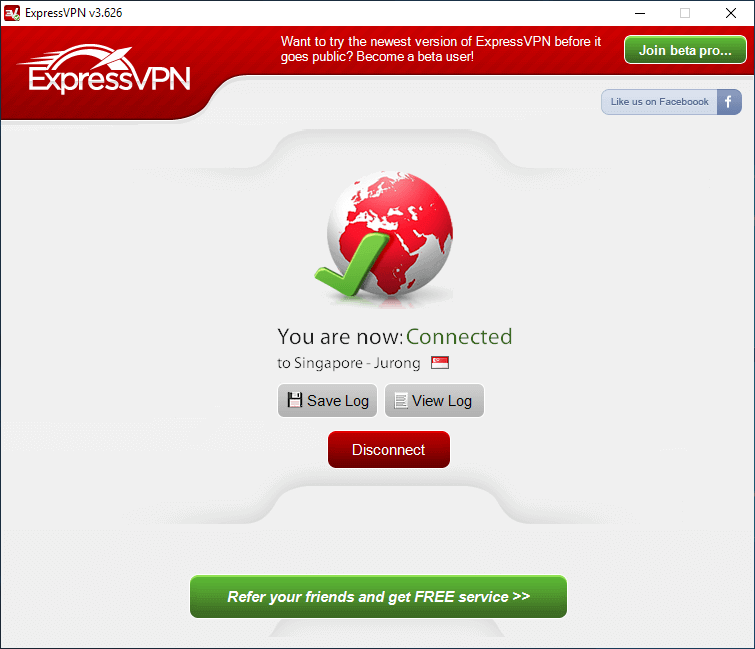
I can’t say for sure that the new version will not work, but all the usual servers I tried didn’t connect. I don’t really have the patience to try all of them and wait for the extremely long connection attempts. I’m just about ready to go to bed, so I used the solution that I know works.
ExpressVPN Singapore Jurong (via Windows app version 3.626)

ExpressVPN Seattle (via Windows app version 3.626)

Keep in mind that it is 11pm right now, and my speed without a VPN here is only 5Mbps.
My favorite Surfshark server (Taiwan) also got blocked today. But I found a new server that works quite well.
Surfshark Australia Perth

Don’t think that Shadowsocks is immune to this blocking. The WannaFlix Shadowsocks service also had several servers blocked today (so did my personal Aliyun HK server).
Luckily WannaFlix is working very hard and fast to restore the blocked servers, and most of them are back online already.
WannaFlix Singapore

WannaFlix VIP 3 (Taiwan via China relay server)

I will remind everyone once again that my speeds today are limited by my hotel WiFi connection. I should also mention that this hotel WiFi is a China Telecom connection.
I will be busy in Shanghai tomorrow and Monday, so I will probably not update this page again until Tuesday.
If you find good servers or other tips for better connections these days, please share them in the comments below to help others.
June 3, 2019 China VPN Status Update
Today is my last day in Shanghai using the slow hotel WiFi connection. Maximum speeds will be around 6-7 Mbps today.
I don’t want to spend my whole vacation testing VPNs, so just a few quick ones today.
ExpressVPN Los Angeles 3 (via Windows app version 3.626)

ExpressVPN Seattle (via Windows app version 3.626)

I just updated the Surfshark Windows app and saw something very interesting.
Surfshark now supports Shadowsocks
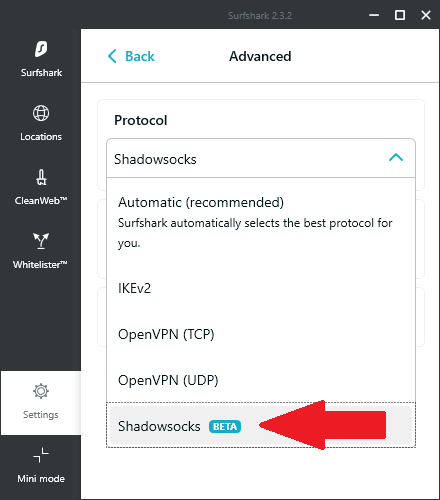
Surfshark Australia Perth (Shadowsocks)

Surfshark USA Denver (Shadowsocks)

Although I think it’s great that Surfshark has added Shadowsocks to their Windows app, there are a few problems with it.
- VPN and Shadowsocks are sharing the same servers. When a server gets IP blocked due to VPN traffic being detected by GFW, Shadowsocks will stop working too. I suggest using separate server infrastructure for the Shadowsocks servers.
- If you connect to a blocked server, the app shows it as connected successfully but no traffic will pass through. This is probably a limitation of the Shadowsocks protocol because the standard Shadowsocks app behaves the same way.
- The Surfshark app interfers with the standard Shadowsocks app. Even though I exited the Surfshark app, I was unable to use the ShadowsocksR app for Windows (it said the port was already in use). I had to kill the Surfshark process from task manager to solve this problem.
It is still in beta, so maybe some of these problems will solved in a future update. Overall, I’m very impressed with Surfshark for doing this.
Speaking of Shadowsocks, here are few tests for WannaFlix. My favorite servers (the Hong Kong ones) are back in service.
WannaFlix Hong Kong

WannaFlix Hong Kong 2

Got to love that low ping. Even from Shanghai, it’s still pretty good.
June 5, 2019 – ExpressVPN New Apps for China
ExpressVPN has released new beta version apps for improved connectivity in China.
The new beta apps can be downloaded from the China Status Page.
Here are a few tests using the new beta app for Android. It is currently 11:45pm, so I’m not expecting very fast speeds right now.
ExpressVPN Hong Kong 4 (Android app version 7.5.0)

ExpressVPN Los Angeles 5 (Android app version 7.5.0)

Pretty good speed from Los Angeles 5, especially considering that it is China Telecom peak night time bandwidth congestion hours right now
For Windows, the old version 3.626 is not working for me right now. I can connect to the servers, but the DNS doesn’t work, so I can’t load any web pages. I’m not sure if it’s something with my computer, or a configuration error on ExpressVPN’s end. Anyway, I will try the new beta app for Windows tomorrow.
I will be testing some more VPNs tomorrow as well.
June 6, 2019 – 10:00am to 11:30am
ExpressVPN vs Surfshark vs WannaFlix vs NordVPN vs VPN.ac
I uninstalled the ExpressVPN old Windows version 3.626 and re-installed it again to see if it would solve my problem from last night. And it did solve it. It’s working again now.
ExpressVPN Seattle (old Windows app version 3.626)

ExpressVPN Los Angeles 3 (old Windows app version 3.626)

Now I’m going to uninstall this old version and try the new beta version for Windows.
ExpressVPN Hong Kong 4 (new beta Windows app version 7.2.0)

ExpressVPN Los Angeles 5 (new beta Windows app version 7.2.0)

Wow, look at that speed! Los Angeles 5 is BLAZING FAST. I don’t think I have ever tested this high of download speed with ExpressVPN before!
ExpressVPN Santa Monica (new beta Windows app version 7.2.0)

Very similar speed as Los Angeles 5.
I’m very impressed with this new beta version. ExpressVPN has made some real improvements. Not only are the speeds better than ever, but the connection time is much faster. These servers connected in under 20 seconds instead of the usual 1-5 minutes.
It appears they also fixed a bug where cancelling a connection attempt sometimes didn’t work.
Remember, you can find the latest beta apps on the ExpressVPN China Status page. I have also added a link to that page on the China-accessible VPN links page.
Time to test some more VPNs.
Although Surfshark has added Shadowsocks to their Windows app, I’m going to be using IKEv2 today.
Surfshark Australia Perth (Windows app IKEv2 protocol)

Surfshark Denver (Windows app IKEv2 protocol)

WannaFlix has been hit hard by GFW blocking these last few days. Almost all of the servers are blocked right now. The Taiwan server is the only one working good for me today.
WannaFlix Taiwan (ShadowsocksR)

The Hong Kong server is working too, but the speed and stability is not very good.
WannaFlix Hong Kong (ShadowsocksR)

Now I’m going to test some VPNs that I have not tested recently.
Let’s see how NordVPN is performing these days.
NordVPN Japan #167 (obfuscated setting)

NordVPN Singapore #151 (obfuscated setting)

Not the greatest speeds, but their Windows app was updated and the connection time and reliability has improved.
Finally, let’s see how VPN.ac is doing.
VPN.ac Los Angeles 4 (OpenVPN XOR)

VPN.ac Taiwan (OpenVPN XOR)

Not too bad.
That’s all for today. Check back soon for more updates.
June 20, 2019 – China VPN Status Updates – ExpressVPN, Surfshark, and WannaFlix
Here are the latest China VPN performance updates.
ExpressVPN China Status
ExpressVPN is still working well in China, but there are only 5-6 servers that are not blocked. You will also need to make sure you have downloaded the latest updates from the ExpressVPN China Status page.
Although ExpressVPN is the best VPN to use during normal times, their service does seem to take longer than others to recover after VPN crackdowns, such as the recent sensitive anniversary date on the day after June 3.
ExpressVPN Hong Kong 4

Not so fast today.
ExpressVPN Los Angeles 5

ExpressVPN Santa Monica

USA servers are pretty fast, but the latency is a little higher than normal.
Surfshark China Status
I was planning to use the Shadowsocks protocol with Surfshark today, but I kept getting an error message. It’s still in beta, so I guess they have some issues to work out. These Surfshark tests were done using the IKEv2 protocol today.
I have some good news to report. The Taiwan server is back online.
Actually, not only Taiwan is working again. All of the Surfshark servers seem to be working now.
Surfshark Taiwan

27ms ping time, very good!
Surfshark Tokyo

Surfshark Phoenix

Surfshark Denver

Surfshark UK Manchester

The speeds are not great on some of the servers, but at least all of them are working.
Considering that Surfshark is offering the 2 year special for only $47, I can’t complain too much about the speeds. Overall, it’s working great. This deal comes with a 30 day money back guarantee, so you can try it out yourself without any risk.
WannaFlix China Status
Some WannaFlix servers are still blocked, but most of them are back online.
WannaFlix Hong Kong 2 (ShadowsocksR)

WannaFlix Taiwan (ShadowsocksR)

WannaFlix Singapore (ShadowsocksR)

WannaFlix is still offering the 30% off coupon code for Tips for China visitors. They have a 30 day money back guarantee too, so you can try it risk-free.
June 23, 2019 – Best VPN for Shanghai China Unicom
This is a test result sent to me by someone from Shanghai using China Unicom.
Surfshark Taiwan (manual OpenVPN UDP)

The China Unicom route to this server is through Shanghai, not Guangzhou like the China Telecom route.
By the way, if you are looking for the manual OpenVPN config file for the Taiwan server, you will need to ask the Surfshark live chat support for it.
This test was done at 8:45pm.
Really incredible speed. If anyone is using China Unicom near Shanghai, I highly recommend you try this Surfshark Taiwan server!
Surfshark is still offering the 2 year special deal for $47, which comes with a 30 day money back guarantee.
June 24, 2019 – ExpressVPN Hong Kong 3 is Back!
The best VPN server for China is back online again.
ExpressVPN Hong Kong 3

Thanks to Simon in the comment section for letting everyone know about this.
August 23, 2019 – China VPN Testing is Back
Long time no update. I have been outside of China the last 1.5 months and had problems with my computer in China that I access remotely. I finally got everything fixed now.
The following tests were done on my Windows 7 computer in China via Teamviewer remote access.
After installing the latest ExpressVPN version 7.2.3 on this computer, I was not able to connect to any server. However, I can connect successfully using the standard OpenVPN config files.
I will do more troubleshooting with the app when I have more time.
ExpressVPN Los Angeles 3 – Manual OpenVPN

ExpressVPN Hong Kong 4 – Manual OpenVPN

Let’s see how Surfshark is performing in China these days.
Surfshark Hong Kong (IKEv2)

Surfshark Taiwan (IKEv2)

Finally, let’s see how well the WannaFlix Shadowsocks service is doing.
WannaFlix Hong Kong HKBN

WannaFlix Hong Kong PCCW 3

FYI – The computer I’m using to do these tests seems to be limited to 50Mbps over WiFi. I’m also getting 50Mbps on the China Telecom website test. I will check later if I can update the WiFi driver or something.
Check back again soon for more VPN speed tests.
September 21, 2019 – James is back in China
I just got back to China today. I heard there was another VPN crackdown going on, but I was having trouble accessing my computer in China remotely.
Indeed, there is a very big crackdown going on right now. This one is probably related to the China Cyber Security week, and possibly the upcoming 70th anniversary of the founding of the People’s Republic of China coming up on October 1.
Using the latest ExpressVPN app for Windows, I was only able to connect to Hong Kong 4 and the speed was pretty slow.
ExpressVPN Hong Kong 4 (via Windows app)

However, I was able to connect to several working server locations with better speeds by using the manual OpenVPN config files.
ExpressVPN Los Angeles 2 (via manual OpenVPN)

ExpressVPN Singapore CBD (via manual OpenVPN)

ExpressVPN Los Angeles 4 (via manual OpenVPN)

ExpressVPN Los Angeles 5 (via manual OpenVPN)

If you are having trouble connecting to ExpressVPN using the apps, I recommend using manual OpenVPN connections instead. Here is a guide on how to set up ExpressVPN manual OpenVPN.
You may find the ExpressVPN apps to be hit and miss these days. Certain servers may work on certain devices at certain times. The manual OpenVPN connections are much more stable and reliable.
You can also try the old version 3.626 of the ExpressVPN app for Windows, as I have done during previous VPN crackdowns (see previous posts for the details).
Sept 22, 2019 – Non-peak hours VPN testing
It’s currently 4am and I can’t sleep (my body is still on Canadian time I guess).
After yesterday’s post someone sent me a message on Twitter asking why I didn’t test ExpressVPN Hong Kong 3. I didn’t even think to try HK3, I just assumed that it wouldn’t work. But I was wrong!
ExpressVPN Hong Kong 3 (via Windows app)

The speed is much slower than expected for Hong Kong 3, especially for 4am. But at least it works.
Here are some more working servers that I found using the ExpressVPN windows app.
ExpressVPN Los Angeles 2 (via Windows app)

ExpressVPN Denmark (via Windows app)

ExpressVPN Switzerland 2 (via Windows app)

Ok, enough with ExpressVPN. Time to test some others now.
I had major problems with the Surfshark app yesterday. I reset all settings to default, but then was unable to log in. Eventually I logged in successfully after retrying many times, but the server list was completely empty. Eventually, I got it working.
Here are some Surfshark test results.
Surfshark Phoenix (IKEv2)

Surfshark Phoenix (Shadowsocks)

Surfshark Poland (IKEv2)

Surfshark Poland (Shadowsocks)

Surfshark Canada (IKEv2)

Surfshark USA Manassas (IKEv2)

The Taiwan server was removed from the server list when using the Surfshark app in China, but I found a way to access it through a manual OpenVPN connection. However, I had to edit the .ovpn config file and change the hostname to an IP address (103.98.75.73).
The complete line, after the change:
remote 103.98.75.73 1194
And of course I also added the line block-outside-dns because I am using Windows 10.
Surfshark Taiwan (manual OpenVPN with direct IP)

Now I am going to test WannaFlix. I have been following their Telegram chat and email notifications. It appears that all of their Shadowsocks servers are now blocked, and they have decided to roll out a new system rather than continuing to change their server IPs.
They say that it will take around 1 week to launch the new system, but they are offering a temporary solution in the meantime. The solution is a special OpenVPN configuration that proxies the connection through a CDN. This is very clever because it makes it impossible to get blocked (China will never block CDNs because this would break 80% of the internet).
For some reason, I cannot test this server on the speedtest.net website. I keep getting a “latency test error”. So here is a test from the fast.com site.
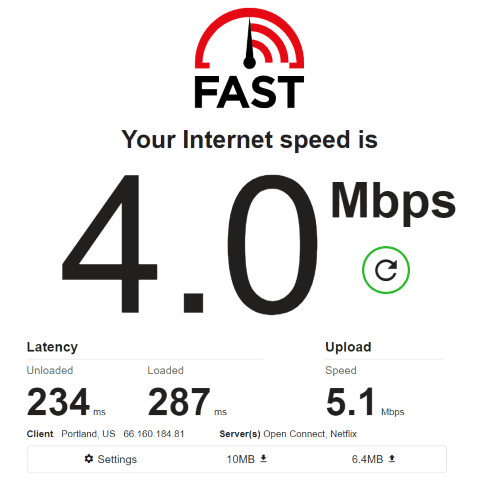
The speed is not great, but it’s only a temporary solution until they upgrade their hardware to support faster OpenVPN speeds.
If you are thinking of trying WannaFlix, I would hold off and wait until next week when their new system is launched. Check back here to see what the speeds are like. I would not recommend it as a top VPN for China in the current state.
Next I will test VPN.ac, which I have not used in a very long time.
None of the servers seem to be working with the default UDP-6999, but I was able to connect to several servers with TCP-443.
VPN.ac Hong Kong Kowloon 2

VPN.ac Taiwan

VPN.ac Los Angeles 4 (CN2)

Next up is NordVPN. The latest instructions for China users say to use TCP instead of UDP with the obfuscated setting.
NordVPN Japan #258

NordVPN Germany #666

NordVPN United States #4442

NordVPN seems to be working a bit better than before. Connections are much faster, but you need to know which specific servers to connect to after changing the settings to TCP/obfuscated.
Here is a list of the current supported NordVPN servers for users in China. I didn’t try all of them, but the 3 that I tried were all working.
United States # 4408-4410, 4413, 4415-4416, 4419, 4429-4430, 4432, 4439, 4441-4443, 4445, 4447-4452, 4454, 4456, 4459-4461;
United Kingdom # 1491, 1493, 1497-1498, 1501-1502;
Germany # 666-673;
Japan # 258, 267;
Switzerland # 180-183;
United Arab Emirates # 9-10, 14, 16-18, 20, 23-24, 26-28;
Singapore # 233, 235-236, 240, 243, 247-248, 250, 252-253;
Hong Kong # 146;
France # 391-398;
That’s all for today. Time for me to go to bed.
September 24, 2019 – 12:00pm noon VPN speed tests
The last time I did my VPN testing, it was during the time period of 4:00am to 6:00am. Speeds are usually much faster during this time because the international networks are less congested than normal.
Here are some tests done at 12:00 noon today.
ExpressVPN Hong Kong 3 (via Windows app)

Got to love that ultra low latency and lightning fast speed. Good to see that my VPN server for China is back to normal.
Hong Kong 4 and 5 did not connect successfully.
ExpressVPN Hong Kong 2 (via Windows app)

ExpressVPN Los Angeles 5 (via Windows app)

I think that things are starting to get back to normal now that the Cyber Security event ended on Sunday. Although I couldn’t connect to HK4/5, the others connected fairly quickly.
The Surfshark app is now only showing servers in Europe and USA when using the app in China. I guess they are only showing the ones that will work, which is useful.
I will test a few servers with the IKEv2 protocol and then change to the Shadowsocks protocol and test them again.
Surfshark Germany (IKEv2)

Surfshark USA Manassas (IKEv2)

Surfshark UK London (IKEv2)

The connections and fast and reliable, but the speeds are not great. Let’s see if changing the protocol to Shadowsocks offers better speeds.
Note – If you are using the Shadowsocks protocol with the Surfshark app, make sure that you first you exit any other Shadowsocks apps that you might be running.
The Germany server did not work with Shadowsocks.
Surfshark USA Manassas (Shadowsocks)

Surfshark UK London (Shadowsocks)

Changing the protocol to Shadowsocks didn’t make much difference for the US Manassas server, but it made a big difference for the UK London server!
Now I will try the Surfshark Taiwan server with the manual OpenVPN config (using the special method described in my previous post).
Surfshark Taiwan (manual OpenVPN)

This Taiwan server is much slower now compared to the last test at 4:00am.
I remember that this server performs much faster with China Unicom according to some test results that someone in Shanghai sent me that I posted here previously.
Out of curiosity, I’m going to try tethering to my China Unicom connection to my computer and see how it compares.
But first, here is a control test without VPN.

Surfshark Taiwan (manual OpenVPN via China Unicom mobile tethering)

Wow, what a difference!
I got the full speed of my China Unicom connection with this server.
I highly recommend the Surfshark Taiwan server for anyone using China Unicom as their home ISP or mobile service provider.
Now let’s see how NordVPN servers perform at this time compared to 4:00am.
All of the 3 servers I connected to last time have been blocked, but NordVPN has a new list of working servers for users in China (with TCP/Obfuscated setting).
United States # 4429;
Singapore # 257, 259-260, 262-263, 265-267, 269-270, 274-275, 277-278;
Japan # 279-280, 282-285, 288, 292, 294;
If you are wondering where I am getting these lists from, you can find them on the NordVPN website. Just click on the help icon on the bottom right side of the website and then choose the first article in the list “connecting from a country with internet restrictions”.
Anyway, here are the test results.
I connected to several of the Japan servers, but the connection is so slow that I can’t even complete a speed test.
The United States #4429 server does not show up, even after I logged out and logged back in. Not sure what’s going on there.
I connected to 5 or 6 Singapore servers, but ran into the same problem as the Japan ones. Too slow to complete a speed test.
I’m going to try a test with my China Unicom connection to see if I can get a usable connection.
NordVPN Japan #285 (via China Unicom mobile tethering)

NordVPN seems to be working extremely poorly on China Telecom today, but I was able to get a working connection with China Unicom.
September 25, 2019 – James can’t sleep again
It’s currently 1:30am (technically Sept 26) and I can’t sleep again.
I will remind everyone once again. If you are using ExpressVPN then I highly recommend setting up manual OpenVPN.
The speeds seem to be slower today. I think the Great Firewall is throttling the speed of VPN connections that are not blocked.
ExpressVPN Singapore CBD (via manual OpenVPN)

ExpressVPN Los Angeles 5 (via manual OpenVPN)

ExpressVPN San Francisco 2 (via manual OpenVPN)

ExpressVPN Los Angeles 2 (via manual OpenVPN)

I was also able to find a few working servers using the ExpressVPN Windows app.
ExpressVPN Austria (via Windows app)

ExpressVPN New Zealand (via Windows app)

The Austria server with the Windows app seems to be working the best right now. I think European locations are not getting speed throttled as bad as the US. I might try some European locations later with manual OpenVPN configs as well.
Next up is Surfshark.
Surfshark Singapore (IKEv2)
The speed is too slow to complete a speed test. Fast.com speed is 140Kbps (0.14Mbps).
Surfshark Singapore (Shadowsocks)

The Singapore server is the only location that is working for me with the Surfshark Windows app right now. My special manual OpenVPN config for the Taiwan server is still working, but the speed is too slow to complete a speed test.
WannaFlix Shadowsocks servers are still 100% blocked. Sometimes 1 or 2 of the Hong Kong servers are working but they tend to get blocked again within hours. They did add a second OpenVPN server using their special un-blockable method. This one is working on speedtest.net for a speed test.
WannaFlix US 2 (special OpenVPN)

That ping time is sky high, but the download speed is good. Upload speed not so good.
WannaFlix says they are getting their new hardware for a permanent OpenVPN solution with better speeds in the next few days. I’m holding off on updating the Best VPN for China page until after this new solution is in place to see whether I need to remove WannaFlix from the top 3 or not.
Next up is VPN.ac.
VPN.ac Taiwan 2 (TCP-443)

VPN.ac Hong Kong Kowloon 2 (TCP-443)

I should also mention that 12VPN is working quite well right now. I’m not going to bother doing any speed tests because they have blocked the ports used by the speed test on most of their servers. I’m currently getting around 5Mbps on YouTube with their CN USA 3 Shadowsocks server.
12VPN offers a 14 day money back guarantee and you can get 25% off your first billing cycle with the Tips for China coupon code.
Before I sign off and try to go back to bed I just want to address one issue. Many people have been saying that “Shadowsocks is dead” recently. That is not really true.
While Shadowsocks has been detectable by the GFW for over a year, I think it’s still a good option. If you are using your own personal server without too much traffic, there is not much to worry about.
I’m running some servers that I share with a small group of friends and I have not had much trouble recently. My Vultr US server was blocked but my UK one still works. My Aliyun HK server was blocked last week but I made a new one right away and it has not been blocked again since.
Here are the speeds of my top 3 Shadowsocks servers right now.
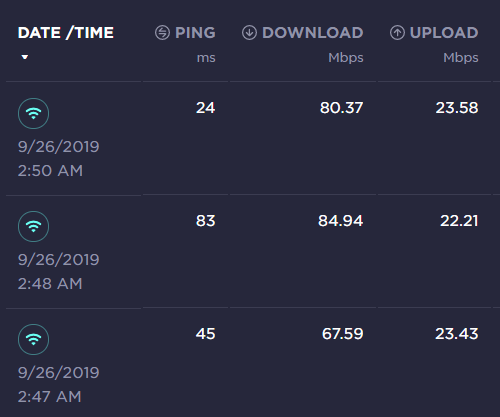
Whether your Shadowsocks server gets blocked and how quickly it gets blocked seems to be highly correlated with the amount of traffic you are using. If you are not sharing your servers with too many people then they are not as likely to get blocked. More popular hosts such as Vultr USA locations tend to get blocked easier (I recommend using a Europe location right now if you are using Vultr).
Ok, that’s all for today. Check back soon for more China VPN testing.
September 27, 2019 – Surfshark hidden Shadowsocks servers
I found a very interesting way to find working Surfshark Shadowsocks servers for manual connections (using the Shadowsocks app instead of the Surfshark app).
Following the instructions for manual Shadowsocks setup on the Surfshark website, find the server hostname of the location you want to connect to. For example, the Taiwan location:
tw-tai.prod.surfshark.com
Now open the OpenDNS CacheCheck website and enter the hostname to get a full list of the server IPs for that location.
But don’t use these IPs directly. Rather, add 1 to the address. For example, one of the IPs for Taiwan is 103.51.140.140. Adding 1 to this gives 103.51.140.141.
Here are some speed test results from servers I found using this method.
Surfshark Taiwan (manual Shadowsocks)

This Taiwan location works better with China Unicom, not so fast with China Telecom.
Here are some better locations for China Telecom.
Surfshark Japan (manual Shadowsocks)

Good ping and good download speed on this one.
Surfshark USA Seattle (manual Shadowsocks)

There are many working servers that you can find using this method that are not available on the Surfshark app. If you find any good ones, leave a comment below.
September 27, 2019 – ExpressVPN has updated all apps
ExpressVPN now has new apps available for Windows, Mac, Android, iOS, Linux, and Routers. Get the latest versions from the China status page.
The latest version for Windows is 7.5.1.
Connection reliability seems to be better, but there are only a few servers working.
ExpressVPN Hong Kong 4 (via Windows app v7.5.1)

ExpressVPN Singapore Marina Bay (via Windows app v7.5.1)

ExpressVPN Tokyo 3 (via Windows app v7.5.1)

Personally, I still prefer the manual OpenVPN connections. Connection time is faster and more servers are working. I recommend having both the apps and the manual OpenVPN configs installed to increase your chances of always finding a working server during the holidays.
Here are a few tests using the manual OpenVPN configs.
ExpressVPN Singapore CBD (via manual OpenVPN)

I think this server has the best latency that you will find right now.
ExpressVPN Los Angeles 5 (via manual OpenVPN

And I think this one is the best performing US server.
September 28, 2019 – WannaFlix Update
WannaFlix now has their new hardware in place for their special un-blockable OpenVPN system. They already have their first server up and running with the new technology.
WannaFlix US 2 OpenVPN (new un-blockable system)

Big improvement in the speed and latency compared to the temporary system they were using before. Can’t wait to test the rest of the servers once they are online.
September 30, 2019 – WannaFlix Eclipse
Today WannaFlix has officially launched their new system of un-blockable OpenVPN, which is called “Eclipse”.
There are currently 4 servers available.
WannaFlix Singapore (Eclipse)

WannaFlix Japan (Eclipse)

WannaFlix USA (Eclipse)

WannaFlix London (Eclipse)

The best server is Singapore. Good ping, good download speed, and good upload speed.
October 1, 2019 – China Unicom Testing
Happy 70th birthday to the People’s Republic of China!
I am currently at my girlfriend’s hometown in Guangxi province using a China Unicom Wi-Fi connection. This Surfshark Taiwan server is really amazing on China Unicom. I would say that Surfshark Taiwan on China Unicom is like ExpressVPN Hong Kong 3 on China Telecom.
Here is a control test of my speed without any VPN or proxy running.

Surfshark Taiwan (manual Shadowsocks with direct IP via China Unicom)

Let me see which ExpressVPN servers are best on China Unicom right now.
Using the Windows app, the only working server I can find right now is Singapore Marina Bay.
ExpressVPN Singapore Marina Bay (via Windows app on China Unicom)

I could probably find more working servers on the app, but I don’t want to spend all day hunting for servers. I’ll just use the manual OpenVPN configs instead.
ExpressVPN Tokyo 3 (via manual OpenVPN on China Unicom)

ExpressVPN Tokyo 1 (via manual OpenVPN on China Unicom)

ExpressVPN Los Angeles 5 (via manual OpenVPN on China Unicom)

The Tokyo 1 manual OpenVPN server works very well on China Unicom.
October 3, 2019 – Surfshark China Update
Here is an update for Surfshark users in China.
All of the servers on the Windows app seem to be dead. I can’t connect to any of the locations. At first, I thought the manual Shadowsocks connections were dead too, but then I realized that my port number and password somehow got changed. After updating my settings with the port/password shown in the client area of the website, I was able to connect.
Surfshark Taiwan (manual Shadowsocks with direct IP via China Unicom)

I’ve been connected to this server for about half an hour and it seems to be very stable so far. I’m using IP 103.98.75.74, but others should be working too. See my post on Sept 27 for the instructions on how to find the working IPs.
I know that I won’t find any better server for China Unicom, but I’ll try a few others anyway.
Surfshark Japan (manual Shadowsocks with direct IP via China Unicom)

It took me a long time to find this one. Most of the Japan IPs did not work, even though they could be pinged. Eventually I found 45.87.213.212 to be working.
Surfshark Seattle (manual Shadowsocks with direct IP via China Unicom)

IP for this one is 104.200.129.244.
It’s a bit tedious to find these IPs, but there are many working ones to be found. Look at it this way. If they were easy to find, then they would probably be blocked already.
If you prefer OpenVPN instead of Shadowsocks, you can use the same method to find working servers. Except that you can’t add 1 to the IP address. You need to find one that responds to ping that is directly listed on the results from the OpenDNS CacheCheck site.
These are harder to find, but still possible. I found one in Japan (45.87.213.243).
If you are using Windows 10, remember to add the line “block-outside-dns” to the config file in addition to changing the server hostname to the IP address.
I should probably put a quick guide together explaining these things more clearly, but hopefully everyone can figure it out in the meantime.
Anyway, here is the OpenVPN speed on the Japan server.
Surfshark Japan (manual OpenVPN with direct IP via China Unicom)

The speed is much slower compared to Shadowsocks. But there is something strange going on with the OpenVPN speeds with Surfshark. The speed test shows very low speed, but when I go to YouTube the videos play immediately in 1080p without buffering. And the speed is around 10Mbps.
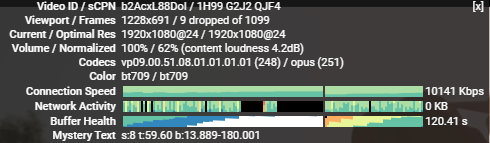
October 9, 2019 – WannaFlix SSR has risen from the dead
Several of the WannaFlix Shadowsocks servers are working again. While it’s great that they developed the new “Eclipse” protocol to deal with GFW blocks, I’m happy to see that they didn’t give up on Shadowsocks, which is really the core feature of the service.
I should mention that I’m back home now using my Guangdong China Telecom 100/20M Fibre connection.
WannaFlix Taiwan Netflix (ShadowsocksR)

WannaFlix Philippines (ShadowsocksR)

WannaFlix China VIP 1 / Hong Kong (ShadowsocksR)

WannaFlix Canada Netflix (ShadowsocksR)

WannaFlix Germany Netflix (ShadowsocksR)

The UK and Australia servers are working too, but the speeds are slow.
According to the latest news on the Telegram group, more servers will be back online soon.
If you were thinking about trying WannaFlix, now is the time to do it. Don’t forget to use the Tips for China 25% off coupon code. There is a 30 day money back guarantee too!
October 11, 2019 – ExpressVPN & Surfshark Updates
Not much has changed with ExpressVPN and Surfshark since my last updates. The same servers I tested last time are still working now.
ExpressVPN Los Angeles 5 (via Windows app)

ExpressVPN Singapore Marina Bay (via Windows app)

The app can take a very long time to connect, which I find frustrating. So I still prefer manual OpenVPN connections (until HK3 comes back).
ExpressVPN Los Angeles 5 (via manual OpenVPN)

ExpressVPN Singapore CBD (via manual OpenVPN)

The frustration I experienced waiting for the ExpressVPN app to connect was nothing compared to the frustration with Surfshark today.
All of the servers on the app are still not working, so don’t even bother with that. I tried every single one. Just go directly to manual connections.
Surfshark Japan (manual OpenVPN IP 45.87.213.243)

Next I tried the manual Shadowsocks connections that I set up last time, but none of them worked!
At first I thought maybe they all got blocked. So I connected to ExpressVPN and tried again (SS running on top of VPN), but still no dice.
Then I carefully checked the settings again and made sure the port number and password matched with what is shown in the client area of the website.
Everything matched, but still nothing!
I ended up clicking the “Disable Shadowsocks” button in the client area of the website and then enabled it again. This generated a new port and password. Now it’s working.
And wow, not only is it working, but these are the fastest speeds I have ever seen from Surfshark.
Surfshark Taiwan (manual Shadowsocks IP 103.98.75.74)

Surfshark Seattle (manual Shadowsocks IP 104.200.129.244)

Surfshark Japan (manual Shadowsocks IP 45.87.213.212)

I don’t know what happened recently, but the Taiwan and Japan servers are now very fast on China Telecom. This was not the case before. Taiwan had a low ping, but was never that fast. Japan never had such a low ping before or high speed. Maybe China Telecom upgraded their peering infrastructure with those 2 hosting providers.
I don’t think it will be so fast at night though (now is around 12 noon). Maybe I’ll do a night time test tonight and compare the Shadowsocks speeds of Surfshark vs WannaFlix. That should be interesting.
In summary, I think Surfshark can be really annoying to use sometimes. But it’s a great value for money at $2/month if you know how to use it. If you just try to use the apps and don’t spend time finding good servers for manual connections, then you will probably be disappointed and take advantage of the 30 day money back guarantee.
So if you decide to try Surfshark in China, make sure you put in some effort in setting up some good manual connections.
October 11, 2019 – 11pm Shadowsocks Test- Surfshark vs WannaFlix
Now is the peak congestion time for China Telecom international connections.
Surfshark Taiwan (manual Shadowsocks)

Surfshark Japan (manual Shadowsocks)

WannaFlix Hong Kong PCCW 2 Netflix (ShadowsocksR)

WannaFlix Taiwan (ShadowsocksR)

Surfshark was a bit faster than I expected for this time of night, and WannaFlix was a bit slower than I expected. Overall, they both performed around the same.
October 16, 2019 – Hainan China Mobile VPN Tests
I’m currently on a short vacation in Sanya, Hainan. The place I’m staying at has China Mobile internet so I thought it would be a good chance to do some China Mobile VPN testing.
First, a control test without VPN.

NOTE – There are no speed test servers in Hainan province. The closest mainland China location I can find is Guangzhou.
The ExpressVPN app is working very good right now with many servers performing very well on China Mobile. It’s working so well that I’m not going to bother with manual OpenVPN connections today. Connection time is much faster than normal too.
ExpressVPN Hong Kong 4 (Windows app via China Mobile)

ExpressVPN Tokyo 3 (Windows app via China Mobile)

ExpressVPN Singapore Marina Bay (Windows app via China Mobile)

Wow, 3 Asian servers all with very low ping and high download speeds with China Mobile!
The Surfshark app still seems to be completely dead, no working servers at all. Manual Shadowsocks is working good though.
Surfshark Japan (manual Shadowsocks IP 45.87.213.212 via China Mobile)

Surfshark Hong Kong (manual Shadowsocks IP 209.58.186.11 via China Mobile)

The Taiwan server was not working at first so I went to the website to try disabling and re-enabling Shadowsocks to get a new port and password.
When I logged in, I found that Shadowsocks was already disabled!

This is the second time that my manual Shadowsocks got disabled randomly. But surprisingly, most of the servers I set up still worked (except Taiwan). Very strange.
Anyway, after I enabled Shadowsocks again, the Taiwan server is now working again.
Surfshark Taiwan (manual Shadowsocks IP 103.98.75.72 via China Mobile)

If you have trouble connecting to a Surfshark manual Shadowsocks server that was working previously, go on the website and check if Shadowsocks was disabled. Even if not disabled, you can disable it and enable it again to get a new port and password, which will often make the server work again.
Despite the overall very good performance today, I still wouldn’t recommend using China Mobile as your ISP because they are known to be the worst for throttling and interfering with VPN connections from time to time (not the case right now, but it can be).
That’s all I have time for now. Back to my vacation.
October 22, 2019 – Latest ExpressVPN, Surfshark, and WannaFlix updates
I’m back home now using my Guangdong China Telecom 100/20M internet connection. The following tests were done between 4pm-5pm today.
Today I am using all manual connections (no apps).
The ExpressVPN manual OpenVPN USA west coast servers seem to be working best with China Telecom right now. Hong Kong, Singapore, and Japan all have high latency to China Telecom. But if you are using China Mobile or China Unicom then it is worth trying these locations.
ExpressVPN Los Angeles 5 (manual OpenVPN)

ExpressVPN San Francisco 2 (manual OpenVPN)

ExpressVPN San Jose (manual OpenVPN)

The Surfshark manual Shadowsocks Taiwan and Japan servers with direct IP are still working great. And today I didn’t need to reset my Shadowsocks credentials on the website, which was nice for a change.
Surfshark Taiwan (manual Shadowsocks IP 103.98.75.72)

Surfshark Japan (manual Shadowsocks IP 45.87.213.212)

Manual OpenVPN on the Japan server is working quite well right now too.
Surfshark Japan (manual OpenVPN IP 45.87.213.243)

WannaFlix Shadowsocks servers are still working good too.
WannaFlix Hong Kong PCCW 1 Netflix (ShadowsocksR)

WannaFlix Singapore China Direct (ShadowsocksR)

The Singapore server is limited to 30Mbps, but it’s a China Telecom CN2 server, so it has a very high reliability and will still be stable during peak bandwidth hours at night.
Surfshark Manual OpenVPN and Shadowsocks Setup Guide
I have been meaning to write a detailed guide on how I set up these Surfshark manual Shadowsocks and OpenVPN servers. I finally had some time today. Here is the guide.
How to set up and use Surfshark VPN in China
October 24, 2019 – Manual OpenVPN: ExpressVPN vs NordVPN vs Surfshark
Manual OpenVPN connections seem to be the best way of connecting to popular VPN services in China these days.
The NordVPN apps stopped working in China recently, and they are now offering manual OpenVPN connections for users in China. To download the config files, click on the help icon at bottom right hand side of the NordVPN website and then open the first article called “Connecting from a country with internet restrictions”. From there, you can download the config files.
Surfshark is in the same situation as NordVPN (their apps no longer work in China). You can use either manual OpenVPN or manual Shadowsocks connections with Surfshark. The set up process is a little complicated though. You will need to find working IP addresses and edit the config files (or use directly if using Shadowsocks).
Check this guide on how to use Surfshark in China. Alternatively, you can contact support and ask them to send you config files. However, the ones offered by support don’t perform as well as the ones you can find using my methods.
Unlike NordVPN and Surfshark, the ExpressVPN apps are still working in China. But the manual OpenVPN connections often work better. I recommend setting up manual OpenVPN in addition to installing the ExpressVPN apps. The more choices you have, the better.
Here is my guide on how to set up manual OpenVPN with ExpressVPN.
Today I am only testing manual OpenVPN connections. As usual, unless stated otherwise, my tests are done using a Guangdong China Telecom 100/20M connection.
ExpressVPN San Francisco 2 (manual OpenVPN)

ExpressVPN Los Angeles 5 (manual OpenVPN)

NordVPN US4509 (manual OpenVPN)

NordVPN JP393 (manual OpenVPN)

Surfshark Los Angeles (manual OpenVPN IP 212.103.49.151)

Surfshark Tokyo (manual OpenVPN IP 45.87.213.243)

The winner today is Surfshark Tokyo with manual IP 45.87.213.243. Lowest ping and highest download speed!
I was really surprised with NordVPN. I don’t think I have ever seen speeds this fast with them before. I also like the fact that NordVPN already includes the block-outside-dns line in their config files for Windows. No editing required! Just download and use. All VPN providers should really be doing this.
October 24, 2019 – Surfshark TW via Chengdu China Telecom
This test result was sent to me by my friend on Twitter. He is in Chengdu with a China Telecom 300/70M connection. Test was done at 8pm.
Surfshark Taiwan (Shadowsocks IP 103.51.140.139)

Very nice speed! I wish I had 300M internet available here…
October 25, 2019 – Beijing 500/100M China Unicom Tests
Another kind Tips for China visitor has shared some tests results. These are from a China Unicom 500/100M internet connection in Beijing.
Surfshark Taiwan (Shadowsocks IP 103.98.75.74 via Beijing China Unicom)

Surfshark Japan (Shadowsocks IP 45.87.213.212 via Beijing China Unicom)

Surfshark Japan (OpenVPN IP 45.87.213.243 via Beijing China Unicom)

Do you have a fast internet connection in China and want to share your VPN or Shadowsocks speed test results? Send me your results by email or post them in the comment section below!
October 28, 2019 – ExpressVPN & Surfshark Updates
ExpressVPN Tokyo 1 with China Unicom
Here is another test result from a visitor that I forgot to share a few days ago. This one is from Beijing China Unicom.
ExpressVPN Tokyo 1 (manual OpenVPN via Beijing China Unicom)

What a big difference between China Telecom and China Unicom for this server. Here is my own result from China Telecom on the same day.
ExpressVPN Tokyo 1 (manual OpenVPN via Guangdong China Telecom)

My ping time is over 4 times higher, download speed is 10 times slower, and upload speed is 100 times slower.
I highly recommend the ExpressVPN Tokyo 1 server with manual OpenVPN if you are using China Unicom. Not so much for China Telecom.
Surfshark Taiwan OpenVPN was unblocked by the GFW
It looks like the Great Firewall of China has shown some mercy for Surfshark and unblocked 3 of the Taiwan IPs for manual OpenVPN connections. 103.51.140.138, 103.51.140.74, and 103.98.75.71 are now responding to a ping command.
Surfshark Taiwan (manual OpenVPN IP 103.51.140.138)

ExpressVPN Windows App – IKEv2 Setting
I was playing around with the ExpressVPN Windows app today and I found a pretty fast server using the IKEv2 protocol. I changed the protocol from Automatic to IKEv2 in the settings and found that the Jersey server works.
ExpressVPN Jersey (Windows app IKEv2 setting)

Other than Jersey, I couldn’t find any other servers that will connect with the IKEv2 setting. Let me know in the comments if you find any.
If you change your setting to IKEv2, keep in mind that only a sub-set of the full location list is available. You might forget changing this setting and then wonder what happened to the server list next time you open the app. Change back to Automatic to get the other locations back.
ExpressVPN iOS Manual L2TP
I was playing around on an iPad today and tried the ExpressVPN manual L2TP profiles. The set up is very easy. Just open the ExpressVPN website in Safari, log in to your account, go to the setup page, choose iPhone, iPad & iPod.
On step 1, click the link under the note that says “If you cannot find ExpressVPN in the App Store, open this page in Sarari (not Chrome)…” and open the link there.
After you have agreed to install the configuration profile, go to the Settings app, choose General, Profile (underneath VPN), and then open the ExpressVPN profile. This will automatically install 42 L2TP profiles for you.
To connect, go to Settings, General, VPN. Choose one of the profiles and then enable the toggle switch at the top where it says Status.
Many profiles are working including Japan, Singapore Jurong, Hong Kong, Los Angeles 1.
The speeds with L2TP were not great (around 3Mbps), but having these profiles installed might be useful in case you ever have problems connecting with the ExpressVPN iOS app.
I did also test the iOS app, and the Los Angeles 5 server was working good. But who knows what will happen in the future. As it’s no longer possible to use ExpressVPN manual OpenVPN on iOS, this is a good alternative for manual connections on an iPhone or iPad.
October 29, 2019 – Another Major VPN Crackdown
There is a really big important 4 day government meeting that started yesterday. You can except major disruptions to VPN and Shadowsocks connections this week.
I noticed that my little trick of adding +1 to the Surfshark server IP is no longer working on the Taiwan Shadowsocks servers. But it still works with the Japan server.
For Taiwan, I found that I need to input the direct IP address from the DNS CacheCheck website. Luckily, several of them are working.
Surfshark Taiwan (manual Shadowsocks IP 103.98.75.71)

103.103.128.30 and 103.98.75.73 are also working (these will work for OpenVPN too).
ExpressVPN manual OpenVPN seems to still be working fine.
ExpressVPN Los Angeles 5 (manual OpenVPNN)

My own personal Shadowsocks servers are getting blocked more aggressively than I have ever seen before, starting from yesterday around 3:30pm. Maybe Surfshark is on to something with the AES-256-CFB encyption method or the higher port numbers. I’m going to try this on my own servers.
I only have time for this quick update right now. I will try to do more testing later today.
October 29, 2019 – ExpressVPN App Updates
In response to the latest escalation of blocks ExpressVPN has released new app updates for all platforms. App updates were released yesterday for Windows, Mac, Android, and Linux. App updates were released today for iOS and routers.
The best place to get the app updates and latest instructions for connection from China is the ExpressVPN China Status Page.
If you still can’t connect after updating your apps, you can try logging out of your account and logging back in.
I am downloading the new Windows app now, but it’s quite slow (the servers are probably overloaded with so many people downloading from them right now).
Ok, got the new Windows app downloaded.
So far this app update is disappointing. I have tried Los Angeles 5, Hong Kong 4, and Tokyo 3. They didn’t connect, but I cancelled the attempts after a few minutes. So maybe they would have connected if I had waited longer.
I haven’t had dinner yet and I’m getting hungry, so no patience to use the apps right now. I’m just going do some ExpressVPN manual OpenVPN tests for now. I will play around with the app some more after dinner.
The following tests were done between 7:00pm to 7:30pm.
ExpressVPN Los Angeles 5 (manual OpenVPN)

ExpressVPN San Jose (manual OpenVPN)

ExpressVPN Singapore CBD (manual OpenVPN)

Manual OpenVPN connections are fast and reliable as usual. The servers connect immediately too, no need sit around for 5 minutes waiting to see if you get a connection or not like you do with the app.
I’ll play around with the app some more later tonight.
October 30, 2019 – ExpressVPN, Surfshark, WannaFlix Updates
I didn’t have any luck with the ExpressVPN app last night, but it’s working much better today.
The following tests were done at between 7pm to 8pm.
ExpressVPN Los Angeles 5 (Windows app v7.5.5)
ExpressVPN Hong Kong 4 (Windows app v7.5.5)

ExpressVPN Singapore Marina Bay (Windows app v7.5.5

The ExpressVPN manual OpenVPN connections are still working great as usual. I was using Los Angeles 5 all day. Very stable. I’m not going to test those now because I want to test some other VPNs.
Looks like some Surfshark Shadowsocks IPs were blocked today, but there are still unblocked ones to be found. Thanks to those of you who left comments this morning.
Surfshark Japan (Shadowsocks IP 45.87.213.88)

Surfshark Taiwan (Shadowsocks IP 103.51.140.142)

WannaFlix has been very unstable recently. Yesterday they launched V2Ray after all of their Shadowsocks servers were blocked again and their Eclipse protocol seems to be down more often than up due to technical issues with the servers.
The V2Ray connections are done using the Clash client for Windows. It’s a little bit complicated to use, but I think I have finally figured it out.
WannaFlix Singapore 1 Stable (V2Ray)

This server is called V2Ray Singapore 1 (stable). There is another server called V2Ray Singapore (fast), but the speed is exactly the same. Not sure what that is all about.
WannaFlix Japan 1 (V2Ray)

WannaFlix Los Angeles 1 (V2Ray)

The Taiwan Netflix Shadowsocks server is also working now.
WannaFlix Taiwan Netflix (ShadowsocksR)

It will be interesting to see whether these V2Ray servers are more resistant to blocks compared to the Shadowsocks servers. I will monitor this over the next few days.
November 6, 2019 – ExpressVPN and Surfshark
The ExpressVPN app is still not working very well for me. I can only get a successful connection on a few locations and the time to connect is quite long.
ExpressVPN Los Angeles 4 (Windows app v7.7.8)

ExpressVPN Los Angeles 5 (Windows app v7.7.8)

The manual OpenVPN connections are still working great. Many locations to choose from fast and reliable connections.
ExpressVPN Hong Kong 2 (manual OpenVPN)

I noticed this Hong Kong 2 manual OpenVPN server sometimes connects and sometimes fails. I checked the server hostname on the OpenDNS Cachecheck website and found that there are 2 IPs for this host. One is blocked and the other one is not. I changed the config file and input the working IP in place of the hostname. Now it connects every time.
ExpressVPN Singapore CBD (manual OpenVPN)

ExpressVPN San Francisco 2 (manual OpenVPN)

Surfshark manual Shadowsocks connections are working using the “+1 method” of finding working IPs.
Surfshark Taiwan (manual Shadowsocks IP 103.51.140.73)

Surfshark Japan (manual Shadowsocks IP 185.242.4.172)

Unfortunely, all of the direct IP addresses shown from the Cachecheck website for Taiwan and Japan are now blocked. So it’s not possible to use OpenVPN with these locations right now.
But if you still want to use OpenVPN on this locations using Windows or Mac, there is another solution. You can tunnel the OpenVPN connection over Shadowsocks.
Check my guide on how to tunnel OpenVPN over Shadowsocks for more details on how this process works. I will also give a brief description here.
Download the OpenVPN TCP config file from the Surfshark website and then add the following lines.
Windows:
socks-proxy 127.0.0.1 1080
block-outside-dns
Mac:
socks-proxy 127.0.0.1 1086
route SHADOWSOCKS_SERVER_IP 255.255.255.255 net_gateway
Then, run the Shadowsocks app but set the system proxy to disabled (manual mode for Mac). Now you can connect using the modified OpenVPN config.
Here is my result after connecting to the Taiwan OpenVPN server tunneled over the Taiwan Shadowsocks connection (you don’t have to use the same location but I did so in this case).
Surfshark Taiwan (OpenVPN over Shadowsocks)

Using Surfshark for OverVPN over Shadowsocks is actually a very good idea because they provide both Shadowsocks and OpenVPN so you can get everything you need from the same place.
November 7, 2019 – ExpressVPN Update
For those of you using the ExpressVPN apps, it looks like most of the servers were blocked a few hours ago. The only location I can connect to using the Windows and Android apps is Los Angeles 4.
ExpressVPN Los Angeles 4 (Windows app v7.7.8)

Los Angeles 4 is working quite well, but I have a feeling that it might get blocked soon.
If you have not already set up manual OpenVPN connections for ExpressVPN, I suggest you do so now. Many locations are working great. My preferred location for manual OpenVPN is Los Angeles 5. It always connects right away, never had a failure to connect.
ExpressVPN Los Angeles 5 (manual OpenVPN)

Many more locations are working fine with manual OpenVPN. It appears that the Great Firewall is targeting the apps only and leaving the manual connections alone.
Surfshark Update
Last night I tried to find a working IP address for OpenVPN, but they all seem to be blocked. I must have pinged at least a hundred of them. So I guess you need to do OpenVPN over SS if you want to use OpenVPN with Surfshark right now (see yesterday’s post).
Shadowsocks is still working great with my secret +1 method though.
Surfshark Taiwan (Shadowsocks IP 103.51.140.73)

Great speed and great ping. Can’t ask for anything better than this.
Surfshark Japan (Shadowsocks IP 185.242.4.172)

If you are looking for a US server, I found a good IP in Los Angeles.
Surfshark Los Angeles (Shadowsocks IP 38.95.110.74)

November 9, 2019 – Surfshark Apps Are Working in China (if you do this)
Thanks to Ekansh for bringing this to my attention in the comment section.
The Surfshark apps are working if you choose the “Static IP” servers (Japan and Germany locations).
If you don’t see Static IP servers in your app, then you will need to update the app to the latest version. Older versions have 3 categories of servers – Physical, Virtual, P2P. The new version has the categories – Favorite, Locations, Static IP.
I have confirmed that several of these Static IP servers are working on Windows and Android. However, it appears that the iOS app is not yet updated (no Static IP servers available).
This is what the Static IP server list looks like on Windows.
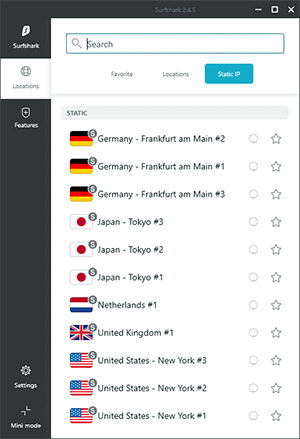
If you don’t see these servers, then you may need to log out of your account and log back in to force the server list to refresh.
On the Windows app, I found that both IKEv2 and OpenVPN were working. But only IKEv2 was working on the Android app.
Although the Japan and Germany Static IP servers are working, the speeds are not great.
Surfshark Japan Tokyo 2 (Windows app OpenVPN UDP)

Surfshark Germany Frankfurt 2 (Windows app IKEv2)

You can also use these static IP addresses for manual OpenVPN connections, but you will need to subtract -1 from the IP address assigned by the app. For example, the Japan #2 server assigns IP 45.87.213.22, so you can subtract -1 and use 45.87.213.21 for manual OpenVPN. However, the speed is not much better.
Surfshark Japan (manual OpenVPN IP 45.87.213.21)

Last night, I found another working IP for manual OpenVPN connections in the Montreal, Canada location.
Surfshark Montreal, Canada (manual OpenVPN IP 198.8.85.5)

The speed is good, and this server works for Canadian Netflix as well, which has a good library (probably second best after USA).
Overall, I think there are a few decent options for VPN connections, but I still prefer using Shadowsocks with Surfshark.
Adding +1 to the manual OpenVPN Montreal server…
Surfshark Montreal, Canada (manual Shadowsocks IP 198.8.85.6)

Not bad, but my favorite Surfshark Shadowsocks location is Taiwan.
Surfshark Taiwan (manual Shadowsocks IP 103.51.140.73)

I found something interesting today. I can get USA Netflix with this Surfshark Taiwan Shadowsocks server. Actually, all of the Surfshark servers seem to work for Netflix. They support 10 different regions, and if you connect to a server outside of these 10 regions, then you get USA Netflix.
Very interesting. I think it’s time to update the How to watch Netflix in China page.
November 12, 2019 – Surfshark Shadowsocks Troubles
I’m starting to get very frustrated with the Surfshark Shadowsocks servers. When you reset your credentials by disabling and then re-enabling Shadowsocks on the website, the results are all over the place. Some servers work with the new credentials, some still work with the old ones, and some don’t work at all.
I just reset mine about 10 times and I’m seeing all kinds of weird behavior. Sometimes none of my servers work with the new credentials, one time only my Los Angeles server worked, and now finally with my latest port/password all of my servers are working except for Taiwan. But Taiwan still works with my original old port/pass from before I started resetting yesterday.
What a mess.
Anyway, here are my speeds right now at 8:30pm.
Surfshark Taiwan (manual Shadowsocks IP 103.51.140.73 with old port/pass)

I thought my original credentials stopped working on this Taiwan server because it didn’t work the first time I tried it. But then I tried again a few minutes later and it worked. I’m glad I kept a record of the original port/password I was using for this server because none of the new ones I generate will work on it.
The following servers are working with my most recently generated credentials.
Surfshark Japan (manual Shadowsocks IP 185.242.4.172)

Surfshark Montreal (manual Shadowsocks IP 198.8.85.6)

Surfshark Los Angeles (manual Shadowsocks IP 38.95.110.74)

ExpressVPN Update
ExpressVPN manual OpenVPN configurations are still working great. I think the Los Angeles 5 manual OpenVPN server is the best one for China Telecom. Very reliable, always connects the first time, never fails. The speed is decent too, even at 9pm.
ExpressVPN Los Angeles 5 (manual OpenVPN)

This is the server that I’m using myself most of the time. If you are using China Mobile or China Unicom, you can also try the Japan manual OpenVPN servers. Latency is too high with China Telecom though, so I don’t bother with it.
Let’s see how the ExpressVPN Windows app is working.
ExpressVPN Hollywood (Windows app v7.7.8)

ExpressVPN Tokyo 3 (Windows app v7.7.8)

Tokyo is doing better than usual for China Telecom today. Usually the ping time is over 300ms.
NordVPN Update
Someone told me today that they could connect using the NordVPN app again, but I had no such luck. The manual OpenVPN configurations are still working though.
NordVPN Japan 392 (manual OpenVPN)

NordVPN United States 4564 (manual OpenVPN)

Regarding the China connectivity issues, NordVPN claims to be “working on a new, innovative solution, which has never been tested in the industry”. It will be interesting to see what this is when it’s finished. Right now, their temporary solution is to use these manual OpenVPN configs.
VPN.ac Update
Long time no VPN.ac test. The Windows app is still working on a few servers but I had to change the port number a bunch of times to get working connections.
VPN.ac Taiwan (Windows app OpenVPN XOR UDP)

Good ping and good upload speed, but terrible download speed.
VPN.ac Los Angeles 4 CN2 (Windows app OpenVPN XOR TCP)

I had to check the routing of this server to confirm if it’s really a CN2 server. My suspicions were correct, it’s not really a CN2 server. The trace route goes out on 202.97.x.x (AS4134). It’s a fake CN2!
I will see if I can find some better servers for VPN.ac next time. At least their app works in China, which is more than I can say for most VPNs right now.
November 13, 2019 – Surfshark Taiwan Shadowsocks Update
Just a quick update. I found that some of the Surfshark Taiwan IPs are working with my updated Shadowsocks credentials (port/password).
The following IPs can be used with newly generated credentials.
103.51.140.139
103.51.140.141
103.51.140.143
The rest of the IPs seem to be stuck on old credentials (don’t get updated when you reset).
If you are having trouble connecting to the Taiwan Shadowsocks servers, try using the above IPs. If it doesn’t work, then reset your credentials (disable and re-enable Shadowsocks on the website) and try again. You may have to do this a few times but it will work eventually.
Surfshark Taiwan (manual Shadowsocks IP 103.51.140.141)

I also found another IP for OpenVPN that is working pretty good.
Surfshark Belgium (manual OpenVPN IP 192.71.249.25)

I’ve added a list of working IPs at the bottom of the how to use Surfshark in China guide. So you can always check there if you’re looking for working IPs for Shadowsocks or OpenVPN.
November 18, 2019 – Testing Dedicated Apps – NordVPN, ExpressVPN, VyprVPN, Surfshark, 12VPN, and VPN.ac
I have done many tests recently showing you how to get good performance with manual connections using ExpressVPN and Surfshark. Today I will be focusing only on dedicated apps and doing a very comprehensive test covering 6 different VPNs.
NordVPN Hidden Servers
I found that there are some hidden servers in the NordVPN app. These servers don’t show up in the list, so you can’t select them manually. You can only use the Quick Connect button or click on one of the regions on the map to connect to these. After you connect successfully, only then will the server show up in the list (but it will disappear next time you run the app).
To access these hidden servers, make sure that no other VPN or proxy is running when you launch the NordVPN app. You may need to try connecting a few times using the Quick Connect button before the app finds these servers. I found the Android app is more reliable in this regard and finds them right away. The Windows app can take a little longer and you will likely have some failed connections before these hidden servers are discovered.
Some of the hidden servers that have shown up for me so far are Hong Kong #154, #155, #156, USA #4656, #4650, #4655, and Taiwan #35, #36.
I did not enable the obfuscated setting in the Windows app. It seems that this is not necessary.
NordVPN Hong Kong #154 (Windows app via Quick Connect)

NordVPN Taiwan #36 (Windows app via Quick Connect)

This Taiwan server is actually a CN2 server, but the speed is really slow. I checked the website of the hosting provider, and I’m wondering if NordVPN went for the 10Mbps package instead of the 100Mbps package. Or maybe the bandwidth is limited because of so many people using these few servers at the same time.
NordVPN US #4655 (Windows app via Quick Connect)

NordVPN is currently offering a Black Friday deal. Get an 3 extra months free on top of the 3 year package. So you will get 39 months for $125.64 instead of 36 months.
Go to NordVPN and get the Black Friday deal
ExpressVPN Windows App
There are no “hidden servers” with ExpressVPN, you just need to know which ones work in China. Normally, ExpressVPN recommends leaving the protocol set to Auto. But I decided to set it to UDP today. I don’t think it makes much difference, because Auto always tries UDP first anyway.
ExpressVPN Los Angeles 5 (Windows app v7.7.8 UDP)

ExpressVPN Tokyo 3 (Windows app v7.7.8 UDP)

The ExpressVPN Tokyo servers are now working much better with China Telecom. Latency is still a little high, but nothing like before.
ExpressVPN Hollywood (Windows app v7.7.8 UDP)

If you want to try ExpressVPN, you can always get an extra 3 months free using the links on Tips for China. No need to wait for the Black Friday deal, which will be the same.
Go to ExpressVPN and get 3 months free
VyprVPN Windows App – Chameleon Protocol
It’s been a very long time since I tested VyprVPN. For users in China, VyprVPN offers the Chameleon protocol.
Unfortunately, I could not get a connection with VyprVPN Chameleon today. Here are a some test results from a few days ago instead.
VyprVPN Taiwan (Windows app – Chameleon – Nov 15)

VyprVPN Los Angeles (Windows app – Chameleon – Nov 15)

It’s too bad that VyprVPN doesn’t work very well in China because they are offering a really good Black Friday deal right now. 2 years for $60.
Visit VyprVPN and get the 2 years for $60 Black Friday deal
Surfshark New Windows App
The Surfshark app just got a major update, and it’s now working in China again!
Surfshark Taiwan (Windows app v2.4.6 – IKEv2)

Wow, really great speed on the Taiwan server with IKEv2 using the newest Surfshark app. Almost as fast as the manual Shadowsocks connection.
Surfshark Hong Kong (Windows app v2.4.6 – IKEv2)

Surfshark Singapore (Windows app v2.4.6 – IKEv2)

There are not many server locations available with the app, but all of them seem to be working. The way the new app works is that it will only load some of the server locations when you are in China.
Here is what my server list looks like.
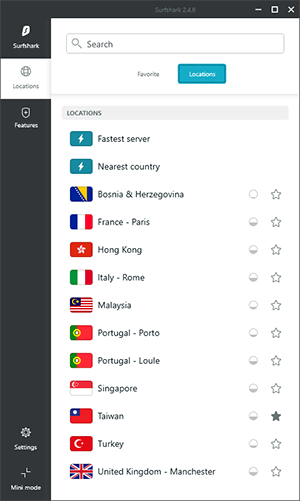
Surprisingly, there are no USA or Japan servers in the list. If you need more locations than what is available in the app, you can always set up manual connections.
Surfshark is currently offering a Black Friday deal with an additional 3 months free on top of the already insanely cheap 24 month plan.
12VPN “VPNGUI” App
12VPN offers an app called VPNGUI, but the name is kind of misleading because this app is mostly using proxy connections. There are a few servers with OpenVPN available, but the good servers only offer “WEB”, which is a kind of web proxy.
12VPN CN China 2 HK (VPNGUI app – WEB)

This is actually a very good CN2 server hosted on Aliyun Hong Kong. The only problem is that 12VPN is throttling the speed at 10Mbps (probably because the bandwidth is too expensive).
Here is a test from a location that allows a real VPN connection.
12VPN Los Angeles (VPNGUI app – OpenVPN w/Stealth)

12VPN is not really a good choice for a VPN, but their proxy connections work pretty good on the premium servers.
One complaint I have is that when I connected with OpenVPN, the VPNGUI app replaced my OpenVPN TAP adapter driver with an older version. I really hate it when VPN provider apps don’t use their own TAP adapter and mess around with my standard OpenVPN adapter. Now I will have to re-install the OpenVPN app to get my latest version TAP adapter driver back.
If you want to try 12VPN, don’t forget to use the Tips for China coupon code for 25% off your first billing cycle.
VPN.ac Windows App
Last time I tested VPN.ac I couldn’t find any good servers, and found that the Los Angeles 4 (CN2) server was not really a CN2 server.
Today I finally got around to searching for a better VPN.ac server. I had to enable the option “I am in China” in the settings to get the full server list. Now there is another server called Los Angeles 5 (CN2), which is a real CN2.
VPN.ac Los Angeles 5 CN2 (Windows app – OpenVPN ECC)

If you want to try VPN.ac, don’t forget to use the Tips for China coupon code for a 25% off lifetime recurring discount.
November 20, 2019 – Japan VPN Servers
Thanks to Larry in the comment section for letting me know that I needed to update the VyprVPN app. The newest version 3.1.0.10143 does indeed work in China.
VyprVPN Seattle (Windows app v3.1.0.10143 – Chameleon)

VyprVPN Japan (Windows app v3.1.0.10143 – Chameleon)

The performance of the Japan server is not too bad. Let’s see how it compares with the Japan servers of the competition.
ExpressVPN Japan Servers
ExpressVPN Tokyo 3 (Windows app v7.7.8 – Auto)

ExpressVPN Tokyo 3 (manual OpenVPN)

ExpressVPN Tokyo 1 (manual OpenVPN)

Surfshark Japan Servers
Surfshark Japan (manual OpenVPN IP 45.87.213.21)
This server IP is from one of those “static servers” found by Ekansh in the comment section. The speed is slow on China Telecom, but faster on China Unicom. I found another working IP that is much faster on China Telecom.
Surfshark Japan (manual OpenVPN IP 185.242.4.165)

Very strange how the speed is so much faster on the 185.242.x.x IP range compared to the 45.87.x.x range when using OpenVPN with China Telecom. These 2 servers are hosted in the same data center, and the trace route is almost exactly the same.
However, if using Shadowsocks with the same 45.87.x.x IP then the speed is fast.
Surfshark Japan (manual Shadowsocks IP 45.87.213.21)

The conclusion here is that China Telecom is throttling the speed of OpenVPN connections to 45.87.x.x IP ranges, but not the 185.242.x.x range. Very interesting.
NordVPN Japan Server
NordVPN Japan JP392 (manual OpenVPN)

I didn’t test the NordVPN app because there are no Japan working Japan servers using the app.
I also didn’t test the Surfshark app because there are no Japan servers available for in the app for users in China. However, I just want to make a quick comment about the Surfshark Windows app.
Make sure you exit from any other VPN and Shadowsocks apps before launching the Surfshark app. I found that having the Shadowsocks client open was causing problems when loading the special server list for China.
You will know if the special server list loads properly or not by checking the number of servers and the categories. The special list for China users only has around 10-15 server locations are there are no categories of servers such as Static IP and MultiHop.
If the special server list doesn’t load, then here is what to do. Exit the app, exit any other VPN or proxy apps, flush your DNS cache, then open the Surfshark app again.
If you are interested in trying any of the VPNs tested today, here are the current offers.
VyprVPN – 2 year special + 30 day money back guarantee (Black Friday deal)
ExpressVPN – 3 extra months free + 30 day money back guarantee (regular Tips for China deal)
Surfshark – 3 extra months free + 30 day money back guarantee (Black Friday deal)
NordVPN – 3 extra months free + 30 day money back guarantee (Black Friday deal)
November 20, 2019 – Another VPN Crackdown
8:30pm update
There is another VPN crackdown that just started at 6:00pm tonight. This time it seems to be the case that Shadowsocks servers especially targeted. There was a mass blocking of IPs at 6:00pm tonight. All of my personal Shadowsocks servers were blocked at this time. Many of Surfshark Shadowsocks IPs were blocked as well, but I did find a few that still work.
VPN connections seem to be mostly ok.
ExpressVPN Los Angeles 5 (Windows app v7.7.8 – Auto)

Tokyo 3 did not connect using the ExpressVPN app after 2 attempts. I’m going to move on and do some manual OpenVPN tests because the app takes a long time to get a connection and I want to test as many servers as possible.
If you have not set up manual OpenVPN connections for ExpressVPN yet, I suggest that you do it now. Some of the manual OpenVPN servers were blocked and some are not working for uploads. These are the best ones I can find right now.
ExpressVPN Los Angeles 5 (manual OpenVPN)

ExpressVPN Tokyo 1 (manual OpenVPN)

ExpressVPN Seattle (manual OpenVPN)

ExpressVPN San Jose (manual OpenVPN)

As we are now approaching 9pm China time, everything is starting to slow down a little.
Most of the Surfshark Shadowsocks servers were blocked, but I found a few that are working.
Surfshark Japan (manual Shadowsocks IP 45.87.213.22)

Surfshark Japan (manual Shadowsocks IP 45.87.213.101)

This IP can also be used for OpenVPN.
Surfshark Japan (manual OpenVPN IP 45.87.213.101)

I thought all of the 45.87.x.x range IPs were slow with OpenVPN on China Telecom, but I guess it was just that specific one I was using this afternoon.
I found one more working Shadowsocks IP, but the speed is not very good.
Surfshark Seattle (manual Shadowsocks IP 199.229.250.164)

I will try to find some more IPs later. I might not have time to post them here, but you can check the how to use Surfshark in China guide later. If you find any working IPs, leave a comment below.
Many of the servers in the Surfshark app were already blocked, but a few are working.
Surfshark Italy (Windows app IKEv2)

Surfshark United Kingdom (Windows app IKEv2)

Surfshark Portugal Porto (Windows app IKEv2)

Wow, this Portugal Porto server is really fast. I wasn’t expecting that. It’s now 9:30pm by the way.
Let’s see if the IP of this server also works for Shadowsocks.
Surfshark Portugal Porto (manual Shadowsocks IP 194.39.127.22)

10:00pm Update
I found another good Surfshark Shadowsocks IP.
Surfshark Las Vegas (manual Shadowsocks IP 185.242.5.216)

November 21, 2019 – ExpressVPN, Surfshark, and WannaFlix
ExpressVPN Tests – 3:30pm to 4:00pm
ExpressVPN Los Angeles 5 (Windows app v7.7.8 – UDP)

ExpressVPN Tokyo 3 (Windows app v7.7.8 – UDP)

The China Telecom high latency is back on the ExpressVPN Tokyo servers. I think Los Angeles 5 is the best server to use right now.
The app seems to be working better than yesterday. Manual OpenVPN is still working good as always.
ExpressVPN Los Angeles 5 (manual OpenVPN)

ExpressVPN Canada Vancouver (manual OpenVPN)

Surfshark Tests – 4:00pm to 4:30pm
I have found that Shadowsocks connections are very unreliable today. Not only Surfshark, but just Shadowsocks in general. When I stay connected to the same server for a while it will suddenly stop working. I have to keep switching servers all the time. There seems to be some kind of filtering or throttling of Shadowsocks connections going on right now. Rebooting my modem and router seems to help. Has anyone else had this problem today or is it just me?
I’m also expecting that more Shadowsocks servers might get blocked at 6pm tonight. Usually when these crackdowns happen, servers get blocked on a 24 hour cycle. In the past, it usually happened in the mornings around 10:30am. Let’s see what happens tonight.
Surfshark Japan (manual Shadowsocks IP 45.87.213.104)

Surfshark Los Angeles (manual Shadowsocks IP 38.95.110.70)

Although the speeds are fast, the stability has not been good for me today. VPN protocols actually seem more stable for me today.
Surfshark Japan (manual OpenVPN IP 45.87.213.101)

Surfshark Los Angeles (manual OpenVPN IP 38.95.110.69)

Big thanks to Melvin and kt from the comment section for finding these manual OpenVPN IPs.
If you are using the Surfshark app, the Portugal Porto and UK locations are still working. However, I won’t be testing them now because the time slot for Surfshark is finished now.
WannaFlix tests 4:30pm to 5:00pm
WannaFlix has moved most of their servers from Shadowsocks to V2Ray. Unfortunately, they seem to be so busy working on their new servers that they don’t have time to answer support tickets in a timely manner. Some people in the Telegram group are saying that the V2Ray servers are not working for them. I don’t know if the problem is with their specific accounts, or maybe they just don’t know how to use the software.
WannaFlix China Users China VIP (V2Ray via Windows Clash app)

WannaFlix China Users Hong Kong (V2Ray via Windows Clash app)

The traffic for this server appears to be going through Cloudflare CDN. This is a method for V2Ray that can be used to connect to servers that are blocked in China. However, the latency is very high because the traffic is routed through Cloudflare servers in USA. This server is also kind of unstable, sometimes websites fail to load the first time and I need to refresh the page.
WannaFlix China Users Singapore 3 (V2Ray via Windows Clash app)

This one is also going through CloudFlare, but the end server IP is not actually blocked in China, so I’m not sure why it’s set up this way.
Overall, several of the servers are working for me but all of them have high ping and seem to be unstable. The China Users China VIP one seems to be the best one.
Want to try one of the VPNs tested today? Here are the latest offers.
ExpressVPN +3 Months Free + 30 day money back guarantee
Surfshark – 36 Months for $47 + 3 extra months free (Black Friday promotion)
1:00am Update
The GFW unblocked many of the IPs tonight that were blocked at 6:00pm yesterday. Surfshark Taiwan is working again.
Surfshark Taiwan (Windows app IKEv2)

You can also use 103.98.75.76 for manual Shadowsocks or 103.98.75.75 for manual OpenVPN now.
November 26, 2019 – ExpressVPN & Surfshark
The ExpressVPN Windows app seems to be working better lately. I got quick and reliable connections on my first attempt on all 4 of the recommended servers.
ExpressVPN Los Angeles 5 (Windows app v7.7.8 – Auto)

ExpressVPN Tokyo 3 (Windows app v7.7.8 – Auto)

The high latency with China Telecom on the Japan servers is back, but at least the download speed is good.
ExpressVPN Hong Kong 4 (Windows app v7.7.8 – Auto)

ExpressVPN Singapore Marina Bay (Windows app v7.7.8 – Auto)

The best server for China Telecom is Los Angeles 5, the others have high latency. If you are using China Unicom or China Mobile, the latency is probably better on the other servers.
The ExpressVPN manual OpenVPN connections are still working good as well.
ExpressVPN Los Angeles 5 (manual OpenVPN)

ExpressVPN San Jose (manual OpenVPN)

Today I had problems with the Surfshark app. I was not able get the special server list for China to load no matter how many times I cleared my DNS cache and restarted the app. I ended up having to reset the setting to default in order to get it working again. Here is how to do that.
Settings > Help > Diagnostics > Restore original settings
After restoring the original settings, I was able to log in and load the China server list without any problems.
Surfshark Taiwan (Windows app v2.4.6 – IKEv2)

The speed of the Surfshark Taiwan server using the app with IKEv2 is not as fast as it was before. Let me try it with manual OpenVPN.
Surfshark Taiwan (manual OpenVPN IP 103.98.75.75)

Now let me see with Shadowsocks.
Surfshark Taiwan (manual Shadowsocks IP 103.98.75.76)

I’m running out of time, I will test 1 more Shadowsocks server.
Surfshark Japan (manual Shadowsocks IP 45.87.213.104)

That’s all I have time for now. Check back soon for more updates.
November 27, 2019 – V2RayN Client – WannaFlix & Surfshark
Today I am testing the V2RayN client for Windows, which is now the WannaFlix latest recommended app for Windows.
I really like this client, it’s so much better than Clash. I liked it so much that I set up my Surfshark Shadowsocks connections on it after I finished testing WannaFlix. V2RayN supports both V2Ray and Shadowsocks.
If you are not using WannaFlix, you can download V2RayN from Github (to change the language to English you can delete the zh-Hans folder). Otherwise, if you are using WannaFlix then just download it from their website.
The first thing I noticed with WannaFlix is a huge amount of duplicate servers (the exact same server configurations listed multiple times as different servers). I don’t know why they do this, but it’s very confusing. Most of the servers don’t work well, so it’s really hard to sort through the crap with all of these duplicates.
Here are some duplicates that I found (there are probably more, this is just what I noticed).
4 Duplicates – V2Ray – Location: Canada
V2ray CHINA USERS China VIP
V2ray CHINA USERS Hong Kong
V2ray STABLE China VIP
V2ray China VIP
2 Duplicates – V2Ray – Location: South Korea
V2ray CHINA USERS Japan
V2ray CHINA USERS Korea
2 Duplicates – V2Ray – Location: South Korea
V2ray NETFLIX Korea
V2ray STABLE Korea
5 Duplicates – Shadowsocks – Location: Hong Kong
Hong Kong PCCW 1
Hong Kong PCCW 2
CHINA USERS Hong Kong PCCW 1
CHINA USERS Hong Kong PCCW 2
NETFLIX Hong Kong (CHINA USERS)
3 Duplicates – Shadowsocks – Location: Japan
NETFLIX Japan
NETFLIX Japan 2 (CHINA USERS)
Japan
The good thing about V2RayN is that you can easily delete individual servers to clean up the list (although they will come back next time you update the subscription).
The following tests were done between 11:00pm to 11:30pm during peak China Telecom bandwidth hours.
WannaFlix V2Ray Netflix Korea (a.k.a. V2Ray Netflix Japan)

WannaFlix V2Ray China VIP (a.k.a. V2Ray Stable China VIP, V2Ray China Users VIP, and V2Ray China Users Hong Kong)

WannaFlix V2Ray Singapore 3

WannaFlix Shadowsocks Hong Kong PCCW 1 (a.k.a. Hong Kong PCCW 2, China Users Hong Kong PCCW 1, China Users Hong Kong PCCW 2, and Netflix Hong Kong China Users)

Here are some tips for using WannaFlix with V2RayN.
- In the transport column of the server list, “ws” means that the server is proxied through Cloudflare. The latency is very high and none of these servers worked very well for me tonight, most of them had latency between 300-500ms and failed the upload test. “tls” means that the server is not proxied through Cloudflare.
- The servers with a server address starting with chinacn2…. are using a domestic relay server, which adds extra latency but can improve the connection quality (especially if you have a re-seller ISP).
- The servers with the word “fast” in the server address and tls in the transport field are direct connections to the server (no Cloudflare and no relay server). These are the ones that worked best for me tonight.
- V2RayN has a nice testing function. You can highlight all of the servers and then right click and do different kinds of ping tests or a speed test. This can help you see which servers are blocked and which ones will work better.
I also manually added some Surfshark Shadowsocks servers to V2RayN.
Surfshark Taiwan (Shadowsocks via V2RayN IP 103.98.75.76)

Surfshark Japan (Shadowsocks via V2RayN IP 45.87.213.104)

Surfshark Los Angeles (Shadowsocks via V2RayN IP 38.95.110.70)

I conclusion, I think the best V2Ray/Shadowsocks servers to use with China Telecom during 11pm to 11:30pm peak bandwidth hours are WannaFlix V2Ray Singapore, WannaFlix Shadowsocks Hong Kong PCCW, and Surfshark Taiwan.
Do you want to try one of the V2Ray/Shadowsocks services I tested today. Here are the latest offers.
Surfshark Black Friday Deal (24 months for $47 + 3 extra months free)
November 28, 2019 – WannaFlix Black Friday Deal
WannaFlix finally released their Black Friday deal today. They are offering 1 year for $47. The regular price for 1 year is $83.88. Normally, the best price you can get is using the Tips for China 30% off coupon code, which brings the price down to $58.72. So the Black Friday deal is the lowest price you will ever get for WannaFlix.
Here is the performance of some WannaFlix V2Ray and Shadowsocks servers between 8:30pm to 9:00pm tonight.
WannaFlix V2Ray Stable China VIP

Yesterday this server was connecting to Montreal, Canada. Today it is back to Hong Kong.
WannaFlix V2Ray Singapore 4

The speed on this one is limited to 30Mbps, but it’s very reliable because it’s hosted on an Aliyun premium CN2 line. This is the one I would use if I had an important video call or VOIP call to make.
WannaFlix Shadowsocks Hong Kong PCCW

This is the best performing server most of the time.
WannaFlix Shadowsocks US Los Angeles

Some of the WannaFlix servers have both V2Ray and Shadowsocks installed on the same server. I was kind of curious which protocol has better performance.
V2Ray vs Shadowsocks on the same server
WannaFlix V2Ray Philippines

WannaFlix Shadowsocks Philippines

Almost exactly the same. Not significant difference at all. Although I guess V2Ray is less likely to get blocked by the GFW.
Unlike other Black Friday deals that go on for a while, WannaFlix is only offering theirs for 4 days, until next Monday.
Get the WannaFlix Black Friday deal now
For more great Black Friday deals, check out the Black Friday deals page.
December 5, 2019 – ExpressVPN Apps Not Working
ExpressVPN seems to be having trouble in China today. I cannot connect to any server location using the apps right now.
Luckily, the manual OpenVPN connections are still working. Even at 8pm, the performance is still very good.
ExpressVPN Los Angeles 5 (manual OpenVPN)

ExpressVPN San Jose (manual OpenVPN)

ExpressVPN Tokyo 3 (manual OpenVPN)

ExpressVPN Canada Vancouver (manual OpenVPN)

You can set up ExpressVPN manual OpenVPN for Windows, Mac, and Android. For iOS users, you can set up manual L2TP instead.
To set up manual L2TP on iOS, open the ExpressVPN website using Safari (not Chrome or other browsers) and log into your account. On the set up page, open the link that says “complete the ExpressVPN manual setup for iOS” inside of the blue box in step 1.
After you have agreed to install the configuration profile, go to the iOS Settings app, choose General, Profile (underneath VPN), and then open the ExpressVPN profile. This will automatically install 42 L2TP profiles for you.
To connect, go to Settings, General, VPN. Choose one of the profiles and enable the toggle switch at the top where it says Status.
Working server locations for manual L2TP include USA – Los Angeles 3, Canada, Japan, Hong Kong, and many more.
December 6, 2019 – ExpressVPN Alternatives With Working Apps
The ExpressVPN apps are still dead, no working servers at all that I can find on Android or Windows. Of course I could always connect to ExpressVPN with manual OpenVPN, but I thought I would do something different today.
Here are some ExpressVPN alternatives to use in China with apps that are currently working.
Surfshark App
Surfshark Taiwan (Windows app – IKEv2)

Surfshark Seattle (Windows app – IKEv2)

Surfshark Japan (Windows app – IKEv2)

Surfshark Portugal Porto (Windows app – IKEv2)

The Surfshark app keeps improving. It went from not working at all last month, to working kind of ok, to working very well. More servers are being added that work in China, and it seems more reliable now. I didn’t get any failures to connect today (4/4 connected successfully).
The Surfshark Black Friday / Cyber Monday is still available.
Go to Surfshark and get 27 months for $47 (30 day money back guarantee)
NordVPN App
To connect using the NordVPN app, use the “Quick Connect” button rather than manually choosing a server. I did not enable the option for obfuscated servers, that doesn’t seem to make any difference these days.
NordVPN USA #4716 (Windows app – Quick Connect)

NordVPN UK #1570 (Windows app – Quick Connect)

NordVPN is still offering their Black Friday / Cyber Monday sale.
Go to NordVPN and get 39 months for $125.64 + Free NordPass Password Manager (30 day money back guarantee)
12VPN App
12VPN CN China 2 (HK) (Windows app – web proxy)

12VPN CN China 4 (SG) (Windows app – web proxy)

12VPN TW Taipei (old one) (Windows app – web proxy)

12VPN CN China 1 (USA) (Windows app – web proxy)

All of these 12VPN servers I tested are special premium servers that you need to manually add to your account. To add special premium servers, go to Account > Servers > Add Server. You can add up to 5 premium servers at a time. If you have already added 5 and want to try more, then you need to delete some to add more.
The CN China 2 (HK) and CN China 4 (SG) are really good premium servers (hosted on Aliyun), but the speed is capped at 10Mbps. The CN Taiwan (old one) server is the best one without a speed limitation.
There is no Black Friday / Cyber Monday deal for 12VPN, but you can always save 25% off your first billing cycle with the Tips for China coupon code.
Go to 12VPN and save 25% off your first billing cycle
There you have it. 3 good ExpressVPN alternatives if you like to use dedicated apps instead of manual connections and don’t have the patience to wait for ExpressVPN to get their apps working.
December 9, 2019 – ExpressVPN Apps Working Again
I just tested the new apps downloaded from the ExpressVPN China Status Page and I am now finally getting successful connections again.
I can connect to Los Angles 5 and Singapore Marina Bay on Wiindows, Android, and iOS. Los Angeles 5 takes a long time to connect, but Singapore Marina Bay connects quickly.
ExpressVPN Los Angeles 5 (Windows app v7.7.11)

ExpressVPN Singapore Marina Bay (Windows app v7.7.11)

The latency on the Sinagpore Marina Bay server is very high with China Telecom, but it’s the easiest server to connect to right now.
Even though the ExpressVPN apps are working again, I still prefer manual OpenVPN connections for ExpressVPN. It takes a bit of work to set it up, but it’s much more reliable and stable.
Here are the best working locations I can find for ExpressVPN manual OpenVPN connections.
ExpressVPN San Jose (manual OpenVPN)

ExpressVPN Canada Vancouver (manual OpenVPN)

ExpressVPN Australia Melbourne (manual OpenVPN)

ExpressVPN Los Angeles 5 (manual OpenVPN)

The Los Angeles 5 manual OpenVPN server is not performing very well today. I would say the best servers for ExpressVPN manual OpenVPN right now are San Jose and Vancouver.
February 15, 2020
I finally got the 2020 China VPN blog started!
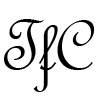
@WH
2020 China VPN blog is coming soon my friend. Actually I don’t know how the comments for this page got disabled. I noticed it myself when I went to go look for a comment someone had made here a while back. Follow me on Twitter (tipsforchina86), I will send out a link to the new 2020 page when it’s up.
I thought this site died after the comments were disabled. Glad it’s back. Let’s get some speed tests in 2020!
Finally the surfshark’s live chat feature is back .just in case no one knew about it or I’m the last one to know this
Hi everyone,
As of yesterday Surfshark shadowsocks is stable, I haven’t experienced any disconnection even today. Taiwan server works well, here is the list of servers that are working as of today, you can check for ping and if the IPs are open on your port.
103.98.75.72
103.98.75.75
103.98.75.76
103.51.140.73
103.51.140.75
I think i’m gonna wait. i have an ssr, but it recently become not reliable to use in the router, still works fine in the phone. i was thinking surfshark or wannaflix. thank for detailed instructions and updates.
@gwangrok
I just logged out of the Windows app and logged back in without using another VPN. Which version of the app are you using? If you are using Android, you need to download the apk from the Surfshark website because the version on the Play Store doesn’t work in China.
If you are having trouble logging into the app, I suggest retrying a few times. If you need to use another VPN to log in, then exit the app after you log in, and then open the app again with your other VPN turned off. When you load the app with another VPN, you will not get the server list that works in China.
@ekansh thx for advise. so.. I have to log on first with another vpn in order to log on for surfshark vpn…
1. another vpn log on
2. open surfshark window app
3. another vpn off
4. connect surfshark vpn
am I right?
Don’t use Ivacy and Purevpn. All scams!
Yeah you need to have Vpn to login into their app I have this issue too @Gwangrok
I just bought surfshark promotion through this here. very good deal. but unfortunately i cannot log on window app. strange thing is that i can log on window app after i switch on another vpn….. so weired. any one had same problem before??
Has anyone tried ivacy vpn in China
@James
ExpressVPN connection is abysmally long and my Surfshark doesn’t connect to the servers.
So I’m still stuck with shadowsocks… T.T
@kt
Same problem here. Not only Surfshark, but all SS servers including my own. GFW seems to be targeting SS traffic right now. Better to use a VPN during this time.
Anyone experiencing constant disconnection with Surfshark Shadowsocks?
JP and Taiwan IPs are working but the connection is not stable, I keep getting disconnected every few seconds and I keep switching IPs.The longest time I didn’t get disconnected on an IP is around 30mins or so…
@James
Thank you I did uninstall and install it again on my ipad and iphone but only ipad got through and connected. Both have a quite long wait for the login but the iphone got the error message again.
Well I did checked other Surfshark manual OpenVPN, only Adelaide seems slow for me.
Toronto 104.200.138.3
https://www.speedtest.net/result/8787225063.png
US DALLAS
89.187.175.165
https://www.speedtest.net/result/8787218272.png
Adelaide
45.248.79.91
https://www.speedtest.net/result/8787199786.png
For Toronto I checked there are 2 other IPs that responded but didnt try to connect
104.200.138.5
162.253.71.215
Hope it helps
@Melvin
Yes, I just tested the Surfshark app on an iPad tonight. Everything was working fine. You can have other VPNs installed, you just can’t have then turned on when you load Surfshark.
I would try uninstalling the app and then install it again from the App Store, and make sure no other VPN is running when you load the app. If you connect to another VPN then it won’t load the special server list for China.
Anybody here using the surfshark on IOS device? Mine has been updated to the latest one but i cannot use them on both my mac and iphone x. When i want to connect or login it says “if you’re reading this, then something is not right and have the SUAPI.HostRequestAdapter.Error error 1.)”
anybody have experience this before? When i contacted surfhshark about this, they ask if Installed other vpn on my device and I answer yes and they say that I cannot install any other if I want to use surfshark. Weird thing is once i connected to my other vpn and try to login, it logs in instantly and when I am outside China, I can connect and login without any problem.
If anybody have an explanation or a fix without uninstalling all my other vpn, that would be great.
@Kiki
I just tested the iOS app with China Telecom. I was able to connect to Los Angeles 5, Hong Kong 4, and Tokyo 3. Make sure you are updated to the latest version of the app 7.4.4, make sure the protocol is set to automatic, and give it some time because the connection can take a minute or more.
If the app still isn’t working for you, I suggest that you set up manual L2TP profiles. Check my post on this page from October 28 for instructions.
Getting a second VPN is a good idea. I suggest Surfshark. All of the apps, including iOS, are currently working in China. You can also set up manual OpenVPN and Shadowsocks connections following my guide here.
https://www.tipsforchina.com/how-to-set-up-and-use-surfshark-vpn-in-china.html
This will also work on your iPad. Surfshark doesn’t use the fragment directive for their manual OpenVPN configs, which is the reason that ExpressVPN manual OpenVPN is not supported on iOS.
Is there a good server from ExpressVPN for ios devices? I cannot connect to any servers recommended by the expressvpn website for the past few days with my Ipad (china telecom):( ExpressVpn works fine with my PC using manual openVPN.
By the way, I am thinking about getting another vpn service just in case. Which one would you guys recommend? I am hoping it will work on both PC and ipad.
@Bill
Sorry, no idea about that.
@James
Every Chinese players I spoke to, from different games and different Chinese regions, used this “accelerator” https://uu.163.com/global/ to connect to European servers with ping averaging 150.
I didn’t tried it myself. Do you know how does it work ? Is it a VPN ? A shadowsock ?
Surfshark Taiwan IPs are working again.
Also please check whether the your port is open for these IPs.
Here are the IPs I have checked and is currently working for me:
103.98.75.72
103.98.75.74
103.98.75.76
103.51.140.73
103.51.140.75
@Larry
I’m not sure what you mean by provide the installer of the app. I downloaded the installer directly from the VyprVPN website. The file name is “VyprVPN-3.1.0.10143-installer.exe”.
The only advice I can offer you is to ditch VyprVPN and get something better. It’s not really a reliable VPN to use in China.
Well I still face speed drops issue on the new version of the vyprvpn, I don’t know If it’s my installer’s problem or something else. Can please you provide the installer of the app you’re using and any advice on solving the issue?
@Elias
I’m kind of reluctant to recommend it right now because their support has went downhill recently. Their V2Ray servers are working for me, but there are many people in the Telegram chat complaining that their accounts don’t work, support tickets are unanswered, etc. The main support guy often disappears for days/weeks at a time and doesn’t answer anything. He finally came on the Telegram chat yesterday and answered some questions. I think the company grew too fast and they don’t have enough staff and infrastructure to deal with the amount of customers they have now. Hopefully the situation will improve soon.
Having said that, I’ll post some test results next time.
What about Wannaflix? have you discontinued its review?
Bad news for surfshark shadows: all TW servers are dead.
Good news: 80% of HK servers work!
@Melvin
38.95.110.69 is a good one, thanks for sharing it. I added it to the Surfshark set up page.
If even after app updation you dont get new servers on your phone please turn on airplane mode for 5 seconds then open the app again … It works for me if I do that
When using mobile internet, static servers on Surfshark work for me, especially Japan.
Hi everyone.
Please try Surfshark JP server listed here:
45.87.213.244
45.87.213.101
45.87.213.104
They’re the only JP servers that worked for me, not as good as Taiwan server but speed is decent.
Surfshark 2.5.5 on android and iOS app update so running for me but Taiwan servers are all dead now … also I noticed that China updated servers are new and not from the previous list .they have new ips assigned to them …
Firstly thank you James for the guide here. all the guides here are really helpful.
I found 1 for US SurfShark OPENVPN IP:38.95.110.69
https://www.speedtest.net/result/8780491125.png
@Larry
I was connected to VyprVPN Japan server for a little over an hour between 5pm to 6pm today. The download speed was stable throughout the hour, but the upload speed was very slow and eventually uploading stopped working completely after an hour and I couldn’t do any more speed tests.
Here are the 3 speed tests I did throughout the hour.
https://imgur.com/a/1g215Nx
@ozzy
The GFW did a mass blocking of many servers today at 6pm. Most VPN and Shadowsocks servers are all blocked right now. Check back here soon for an update on what is working.
Normally, you can check if the server responds to a ping or not. If no ping then the server is blocked, so resetting your credentials won’t help.
Everything on Surfshark suddenly died at aroubd 5 p.m… Shadowsocks, open vpn, shark app, nothing connetcs. No idea what happened. I resetted shadowsocks port and oassword on surf shark www 3 times today. No avail. Broadband and mobile data. The same issue.
Surfshark forced update is released to all android devices and it’s working
@Larry
I didn’t stay connected for too long because I had other VPNs to test. VyprVPN is not really a good VPN for China to be completely honest. I was actually really surprised to get good speed on the Japan server today, that is certainly not the normal behavior for VyprVPN.
I’ll try again using it for longer today and see what happens. I will post an update later.
Currently the VyprVpn is connectable but unusable the speed when connected right away is good but it drops drastically after a 5 to 8 minutes, You can check this thread in the forum here. https://forum.goldenfrog.com/t/daily-update-current-vyprvpn-status-in-china/6316/12
Have you encountered any speed dropping issues after a few minutes of use with VyprVPN?
@Larry
Going to try it right now. Thanks.
Currently Vyprvpn is connectable in China with the newest version(3.1.0.10143)but the speed drops drastically after connected to any servers for 5 to 8 minutes.
@Ekansh
After doing some more testing today, I found that this problem with the Surfshark app not working is caused by opening the Surfshark app when Shadowsocks is running. You need to completely exit from Shadowsocks or any other VPN apps before opening the Surfshark app. If you already opened the Surfshark app with Shadowsocks running, you need to close both the Surfshark app and the Shadowsocks app, then flush your DNS cache before opening the Surfshark app again.
If you didn’t have the Shadowsocks app running and the Surfshark app still didn’t load properly (didn’t load special China servers), then you can exit the app, flush your DNS cache, and then try again. It’s not necessary to use DNSCrypt, although I still recommend it.
@Ekansh
I found the same, the app was also not working for me today. It loads the standard server list with all of the locations instead of the list for China users. When I opened the settings, under My Account, it said “Unknown subscription: could not get subscription data from the server”.
I was able to solve this problem by using DNSCrypt. After I enabled DNSCrypt and launched the Surfshark app again, it is now working again like yesterday. The special server list for China is loading and my subscription info is showing in the settings.
Here is a guide on how to use DNSCrypt.
https://www.tipsforchina.com/how-to-use-dnscrypt-to-bypass-dns-spoofing-poisoning-in-china.html
Regarding the pricing on the different websites, the price of Surfshark can be inconsistent. Different sites use different coupon codes, and sometimes the price can depend on your browser cookies (I have seen them running A/B tests with different prices before).
For anyone who wants to buy Surfshark, you will always get the best available price by using the links on the Tips for China website.
International site:
https://www.tipsforchina.com/go-surfshark.html
China accessible site:
https://www.tipsforchina.com/go-surfshark-cn.html
My surfshark windows app doesn’t work and I found that they have different prices for the same two year plan on surfshark .com (337 yuan )and shark-China.com (383 yuan )
@Claire
What Daniel said is correct. You need to find the server IP address and then do a trace route. Regular servers use 202.97.x.x IP addresses on the last few hops in China. CN2 servers use 59.43.x.x IP addresses.
@Claire
Real CN2 server: 59.43.x.x (AS4809)
@James
Your wrote “I had to check the routing of this server to confirm if it’s really a CN2 server. My suspicions were correct, it’s not really a CN2 server. The trace route goes out on 202.97.x.x (AS4134).”
Could you please explain us how do you check if a server is a CN2 one ?
James, it’s up to you if you want to post this to your blog, I just hope you read it.
Your regular updates on working servers and speeds are so incredibly incredibly useful to me, and I recently used your OpenVPN guide for my Windows device on Express VPN after a long period of no successful connection, and it has worked amazingly well ever since. I’m still not able to get any successful or stable connection on my Android app through China mobile, but will try your guide for OpenVPN on Android.
I want to thank you truly from the bottom of my heart for such a wonderful blog and fantastic guides and the regular updates you post. You are a legend
@kt
If you reset it a few times then you should eventually get a port/password that works on all the servers except for Taiwan. Just keep resetting if the port/password doesn’t work the first time.
@James,
Thanks, I’ll try and reset my Surfshark port and password hopefully the IPs will work again.
All of the old working IPs had stopped working even with the old port and password only Taiwan 103.51.140.73 works, I got really frustrated because my PS4 NAT keeps failing and all the solutions I’ve tried don’t work. If I would have known that all of the connectable IPs will not work I should have not reset the port and pass, I just need a working IP that has a NAT Type 2 to join multiplayer on my ps4. T.T
I unfortunately didn’t keep a record of my previous ports and passwords for Shadowsocks and SurfShark is just giving me some auto generated support response. Hopefully I’ll be able to get it working soon.
@Jacky
I had this issue as well on my Android. The only way I could fix it was to toggle the “IPv6 Route” setting. Then my IG app would work.
@Jacky
Try disabling IPv6. It helped me to make Instagram work.
I had the same issue with surfshark shadowsocks ….. I had to reset the credentials at least 11 times before they could work with all the servers except Taiwan … sometimes they would even ping with new credentials but won’t work at all … I also kept a record of the old codes … so it’ saved me … right now I’m sceptical about surfshark … their live support is off and even the replies are so irrelevant to my questions I think it’s more like a computer generated answer …… ladder vpn is also good
@Jacky
No idea, you didn’t provide enough information. What device are you using? Which Shadowsocks app are you using? What kind of Shadowsocks server are you connecting to?
My instagram doesnt seem to work when I am connected to shadowsocks, is anyone else facing the same issue?
@ozzy
China Mobile can often be very unstable with VPN and Shadowsocks connections. Once it stops working, you can usually put your phone in Airplane Mode for a few seconds to reset your connection and then it will work again for a while.
I highly recommend changing to China Unicom for your mobile provider.
@ekansh
Yes, I noticed the same. It usually takes a day to get a response from their support.
In case anyone else wants to contact Surfshark support, you can do so here:
https://account.surfshark.com/contact
Or send an email to support@surfshark.com.
I’m going to send them a message about this Shadowsocks credentials update problem on the Taiwan servers. I suggest everybody here who is affected by this to do the same.
Yeah thanks that would be helpful and I think ever since there live chat is down it’s hard to get in touch with them for example you send them a mail at 8am they wouldn’t reply you until it’s next day 7.59 am …my static ips are working great for ikev2 manual setup for ios
For Surfshark, Taiwan, Japan, Canada (Montreal) work well on Shadowsocks as long as I am connected to my China Mobile broadband. But on mobile data (also China Mobile) all of them work only 20% of the time. Till Saturday everything was perfect, but not any more. Are there any other servers reliable with mobile data?
P.S. Taiwanese server works only with the old port and password, too.
@ekansh
I think there is a problem on those servers where the credentials are not getting updated. This happened to me once before with the Taiwan servers. It corrected itself after a day or two.
I would send a support ticket to Surfshark and let them know about it.
Well I have the same issue all my Taiwan and hongkong servers are working on old port and password while the new port and password work on the rest of the ips
@James
Thank you, James. I have used DNSCrypt, but after more than 2 hours, I am still waiting.
Did not enter the payment page。 God! I have to give up vpn.ac
@kt
I had the same problem once. After I reset my port and password, the new credentials didn’t work but the old ones still worked on some servers.
Just reset again until you get a working port. You can check if the port is open on the server using this port checking website.
https://www.yougetsignal.com/tools/open-ports/
IDK what is the problem with Surfshark SS, about 2 days ago I got a NAT problem with my ps4, the NAT keeps failing, so I reset my port and password, all of the other IPs stopped working and only Taiwan 103.51.140.73 work for me. I’ve already tried pinging for new IPs and got about a dozen TW IPs that pinged back and I’ve tried each and everyone none of them worked so I’m stuck with just one IP and no backup… the funny thing is that the Taiwan 103.51.140.73 still uses the old port and password.
ExpressVPN Hollywood server worked for me last Saturday night,surprisingly the connection was stable and the speed is decent. Connecting is still the same just keep trying…
@Smith
I just tried it without a VPN connected and it works for me. The invoice page loaded after I submitted the order. Maybe try changing your DNS servers. Or install DNSCrypt following this guide.
https://www.tipsforchina.com/how-to-use-dnscrypt-to-bypass-dns-spoofing-poisoning-in-china.html
vpn.ac told me,you can’t reach the payment processor site, which is either a problem with your browser or your internet connection. Nothing we can help with.Use different browser, eventually. Also don’t try to pay while connected to a VPN, it will be declined.I not agree,because, if I visit other VPN websites, I have not encountered the same problem.
@James
Because always “please wait”, I have not paid one dollar. I tried it many times, includ refurbish。About 12 hours ago, I sent a message to vpn.ac. But no reply. I just a moment ago submitted a support ticket.
@Nick
All of those server IPs I tested yesterday are still working. Nothing was blocked.
@Smith
Was your payment successful? Try sending a support ticket. They only answer during normal business hours in Romania, so you might have a wait a while. If your payment wasn’t successful then I would just try again.
Regarding vpnac, I tried to buy 1 Week Trial VPN, but after click to complete order, “please wait” for a long time. I’ve been waiting for! Reflected to vpnac, but did not reply.
@Nick
Check this website to see if your Shadowsocks port is open or not.
https://www.yougetsignal.com/tools/open-ports/
If not then you may need to reset your credentials again or wait a bit longer. The last update I posted here was after 5pm so I think those servers are still working. I’ll confirm when I get home tonight.
@James
Yeah, I’ve been using the Taiwan and Japan IPs and they were all working great until about 5 PM today. I was using a Taiwan IP earlier today on my Android and it was working fine. Then sometime after 5 PM I tried to connect and none of my IPs would work. So I waited until I got home and tried the ones I had on my PC and those were all failing too. I thought I needed a new server port so I disabled and reenabled shadowsocks on SurfShark but that still didn’t fix it. That’s when I started searching for new ones. I’ll have to mess with it more tomorrow when I get some time.
@Nick
Are you using the “+1 trick” to find Shadowsocks IPs? Plenty of working ones in Taiwan and Japan. Try the ones from my test results from the last few days.
All of my SurfShark ShadowSocks IPs stopped working so I searched for some new ones. After an hour of pinging and testing I came up with these ones that worked. Unfortunately, they were all pretty slow. Hopefully you guys might have better luck.
Hong Kong (~3mbps – China Mobile): 92.242.185.10
Vietnam (~1 mbps – China Mobile): 103.234.36.13
Turkey (~1 mbps – China Mobile): 185.195.79.19
Turkey (~1 mbps – China Mobile): 185.195.79.3
L2tp was working fine on these servers until it went down 4 days ago.. I can’t connect to them any longer on mi router even express vpn l2tp are down and Taiwan servers were much faster on iOS Ikev2 manual setup than shadowsocks unfortunately they are down …. Sometimes when they block new servers they unblock old ones … If I get any new info I will update that to you ..
@ekansh
Regarding your question:
“Idk why you are getting so slow speed I am getting at 80mbps ++ on every static server”.
You have answered your own question:
“I use China unicom”
That is why. China Unicom has better peering with these data centers.
I was wondering why you said those static IPs were working for manual Openvpn without mentioning to subtract -1. Now that you mentioned those server hostnames for manual L2TP it makes sense.
2/2 … Below is the link to some static servers (typo) …
Another thing I noticed on iOS if you change protocol to openudp in the app and connect any server … It will show connected for 5 seconds …but no vpn sign on top … Every connection will stop after uploading 540 kB data
you are welcome ….Hahaha I tried connecting it and it took some time to connect literally gave me a scare as if I put out a curse by disclosing that it works… All protocols for these servers work for me ikev2 and open…. Seems like it’s been on since a while as I was using these ips on l2tp router setup …. And Idk why you are getting so slow speed I am getting at 80mbps ++ on every static server I use China unicom 300mbps… Below is the are a few static Ids
Japan:
jp-tok-st001.prod.surfshark.com
Germany:
de-fra-st001.prod.surfshark.com
US:
us-nyc-st001.prod.surfshark.com
UK:
uk-lon-st001.prod.surfshark.com
Netherlands:
nl-ams-st001.prod.surfshark.com
@ekansh
Thanks for the tip!
The Japan and Germany “Static” servers are also working on the Windows app. Both IKEv2 and OpenVPN. However, only IKEv2 works on the Android app. Initially I didn’t see any Static servers on the Android app. But then I updated it with the latest version apk and then they appeared.
The IPs assigned by the app can also be used for manual OpenVPN, but you need to subtract -1. For example, one of the Japan servers assigns IP 45.87.213.22. You can use 45.87.213.21 for manual OpenVPN.
Also, I found that the Montreal, Canada server works with IP 198.8.85.5 for manual OpenVPN. The speed is faster than any of those Japan/Germany static IP servers.
Well I found that the surfshark android app is up and running again but you have to choose the static servers and change the protocol to ikev2 …. Also if you use their IP in open vpn they are still working …. Right now I can connect to Germany and Japan servers
@James XD no, HK3 is still or always connectable for me but it is just the connectivity that impacted by the GFW. I mean, for now, it would take much longer to connect just like the same situation during the toughest time. I’m using HK3 on my laptop and LA4 on phone now.
@Jason Fue
So HK3 is not working for you any more? Good, because you were making me jealous!
Same here, only LA4 is connecting with the app. I suggest you set up manual OpenVPN connections. See my guide here.
https://www.tipsforchina.com/how-to-setup-expressvpn-manual-openvpn-configs-on-windows-mac-android-and-ios.html
What the … the GFW is driving crazy again, only LA4 easy to connect now for me.
@Jason Fue
That is so strange. It definitely does not work for me, no matter how many times I try to connect to it. Could you send me an email to james@tipsforchina.com. I want to get some more information from you if possible.
@James, no it can work both on win10 and android for me, and just took seconds to connect. As you have mentioned on your page that Hong Kong 3 is relatively a dedicated server and is only impacted by the GFW, which is not stable these days, I mean I don’t think their engineers are working on this server in priority even if I asked them to do so for a couple of times. So the connectivity for HK3 is not stable, either. But for now, it is available, and I’m using China Telecom by the way. I had been searching for the reason why HK3 is so extraordinary and finally got it on your site, thank you for that.
@Jason Fue
You can connect to Hong Kong 3? Not working for me on Windows, Android, iOS, or router. Are you using a Mac? I remember someone else recently left a comment saying they could connect to HK3 on Mac.
@James, now it is easy to connect to Hong Kong 3 without multiple trying again.
@Clio
On line 6 of the the config file, you will see the following:
remote hostname.com 1195
The part in the middle is the hostname. It’s not really hostname.com, you can check the file for the actual name. You can enter the hostname on this website (doesn’t matter if you use a VPN or not):
https://cachecheck.opendns.com/
The result will show a list of IP addresses. Send a ping command with your VPN turned off to see if the IP is blocked or not. If you don’t know how to send a ping command, check this article:
https://iihelp.iinet.net.au/How_to_run_a_ping_test
If you the IP you ping responds then it’s not blocked in China. You can edit that line in the config file and replace the hostname with the IP address. Then, it will look like this:
remote 1.2.3.4 1195
I used 1.2.3.4 as an example, that is not a real IP address.
“I noticed this Hong Kong 2 manual OpenVPN server sometimes connects and sometimes fails. I checked the server hostname […] Now it connects every time.”
@James could you explain a bit more ?
How do you find the hostname ? Do you use OpenDNS Cachecheck website without VPN to test ? What do you change in the config file to precise the IP you want ?
It’s quite important, because among the 42 openVPN servers I try to connect, the majority has the behavior your described: sometimes it connects, sometimes it doesn’t.
Man, you are a life saver!
You are welcome ! Another thing I found is on iOS IKEv2 protocol of surfshark is working again and it’s super fast we can use same IP as used in shadowsocks and get better stability and speed whereas I was unable to set up IKEv2 on my android device ……. l2tp on router of both surfshark and express vpn gives varying speed like surfshark would be fast in the daytime (China time ) express vpn would be fast at night … it’s convenient to set it up on router but a frustrating in terms of varying speed
@ekansh
Thank you! That saved me a lot of time last night.
I set up a V2RAY server (WebSocket + TLS) on Vultr Dallas a few days ago.
Was working fine until tonight, became really unstable at around 9pm.
Youtube is out of the question, and normal websites take around 30 seconds minimum to fully load.
I’ll see if the situation improves in the morning.
@James
My non-SS internet speed 30Mbps only, with SS enabled depending on the server is between 19Mbps to 29Mbps.
The Asus RT-AC68U is gigabit router, 802.11ac can go up to 1.3Gbps, 802.11n on the 2.4GHz frequency can go up to 600Mbps.
https://www.cnet.com/reviews/asus-rt-ac68u-dual-band-wireless-ac1900-gigabit-router-review/
https://www.asus.com/us/Networking/RTAC68U/
I found some faster surfshark ss servers
Try these ones
103.51.140.140(Taiwan)
103.51.140.72(Taiwan)
103.51.140.142( all low ping Taiwan )
27.255.77.198(Korea)
45.87.213.211
185.242.4.173
185.242.4.163(all low ping Japan )
209.58.176.45(Singapore)
209.58.176.56(same)
165.231.253.150(India)
64.120.121.215(hongkong)
64.120.121.245(hongkong)
These all are working for me ….If these get blocked try adding or subtracting 1 from the last digit of the ip and It might work again …. Enjoy
@Will
Thanks for sharing!
@gabriel
No, I had to rebuild them. They were blocked completely. I couldn’t SSH, couldn’t even ping.
@kt
You can also try the Taiwan IP shared by Will.
What kind of speeds are you getting from that router? You can also buy routers flashed with Padavan on Taobao for around 100-200 CNY (Shadowsocks client is included). But the speed maxes out around 40Mbps.
Hi guys,
Just wanna share.
Before noon,
Surfshark SS IP 103.98.75.71, 103.103.128.30, 45.87.213.243 died on me.
Please try this one, 185.242.4.163 it’s a JP IP, works for me but a little bit slow.
Also, I’ve both an Asus RT AC-68U router on Taobao, it already has the Merlin-Koolshare firmware installed. I tried it with SS IP and it works, was able to play Monster Hunter World Iceborne with my friends last night for the 1st time without getting constant disconnection.
If anyone is interested, I could share the link or the shop name. The router is a bit pricey though 679rmb but it is the cheapest I could find for the AC68U.
Hi James, were you able to fix your SSR servers?
My servers on aliyun and vultr are “dead”. I can still ping and SSH them but it seems all the ports I tried are blocked…
Dear all,
For now, Taiwan IP 103.51.140.142 works for me.
Hi thank you for your update ,as per surfshark shadowsocks I found that we just need to deduct one from previous ip addresss we already added +1 to then it would work ……it works for my every server from Japan and Taiwan as well
@James
Thanks for the quick update, I was unable to connect to SS around noon, should have known there was another crackdown.
Expressvpn has an update on their apps, Android is v7.7.3 and surprisingly I can easily connect to HK4 with decent speed.My android app is still at v7.7.1 though.
@James, thanks for the feedback. Also found it very weird. I used paypal it worked fine for 2 weeks… Not sure what happen. I also assume their fraud detection kicked in, however they refused to give me details and only asked for a phone number or paypal details. so yeah … and no was not a phishing as I was also chatting with them, money came back to my paypal account etc. Found some reddit posts explaining similar situation.
@James,
I such an idiot, thank you very much James! You’re really a life saver!
Work better than shadowsocks app, normally I just get around 30Mbps but with SSRR app it went over to 77Mbps.
@kt
You can enter the port number manually. Just tap your finger on the number and you can change it.
@James,
Thank you for the link on SSRR app, I’m trying to manually input the details onto the SSRR app but I’ve run into another problem, the Remote Port Surfshark gave me is 5 digits and starts with a 3, while the SSRR app is only 4 digits and starts with an 8,also the SSRR app doesn’t let me individually input the numbers, I can only choose from the preset ports by scrolling.
I’ve tried importing from the clipboard and scanning via QR code none of the methods work.
Is it that SSRR is not compatible with Surfshark SS?
@kt
It sounds like you have mixed up the white list/black list and have enabled VPN for your China apps and no VPN for the other apps.
Not sure why the DNS over UDP setting doesn’t work with Surfshark, but I remember that others have told me the same. You can also try the SSRR app.
https://github.com/shadowsocksrr/shadowsocksr-android/releases
By the way, I think the link I gave you for Clash last time was the wrong one. It should be this one.
https://github.com/Fndroid/clash_for_windows_pkg/releases
@James,
Okay, I’ll try the OpenVPN and try to setup a virtual router.
I’ve download the Shadowsocks app and another app (Surge) which in near identical with the SS app.
There is a Apps VPN mode which let the user Open or Bypass certain apps, I’ve tinker with the settings and manage to get FB and FB messenger working but the china apps won’t work and Wechat is really sluggish. I’ll try to tinker with the settings again.
As for enabling the DNS over UDP (DNS forwarding),somehow the SS won’t work when it is enabled. The remote DNS is set Google DNS,I think it’s 8.8.8.8, is ther any other DNS you can share that I can try. Thanks.
@kt
Not sure about your PS4 as I don’t have one. I think a Shadowsocks router will work though.
By the way, Taiwan server IP 103.98.75.71 is working for OpenVPN now. So you could use OpenVPN and do the virtual router set up with that.
Regarding the SS Android app, try enabling different options such as DNS over UDP, UDP Forwarding, etc. I use the SSRR app, which is a bit different. Not sure exactly what the options are called on the standard SS app.
@James
Just wanna share.
I’ve tried the SS-Tap, it did work but idk why but my PS4 can’t pick up the NAT type it keeps failing, even though I can connect to the Playstation network, I cannot connect via multiplayer.
Another problem for SS-Tap it can’t be used to browse the internet and use the Tap Adapter at the same time, to enable the TAP adapter I need to select Global Wide but the side effect is that I can’t browse anymore (FB, YT etc…), There is an option which Browsing only but if selected the Tap adapter gets disabled.
My other solution for this is buying an Asus Merlin-Koolshare router, ordered one last Saturday, hopefully, it can solve the NAT problem. Cross fingers.
I tried installing Clash but after clicking the icon the install windows pops-out real fast and disappears and nothing happens.
Question regarding Shadowsocks app in android, when I connect with SS all my apps has internet connection except for FB and FB Messenger, anyone got the same problem?
@do
In my many years of using ExpressVPN, I have never been asked for my phone number nor have I ever heard of anyone else being asked to provide this.
If I had to guess, I would say that you paid by credit card and your transaction was flagged as fraudulent so they needed to verify your address and phone number to see if it matched your credit card billing info. I doubt they were planning to call you to talk about your VPN.
If you’re worried about it you can make a new order and pay with PayPal or Bitcoin.
Maybe a little off topic but just want to share the funny fact with you that expressvpn canceled my subscription because I refused to give them a phone number so they can talk to me about my VPN and billings. And yes I explained the situation where I am and that this is not a smart idea to call and speak about such topics 😀 Anyone else had something similar ?
@James,
Thank you for the links, will try it after work.
Sorry for the first reply forgot to put in the word links*
@James
Thank you for the set up guide, it is working now!
@kt
You can try SS-Tap or Clash. I have never tried, but it should work in theory because they use TAP adapters.
https://sourceforge.net/projects/sstap/
https://github.com/Dreamacro/clash/releases
Good luck.
Hello James,
Thank you for the tutorial on the manual shadowsocks, I’m currently using the Taiwan server (103.98.75.72), it’s really fast. But I have another problem, since I’m not using the surfshark app, there is no tap adapter and I don’t know how to share the shadowsocks connection to my ps4. I have contacted surfshark support but they said that there’s no feature on manual shadowsocks. There is an option on the shadowsocks that enables other devices to connect buy I don’t know where I can connect my ps4. Maybe you can help. I’m using win10 OS. Thanks!
@Kevin
Thanks for the test results. The ExpressVPN Tokyo servers seem to be working pretty good with China Unicom. Very high ping with China Telecom.
https://beta.speedtest.net/result/8700253919
I’m going to send you an email about helping me test Surfshark. Thanks.
@James
ExpressVPN Hong Kong 2:
https://www.speedtest.net/result/8700151721
ExpressVPN Hong Kong 4:
(LONG CONNECTION TIME & INCONSISTENT SPEEDS)
https://www.speedtest.net/result/8700168948
ExpressVPN Tokyo 1:
https://www.speedtest.net/result/8700172120
ExpressVPN Tokyo 2:
(UNABLE TO CONNECT)
ExpressVPN Tokyo 3:
https://www.speedtest.net/result/8700193142
ExpressVPN Los Angeles:
(UNABLE TO CONNECT)
ExpressVPN Los Angeles 1:
(UNABLE TO CONNECT)
ExpressVPN Los Angeles 2:
https://www.speedtest.net/result/8700210787
ExpressVPN Los Angeles 3:
(UNABLE TO CONNECT)
ExpressVPN Los Angeles 4:
(UNABLE TO CONNECT)
ExpressVPN Los Angeles 5:
https://www.speedtest.net/result/8700218100
ExpressVPN San Francisco:
(UNABLE TO CONNECT)
ExpressVPN San Francisco 2:
(UNABLE TO CONNECT)
ExpressVPN San Jose:
https://www.speedtest.net/result/8700223789
No surfshark subscription, unfortunately. I’d be willing to test for you if you’d like. Shoot me an email, I’ve been doing testing similar to you for a long time, but I’m just now finding your website.
@Kevin
Thanks for sharing your results. I’m testing those servers now and getting decent speeds on US4509 (not as good as yours though). I will post my results on this page soon.
What kind of speeds do you get with the ExpressVPN manual OpenVPN configs (Tokyo, HK4, US)?
Do you have a Surfshark subscription? I would be very interested to see your speeds on the Taiwan Shadowsocks server with a 500M China Unicom connection.
@James
ISP: Beijing China Unicom 500/100M
Network Setup:
Unicom Modem/Router(Bridge) -> ASUS RT-AC88U(Router) -> ASUS RT-AC88U(Wireless Mesh Node) -> ASUS RT-AC68U(Wireless Mesh Node) -> Windows 10 Computer (Ethernet)
No VPN:
https://www.speedtest.net/result/8700009176
NordVPN US4509 UDP (manual OpenVPN):
https://www.speedtest.net/result/8700015534
NordVPN US4566 UDP (manual OpenVPN):
https://www.speedtest.net/result/8700018620
NordVPN US4567 UDP (manual OpenVPN):
https://www.speedtest.net/result/8700022275
@Kevin
I’ll try those out later and post the results. I don’t usually get more than 2-3 Mbps on NordVPN with China Telecom. Maybe you can post a link to your test results with China Unicom?
@James
NordVPN’s manual OpenVPN gateways they recommend from their “Connecting from countries with internet restrictions on Windows” blog are extremely fast for me (fastest speeds I’ve seen in 7 years in China through VPN). They’re even working with Netflix, Hulu, and Prime. I’m in Beijing, and China Unicom is my ISP. It might be worth checking in to; I’m about to swap to them for my daily driver from ExpressVPN.
I’ve tested US4509, US4566, and US4567 UDP(TCP works too, just limited speeds)at the time of this comment.
@Roy
Those IPs were not blocked. You just need reset your credentials on the website. Disable Shadowsocks and then enable it again. You will need to update the port and password after. It will work again.
Read this article for instructions on how to find IPs if you want to find more.
https://www.tipsforchina.com/how-to-set-up-and-use-surfshark-vpn-in-china.html
Hi, I have used surfshark Shadowsocks for a few days with your recommendation, also I use the TW, JP, HK ip you provided, but it seems all of the ips were blocked since yesterday? I have tried to Ping the server for new ip (but it should not work if the root domain were blocked in China right?) Although I have another vpn service so I can still ping and get the ip, for example I ping tw-tai.prod.surfshark.com and I get the ip 103.51.140.140 but this ip never work in shadowsocks. Any ideas to get some working ips for Shardowsocks?
@Nick
China Mobile can be tricky. They are the worst of the 3 ISPs for interfering with and throttling VPN connections.
Having said that, I did get good results with China Mobile during my last test in Sanya. The good servers for China Mobile and China Unicom are often different. The last time I tested China Mobile, the Hong Kong, Japan, and Singapore servers worked best. I would try those and see if you can get faster speeds.
All of the tests on this page are done with a China Telecom connection, unless stated otherwise. You can search the page for the text “China Mobile” to find the China Mobile tests. I will try to do more of those soon.
James,
First off, thanks for the information. This page has been a great resource and I really appreciate you continually updating it.
I live in Shenzhen and have China Mobile for my isp. Without a VPN I typically get around 300 mbps down but when I turn on my VPN (expressvpn) I get nowhere close to the speeds you’re getting. When Hong Kong 3 was working, I had no issues getting 50+ down, but recently I’m lucky to get over 7 mbps. Doesn’t matter if I try through the Windows APP or by using OpenVPN (and I test the same locations you use and then some). Any idea what’s causing this? Thanks again!
I’m using W7/64 and have been for years. At home, I’m on China Telecom, but now I’m in a hotel on business. I’ve been staying here since the 7th and ExpressVPN for Windows and Android were working somewhat OK until the 17th. The company is aware of the problem and have been updating their China status page, but have not produced an update or improved connectivity. Anyway, I don’t know what ISP the hotel uses. I suppose that I could ask, but I don’t think doing so will help much at this time.
@China Veteran
Actually, the manual OpenVPN gateways are very stable and reliable for me. Which OS are you using? If Windows 10, did you remember to add the block-outside-dns line to the config files? Which ISP are you using?
ExpressVPN began to have significant problems in China in 2018, but the service was usually restored quickly. On the other hand, 2019 has been a cluster**** for this company and it keeps getting worse. The last month has been a complete hassle, with mediocre functionality (if any) nearly the entire time. The latest updates for Windows and Android came before September 27, which is unacceptable given the severity of these blocks. Since October 17, I can very rarely connect to anything, and when I can, the connection seldom sticks for more than a few minutes. The same applies to manual OpenVPN gateways. In my opinion, you should no longer recommend ExpressVPN until if and when they sort their crap out.
well thank you so much i tried surfsharks shadowsocks protocol the japan server is rocking for me … i got a massive speed of 193 mbps on a 300mbps internet .., thank you so much can you tell me how to ping servers on my own and find the best one
@James
Valid point on peering and good tips for the readers on using YouTube and torrents. However, my speeds varies greatly to the exact same server locations on different days. So I’m more inclined to rule peering out versus some sort of throttling or other issue, if it’s indeed a problem my end. They generally tend to use the same server hosts for the rotation of servers at the same location so peering should be consistent.
@ James @Icar @wh
There is a tool called SSRSpeed which can help you to test all servers’ speed. It’s useful to easy to help you select which server is faster.
https://github.com/NyanChanMeow/SSRSpeed/tree/master
@wh
Thanks for your feedback. Regarding the servers that don’t work well in China, that is because of bad peering between the hosts and your ISP, not because the server is overloaded.
It’s a good idea to test the speed on different sources as you are doing. The connection between you and the VPN server is only part of the equation. You also need to consider the connection between the VPN server and the websites and services that you are using. Using fast.com will test the speeds on Netflix servers, so that is important if you are watching Netflix. Another good test is by loading a 1080P video on YOuTube and the right-click and choose “stats for nerds” to see the streaming speed. Another good test is to download a large file with BitTorrent.
@Icar @James
I’ve done similar to you and also run the roundabout of finding a good server everyday,
Often LA-2, LA-4, Tokyo-1, Netherlands-the hague at various times. notice they aren’t the recommended servers for China, because they usually have terrible speeds (I presume from being overloaded).
The more annoying thing is that I’ve found speedtest the least reliable measure of the speed of the connection. often it will tell me 15-20Mbps and then I test on Fast.com and its 1 or less. I usually have to do a test of speedtest, fast.com and testmy.net before I’m ready to “settle” for the server. the good thing is that once you are connected, you hardly ever drop and can stay with that server indefinitely. the annoying thing is I generally have to disconnect once a day so that I can play some games with non-vpn ping and openvpn gui doesn’t have the functionality of split tunnelling that the main expressvpn app has.
@Icar
I’m not aware of any such tool. One thing I noticed with the manual OpenVPN connections is that it takes a few minutes after connecting before you get the full speed. If the first speed test is slow, try it again.
Los Angeles 5 is always reliable for me. It never fails to connect.
Hello James,
Thanks for your awesome blog.
Do you have a tool or a batch that does a speed test over every imported manual openVPN servers ?
For example I imported ALL manual ExpressVPN servers in openVPN GUI, but only a few will work. It will randomly change every hour or so. And of course among those that works, a minority will have a download speed above 2 Mbp/s. It’s VERY time consuming and frustrating.
What I want is to automate the process of trying to connect to each server and then testing each “good” one with speedtest.net.
@James
I’m on a Mac using Expression VPN app 7.5.0 (7000), I still can connect. However, when I click the connect button, it says it cannot detect network at first. After a few seconds, it is connected.
@Simon
Not working for me with the Windows app v7.5.1. Which app are you using? Is it still working for you?
Try ExpressVPN’s HK3, it’s working tonight here in Hangzhou with China Telecom. I tried downloading a video, the speed was around 3MB/s 🙂
@mlive
Try going into the client area of the website, disable Shadowsocks, then enable it again. You will get a new port and password. It should work again. Did for me anyway. See my post from today.
surfshark ss: tw74 and jp243 are not work lately.
@Gabe
Wingy and the other free apps have DNS leaks. They also don’t work with VOIP calls such as WhatsApp voice calls. Pay $3 for Shadowrocket. It’s well worth the money.
Hi James,
I want to thank you again for all the helpful information we can pick-up from your site. Been a month now that OVPN config (on my AC-68U) from Surfshark is running slow. I will be using their Shadowsocks for now. Thank you for the tip on 103.98.75.74. It’s fast on China Telecom 100M/100M – Guangzhou
https://www.speedtest.net/result/8664265710.png
I’m using ShadowsocksR-win-4.9.0 on my Windows 10 and Wingy app on my iOS. I ran both on https://www.dnsleaktest.com and got very different results. dns leak test on Windows looks fine since i dont see any ISP related IPs there but on the iOS 3 out of 4 servers returned as China Telecom on the ISP results. Is this something I need to worry about?
Hi James,
I’ve been using Surfshark for almost a month now and most of the fast and working servers before China’s special dates are not working until now. In fact none of the listed servers on Windows and iOS app are working. I’ve been using their manual ovpn config but its very slow. I contacted their support there’s nothing much they can do about it. Reading your tests it seems that you’re tweaking something that Surfshark’s support aren’t familiar with. I’m interested in that, and i’ll keep on testing on my free time next week. Thanks for all the info I got from your website and more power to you.
@Tony
Getting better. A few of the Shadowsocks servers are back online now. I’ll post some test results today. Check back later.
Hi James,
Nice post here and I’m wondering how WannaFlix is working now?
@Beetle
Your server could be blocked, but still respond to a ping. The only way to know for sure if your server is blocked or not is by connecting to it by SSH without using a VPN. If you can’t connect to SSH without VPN then your server is blocked, no port will work.
I suggest you check my Shadowsocks guide page, where you can find more information about this and other Shadowsocks related info.
https://www.tipsforchina.com/how-to-setup-a-fast-shadowsocks-server-on-vultr-vps-the-easy-way.html
By the way, don’t waste your money with a Frankfurt Alibaba server. Only Hong Kong and Singapore have CN2 routing. The other locations are no better than Vultr, Linode, DO, etc.
@James
My Frankfurt server (alibaba) is still pingable but not SS’able. Any clues as to how they could be blocking it? You suggested previously port blocks, but none of the new ports (chosen at random) I have tried work and yet I can still ping. Could it be that they just block all of them? Thinking maybe I might try to find a more obscure VPS provider for my VPS needs,… would be amazing to have unicom peering though!
@MJ
Fair point. You are right, Shadowsocks is not a VPN.
Have you tried OpenVPN with the manual config files edited with a direct IP address? Which ISP are you using?
@James
Thank you. However, I am more interested in SUrfshark’s Openvpn. Because, I think, Shadowsocks is not a real VPN
@MJ
Try Shadowsocks instead.
Surfshark IKEv2 The speed is too slow.it disappointed me
@wh
No, I have not tried changing the MTU size, but I will do that now and compare the results. Thanks for the suggestion.
Regarding your second question, not all server locations are available for manual OpenVPN connections. During normal times, I always recommend using the ExpressVPN apps to get access to the best servers. Once Hong Kong 3 and Hong Kong 5 start working again, I’ll switch back to using the apps. I only recommend manual OpenVPN during these “special times” when those servers aren’t working.
@james
Great pings to that IP, workin for me! Also realised in my account that I had to ‘enable’ manual shadowsocks to get my unique port and pass – perhaps this is why I couldn’t manually connect to servers before….
Contacted support a few days ago at Surf and they’d advised me to try manual OpenVPN, working intermittently…
Just tried setting up my own CDN+V2ray connec as per these guides
https://armazopu.github.io/v2ray+websocket+tls+caddy+cdn
https://github.com/jpalidev/v2ray-ws-tls-cdn-centos-7
Also no go…
As of right now, thanks to you I got what appears to be pretty good surfshark SS, this reasonably fast manual OpenVPN Surfshark (albeit intermittent) and a hella slow v2ray connection to a vps (streisand)!
Also, as a secondary question. How did you the openvpn files for HK-3 and HK-1? They don’t host it on the website for manual config yet you wrote that you connected via openvpn. I’m interested to try these low latency servers for myself.
Great work on this site! I’m new to China and had issues with connecting using the Expressvpn windows app recently during Golden week(although I did manage to connect every day after trying different servers and talking to support).
Finding out the manual option using openvpn GUI has made it a lot more convenient. Most servers connect quicker and more successfully.
Have you tried experimenting with the MTU size in the config? Obviously you recommend adding the line in the openvpn config for dns but I saw that MTU was set to 1300/1200 and I changed both to 1400 for fragment and mssfix and it seems to load pages a little better for me and maximise speeds a bit more.
@Beetle
Surfshark manual Shadowsocks is still working for me. The problem I had just now is that my port number and password were randomly changed. Once I noticed this and made the changes, it is working fine. None of the servers on the Windows app are working for me right now though.
If you are using China Unicom, try manual SS with IP 103.98.75.74. It’s very fast with Unicom!
@Beetle
Please disregard my last comment about SurfShark. I’m also having trouble finding a working server right now. I will update this page when I find something.
@Beetle
Thanks for your comments, I’m glad that you found my tutorials useful.
With regards to SurfShark, it is definitely working but takes a bit of playing around with to get it working sometimes. If you are using the app, you need to launch it with existing VPNs or Shadowsocks turned off so it can detect that you are in China and load the correct servers. Sometimes you need to re-load it a few times or even reset the app to default settings through the menu. For the manual connections, you need to find the working IPs and enter them directly. You can see my post from a few days ago on how to do that.
As for your SSR server, it was probably port blocked and changing the port made it work again. I doubt that changing from chacha20 to aes-256-cfb made any difference. I still stand behind the settings recommended on my tutorial (chacha20, http_simple, auth_sha1_v4), but I would definantely set up multiple ports because port blocking seems to be getting more common lately. I am still using these settings and my servers are still working extremely well.
I’m not a fan of v2ray because I don’t think the client software is mature enough yet and I think the servers have the same chance of getting blocked as SSR. The only advantage I see is that you can direct the traffic through a CDN like Cloudflare, which will always work even if the end server is blocked. However, this will slow things down considerably, especially for Asian servers (Cloudflare China traffic goes through USA). Perhaps I will change my mind if my servers start getting blocked more frequently, but right now it’s not an issue for me.
As for Streisand, it’s a great project but I would prefer if they included SSR instead of SS, or at least in addition to it. As I’m using SSR, I have no use for Streisand right now.
Hey James,
Can I just say: I love this site, have commented before on other pages, your tuts are great!
Just wanted to add, I tried Surf Shark in Beijing on Gehua (coax cable) and Unicom (my phone), no go for both.
I did use their configs for my own Shadowsocks vps’ though, and managed to get them online again.
Specifically, port changes and changing of method to aes-256-cfb seemed to work over your own recommendations..
In any case, I’m happy now and have discovered two things which seem useful reddit.com/r/dumbclub
and Streisand.
Streisand – although a little finicky to get going – does literally everything in one bang. It
now supports Wireguard, v2ray, ss and even openvpn over stunnel and you don’t have to do very much…
Can personally confirm, for the first time (after wasting hours manually configuring) I am now able to use OpenVPN. Additionally, all of the above work as well. The nice little personalised guide it gives you at the end makes it just that much more breezy.
Next project i’m looking at will be adding a CDN to my setup. Seems that + v2ray is the new standard. Would love to hear your thoughts on the CDN solution and/or experiments with Streisand.
@JD
Last time I checked, the only location working for me on the Windows app was Singapore Marina Bay. Tokyo 3 was working on Android. I suggest you set up manual OpenVPN so you have more connection options. You should be able to access the ExpressVPN website without a VPN using the links here:
https://www.tipsforchina.com/china-accessible-vpn-links.html
Of course, I just connected Marina Bay. Figures.
Hi. I use CHina Mobile and have only been able to connect a couple times in the last 3 days whereas it seems you have no problem connecting. I use windows expressvpn. I haven’t been able to connect to download the config stuff so havent tried manual yet. Am located in Kunming. Why is it so difficult to connect?
@Clight
I also noticed this behaviour a few times. The server IP (or maybe the port) would get blocked as soon as I started using it. I just changed the IP to another working one (by adding 2) and it worked again. I will try using one for a long time and see.
I found that the surfshark shadowsock servers don’t really work that well for me. It is high speed for a few minutes, and then no speed at all, also can’t connect to the same direct IP in anytime soon. Tested in Guangxi, China Telecom.
@Elias
The add-on is free, you just need to add it to your account. If you had clicked the link that I provided then you would have seen that the price is $0. Also, you should have received an email from WannaFlix explaining all of this.
@james
Ok, but I already bought the previous service, which is not working properly at all and not expired yet. I’m not going to purchase also this new one in addition to mine, they should provide it for free since they couldn’t keep a good service at all since long time .
@Elias
You have to add it to your subscriptions first. Here is the link to do that.
https://wannaflix.com/cart.php?a=add&pid=47
Hi, do you know how can I get the new wanna flix eclipse system work?
I can’t find it in my subscriptions and all the links and guides in the website just get you to the same services page but there is no eclipse config in there.
thx
@erwinsonljc
Once you log into the client area, click the link at the top of the screen that says “If you are in China, please read this announcement”. Then download the OpenVPN config file for US-2. It is definitely working. If not then try uninstalling and reinstalling the OpenVPN app.
James, how do you get wannaflix update? I log in my client area today but i can’t found any update. I also can’t connect the openvpn since shadowshocks get blocked
Thank you, James. I’ve managed with some connection successfully following your advice.
@asker
You can enter the server hostname into this site to get the full list of IPs for that server.
https://cachecheck.opendns.com/
This is how I found the unblocked IP for the Surfshark Taiwan server. Most server hostnames have multiple IPs. You will get one randomly when you ping the server. If you use my method then you will get all of them at once.
@kt
Thanks for sharing.
Surfshark is still working using Openvpn and SS by manually chosing IP address, but Nord seems totalley busted. The DNS is hijacked so you must first resolve server name to IP and make sure itis not been baned(by ping). and then modify .ovpn file replace domain name by IP address. I’m using dnscrypt-proxy to make sure DNS woking in order. btw im using C-telcom so this is today’s status.
For laptops (mine is Win10) try connecting to Washington DC-2 using IKEv2, by far the most stable and the fastest speed but by 9pm the speed is slow but 90% of the time won’t disconnect and if ever it disconnects it reconnects right away.
For mobile (android) – I can only connect to Toyko-3, in the morning there is no problem and connects right away but by 9pm it takes a while to connect.
@Kim
ExpressVPN manual OpenVPN several servers are still working. Using the Windows app, Austria is still working for me. I’m in the process of testing more, check the page again in an hour from now.
@James
Thanks for your help, James! I can connect to LA-2 using openVPN on my PC. The speed is not very fast but bearable. Something working is better than nothing:)
Hi, James. I’m now in Shanghai and all my VPNs went down since this noon. I tried Express, Surfshark and Wannaflix and tested on windows PC, Linux PC and android phone, but none of them connected. I am using China telecom. I’m not sure it’s my private problem.
@Lauren
Haha, that’s a funny joke. Actually, the manual OpenVPN configs are on a totally separate server infrastructure. The IP addresses assigned by those servers are not the same as the ones assigned by the apps.
@James
On the app, Austria isn’t working for me, but Monaco does since yesterday. The speed is slow (1Mb/s) however.
I’ll take a look on the Tap settings. Express VPN support told me to use the app instead of manual config, stressing it was the same (chuckle…)
@Vivian
Further update for you. I was able to get a successful connection to Austria using the Windows app. The speed is really good too.
https://beta.speedtest.net/result/8619495152
It took a while to connect so be patient.
I don’t have an iPad available right now to test so if someone else could confirm if Austria or other locations are working that would be great.
@Lauren
I’m not sure, sounds strange. Try uninstalling and re-installing the OpenVPN app. Sometimes other VPNs can change the settings of the TAP network adapter.
@Jack
Corrected it. Thanks for letting me know.
@Vivian
I’m also having trouble connecting with the Windows app right now. I suggest that you try the manual OpenVPN configs. I’m connected to Los Angeles 2 using this method right now and it’s working good.
Good stuff man. Thanks for the updates!
Does anyone have luck connecting with ExpressVPN servers today? I updated to their newest versions on ipad and PC(win 7). Cannot connect with any servers so far. I went back to try early versions, like v3.626, still no luck.
Small correction. 70th Anniversary, not 60th.
I’m using China Telecom 200Mb/s. I added the line to the config files.
Have you any idea ?
ExpressVPN got hit really hard, I’ve experienced constant disconnection, high ping,and low speed.
It’s really hard to connect to Asia server, I can’t connect to HK4 nor HK5. Singapore CBD has decent speed bad takes too long to connect and keeps disconnecting
Right now I’ve been connecting to US Server:
LA-3, LA-4, Pheonix, Hollywood, San Francisco.
The speed varies depending on the time, in the morning I find Hollywood and LA4 have better speed, while at night San Francisco or LA3 has better speed. Pheonix server is almost the same as San Francisco but disconnects quite often.
@Lauren
Which ISP are you using? Did you remember to add the line “block-outside-dns” to the OpenVPN config file if you are using Windows 10?
Hello James, Thanks for your incredible work.
Because of the current crackdown, every Express VPN servers are so slow. There is not enough upload speed to allow me to stream video games. By the way OBS doesn’t work with Shadowsocks.
I followed your OpenVPN guide and imported manually expressVPN servers files. OpenVPN connects correctly. However I don’t have any internet connection, whatever server I choose (I tried every Los Angeles, Singapore CBD, UK Wembley, Taiwan 3). I disabled my firewall but it’s still the same. When I open an internet page, it’s written “This site can’t be reached”.
Have you any idea ?
@James
Thanks, will try it once my current subscription ends.
I’d like to ask if surfshark servers are still good, I might try it as a backup VPN.
Also does the Surfshark has a Tap Adapter (local connection) like Expressvpn?
Thanks!
HK3 works now, disconnected a few days ago.
kt, you may try registering as new user (by clicking “+3 Months Free” link on the left banner). Reinstall the program first under that new username. Of course, do this when current subscription expires.
Hi,just wanna ask how do you guys have HK3 server the HK servers I have are only HK1,2,4,5 and 6
Seems like HK3 has stopped working. Same for anyone else?
HK3 is my favorite! Welcome back my love.
Hong Kong 5 is back as well.
ExpressVPN’s Hong Kong 3 is back yesterday. At lease here in Hangzhou, Zhejiang it’s pretty stable, fast to connect and no buffering and waiting HBO GO HK.
@shawn
I have also used the old version Windows app on my Windows 7 computer. The only problem I found is that sometimes it doesn’t reset the DNS setting on my WiFi driver after I disconnect. Check to see if this is the problem with your WiFi driver. If not, then try uninstalling the app. If all of that doesn’t work, then re-install the driver.
@ james
i did get a better connection after the beta downloads, but still the mac os one is the worst, it connects but no traffics at all lol
for the older window version, i did that during the last crack down. but after that, it somehow screwed my wifi driver up… win10 automatically fix itself in no time but for win7, it kinda messed up my wifi driver and up til now, i didnt really fix it as i use win10 and mac modt of the time.
therefore, i rather wait and stick with my ipad for now, expressvpn always get thru this; just a matter of time i believe
cheers
@shawn
Did you try the old version 6.262 for Windows, as I suggested in the latest updates here? Did you try the latest beta app for Android from the China status page?
I dont know about you guys but my connections witg expressvpn has not been stable since jun 1st, with one exception, my old iphones and ipad that i rarely use were not affected by their firewall upgrade. All my other devices including windows 7/10, mac os, and android are not stable and were not able to connect during peak hours. This does not seemed to be the case for all my ios devices though, i can easily connect to hk4 in matter of seconds, if anyone have any difficulties with their connection, they can jump over to their old ios device like i do for the time being.
vpn.ac is working well during special memory day.
VPN.ac’s Hong Kong server seems works great right now
Surfshark Australia Perth site was blocked this afternoon. Currently, USA Houston site works quite well and fast.
At these days (June 2019) China are cracking down on VPNs and VPS hosting so hard. Digital Ocean, Linode, etcs. Including my VPS which I use to host my website too.
Reason for cracking down maybe anniversary of … that day.
I am not in China, but I check it from ping.chinaz.com to see IP address is reachable in China or not. I copied 10-20 IP address randomly, from Shadowsocks Service Provider, free shadowsocks IP list website or even from VPN service’s IP address, most of IP address are blocked in China right now.
VPS Hosting IP address from US, Japan, HongKong server are blocked for the most. Especially from Digital Ocean, Linode, or even Alibaba cloud hosted IP address.
I recommend you guys who is now living in China, to use server hosted in Europe or Australia. Most of them are accessible.
and also servers hosted by “Amazon AWS” works perfectly right now (every region), high speed and direct route to China. I control my Chinese friend’s computer and use Shadowsocks hosted by Amazon, it works very well and stable.
wannaflix germany netflix works as well, also managed to connect to china vip 3. I’m very impressed.
@Saito @Alex
Thanks for the updates. Looks like China is cracking down hard this year for the anniversary of that day coming up soon.
I’m currently in Shanghai for the X Games. I’ve been using WaanaFlix Taiwan server on my phone most of the day, it’s been working fine. Right now I’m connected to Surfshark Australia Perth, that is working good too.
I’ll do some more tests when I get back to my hotel tonight.
Just a heads up.
As the next round of meetings come to BJ, I noticed that just recently that most of my devices excluding the iOS couldn’t connect to any of the HK servers or anyother server I tried.
However, after talking to tech support for an hour I got my Linksys router on the beta firmware to connect to Germany Nuremberg after 10 minutes if waiting.
Decent DL, Up not so great, but it works.
Support seemed almost ready to give me a response on what new services I should use: HK 6, LA 5, and GR-Nur
Though I’d let you know James before you get flooded with inquiries.
Seems that ExpressVPN got blocked this afternoon. Having tried Japan, USLA, HK and none of them connected successfully. Anyone else got same trouble with me?
@Nigel Jones
Yes, I think that is a fair statement. NordVPN requires much more time to get things working well. Even with the apps on Windows and Android, it’s not easy to find the good servers. I would stick with ExpressVPN or go with Surfshark if you want something cheaper.
If I were to asume a speed of 10 Mbps is good enough, is it fair to say that generally expressvpn has a high probability of ‘just working’ using their apps on windows/mac/iOS,whilst NordVPN is more likely to require manual config (esp. on iOS). It was my experience on my last few trips. I have one more coming up whilst my ExpressVPN sub is active then it’s renewal time. Nord is cheaper 🙂
@Leon
I think he must mean the ASUS RT-AC86U. The 68U only has an 800Mhz dual core CPU, no way he can get those speeds with that.
Looking for your blog updates after May 9
@John You are getting those speeds while running OpenVPN on the router? Just to clarify, it is a “68”, NOT an “86”?
I get these kinds of speeds on both my ASUS RT-68U’s. I use one in our office and one at home. As for what internet package I have it’s China Telecom 300Mbps Down and 40 up.
In addition, I thought the AC68U was incapable of those speeds with a VPN?
@John
Wow, that’s really good speed, do you have a China Telecom service over 200 Mbps?
Even then, I thought express VPN capped the speed at 100 Mbps, how were you able to surpass that?
https://www.beta.speedtest.net/result/8258488832.png
Latest Beta software for ASUS-RT-68U connected to LA-4 7:15am non-peak hour.
@James
All apps
@Alex
Indeed that is very strange if you have never used it. Is it also missing from the other apps, or just the router app?
@James
That is the odd thing though, I have never connected to HK3 ever, for the simple fact that it has never been available for me.
On the router, I checked the All Locations tab before messaging you, but it wasnt there.
Looks like this is time to contact tech support, though I asked a few times before and I was always given the canned answer that, “these are the best servers to use if you are located in China”.
@Alex
I have mostly been using HK3 on Windows and Android, but I just checked on my router with the beta firmware and it’s on there as well. It’s in the “All Locations” list, not in the “Recommended” list. Here is my speed test result with the Netgear R6300v2.
https://beta.speedtest.net/result/8245337708
If it’s missing from the “All Locations” list then it was probably removed from your account (happens to some accounts that use it too much), and you won’t find it on any of the other apps either. If that is the case then the only way to get it back is to buy a new account with a different email address.
@James
How are you connecting to HK3 now-a-days? I am tying to connect my Linksys on it with the beta firmware, and it isn’t even listed.
@Ian
Try the steps that I wrote in yesterday’s blog post.
I’m experiencing similar issue with hk5 and was losing my mind seeing your result here while I had no luck connecting to it for the past few weeks. Is it because I’m located in Beijing?
@shawn
Thanks for the clarification.
It’s hard to say whether your connection through a VPN router would be more stable or not. I have a feeling that it might because I’m also having some problems with HK5 using the Windows app (check my post with today’s date).
@James
Sorry, I wasn’t clear enough. I’m considering to get a VPN router which I haven’t get. I’m using china telecom, and using expressvpn native windows app, not router app just yet. But during peak hours, my vpn connection is not very stable, it drops from time to time; even HK5, I sometimes can’t even connect it after it dropped.
I just wonder if having a VPN router would get a more stable connection as it gets annoying when it keeps dropping while I’m just on youtube most of the time.
@shawn
What router are you using? What version of the router app? Which server are you connecting to? Are you using China Telecom or another ISP.
I haven’t noticed any problems yet with my new Netgear R6300v2 flashed with the v2 beta router app. I’m using the Hong Kong 5 server.
A quick question for vpn routers, I frequently get dropped out from expressvpn native app during peak hours (sometime between 8-midnight in GuangZhou). I just wonder if vpn router would be more stable and reliable as it is getting annoying when I get disconnected every 10 mins or less during those times.
I can confirm the new Beta router software for the ASUS RT-AC68U works. A few things to note when you flash your router with the beta software it completely resets your router to expressvpn router factory settings. Your old router settings will be lost and it’s like a fresh new router setup. Make sure you know your routers default password or you have a sticker on the bottom of your router with the PIN/PW, you’ll need this to connect to your router SSID/WIFI After that, you set up pretty much like Jim’s Youtube video. The whole dashboard has changed they’ve really cleaned it up with this new firmware.
@Alex
Yes, I am aware of this, but they don’t have a beta available for the EA6200 yet. I got the beta for the WRT1900AC but I’m currently using my WRT1200AC as a regular router and haven’t had time to try flashing it on this router yet (I would also need to replace my regular router so not sure if I’ll bother).
James
I talked to express support a few days back about the router connectivity issues and the support staff gave me a dl link to a beta image for my 1900 Acs, I’ve been too lazy / busy to reflash router, but they said that it should work better now. Just though I’d let you know if you didn’t know already.
@John
Ok, I just did a test for you. Check the results for today’s date.
@langkhack18
That is a hard question to answer. The best service to use really depends on many factors, including what you are looking for in a VPN/proxy service. If you are just looking for the highest speed for web browsing and don’t need an actual VPN, then you definitely won’t be disappointed with WannaFlix. Why not give it a try and see for yourself?
I really appreciate your work! 🙂
Can you plz give some test results of the US servers’ performance of nordvpn. Thx so much.
Hi James, as what I have read from your posts, is the WannaFlix would be the best service to use if you want to use the internet in China ?( I’m using China Unicom) Thanks
I’m getting ready to upgrade my gear here in China and I was curious if I was wasting my time. These speed tests are an awesome bit of information. With my current gear, I came nowhere near your speeds. Gearing up now. Thanks for this awesome post, my friend.
@TksJames
Only if you sign up for a new account using a different email address. The promotion is for new customers only, not valid for renewals of existing accounts.
My annual subscription for ExpressVPN is almost up. If I click on the “+3 Months Free” link in the left panel, would the discount apply to renewal?
@ Guest
As a Mac user, I also have no luck connecting to any servers on ExpressVPN as well. However, I do have bootcamp Windows installed on my Mac; and that actually saved me from this issue. I think the best current solutino is consider installing bootcamp win10.
Cheers
@Guest
I can’t really comment because I don’t use Mac. Did you uninstall the current app before you tried the older ones? Maybe the older versions are not compatible with your OS version.
If you’re really desperate I guess you could try running Windows on a virtual machine.
I have given older versions (3.700 & 5.1.0) of the ExpressVPN app a try on macOS Mojave (10.14). Unfortunately neither is working. Maybe there is a compatibility issue or something.
@shawn
You’re welcome. Good to know that the old version of the app is working well for you too.
@James
Thanks for the clear explanation! The older version is working for me, thanks! Finally, I haven’t been able to login since the 2nd lol
@shawn
The issue of anonymity has nothing to do with Shadowsocks vs VPN. It has to do with what kind of logs are kept and which company/person has registered the server. If you are using a VPS or dedicated server that is registered in your own name, then it’s not good for anonymity because the IP address is tied to your identity. It doesn’t matter if you use VPN or Shadowsocks on the server.
On the other hand, if the server is registered to a VPN company that doesn’t keep logs, then the IP address isn’t tied to any person’s identity.
I think using WannaFlix will provide better anonymity than setting up your own server, because the servers are shared among hundreds of people and I don’t think WannaFlix is keeping activity logs (not entirely sure about that though, you could ask them for more details on their privacy policy).
As for ExpressVPN, I suggest you try the older version suggested in my post today if you are using Windows. There might be older version available for other operating systems too, it might be worth a try.
@James
Oh, I see… so that would propose the anonymity issue that shadowsock has just as we create our own shadowsock manuelly then?
i guess windscribe is a better backup, as the free version actually do allow 10gb data limit, which is adequate for me for these few days. Maybe a good idea for those who doesn’t want to pay for a secondary vpn. Just that it isnt have a very fast connection, but it has been very easy to connect to their hk server.
cheers shawn
@shawn
Yes, WannaFlix is still working. It’s Shadowsocks only, no VPN. I can understand why you would be confused. This deceptive marketing is my only complaint about WannaFlix.
I still have no luck on any servers for ExpressVPN. I’m currently using Windscribe which is not very fast but it is working for normal internet surfing and youtube.
Is WannaFlix working at the moment? Is it an actual vpn or is it actually a shadowsocks? I’m a little confused as they called themself a VPN.
Also Shanghai resident here. Tokyo 1 is working 24 hours a day for me since yesterday. Just need to wait for the connection to go though, sometimes need to retry a few times. I’m using Telecom.
Shanghai resident here. None of the servers worked. However, I’ve noticed Tokyo 1 will work from 11 p.m. (local Shanghai time) to around 5 a.m., and this has been true for the last 3 days since the crack down on VPN. Not sure what’s so special about those times, but I found this to be true and the only window I can get my work done (my job requires me to have VPN access). I’m worried to get any backup VPN that will simply not work (and waste my money), so I’ll stick with ExpressVPN and trust them to fix this mess ASAP.
So if you’re in China and a late owl like me, wait till 11 p.m. and use Tokyo 1, so far it’s been good with below average to average speed.
Geez, what an ordeal! Tried all the location suggested, nothing worked. Right now, Australia, Sydney-3 works for me, on android app (not been able to get it to work on the router, tho’)
I connected successfully with USLA1 on 10.00 pm last night and with USLA4 on 9.00 am this morning. All the other attempts on ExpressVPN failed since last Saturday afternoon. It seems that things have been going better, but they must have used extreme methods to interfere the connection during the meeting.
@Alex Lee
Thanks for the info. I also got a successful connection on Tokyo 1 with the Windows app. It took a very long time, but eventually connected. Speed is good but ping is very high.
I’m getting a good connection to USA Hollywood right now. I’m going to update this page soon with some more tests.
Update,
I have been having success accessing youtube via Express: Japan-Tokyo 1 on my router. However, any online games I have been trying to access have failed to connect. It has been working “stably” since around 10pm March 2nd.
Express support blog has a post up, acknowledging the connectivity issues as well as offering suggestions on servers to try: “Japan – Tokyo – 1, USA – Los Angeles – 5, or Hong Kong – 4”.
They are also working on the issue around the clock as stated by their blog post.
Alex
@orochi2k @Alex
I’m not in China right now but I’m going to remote access my computer in China ASAP and check this out.
Hey James,
As of Friday March 1 I have been experience large degree of Express vpn instability and as of March 2 around 10pm seemingly cannot connect to any of there services at all via my China Telecom Connection in SH. IOS app, Router, and Android app (connected to Unicom cell signal and telecom internet) are not connecting to HK 1, 4, 5; LA 4, 5; and tokyo 1 are having trouble connecting or in the case of my router for LA 5 are “connected” but cannot play a youtube video.
Are you seeing this on your end or does it happen to be a localized issue for me
Alex
It seems ExpressVPN got massive blocked in China again. All servers either unable to connect or with no speed after connect. A few VPN.ac servers seems still working.
@Simon
That is a good point, I have also found it difficult to find the good servers using NordVPN. Here is one trick that I found to get a list of the working ones.
Go to the NordVPN website and then click on small ? icon at the bottom right hand side of the page. This will open a support widget where you can type a question into the search box. Write the word “China” in this search box and then choose the result “cannot connect china”. This will show you a list of the current working servers for China, which will narrow down the list of ones to test.
But as you mentioned that you have also purchased ExpressVPN, I would just stick with that as your primary VPN because the performance is much better (you get what you pay for). ExpressVPN is generally very reliable, but it’s always a good idea to have a backup. You never know what will happen.
After using Nord only for a few months, I got tired of always having to look for new servers. It seems from my experience, after a lot of testing, it’s possible to find a fast one, but a few days later it doesn’t work. So now I have also purchased Express. I don’t need to waste my time looking for better servers every few days anymore. HK 1 and 5 usually work well, and always fast enough for HD video. And at least I have a backup VPN should one of them go down.