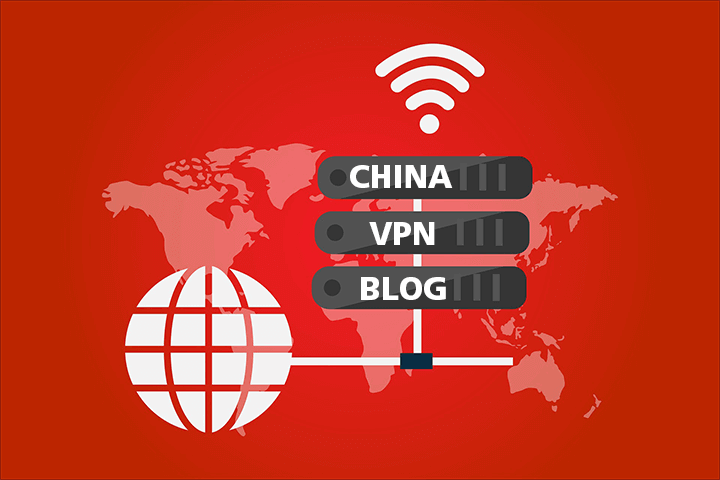
Happy new year and welcome to the fifth annual China VPN testing blog.
This is the page where you can find real VPN speed tests done in China using my top recommended VPNs for China.
Archive of previous China VPN testing blogs: 2016, 2017, 2018, 2019.
Unless stated otherwise, all tests are done from my Guangdong China Telecom 100/20M residential internet connection.
February 15, 2020 – ExpressVPN & WannaFlix
The current time in China is 4:00am. I am still in Canada on an extended vacation due to the Coronavirus situation.
The following tests were done by remote access to my computer at home in China.
According to the ExpressVPN China status page, there was a “new escalation in blocks in China” on February 14 (yesterday). Let’s see how the ExpressVPN Windows app is working today.
Although none of servers listed on the status page worked, I was able to get a connection to Los Angeles 4.
ExpressVPN Los Angeles 4 (Windows app)
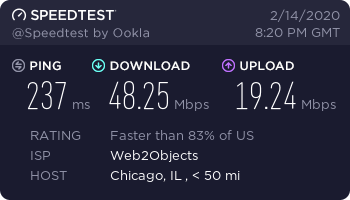
(NOTE – I didn’t notice at the time, but the test server was in Chicago. I should have manually selected a speed test server in Los Angeles to get the correct ping time)
If you have been following the previous year’s blog’s you will know that the best way to connect to ExpressVPN during VPN crackdowns is to use manual OpenVPN connections instead of the apps.
Here is my guide on how to set this up.
How to set up ExpressVPN manual OpenVPN
ExpressVPN Tokyo 2 (manual OpenVPN)
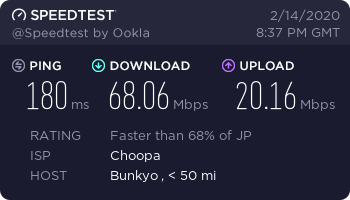
ExpressVPN San Jose (manual OpenVPN)
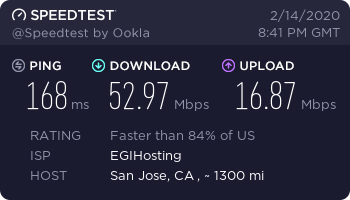
ExpressVPN Seattle (manual OpenVPN)
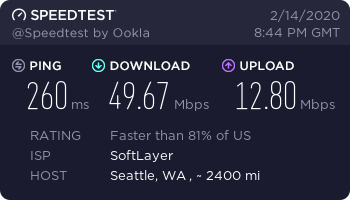
ExpressVPN San Francisco (manual OpenVPN)
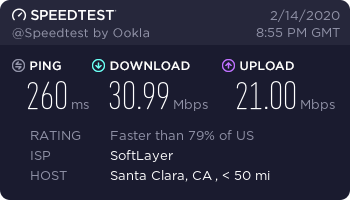
I would say that Tokyo 2 and San Jose are the best working servers for ExpressVPN manual OpenVPN connections right now.
Surfshark doesn’t seem to be working very well right now. I can’t connect to any server using the app and Shadowsocks doesn’t seem to be working very well lately either. Many people have commented on the Surfshark guide page that the Shadowsocks servers get blocked soon after finding a working IP. Indeed, all of the IPs that I posted on that page a week ago are no longer working.
I will try to find some more working IPs for Surfshark later today and update if I find anything.
I think the Great Firewall is getting much better at detecting and blocking Shadowsocks. That’s why the WannaFlix V2ray service is a very good choice to use right now.
WannaFlix V2ray China Users Hong Kong Netflix (V2rayN Windows app)
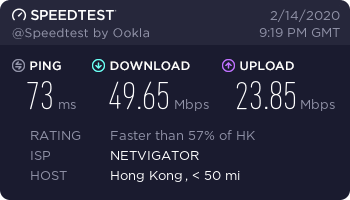
WannaFlix V2ray Hong Kong (V2rayN Windows app)
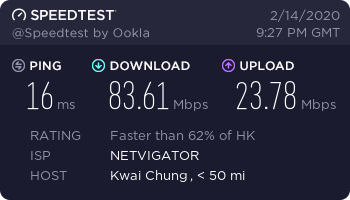
These 2 servers appear to the be the same, but the second one performs much better (lower ping and higher download speed). I think the first one (China Users) is routed through a middle relay server in China before connecting to Hong Kong. The second one is connected directly.
If you have a good internet connection from China Telecom, China Unicom, or China Mobile then I recommend not using the “China Users” labelled servers. However, if you have any ISP besides these 3 then you should use the “China Users” servers. That way, you are using the international bandwidth of the middle servers instead of your own ISP’s international bandwidth.
WannaFlix V2ray Singapore 2 (V2rayN Windows app)
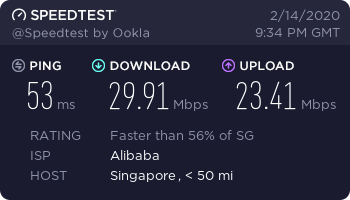
The speed of the V2rayN Singapore servers is limited to 30Mbps, but these are high quality CN2 servers hosted on Alibaba. These are the best servers to use during peak bandwidth congestion hours at night.
If you are interested in trying any of the VPNs tested today, here are the latest special offers.
Special Offer for ExpressVPN
Get an additional 3 months free with the annual plan (15 months total). This brings the price down to $6.67 per month for the annual plan.
Special Offer for WannaFlix
30% OFF your first billing cycle (valid for all plans)
I don’t recommend signing up for Surfshark right now. Hopefully their service will work well in China again soon.
Update
I managed to find a working IP for Surfshark Shadowsocks.
Surfshark Vancouver (manual Shadowsocks IP 172.83.40.148)
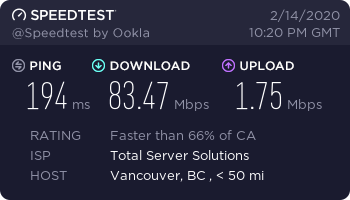
12:00pm Update: 12VPN
Next up is 12VPN. I am testing with their dedicated app for Windows called VPNGUI. I am using the WEB protocol, which is a custom web proxy similar to Shadowsocks, V2ray, etc.
12VPN CN China 4 SG (VPNGUI app)
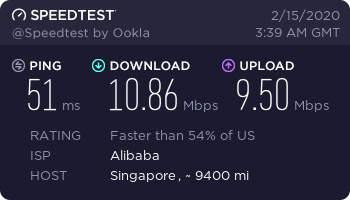
The CN China 4 SG and CN China 2 HK special servers are hosted on Alibaba but the speed is limited to 10Mbps.
The best 12VPN server to use for high speed is TW Taipei (old one).
12VPN TW Taipei old one (VPNGUI app)
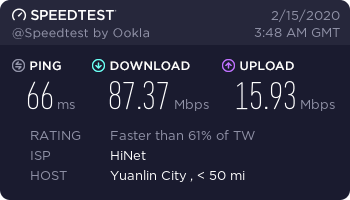
These 3 servers that I tested are all special servers that you need to add to your account. 12VPN offers a list of special servers that you can add to your account from the website. You can have up to 5 special servers at the same time.
If you want to try 12VPN, use the Tips for China coupon code for 25% off your first billing cycle.
Special Offer for 12VPN
25% off your first billing cycle
February 17, 2020 – ExpressVPN Hong Kong 3
Thanks to my friend on Twitter who told me that Hong Kong 3 was working.
At first I did not believe him, because the connection failed when I tried. But then I re-tried a few more times.
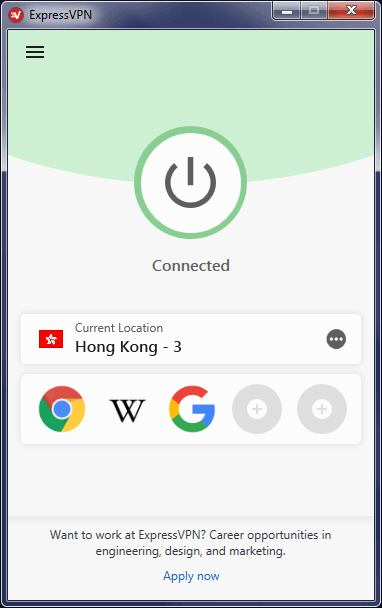
I couldn’t believe my eyes. Hong Kong 3 is finally working again.
ExpressVPN Hong Kong 3 (Windows app)
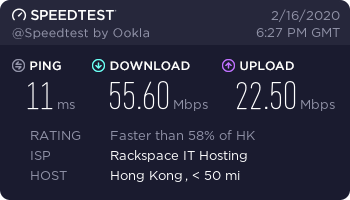
February 20, 2020 – ExpressVPN Updated Apps
ExpressVPN has released new apps for all devices over the last few days. I’m now using Windows version 7.8.3 and I can connect easily and quickly to all of these locations.
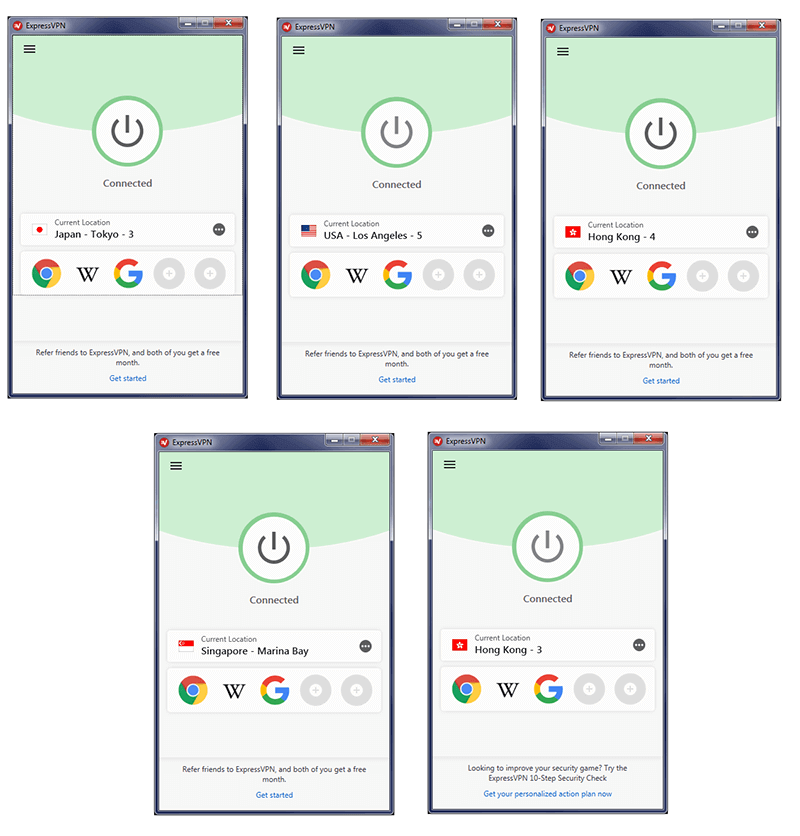
Here are the speeds I am getting on these servers between 5:30am to 6:00am.

You can download the latest app updates from the China Status Page.
March 19, 2020 – ExpressVPN & Surfshark China Performance
ExpressVPN Hong Kong 3 (Windows app – Auto)
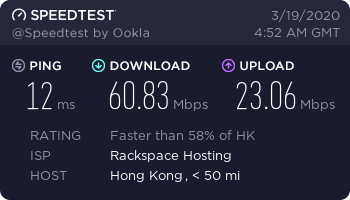
Great to see that Hong Kong 3 is still working for me!
I tried to find another ExpressVPN server with good performance but I couldn’t find anything that comes even close to Hong Kong 3.
I tried various app servers and OpenVPN servers, but I can’t seem to get more than 2-3 Mbps on any of them.
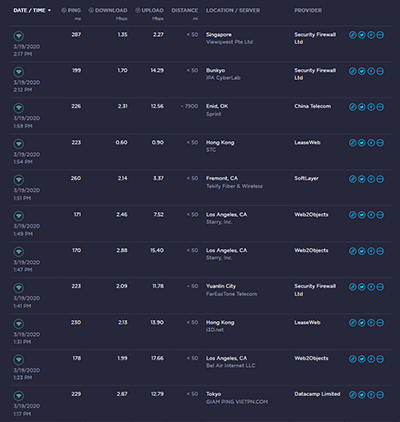
Next up is Surfshark.
The Surfshark app still appears to be completely dead in China, but I was able to find a few working IPs for manual Shadowsocks and OpenVPN connections.
Surfshark Taiwan (manual Shadowsocks IP 103.98.75.73)
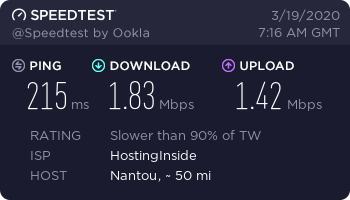
Surfshark Japan (manual Shadowsocks IP 84.17.34.45)
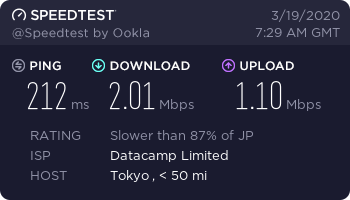
Surfshark Japan (manual Shadowsocks IP 45.87.213.87)
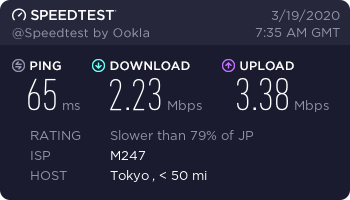
The one also works for manual OpenVPN
Surfshark Japan (manual OpenVPN IP 45.87.213.87)
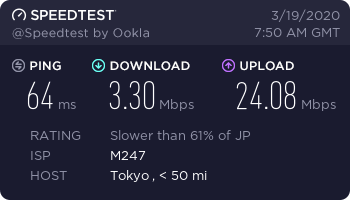
The Japan 45.87.213.87 IP seems to be the best working IP for Surfshark manual SS and OpenVPN right now.
It feels like every single connection I make is today is throttled down to 2-3 Mbps except for ExpressVPN Hong Kong 3.
That’s all I have time for right now. Check back again soon for testing of more VPNs.
April 19, 2020
ExpressVPN Hong Kong 3 (Windows app)
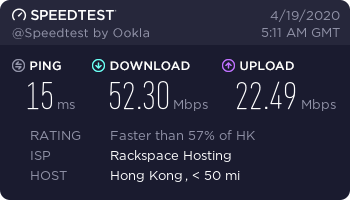
ExpressVPN Hong Kong 4 (Windows app)
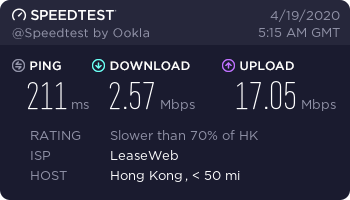
ExpressVPN Los Angeles 5 (Windows app)
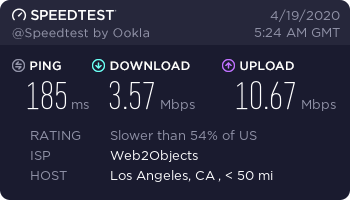
Most of the manual OpenVPN servers are no longer working. However, I was able to connect to Vancouver.
ExpressVPN Vancouver (manual OpenVPN)
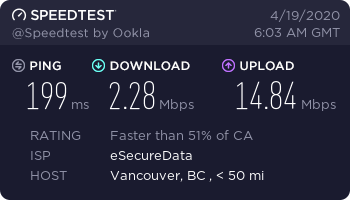
Unfortunately I have to stop the testing here because I connected to NordVPN and got locked out of my remote connection to my computer in China. To be continued soon…
April 27, 2020 – WannaFlix is working very well in China
I finally got back into my China computer after some technical difficulties. Before I risk getting locked out again with a bad VPN connection, I am going to test the WannaFlix V2ray service first.
WannaFlix V2ray Hong Kong 2
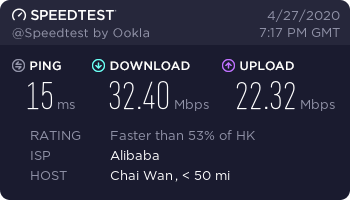
It looks like WannaFlix changed hosting providers for the V2ray Hong Kong 2 server, which is now hosted on Aliyun Hong Kong. Very stable and low ping.
WannaFlix V2ray Taiwan
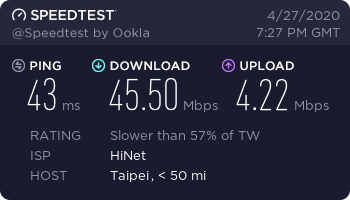
WannaFlix V2ray Singapore 1 (load balanced)
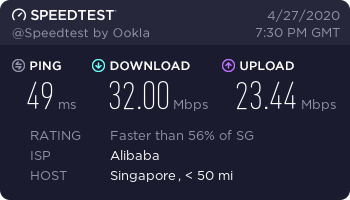
The 3 servers I tested are ones without “China Users” in the server name. I found these ones are faster if you have a good internet connection from China Telecom or China Unicom. If you are using a reseller ISP or China Mobile, you will want to use the servers with “China Users” in the name.
WannaFlix is working better than ever. Very stable connections.
Don’t forget to use the Tips for China 30% off coupon code if you want to try WannaFlix.
July 30, 2020 – WannaFlix V2Ray vs Surfshark Shadowsocks
Long time no update!
It’s a bit difficult to get someone into my apartment in China right now to reboot my computer if I get a bad VPN connection and get locked out of my remote connection. So I will only be testing proxies right now.
First, some good news for Surfshark subscribers.
Surfshark servers IPs are 90% UNBLOCKED
Almost all of the Surfshark server IPs are working in China right now, even without doing the +1 trick for Shadowsocks. Manual OpenVPN connections should be working too, but I won’t be testing that today. I wouldn’t be surprised if the Surfshark apps were working as well.
Someone please leave a comment if you have tested the Surfshark app recently.
The best location for Surfshark Shadowsocks for China Telecom is Taiwan, but you need to be careful about which IP you use. There are 3 different hosting providers.
Surfshark Taiwan (Serverfield host) – 103.51.140.75
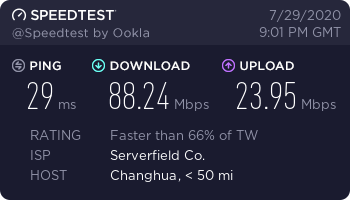
Surfshark Taiwan (The Gigabit host) – 103.4.29.246
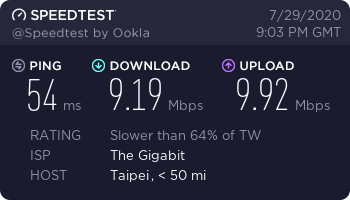
Surfshark Taiwan (HostingInside host) – 103.98.74.230
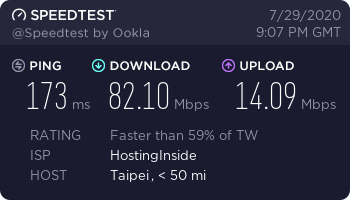
As you can see, the IP hosted on Serverfield has the best latency and speed on a China Telecom connection. You will want to use the IPs in the range of 103.51.140.x range. If you are using China Unicom or China Mobile then you might get better performance with the other ones. Please leave a comment if you do any tests!
It appears that all locations are 90% unblocked. Japan and Hong Kong didn’t have very good ping times for me so I didn’t bother testing those locations.
The Los Angeles location has good latency (ping) for China to US.
Surfshark Los Angeles – 192.111.134.223
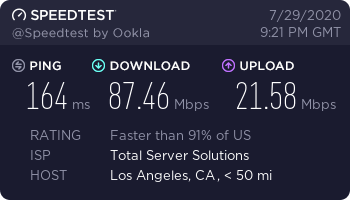
I added +1 to the IPs even though it was not required. I recommend doing this because the main IP will get blocked from people using OpenVPN, but the +1 IP usually doesn’t get blocked.
If you want try OpenVPN, you can subtract -1 from the IPs I used.
You can always find your own working IPs for Surfshark manual Shadowsocks and OpenVPN by following this guide.
This method was working great last year for a while but then everything got 99% blocked. Now it appears to be working great again.
It wouldn’t recommend using Surfshark as your only VPN in China because everything could get blocked again in the future, but if you take the 2 year deal for $47 it’s a great value! Even if it only works some of the time. The Taiwan Serverfield IPs are about the best Shadowsocks connection you can possibly find anywhere for a China Telecom connection.
Surfshark 2 Year Deal
Get 2 Years of Surfshark for only $59.76 + 2 Additional Months FREE
WannaFlix “China” servers are working better than ever
Next proxy to test is the WannaFlix service using V2Ray. The servers labelled as “China” used to have a very high ping, but that is no longer the case.
WannaFlix [China] Netflix Taiwan
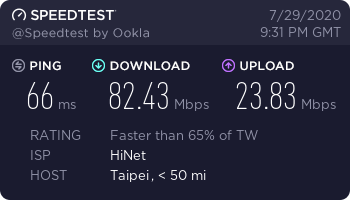
WannaFlix [China] Netflix Japan
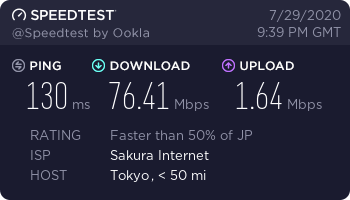
WannaFlix [China] Netflix Singapore
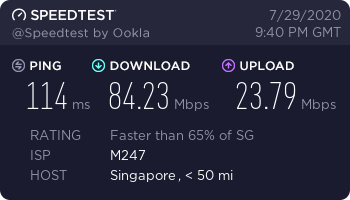
Very good performance from both Surfshark (Shadowsocks) and WannaFlix (V2ray) today. I highly recommend both of these services if you are looking for a high speed proxy for China. WannaFlix is more reliable when there are crackdowns, and easier to set up. Surfshark is harder to set up, may not be as reliable during crackdowns, but it’s half the price and can perform very good.
If you want to try any of these services, here are the latest special offers.
Surfshark 2 Year Deal
Get 2 Years of Surfshark for only $59.76 + 2 Additional Months FREE
Special Offer for WannaFlix
30% OFF your first billing cycle (valid for all plans)
November 30, 2020 – Surfshark, Wannaflix, and ExpressVPN China Status Update
Long time, no updates!
Here are the latest China VPN speed tests on my Guangdong China Telecom 100/20M Fibre connection. The testing times are between 12:00pm to 3:00pm.
Is Surfshark Shadowsocks still working in China?
Yes, it is still working great!
Surfshark Taiwan (Manual Shadowsocks IP: 103.98.75.74)
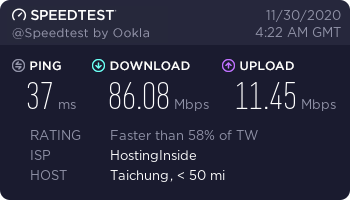
This is by far the best server for China Telecom connections. It is the last Taiwan server remaining with ultra low latency to China Telecom. All of the other Taiwan servers have a much higher ping, such as the next one here.
Surfshark Taiwan (Manual Shadowsocks IP: 2.58.241.28)
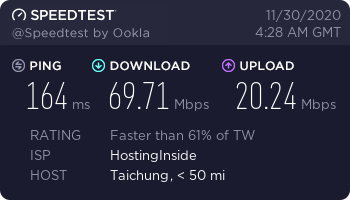
Still pretty decent speed, but much higher ping time.
Surfshark Los Angeles (Manual Shadowsocks IP: 192.111.134.223)
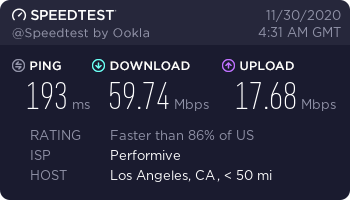
This one is very interesting because it’s the exact configuration that I tested during the last update on July 30, 2020. This means 2 things.
- This server IP has been working for 4 months without getting blocked.
- I did not have to reset my Surfshark Shadowsocks credentials in order to connect. That means that my Shadowsocks credentials have been undisturbed for 4 months. Is that bug with the credentials finally gone?
Surfshark Canada Vancouver (Manual Shadowsocks IP: 172.83.40.148)
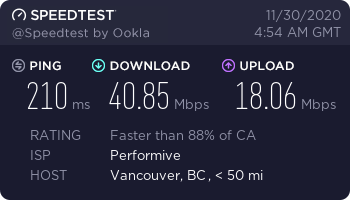
As was the case last time, 90% of the Surfshark servers seem to still be unblocked.
Even OpenVPN is not blocked on most servers. If you want to try OpenVPN, just subract -1 from the Shadowsocks IPs above.
Surfshark Taiwan (Manual OpenVPN IP: 103.98.75.73)
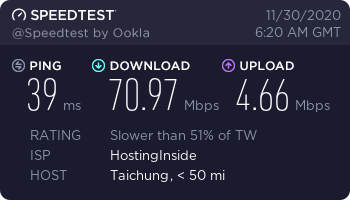
If you read this in time, you might still be able to get the Surfshark Black Friday deal (3 additional months free on the 2 year deal).
If you didn’t get it in time, you can still get the normal 2 year deal without the 3 extra months free, which is still an amazing deal!
Surfshark 2 Year Deal
Get 2 Years of Surfshark for only $59.76 + 2 Additional Months FREE
Don’t forget to check the Using Surfshark in China guide if you want to try some Surfshark Shadowsocks connections.
How is the Wannaflix V2Ray service working these days?
Not as good as before, but still pretty good.
Wannaflix V2ray [China] Netflix Hong Kong
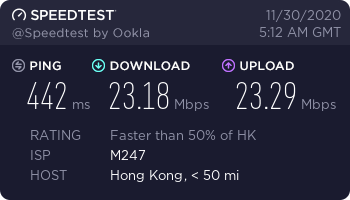
The ping time on the Hong Kong servers is much higher than before.
This is the server with the lowest ping time that I could find.
Wannaflix V2ray Korea
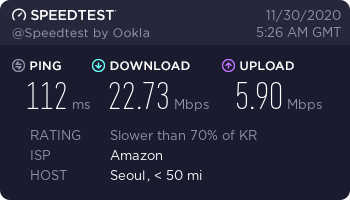
And here is the best performing US server that I could find.
Wannaflix V2ray Los Angeles
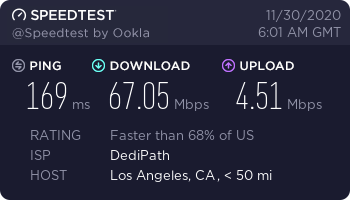
Wannaflix is also having a Black Friday Deal if you read this in time. $47 for 1 year. In case you missed out, you can always save 30% with the Tips for China coupon code and get the same 1 year for $58.
Special Offer for WannaFlix
30% OFF your first billing cycle (valid for all plans)
Now the big question that everybody is waiting for…
Is ExpressVPN still working in China?
The app not so much, but manual OpenVPN connections are still working pretty good.
After a frustrating half hour, I was finally able to get a connection to Japan Yokohoma with the latest ExpressVPN app for Windows.
Unfortunately I cannot show you a test result because the connection was not good enough to get through the test.
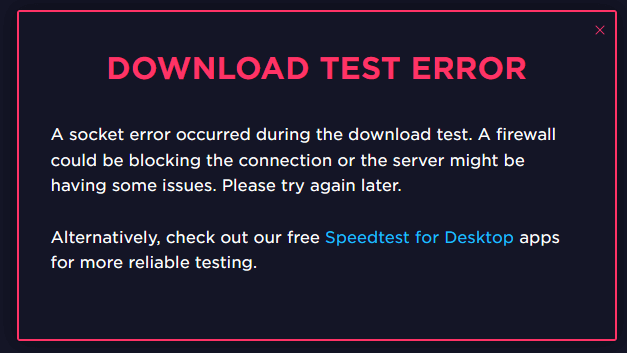
I had to test the speed on YouTube instead.
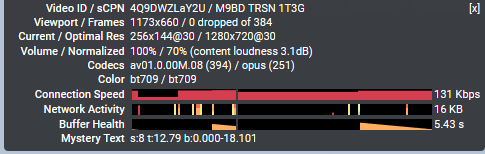
131 Kbps with 256×144 resolution!
The ExpressVPN app connections are a sad state of affairs currently. Fortunately, the manual OpenVPN connections are working a little better.
ExpressVPN Hong Kong 4 (Manual OpenVPN)
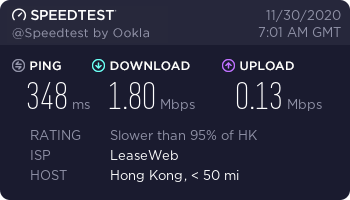
ExpressVPN San Jose (Manual OpenVPN)
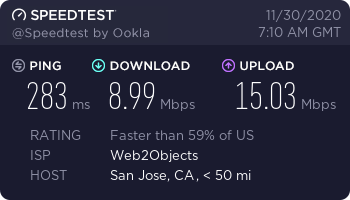
ExpressVPN Seattle (Manual OpenVPN)
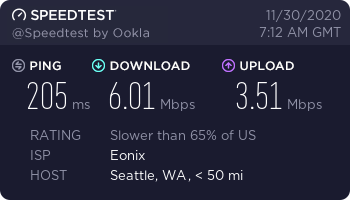
Check the ExpressVPN Manual OpenVPN Guide if you need instructions for connecting to ExpressVPN using this method.
December 3, 2020 – Wannaflix is fixed
After my last update I received an email notice sent out to Wannaflix customers about a network outage that was affecting the latency and performance of some servers.
Now Wannaflix is working normally again.
Wannaflix V2ray [China] Netflix Hong Kong
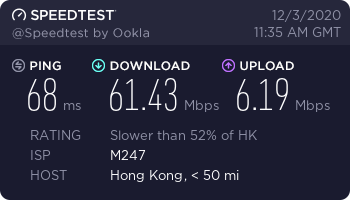
Wannaflix V2ray [China] Netflix Japan
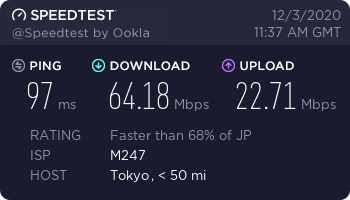
Nice to see the ping times back down to normal.
March 5, 2021 – Surfshark Shadowsocks vs WannaFlix V2Ray
Long time, no update! I’m still stuck in Canada, but here are some tests I did today via remote access to my computer in China.
Most of the Surfshark servers that I tested last time are no longer working. These are the best performing servers that I can find now.
Surfshark Taiwan Shadowsocks – 2.58.242.133
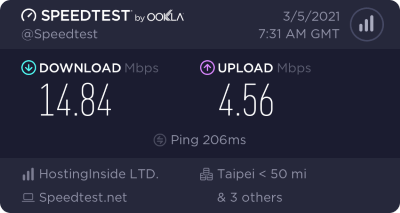
As you can see, speedtest.net changed the format of the test result image. The ping time is kind of hard to see now (206ms in the above test).
Surfshark Japan Shadowsocks – 138.199.22.132
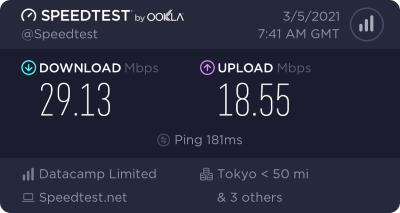
Surfshark Los Angeles Shadowsocks – 38.95.110.73
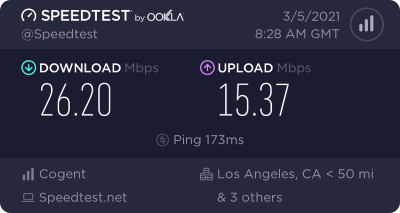
All 3 of the above servers should work on OpenVPN as well.
WannaFlix servers are performing better than I have ever seen before!
WannaFlix [China] Hong Kong 2 Netflix
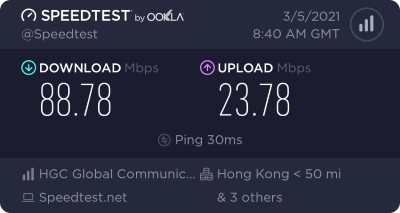
That is the lowest ping I have seen on the “China” servers before. Very nice speed and ping!
WannaFlix [China] Japan 1 Netflix
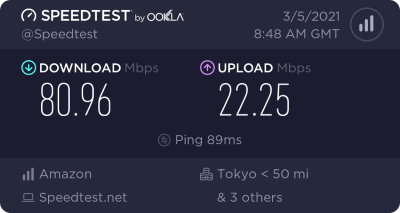
WannaFlix [China] Taiwan Netflix
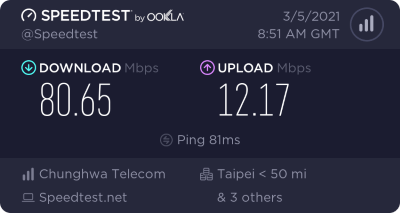
Very nice speed and ping from WannaFlix servers.
Want to try Surfshark or WannaFlix risk-free for 30 days? Check out the latest offers below.
Special Offer for WannaFlix
30% OFF your first billing cycle (valid for all plans)
Surfshark 2 Year Deal
Get 2 Years of Surfshark for only $59.76 + 2 Additional Months FREE
This will be the last speed test for the 2020 blog. See you on the 2021 VPN blog page coming soon!
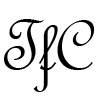
Hi James. I saw your article about the ExpressVPN router before. Would you say the speed performance got better with the VPN router? I am considering to switch a new router that is compatible with the VPN.
No, the performance with a router is not any better. It’s just more convenient for connecting devices that don’t have a VPN client.
Recently the USA – Santa Monica server of express vpn works well for me. Especially in the morning, the speed is pretty fast (> 100Mbps). But in the evening, the speed test says an average download speed of 10Mbps with a 169ms Ping.
Ever wondered why the speed is slowest during the night, especially 11pm to around midnight? Why in the world would peak international bandwidth usage be at that hour lol. I think the answer probably has to do with porn, considering it amounts to a significant amount of all internet traffic and its peak usage should be around that time lol.
Anyway, have you tried ExpressVPN’s new Lightway protocol? It’s (somewhat) working again and really fast. I consistently get over 100Mbps even during peak hours, although the youtube experience is still somewhat affected 11pm to midnight (can only watch up to 1080p60). With WannaFlix, I can watch 1440p+ pretty much at all times, but I only use it as a backup cause some apps and system functions just don’t play well with WannaFlix; it doesn’t give you the feel that you are really connected to a different network. I just think Express is a more secure and “real” VPN in general.
I have also wondered the same. It probably does have a lot to do with porn. Any other kind of video streaming is done from domestic networks most of the time.
I tried the ExpressVPN Lightway protocol last time I published test results here but I couldn’t connect to any of the servers I tried.
If you want to make all of your network traffic proxied though WannaFlix V2Ray you can try the new client, I think it’s called Netch. I haven’t tried it myself but I hear that it works on the network layer like a real VPN.
Yeah I think Lightway was working the first 2 days it came out, and then it was completely blocked for a long time. However, it recently started working again, at least with recent beta builds of their app. I was surprised that most of their servers (not just the recommended ones) actually will connect under Lightway, and quite a few provide decent speeds. The reliability still isn’t great with (occasional connection drops, etc.), and the fastest Lightway server for me is blocked today (Singapore Marina Bay).
https://www.speedtest.net/result/10842435576
https://www.speedtest.net/result/10858397610
my expressvpn account is about to expired, and it havent been workin very effectively these days, has anyone tried or have any experiences with chinese vpn? I did tried some trials and they work relatively well, but I never paid for it just yet…
the one i tried was skyline+ (天行)
I’ve stopped using express since Feb and been using Wannaflix since then.
I’ve renewed my Wannaflix subscription and used your 60% off link. Thanks!
Good to hear that Wannaflix is working well for you. Thanks for using my links!
hi. Second Sofa. good friend. see you
Hello my friend, how are you doing?
Expressvpn hk3 is lost for me. Is same to you? Thank you
Yes same for me. It’s not there anymore. Maybe it’s gone permanently for everyone now?
Does ExpressVPN removed HongKong 3 server from its list? Is it gone? How to get it back?
@Adi you can’t, except you buy another subcription with a new name or so (i think). That server is only temporarily available, because it offers the fastest speed of all (if you are in china etc.) and people suspect it has a traffic limit which expressvpn doesn’t say how much, after that it disappears. reasons why, we can speculate. there are few comments about hongkong-3 on this site already. nothing you can do once it’s gone from the list. generally. try hongkong-4 instead that one usually always works with o.k. speed.
It’s gone from my account too and I haven’t used it at all in the last 6 months. I think it might be gone permanently now. It’s also gone from the server list page on the ExpressVPN website.
Then it’s gone, but it might be available for new paying subscribers for a limited time. Anyway, I am in Hong Kong now and what a relief the internet is here. Everything is unblocked and super fast, wherever you are. Let*s hope it stays that way…we all know what’s going on here right now…I recommend to keep using a VPN in Hong Kong now, for known reasons. Again, none is needed actually, because the internet is (still) free here but it’s a bit safer to use one now. As for ExpressVPN, Hong Kong-2 is the fastest one in Hong Kong and Taiwan-3. All servers (i tested 90%) on ExpressVPN’s server list work here. The connection speed is, of course, super fast, you can connect to any server on the list in seconds here. Not like in Red China…
LOL can you stop ur political comments? What is Red China? Yellow Hong Kong?
Please everyone, keep the discussions about VPN performance only. This is not the place to talk about politics.
where is owner of blog? are you fine?
I’m here, doing fine. I have been busy transferring this website to a new hosting platform which will be launched soon. Then you will see many more updates.
Aanyone has experience with ExpressVPN’s new Lightway protocol? It does not seem to work in China.
For Wannaflix user on PC there is a new app called Netch it also use the v2ray protocol but it has a better speed than the standard v2ray app, the China HK, JP server can handle 2k video on YT without buffering.
Hey guys anyone using express after recent block in september ?
they have fixed the but speed is too slow. i am using china unicom. i can connect with express and works fine but after sometime speed drop to 0. webpage loading takes forever. i am really fraustrated. i have been talking with them also but they could give me and good solution either.
Yea it’s slow to the point I can’t even youtube
It’s always good to have a backup VPN for situation like these.
Still having issues here (25th Sept). I was using openVPN for express for about a year with no issues but since that’s stopped working I’m thinking it’s time to double down with a second VPN.
I found ExpressVPN’s Japan Yokohama server is working really well recently. They seem to be using two providers for the location: Datacamp Limted and Security Firewall ltd. https://www.speedtest.net/result/9973978201
https://www.speedtest.net/result/9974513960
Latencies are really good on both providers, the best outside of HK3 on ExpressVPN. The speeds are amazing, the fastest I’ve ever got on an ExpressVPN server. This happened just as I was feeling disappointed at ExpressVPN, because they removed HK3 from my 1.5-month-old account and I couldn’t find an actually decent ExpressVPN server. I didn’t do torrenting or download ridiculous amounts of stuff thru HK 3, definitely under 100GB since I opened my new account. I’m still arguing with their tech support to see if I can get access to HK3 back or a refund.
As a reference, this is a HK3 speed test just before it disappeared from my list: https://www.speedtest.net/result/9963430824
Anyway, the performance of Japan Yokohama servers really surprised me, as they were much slower just 3 weeks ago:
https://www.speedtest.net/result/9876114103
https://www.speedtest.net/result/9875381383
I feel like these servers are pretty good replacement for HK3, especially with the recent political and legal changes in HK. Unlike WannaFlix and Surshark servers that are often fast on speedtest.net but slow when opening many other sites, these JP servers perform just like HK 3 in web browsing.
The HK3 server disappeared on my list too. I told them that HK3 works way better than their recommended HK4 server, and asked them to reset my profile. They agreed and I got all new credentials for everything and had to relogin. Then HK3 was back.
It’s impossible to give recommendations for the best working servers. First of all it depends where you are in Red China and what line/provider you use, in what region/city you are and many other factors. Servers that work great in one city (for example hongkong-4 or Tokyo-1&2 work poorly in another. I am currently in South West China and here is a great server that works incredible well where I am (got max. 5MB/sec in downloads from 5-9pm and works stable throughout the day since days now: first choice: AUSTRIA server! and second choice: DALLAS-2 server. Try it out.
Important: USE OpenVPN GUI.If you notice a slow down, reconnect (I only use OpenVPN which is MUCH faster then ExpressVPN’s app/windows prog.)
Yokohama only appears in the APP but it’s not offered for OpenVPN.
Tip: Do not expect 1080+ every time you watch, for example, YouTube videos, with a common commercial VPN from inside Red China. Who needs 1080 anyway. 240 or 360 and sometimes even 144 is better than nothing and frustrating buffering. If the connection is bad, decrease the quality of the video, if it is running well, increase it. if you can get 480 without buffering, then it is just fine. I use an add-on for Firefox which automatically switches ALL videos on YouTube to the lowest quality (144), this way no matter how slow the VPN is at that moment, the video starts quickly. When I see that the connection is fast, I adjust it manually and go up to 240, 360, 480 and sometimes 720. This works well for me.
I think the good performance of Wannaflix v2ray is due to its not getting noticed yet by GFW for the time being. With more and more users subscribing to their service, eventually it will get caught by the censors, be blacklisted and fail to work properly anymore.
Yes Wannaflix is super fast when working but recently I cannot go a full day without losing connectinos for long periods of time. This applies to VIP servers as well.
Please consider including stability testing as a snapshot of speeds on a certain day at a certain time may not be telling the whole story. As a Wannaflix user, I can vouch that is fast when it’s working, but I can rarely go a few hours without connections being dropped and I have to try and find another working server. You also have to regularly update the server list as connections change without notice. Other users report the same experience as well. They have been working hard to improve this for a long time now, but I’ve only seen marginal improvements so far. I still have to have my own backup server to ensure nonstop internet access. I’d recommend streaming video + web browsing for an extended time, say 30min – 1hr at intervals throughout a day. Speeds are important, but consistency is an important indicator of performance as well
@James
Thanks for the update, I haven’t use SS since around Feb or Mar since all IPs were dead. I’ll give it another try.
Right now I’m using Wannaflix v2ray and so far it’s decent but all servers have high ping and 0 upload speed when I check using speedtest(.)com, and idk why but Taiwan server doesn’t work for me.
I normally use [China]Netflix Germany, Japan and Korea.
I’m using the SSRR app (pink one) on my android.
I’ve checked the ping of the Taiwan server you’ve shared and also check the port and it’s open but for some reason, there’s no connection.
I’ve reset my credentials twice and still failed to connect.
Did you change the encryption protocol to aes-256-gcm? I think they were using aes-256-cfb before.
If still not working for you try the standard SS app instead of the SSRR app.
There’s no aes-256-gcm option on the SSRR app.
I’ve download another SSR app from Sunshine Android developer same result and doesn’t have aes-256-gcm.
I’ll the the old SS app, Thanks.
I’ve stop using it cause the FB and messenger app doesn’t get internet.
To get FB, messenger and others to work with SS, you need to untick “IPv6 Route” in the profile config. If that still doesn’t work, you can try to change Route to “bypass mainland china” or GFW list if you want to access some Chinese websites.
I have the Android SS client made by Max Lv (probably the first one popping up in google store). Working well and you can find AES-256-GCM encryption method
Thanks,I redownload the SS app by Max Lv.I’ve managed to connect but the ping is high.
Already tried all TW IPs and I’ve also checked JP and HK IPs.
I’ve tried pinging other IPs and found 3 IPs that have decent speed.
JP 45.87.213.3
JP 45.87.213.103
HK 84.17.37.154
Nord:
Tried in 4 different cities in China and it hasn’t worked for about 3 months.
I emailed them and they gave me a workaround connecting directly to a server and that sort of worked for a while. But it eventually stopped working completely.
Did you email them again after it stopped working? They can probably give you a new server.
@James have you any ideas what’s happening for 1 week now ?
Express VPN manual speeds are slow, even during work hours. Packet loss for each manual server is sooo high. Normally it is slow only between 10pm and 1am. But for 1 week now it’s unbearable at every hour.
Maybe China has to shield itself from US attacks, again. Sigh.
@James You said when you’re in Canada you connect to your remote PC in Chine to test speed.
I’m currently looking for a mean to do the same, but it appears there is now way to host a Linux instance in mainland China. You have to get “government approval”.
So how do you do ? Do you have a raspberry pi online 24h/24 ?
I have an old computer running with TeamViewer.
You can get a linux or Windows VPS from a cloud provider. There is no license required for that. You only need an ICP license if you host a website on the server.
However, the connection quality is much better on a commercial server compared to a residential connection. So it wouldn’t be a good way to test VPN speed.
I see. I’ll go with the raspberry pi option then.
Thanks for your answer !
Anyone knows if wannaflix (v2ray) is installable on openwrt / dd-wrt routers ?
How do you guys find usable surfshark-shadowsocks server ?
As for my side:
Surfshark – Mainly dead, very seldom Taiwan server work (since last October)
Surfshark – Shadowsocks dead since 5 months
NordVPN – The app is dead since October (any connection protocol)
NordVPN – Manual openVPN only thing that keeps working
Surfshark servers are working great right now for about a month.
They have shadowsocks servers in Japan, SK, HK, Singapore. Just contact customer service to get the list, they reply fast.
Alternatively they have a list of OpenVPN config working quite well too (using TCP). Not as fast as SS.
I set up their SS servers in my router and I have very high speed (about 90Mpbs).
Just note that they changed encryption at some point to aes-256-gcm.
And if their server still don’t work for you, try to renew credentials.
Surfshark app might have some new features to connect to SS too, but I haven’t tried it for half a year.
This morning, torrent download speed for ExpressVPN exceeded 1100Kb/s for HK-4 server. A pleasant and rare surprise. @James, have you reinstalled NordVPN after your April 19th incident?
ExpressVPN has been frustratingly slow with torrent downloads in recent weeks. I’m thinking of taking up NordVPN again. Has anyone tried NordVPN in Mainland China recently?
Shadowsocks worked perfectly well with Surfshark for about 2 weeks. Almost all the servers available including those in Taiwn and HK. Great speeds too (up to 80M). But yesterday everything died completely. No idea why.
I didn’t know Surfshark is usable, I haven’t used it since March because all their servers are dead. I haven’t checked since then.
I’ve been using Wannaflix v2ray it’s has been great so far, whenever a server slows down or stops working I just jump to another server.
[China] Netflix Germany, Hong Kong, Japan and Korea are good servers but there are times that they stop working but not at the same time.
You probably need to reset your credentials. Disable and then enable Shadowsocks again from the Surfshark website. Then you will get a new port and password. Your port could have been blocked by GFW, or it could be a bug with Surfshark that has been known to happen from time to time.
ExpressVPN had been working great the past couple weeks. It was really nice to be able stream in 1080 HD. But the last couple days its been hard to even get a connection on my PC. My android has a little easier of a time to get a connection. Probably just a coincidence but its been hard to connect since they released the recent PC APP update a couple days ago. Only ones I can get to connect are New York and Amsterdam 2 via IKEV2 but I have to keep trying for a while before I get it to work, and even then it sometimes will disconnect only after a few minutes.
For Wannaflix user if you are experiencing slow connection and/or dead connection please update the v2ray server (advise by the website).
For PC I’ve switched to using Eclipse protocol, it’s much faster than V2ray, Korea server is the fastest for me around 150 ping, dl speed of around 8mbps to 12mbps and upspeed up to 1.2mbps to 3mbps.I’ve tried streaming with my ps4 and manage to stream 720p.
As of know V2ray protocol is just for backup, in case of the suspected crackdown sometime this May or June.
site owner: can you please consider to install a forum here? this comment function is just chaotic for discussing china vpn stuff. we need email reminders for messages and a real forum etc.
Good idea, I will look into that. I’m the meantime you are welcome to continue the discussion here.
https://www.reddit.com/r/vpnchina
i am getting so tired of expressvpn. slow, unstable, disconnects all the time. it’s horrible in fkin china. I will try wannaflix. question: if i pay one month first (to test it) with paypal, will they automatically charge another month? do i need to cancel them manually if they dont work for me or what i prefer: if i want to extend it I pay another month or more but I dont want them to take money from my paypal automatically every month. anyone knwos how wannaflix handles this?
I’ve paid using my union pay debit card. After paying there is an option either to retains the information, I think paying with paypal will be the same just uncheck the box to not retain your paypal information.
I’ve been using the UUbox for my Switch and PS4 for 4 months now, it is truly godsend changes the NAT typing and also accelerates the download speed (somewhat), (accelerates) the loading of the game-store ie: PS store and Nintendo eshop.
Works on PC, Mobile, and consoles.
For PC you need to download the app (app is in Chinese) it’s somewhat easy to use, I’ve only tried it on World War Z on the Epic Game client app, so far it works.
For Mobile there is a separate app called UU booster (app is in English), If you have bought the China subscription you can just login using your China mobile number. I’ve tried this on Clash Royale, Fire Emblem Heroes and Fate/Grand Order (Japan). Works really well, except for FEH though the gacha shop sometimes doesn’t load (idk if there is a problem with the game server or UU).
For consoles by the UUBox for 138rmb, if you bought the UUbox there is a 7-day free trial.
Hook it up to your console (UUbox also has WiFi connectivity but I prefer wired it’s more stable). Download the UU主机加速 app on your mobile phone use the app to open/close the acceleration. Works really well, I’ve playing Monster Hunter World Iceborne and never experience any disconnection.
Guys I found a way to play popular games (COD, Overwatch, Apex, …) without VPN with 80ms ping average.
It is called UU accelerator. You can find it here https://uu.163.com.
It is a program from Tencent. Every Chinese people use it to play foreign games.
What is awesome is you can test it during 3 days for FREE without any bank information. All you need is a chinese phone number.
Now I pay 30 Yuan / month and it works like a charm. I pay via Wechat.
It is stable, fast and I get an average ping of 80ms with 0% packet loss.
I mainly play COD Warzone. I can even play with my US and European friends.
I can even watch Twitch with it.
Now I only use ExpressVpn manual for browsing, and UU accelerator for playing.
@James
This UU accelerator is brilliant.
If you can test yourself and create a dedicated page on your blog for players it could be awesome.
I have the UUBox (https://uu.163.com/box) for my PS4, it allows me to play COD and other games with my friends from back home. It works great. If anyone has a Xbox or PS4 and wants to play games online, I’d definitely recommend it. I can’t watch Twitch with it though. So you have the program for the PC and that let’s you watch Twitch without a VPN?
Unfortunately I am not a gamer so I would not be able to write a guide on how to use the UU Accelerator. If someone else is willing to write a guide I can publish it on this site.
Thank you so much for suggesting UU, I tested it out and no VPN stands close to stability and ping for gaming. Word of tanks I get only 40 latency, ~90ping on CoD (only Surfshark was better for CoD but it’s not working now). While it is not a VPN and I cant use second screen to watch Netflix at the same time, for gaming it really is the best solution.
well it is all in chinese. great. I need to ask someone to help me set it up. question: can UU be used for any game or just with those they have in their list? for example CoD4 will work with it and GameRanger?
Google translate app can translate words on the fly through your camera.
I have not tried UU, but use Tencent’s accelerator for gaming (腾讯网游加速器). I get 40 ping to Korea and 130 ping to LA for COD and Escape From Tarkov. They also accelerate downloads, so you can download games and updates at full speed.
UU = Tencent’s accelerator
UU is owned by NetEase, not Tencent
Great site and very helpful advice here, many thanks for taking the time to share your knowledge.
Guess it depends on internet provider quite a bit because my Wannaflix V2ray servers are all above 250 ping and Eclipse servers while connect a lot better than Express VPN are quite a bit slower. Located in BJ.
Which ISP are you using? Are you using the servers WITHOUT “China Users” in the name. The China Users ones have higher ping.
I am using China Unicom. I have tested both with and without “China Users” servers in name. None of the servers have less than 230ping except for “China users China VIP” server that has 125ping. But most ironic thing is Netflix app does not work with V2ray WannaFlix (you can still watch on website but app is no go), Eclipse works as intended.
I’ve tried Eclipse first but I find it a little bit slower than V2ray, 1080p YT video needs to buffer then I tried V2ray, some server can play 1080p without buffering but after a while, the speed will slow down and I need to switch servers.
I have the same problem ping is relatively high on HK1 and HK2, Singapore 1,2,3,4 load balance around 250-300ms, on the China-User servers its much higher around 300ms up. I’m using China mobile on my phone and my ISP is China Telecom.
I am surprised you are getting such high ping with China Telecom on those servers. Something doesn’t add up. I will do another test soon and see if anything has changed for me.
Even though I have high ping, I have no problem with streaming YT @ 1080p on my laptop, the speed is very good.
My problem right now is China mobile, it’s 4G is crap. I’m already near a cell tower and sometimes my signal drops.
@James,
Is Wannaflix safe? Sometimes I use paypal and I’ve linked my credit card to my account.
Since wannaflix is technically not a VPN,won’t my data not be encrypted?
I think it’s safe to use for normal use if you’re not a high level target of a government agency. There is still encryption but the proxy is not system wide like a VPN. Some apps or programs might bypass the proxy and use your ISP connection directly.
I’ve bought a 1 months Wannaflix subscription yesterday.
I used your code thanks!
Anybody using Wannaflix? I am thinking of trying it out. Express had been a bit unstable lately.
HK 3 disappeared in my list. I guess it was not a good idea to download lots of stuff with it, that special server has a traffic limit obviously, then it disappears, so use it wisely.
I give you a list of servers (tested via OpenVPN!) that work very well for me. Note: I am in Central China. I tried lots of the servers and this is my personal list of greatly working servers through OpenVPN : Best: Japan – Tokyo 2, Hongkong – 4, Usa – Los Angeles, Germany – Nuremberg, Germany – Frankfurt – 1, Okay: Usa – Washington DC, Canada – Toronto – 2. Hope this helps. Stay safe in totalitarian Red China.
How is your speed from 8pm to 12am?
Mine is really slow,I have been jumping from HK4, LA4, New York etc… during these hours.
My IKEv2 San Francisco connection hasn’t been working so I switched to using IKEv2 Amsterdam 2 (for those who watch Youtube, I’ve been using it and watching in 720p with no issues — on PC). New York has been working on the android app pretty well too.
Also, does the comments section sometimes disappear on here?
If anyone notices the comments not loading again please send me an email to james@tipsforchina.com. Thanks.
Yes, the comment section sometimes disappears.
For me I’ve been using manual VPN connection, so far HK4 download speed is fast but loading of website like FB and YT is somewhat moderate, when streaming YT videos sometimes it’s possible in 720p but mostly 480p or 360p. I’ll try Amsterdam IKEv2 later. Thanks
For mobile are you using the app or using manual vpn to connect?
If you’re using the app,is it UDP connection?
For android I use the APP and use UDP. I use either New York or HK4 and haven’t had any issues lately.
Amsterdam no longer seems to be working. Only one that consistently works and lets me stream Youtube in 720p is New York using IKEv2 but during peak hours it sometimes has to buffer every once in a while.
I have China Mobile for my home internet and watching Youtube or even just connecting via the APP on PC can a struggle. But I have China Unicom for my mobile and I can watch Youtube and can connect without any issues using the APP. When I get annoyed with the buffering, I’ll just hotspot my phone and use that instead of my home wifi.
I’m also using the app and UDP on android but at around 8pm/9pm up till 12am/1am the speed is abysmally slow, I tried switching to LA4, LA5, Santa Monica, Wembley, Toronto 2, Nuremberg etc but sadly no changes to the speed and reconnecting to each server is a hassle.
I still have HK3.
I feel like ExpressVPN gives HK3 only to new customers. Then after a while they removed it.
It allows t.hem to keep great speed on HK3 by keep a small proportions of user
If this is the case, it’s fucked up.
I have also lost HK3 on my PC app which is unfortunate.
I’d recommend trying San Francisco using the IKEv2 protocol setting. I’ve been using it the past few days and have been getting pretty good speeds. Watching Youtube videos in 720p with no problem.
I still have HK3.
HK3 disappeared again… T.T
LA4, LA5, New York, UK-Wembley, Toronto-2, HK4, Santa Monica, Nuremberg server all works on UPD connection but once the clock hits 10pm speed is abysmally slow… >.>
For PC, Salt Lake City using IKev2 connection works but again slow down once it’s 10pm
Are you sure that you lost Hong Kong 3 again? It is only available when you select Auto, UDP, TCP protocols. If you have it set to other protocols then it will not be in the list. Of course make sure that you are looking in the “All” category and not the “recommended” category as well.
Sadly yes, HK3 server disappeared again both on mobile and PC app.
Yes, I’ve set the connection to Auto, UDP or TCP, it’s not visible.
There are 2 servers available HK2 and HK4.
I haven’t had any luck in connecting to HK3 though, so I think it not that much of a loss…
ExpressVPN app is shit because slow to connect and unstable as hell.
We have to find a way to connect to HK3 with a manual config.
I tried to connect to HK3 IP with manual without success. But I’m pretty sure there is a way.
I tried looking for the fabled HK3 but I think it’s disappeared again. Haven’t hit a speedtest significantly above 10Mbps on any Expressvpn server. But on the flipside, using manual connection, majority of servers I try connect at least (more than before). Most servers are giving me download speeds of ~2Mbps.
Tested all with a 300/50 home network connected via Ethernet.
Hi Guys,
These are the servers you can connect using UDP protocols.
New York, Santa Monica, LA4, UK – Wembley and Toronto 2, LA4 is the fastest.
Hey kt
Im running Tunnelblick on an macOS. Very unreliable servers these days. Wasnt even able to properly connect to LA4 at all. NY and London are the ones which perform better, but they come and go.
Hope this gets better soon thou!
Cheers!
Yeah, let hope that the connection will stabilize.
I’m using a Win10 laptop, expressVPN is still very unstable, for the past 2 days I’ve been switching from using the app and from using the manual OpenVPN.
If your ISP is China Telecom like me.
When using the app on the phone the fastest server for watching videos on YT is either UK-Wembley and Toronto 2, it’s not 720p though, maybe 360p or 480p.LA5 also works but not as decent as the other two.
For using the app on laptop or PC, I’m been switching from LA4, New York, Santa Monica, and Toronto-2 but connection is really unstable, I cannot download anything, at first the speed is good around 100-200kbps then it goes down to less than 10kbps then maybe around 30mins or so the connection disconnects. Manual open VPN is the same, I’ve connected to New York and Toronto-2
speed is decent at first but then goes down. All I can do is keep switching servers.
Idk why but I am unable to download videos using UK-Wembley server.
If your using China Mobile, use HK4 server it easily connects and the speed is decent.
I rarely use manual openVPN when using mobile data since the app is stable on my phone.
Yeah, overall very choppy. Melbourne, Vancouver tend to work well during the morning (NY too), but now after 18:00 shit starts hitting the fan… Im trying Toronto-2 now, never tried before. So far so good.
Thank you for this awesome site man! Keep it up!
Thanks, but I’m just a frustrated VPN user just like you, James is the owner of the site. heheh… Just wanna help those who are on the same boat as I am. \(^.^)/
Speed tends to get slowed down around the 18:00 but yesterday NY server on the APP is blazing fast, there are some drop connections but it instantly gets reconnected.I’ve managed to download around 5 to 10gb of videos but the loading of sites is slow specially FB and YT.
I suggest using NY server for downloads and either using Toronto-2, UK- Wembley or LA5 for video streaming, LA4 was speed was sluggish yesterday. Just keep switching servers if the other one slows down since after the initial connection there is a speed boost.
PS: Take what Ive just said about Toronto-2 back… still sucks now lol
Thank you so much!
Welcome.
Hi guy,
Last night I’ve managed to connect to the New York server using UDP protocol on my PC.
The speed is blazing fast, I’ve managed to download a video around 150mb in just 3 to 5mins.
but the server still suffers from an unstable connection. For mobile, I suggest using manual vpn.
When you change the connection protocol to UDP and press connect, open the diagnostic and check whether the app is trying to connect to this IP 93.10.5.160f.
If you’ve seen this IP, check the log whether it’s verifying the login, the connection will fail a few times but just keep trying.
If you are unable to connect via the app, I recommend using the manual open VPN.
The connection is still unstable and when you check the diagnostic you’ll see “FRAG TTL expired” your speed will slow down and you might get disconnected but after a while when it reconnects the speed will return to normal.
The speed is blazing fast compared to Tokyo 3, Kawasaki, Marina Bay, and Vancouver.
Is just me or manual VPN San Jose is down?
Yes, San Jose is down.
Try Tokyo 3 and Kawasaki server.
Yeah, Tokyo3 is ok I guess… currently running with melbourne and vancouver.
Kawasaki youve said? Never tried thou! Will do
Cheers for that!
Hi Guys,
I’ve tested some Surfshark SS servers commented by GRC and found 2 that is working (for me) and has decent speed, I can watch YT at 720p with minor buffering.
London – 185.44.76.188
Paris – 185.195.79.3
https://www.tipsforchina.com/how-to-set-up-and-use-surfshark-vpn-in-china.html
Recently the Speed on LA 5 server is extremely slow, Am I the only one who’s facing this?
All my connections using the express app are really slow, can’t even watch YT even at 360p.
Last night I’ve returned to manual VPN and used San Jose server, the speed was decent but the download speed is abysmal Idk if it’s getting throttled since my download speed is just a few kbps, but this morning it was blazing fast, starts from 100kbps and goes up to 1 to 2mbps.
Thank you, I’ve noticed something similar too, Currently though. The LA 5 server always has extremely slow speed, but other 3 recommended do have normal speed in the morning, but at the nighttime especially late night, The speed on those 3 server will also become slow. I’ve tried the manual config, The speed is really good, If you don’t mind, can you share more servers you’ve tested that do work in China? Thanks a lot in advance, Really appreciated what you’ve been doing.
Hi Guys,
Please check the VPN China status page there is a new update, android app also has a new update v7.9.8.
As of now, the fast server I can connect is San Jose, I have a hard time connecting to Tokyo 2 though idk why. I’ll try testing the other servers, will give you feedback once I’ve done testing them.
I’ve tested some servers for manual VPN. San Jose server is still the best server.
I’ve managed to connect to Toronto and Tokyo 3 but it’s still the same, speed is not that great.
The fastest speed I have experienced is around 7am after that the speed fluctuates, it appears that expressVPN connection is still unstable.
As for the app, I’ve managed to connect to India (via UK) and Japan Kawasaki server using IKve2 connection speed is the same as HK4, TK3. My ISP is China telecom but you can try connecting for yourself. Change connection to IKve2 don’t set it to automatic if the connection fails try again it might take a few retires to connect.
Hi James, first of all thank you for all your hard work, if I found your website a few months earlier it would’ve saved me alot of time. I have been struggling with VPN connections since last July, and almost always managed to find a hidden ExpressVPN server that worked well, but recently it seems that China Mobile limited all foreign bandwidth to 2mbps… no matter what VPN I use or what server I connect to it is always below 2mbps and I used to have 150mbps+… Is China Telecom still working well? If so I might have to change ISP because I use the VPN to play games in the US and after the bandwidth limit I can’t anymore. Thank you and I’ll be waiting for your reply!
Mind I ask, are you playing on console or on PC.
If your playing on console, I recommend buying a UUBox on Taobao, it changes the NAT to type 2 and boost the speed of your internet, you don’t need VPN to play anymore.
I am playing on PC, specifically games from Blizzard using Battle.net
I think uubox can be used for online PC gaming…
SC2, Diablo 3 and Overwatch is listed on the game list.
here is the link: https://uu.163.com/games/
Don’t go to the global site of uu.163 the pricing is different.
Thank you so much! The program worked wonders, averaging 140-200 ping now and don’t need a VPN anymore. Only slight problem is not having Discord but a very minor inconvenience compared to how bad the connection was and the frustration getting the VPN to work.
Welcome, UU truly is godsend to foreign gamers here, before I share my PC’s VPN connection to my console, I was frustrated because of the VPNs upload speed sometimes is abysmally slow around 89kbps so even though I’m connected I can’t join the multiplayer lobby. I discovered UU on a subreddit and tried it. Works really well both on PS4 and on Switch.
Yeah about discord I’ve stopped using it and asked my friend to use wechat instead.
Idk, are you using discord on your PC? I suggest using discord on mobile that way your phone can connect to the VPN and use discord but discord doesn’t work well here even with or without vpn.
On UU page you linked, Twitch appears as supported.
Do you know if you can stream on Twitch with UU ? If not, could you please try ?
My deepest thanks in advance.
Idk if that’s possible for me, my upload speed using UU is less than 3mbps.
I’ve tried streaming on FB before using an Elgato capture card and using shadowsocks, my friend told me that it’s a slide show, ahahaha!
I don’t use twitch but I can try, I’ll give you a feedback once I’ve tried it.
I think you don’t need the UUbox for PC just download the program and pay for the subscription.
yes, China Mobile broadband became very slow with foreign www. VPN does not help. Only via SS the speed is great. But SS connections are dropping quickly these days…
What is SS?
China Mobile is shit. Change to China Telecom or China Unicom. SS is Shadowsocks.
actually I used China Telecom for 2 years and the speed was terrible. Only from 1AM to 8 AM it was super fast. So I switched to China Mobile. Apparently China Mobile this year became exactly like Telecom. 0.5M speed non stop. Crap. Maybe next time I need to switch to Unicom…
Nordvpn is also working now
you re a legend James, love u
Nordvpn app is working again, have tested for a few days.
Hi guys there is an update on the app on android, change connection protocol to udp and connect to HK4.
https://imgur.com/a/Xh0lMkT
https://imgur.com/a/V4e4hJ2
I’ve bought a new subscription using a different email add, HK3 server appeared on the HK server list and also Kawasaki server on the JP server list.
@James, I’ve used your link for the new subscription, thanks for I got 3 extra months.
Last night I’ve tried connecting to HK3 using the update windows app but cannot connect even once, I’ve tried automatic, udp and tcp protocols but none of the protocols worked, I’ve also tried the recommended servers LA5 and HK4 hoping at least one of the two might connect but sadly up until now I’m still trying to connect… T.T
I tried HK3 on 2/17 and it works for 10 minutes.1
It’s pretty stable for me right now. I have been connected for around 30 minutes. I will leave it connected all day and see what happens.
Wall should have a detection now because i am only able to connect 10 minutes and it detected.
So manual config should work for a long time,it will disconnect when the ip is detected.
The best way is wait for the update.
Thanks for using my link!
Strange that HK3 is not connecting for you. It’s still working for me. If I use the Automatic setting then it takes a long time to connect and I usually have to retry a few times. But when I changed to UDP it connects right away now.
welcome it’s the least I can do, your blog helped me a lot.
Yeah strange, I’ve tried HK3 but it doesn’t connect, but HK4 and LA5 connect real fast.
Haven’t tried connecting to Tokyo 3 and Marina Bay though.
I also cannot connect to china these days.
And i am using free account from youtube.
Who have the older windows 3.x expressvpn give me?
This should connect because this is using manual config’s IP.
Thanks!!
I’ve contacted expressvpn support before and asked why I don’t have HK3 server, the operator told me it’s not available, so idk maybe it’s a bug in some accounts?
My subscription will expire tomorrow, might as well try and get a new subscription using a different email add to check whether HK3 might appear.
Well, I do have hk3 on my windows app, but it’s not working. Actually, none of those locations are. The new Android version is also negligible. Mannual set up is the only solution I get so far.
Only HongKong – 4 and HongKong – 2 appear on my windows app. I have the last update.
@James where do you find the HongKong 3 server ?
Make sure the protocol is set to Automatic/TCP/UDP and check under the “All Locations” category instead of the “Recommended” category. If you still don’t see it then it was probably removed from your account. It has been known to happen to certain accounts for unknown reasons. Some people who lost HK3 got it back by buying a new account with a different email address. That’s the only way I know to get it back if it was removed from your account.
I am in Shanghai and tokyo 2 on express vpn is the only server I can get a consistent connection to.
https://imgur.com/HyQ7wjl
This is the result. Is this normal? Why is my download speed with express so abysmal, even before febuary?
Which ISP are you using? ISP is more relevant than your location (Shanghai). Is that the Tokyo 2 app server or manual OpenVPN server? What time of day was the test done?
My ISP is China telecom. Without a vpn my download speed is 700+ mbps. The testing was done at 2 am in China and now it’s 11 am and download speed is now 2 mbps.I am using OpenVPN as none of the servers on the app is working.
Also I don’t have the HongKong 3 server for some reason.
Hong Kong 3 is working and the speed is great unfortunately the connection only lasts for 15-20 minutes and then it will disconnect. And for some reason, it won’t reconnect right away, but if I wait, it will connect 15 minutes later.
@James
Does Wannaflix work on android?
ExpressVPN manual connection is abysmally slow,I would want to try WannaFlix if it works on android.
Yes, WannaFlix works on Android (V2rayNG app).
I also want to take the chance and write something, hopefully helping others as i was a silent reader for your pages and the blog for several months.
I am more and more frustrated recently as i switched from VPN to SSR more than a year ago and at the beginning i was happy because it worked perfectly, most of the time i had a server on the westcoast of USA, fast connection, decent ping.
Lately my IP got blocked over and over again, up to that point that i chose different VPS providers but with no help, to be honest, for me it feels SSR has been breached. I am looking for a new solution, currently feeling a bit helpless and i dont really want to go back to VPN such as ExpressVPN if there is a way to avoid it. HECK I even looked into internet through satellite connection but thats a bit too crazy.
The solution is V2ray. I’m working on a new guide on how to make your own V2ray server. It should be up soon.
thanks for the test, keep up the good work mate, helps me a lot in China
@James, what connection did you use of LA4?
ExpressVPN died on me around 3pm yesterday and since then I can’t connect using my phone.
Before LA4 using UDP connection was the fastest, been using it since December last year.
As of the moment, I’m using a free VPN on my phone WangVPN, the speed is decent.
SS shadowsocks stopped working around Jan up until now TW and JP IPs are not connecting… T.T
I used the Windows app version 7.7.11 with the auto setting (likely using UDP). However I tried to connect again just now and I can’t connect. I recommend using manual OpenVPN with ExpressVPN, it’s working quite well.
There are few working IPs for Surfshark Shadowsocks using +1 on the Vancouver location. The one I posted today and a few others.
I’ve just tried pinging SS IPs of Vancouver, Toronto most of them are not working, also tried +/- 1 on the IPs.I got a few but after a while, I can’t connect anymore… T.T
Okay, I’ll try the manual VPN connection. Thanks.
Which Shadowsocks app are you using? I found that when I was using the SSR app, the Surfshark servers often stopped working after using them for a few minutes. But when I switched to the standard Shadowsocks client the problem went away. This was a few months ago. Anyway, something I just thought of.
yes I’m using the SSR app, I’m not using the standard SS app since FB doesn’t work.
Manual Open VPN works my android so far Tokyo 2 is the best connection.
You mean Facebook doesn’t work if you use the standard Shadowsocks app? Try disabling the “IPv6 Route” setting. If this setting is on but the server doesn’t have an IPv6 address then it will cause cause certain apps that use IPv6 to not work.