What is the best VPN to use in China? As someone who has lived in China since 2005 and uses VPNs every day, this is a question that I am qualified to answer. Here are the top VPNs for China that are still working well in September 2021.
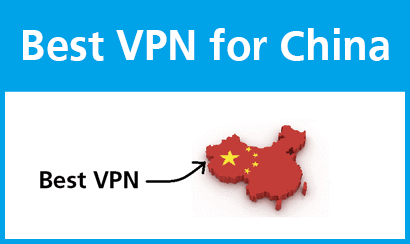
Latest China VPN Updates
China’s VPN crackdown has caused most VPNs to stop working. Most websites have out of date information. Don’t trust VPN recommendations from people who don’t live in China, because the situation is always changing. Get the real situation on China VPNs from a real VPN user in China.
If you would like to see hard evidence to back up my claims, check the all of the VPN speed tests I have done in China over the years.
Every VPN service shown here is available with either a free trial or a money back guarantee, so you can try all of them risk-free. You will also find the best available discount offers for new customers here.
Top 3 Best VPNs for China
Wannaflix | ExpressVPN | 12VPN | |
| Monthly Price (paid monthly) | $9.97 | $12.95 | $10.99 |
| Monthly Price (paid annually) | $6.99 | $8.32 | $5.99 |
| Tips for China Special Discount | 30% OFF | +3 Months FREE | 25% OFF |
| Recommended for Privacy (P2P, Torrenting, etc) | |||
| Netflix Supported | |||
| Fast Speed in China | |||
| # of Devices (simultaneous connections)* | 5 | 5 | No limit |
| Money Back Guarantee | 30 day money back guarantee | 30 day no-hassle money back guarantee | 14 day money back guarantee |
* Note about simultaneous connections. You can install the VPN apps on as many devices as you want. The simultaneous connection limit only applies to how many devices you can connect at the same time.
#1 VPN for China – WannaFlix (Shadowsocks/V2Ray)
Although it’s technically a proxy, not a VPN, I have to give WannaFlix the number #1 spot because the speed and reliability is so far beyond any traditional VPN.
Tips for Using WannaFlix in China
- WannaFlix made a wise decision to move most of their servers from Shadowsocks to V2ray recently. Shadowsocks now gets detected and blocked very easily in China, but the WannaFlix V2ray servers have been fast and stable this whole time.
- WannaFlix also has an in-house protocol based on OpenVPN called Eclipse. Although the speed is not as fast as V2ray, it’s a great option if you need a full VPN instead of a proxy.
- If you are having trouble with WannaFlix, the fastest way to get support is by joining their Telegram group (link available in the client area of the website).
What I like about WannaFlix
The speed. It’s not really fair to compare the speed of a proxy to a VPN. The protocols used by WannaFlix (Shadowsocks and V2ray) are much faster than any traditional VPN.
The development work. WannaFlix is very committed to the China VPN market. They are always working hard to develop new technology (Eclipse) or make other improvements (switching from Shadowsocks to V2ray for example). Recently they also updated their website to make it load faster in China when accessed without a VPN.
VPN into China. WannaFlix is offering a server in mainland China that enables access to Chinese geo-restricted services such as QQ Music, iQiYi, etc from outside of China. This is a very hard to find feature of a VPN these days.
What I don’t like about WannaFlix
The ease of use. The website can be confusing to navigate and the set up process is a little more difficult than the average VPN. You need to download various third party apps and paste in special API links copied from the website to pull a server list. For iOS, you need to log into a special iTunes account to get the Shadowrocket app (or you can purchase it for $3 in your own account).
Limited payment options. WannaFlix does not currently accept credit card payments. Hopefully this will be added soon. In the meantime, you can pay with PayPal, Alipay, Union Pay, and Bitcoin.
WannaFlix Special Offer
Visit WannaFlix and save 30% off any plan
#2 VPN for China – ExpressVPN
Tips for Using ExpressVPN in China
Make sure to check the China status page for the latest guidance on connecting to ExpressVPN from China.
Currently, the new Lightway protocol is working very well in China.
What I like about ExpressVPN
The Ease of Use. ExpressVPN is an idiot-proof VPN, very easy to install and connect without any fuss. It’s the only VPN service I recommend for people who need a working VPN in China but are not good with technology.
Lightway Protocol. Lightway is a new VPN protocol developed by ExpressVPN. It connects very quickly and works very well in China. ExpressVPN recently made this protocol open source, which is great news for people who don’t like to use proprietary or closed source VPN protocols. The code for Lightway is publicly available on Github.
The Live Chat. Talk to a real human 24/7 directly on the ExpressVPN website. You don’t even need to have an account to chat with them. If you have any questions about the service before signing up, just ask them!
Privacy and logging. ExpressVPN respects your privacy and does keep any connection logs.
The 30 day money back guarantee. The ExpressVPN money back guarantee is the best in the industry. Unlike some other providers who will give you the run around, getting a refund from ExpressVPN is simple and straightforward.
What I don’t like about ExpressVPN
No China Accessible Website. Unlike most other VPN providers who provide alternative/mirror websites accessible in China, ExpressVPN has stopped doing this. That means it’s now much more difficult to sign up if you are already in China. In this case, you will need to use another VPN or proxy in order to sign up.
If you do sign up for ExpressVPN while using another VPN or proxy, I recommend paying by Union Pay, PayPal, or Bitcoin because credit card payments often get rejected when using a VPN.
Historical Performance. Although ExpressVPN is working very well right now, that was not always the case in the recent past. After working almost flawlessly for me since 2015, problems started to appear in late 2019. It slowly became more and more difficult to get a working connection, especially using the ExpressVPN apps. It was actually easier to get a good connection by using the manual connection methods instead of the apps.
High Price. ExpressVPN comes at a significantly higher price compared to other VPN services. Although the ease of use and good performance makes it worthwhile for the average user, those that are tech savvy and don’t mind more complicated setups can find better and cheaper options. For example, WannaFlix V2ray or Surfshark manual Shadowsocks setup are good options that can match the performance of ExpressVPN at a much lower price, but without the nice looking and easy to use apps.
If you want to try ExpressVPN, it’s completely risk-free with their 30 day no hassle money back guarantee. Plus you can take an extra 3 months free using the offer below!
Special Offer for ExpressVPN
Get an additional 3 months free with the annual plan (15 months total). This brings the price down to $6.67 per month for the annual plan.
#3 VPN for China – 12VPN
Although not my personal favorite, 12VPN does have some nice features.
What I like about 12VPN
The premium add-on servers. In addition to the standard servers, you can assign an additional 5 premium servers to your account. These servers offer premium China bandwidth, so you should definitely use them for faster connections from China.
Shadowsocks. Yet another option for Shadowsocks.
Other alternative protocols. In addition to Shadowsocks, 12VPN also offers all the latest protocols that work good in China such as Outline, WireGuard, v2Ray, and Openconnect.
Good support. Based in Hong Kong, 12VPN knows the China market very well. They seem to have some staff located in mainland China, so they know very well what protocols and configurations work well in China.
Their customer support is pretty good too. I usually get my emails answered within 1 hour during day time hours in China, and the quality of the support is good. It is often the owner of the service who responds to my emails rather than some low level employee using a script to answer questions.
What I don’t like about 12VPN
The lack of VPN connection options. The service offered by 12VPN is more geared towards proxy instead of VPN connections. The connection options available in their dedicated app are different kinds of proxies, not a single VPN connection option.
This is ironic, because the name of their software is called “VPNGUI”. I think the should change the name to “ProxyGUI” or something similar to more accurately reflect the type of service offered.
They do offer VPN connections through some third party apps such as Cisco Anyconnect (Mac and iOS) and SoftEther (Windows). However, support for these protocols is limited and the premium servers are restricted from using these protocols.
The logging policy (or lack thereof). I have searched all over the 12VPN website but I cannot find anything about their logging policy. Nothing in the FAQ or TOS pages. In this case, I have to assume the worst case.
12VPN is definitely not a privacy-focused VPN service. Instead, they are targeting the market of users in China who only use a VPN for accessing blocked websites.
The restrictive money back guarantee. The money back guarantee comes with quite a few strings attached.
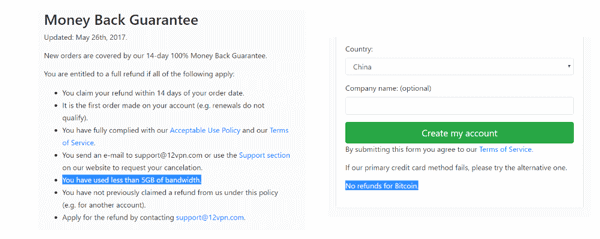
You are entitled to a full refund if all of the following apply:
* You claim your refund within 14 days of your order date.
* It is the first order made on your account (e.g. renewals do not qualify).
* You have fully complied with our Acceptable Use Policy and our Terms of Service.
* You send an e-mail to support@12vpn.com or use the Support section on our website to request your cancelation.
* You have used less than 5GB of bandwidth.
* You have not previously claimed a refund from us under this policy (e.g. for another account).
* Apply for the refund by contacting support@12vpn.com.
The condition that I highlighted above is the one that concerns me. 5GB is a very small amount of data. I assume they mean 5GB of data, as “5GB of bandwidth” doesn’t make any sense. Bandwidth is a measurement of speed (data transfer over time, usually quoted in Mbps or MB/s).
Anyway, you will need to be very careful not to use 12VPN too much when testing it. Otherwise, you will not be eligible for the money back guarantee.
If you want a proper money back guarantee, then you can try WannaFlix, NordVPN, or Surfshark for 30 days, without any limit on how much data or bandwidth you can use.
12VPN Special Offer
Visit 12VPN and save 25% off your first billing cycle
More VPN Options for China
The above 3 are my personal top recommendations and the ones that I use on a day to day basis. What I consider to be the best may not be the same for you. Here are some more China VPN options to consider.
#4 VPN for China – VPN.ac
Although VPN.ac still works fairly well in China, the performance has seriously deteriorated recently. I used to get much faster speeds than I do these days. I think their servers have become overloaded.
What I like about VPN.ac
The video streaming. A great feature of VPN.ac is an unofficial and unadvertised feature that I stumbled upon. I don’t know how it works exactly, but I can watch any geo-restricted content no matter which server location I connected to.
For example, I can connect to a server in Hong Kong and still watch BBC iPlayer (UK), Channel 4 (UK), Hulu (US), etc. There is no need to change servers to match the country of the service you want to watch. Most streaming servers just seem to work, as if by magic.
Privacy, security, and torrenting. If you are concerned about security and privacy, then VPN.ac is a very good choice. Their DNS servers are private and secure, all DNS queries are sent to their private revolvers and encrypted with AES 128-bit encryption. They don’t keep any traffic logs, and they allow torrents on all servers. They even have some special servers optimized for P2P.
VPN.ac is offered by a company called Netsec Interactive Solutions based in Romania. This company has been in the business of online security and privacy since 2009. You may wonder how a company based in the EU can get away with not keeping activity logs of their VPN users. The answer is that the EU Data Retention Directive was declared unconstitutional by the Romanian Constitutional Court.
WireGuard. VPN.ac is one of the first and few VPN providers to offer the new WireGuard protocol.
What I don’t like about VPN.ac
The apps. The Windows and Android apps have a few bugs and are not updated as often as the apps of bigger VPN providers.
The main complaint I have with the Windows app is that sometimes the “China Users” server list fails to load (VPN.ac has special servers labelled as “China Users” that you need to use when connecting from China). I have experienced this behavior on all of the apps I have used (Android, iOS, and Windows).
You can set the option “I am in China” in the advanced settings to force the “China Users” servers to load, but many of the servers are missing from the list when loaded that way. The only way to get the full China Users server list is by exiting the app and re-starting it (sometimes several times).
The speed of support. VPN.ac doesn’t offer live chat support, and they do not have staff available 24/7. As they are based in Romania, they only answer support tickets during Romanian business hours. So you will likely not get an answer until the early afternoon if you submit a support ticket in the morning in China.
The server performance. The server performance used to be really good, but lately the speeds are much slower.
VPN.ac Special Offer
Visit VPN.ac and save 25% off any plan
#5 VPN for China – Surfshark
Surfshark basically no longer works in China with one exception. You can still find some working Shadowsocks servers using the “+1 method” from the Using Surfshark in China guide.
Given the insanely low price of $2.49/month for 2 years, it’s worth considering for advanced users who don’t mind manually finding the working IPs and setting up Shadowsocks connections. But don’t expect the VPN connections to work using the apps.
Surfshark Special Offer
Visit Surfshark and claim the 2 year deal for $2.49/month
#6 VPN for China – VyprVPN
VyprVPN Website (not accessible in China)
Although VyprVPN works in China (using the Chamelon protocol), the performance is very poor. During times of increased VPN censorship, the service often goes down completely for weeks at a time.
What I like about VyprVPN
Not much really. I guess the fact that they have a 30 day money back guarantee so you can try it for yourself risk-free.
What I don’t like about VyprVPN
Pretty much everything. Poor performance, fake server locations, no China accessible website, the fact that they used to keep logs and ban accounts for torrenting (they don’t anymore but the fact they did before is very concerning).
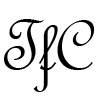
Link no longer working for ExpressVPN
ExpressVPN was sold 3 weeks ago to a British-Israeli company.
“Kape Technologies, a former malware distributor that operates in Israel, has now acquired four different VPN services and a collection of VPN “review” websites that rank Kape’s VPN holdings at the top of their recommendations. ”
I would suggest you remove the “Recommended for Privacy” checkmark under ExpressVPN.
I’m a little surprised you don’t have Astrill on your list. I’ve found it to be more reliable than both Nord and ExpressVPN, and reasonably fast. I haven’t tested Wanaaflix or 12VPN yet though.
I used to test it regularly and have it on here until they deleted my affiliate account (and never paid my outstanding commission) in 2017. They probably didn’t like this post, I’m not sure what happened exactly. However, I vowed never to work with them again. Their VPN might work, but they are very dishonest and untrustworthy. Not the kind of a company that I would want to use or recommend.
At $20/month or $120/year it is literally the most expensive pricing for a VPN that I have ever seen. Plus they don’t even offer a money back guarantee or a free trial for users in China. Every other VPN service offers at least one of these so people can try it risk free.
If you do decide to try out WannaFlix or 12VPN (risk-free with a money back guarantee), I would be interested to know how it compares to Astrill. So please come back a leave a comment if you do that.
Hi James, I’ve tested 12vpn in Shandong over the past month and can report its performance is generally better than Astrill. Perhaps not quite as fast depending on server, but more stable. One annoying thing is that they apparently only have one server (in Sweden) which allows use of torrenting software. Another issue I found is that the client would lock up when trying to change server or disconnect after a long period of being connected – the only fix being a restart of the PC. I experienced this problem on two different systems.
I’m going to give WannaFlix a try and will report back.
Hello. My Astrill account is about to expire. I am currently looking for a new VPN since something has been up with Netflix lately where they only show the original Netflix series now. Do you recommend anything as of now? I’m considering Wannaflix. I also use Hulu, Reddit, and YouTube a lot and do the occasional torrenting. I don’t mind renewing Astrill if it’s the best one. I just don’t like that they haven’t updated the iPhone App in a long time. Does ExpressVPN still suck?
Netflix did a major ban of VPN IP addresses a few weeks ago which has affected all VPN providers. If you only see Netflix originals that means Netflix has detected and banned your VPN.
WannaFlix is still working for US, Canada, Japan, South Korea, and Taiwan regions at the moment. You can get the full content for those regions.
I definitely recommend trying WannaFlix before you renew your Astril account. Unlike Astril, they offer you a money back guarantee so you can try it risk free. Try it out and see.
As for Expressvpn, I have not tested it recently. I will be probably buy a new subscription soon and test it for the next update of this page.
Thanks for the prompt reply. Is Shadowrocket the app used to connect Wannaflix using a smartphone? In layman’s terms, how does Wannaflix work? I’ve mainly used VPNs like Astrill and ExpressVPN that have an app. Sorry for all the questions…
No problem. If you use an iPhone then Shadowrocket is the app you will use. For Android it’s a different app. All of the instructions and app downloads are available on the WannaFlix website.
It’s not too complicated to set up but if you have trouble you can join their Telegram group to get help. The Telegram link is in the client area of the website, same place as the downloads and instructions.
Hi. I am considering 12VPN vs VPN.ac as a ”backup plan” of ExpressVPN. Which one of the two do you suggest? Any quick answer is appreciated. thanks!!!
I would recommend 12VPN over VPN.ac but they are both currently working in China.
I agree with it-12vpn
May I please know how to get Netflix and YouTube Google working on my ps4. I’m currently in China
You will need a VPN router for that. Alternatively, you can create a Virtual VPN router on your computer to share a VPN connection with your PS4.
NordVPN is god awful, been living here for the past year plus the 5 years of frequent travel and out of their 14 or so restricted country servers almost none of them work (ie 1 to 2 servers at best), their preschool support will constantly take you through the same script over the over and refuse to acknowledge the issues, and all the setup is manual which is a pain if you have multiple devices. There are far better services I have used and this feels like every other website shelling for the highest paid bidder with all the commission links.
@SHGUY
I highly recommend Wannaflix, I’ve tried the speed specially in HK server and JP server.
When watching in YT 1080p60 (usually) doesn’t buffer, on better day you can stream 2k videos. Speed sometimes slows down but you just need to reconnect.
PC gaming or console gaming?
I’m using a game accelerator service called UU, which works really well for my PS4 Pro and Switch, it also has a window app and supports countless games (if you don’t need the box).
You can buy the UUbox in Taobao, should cost 138rmb for the box.
I guess ExpressVPN has fallen out of favor? I completely agree. I used to have two accounts but I have stopped subscription for one this year, and thinking really hard of letting the second one expire next year. They have really let me down and my work relies on fast internet, and in the past their tech support are real engineers that can help me connect, but now they seem to just repeat the same scripts of a few basic steps and finally “just be patient and wait”.
I’ve gotten NordVPN but they are slow, but at least I can always find a server to connect.
May I ask is WannaFlix good for online gaming with low latency? If yes I might pick it up for my son.
I’m a little surprise Astrill is not on your list. My friend recommended Astrill and it has been the fastest so far. My video conferencing around the world has been crisp and my son is enjoying online gaming again. But it’s expensive.
Yes, ExpressVPN has really went downhill lately.
I’m not a gamer myself but WannaFlix Hong Kong server has a low ping so it should be good for that. You can check the VPN blog page for the latest speed test results.
Hi, here an expat living in China Guangzhou for 15 years. As of today, Express VPN doesn’t work, Nord still needs the manual OpenVPN config files but I didn’t use it (what’s the point of using an external OpenVPN app when the Nord app relies on OpenVPN protocol too?), so of my 3 paid VPNs only VPN.ac offers me a stable connection ALL THE TIME. In fact, I’ve been a VPN.ac paid user for over 4 years and its by miles the most consistent VPN. I won’t renew ExpressVPN and NordVPN this year and will try Ivacy for sure. For the third one (yes I always keep 3 paid VPNs at all time), I don’t know. Any recommendation ? (please no Astrill, no SurfShark, no PureVPN, I already tried, they’re bad)
So as of right now ExpressVPN works for me. Surf shark does not and NordVPN will only work by manually putting in the IP addresses etc. But to get those you need to be able to speak to customers services or get on to NordVPNs website. Which you can not do without an active VPN. I found that one of the servers worked for about 30 minutes then later I could not connect to it. The only way I could speak to a NordVPN rep? Using my ExpressVPN.
What happened to Expressvpn why have yiu stopped recommending it?
I removed Expressvpn because they are no longer offering special links to their website that are accessible in China. Due to COVID19 very few people are planning to travel to China in the near future, so most people looking for a VPN for China are already in China now. Without a website link that is accessible to my visitors, I don’t see any point recommending it at this time.
Also, Expressvpn doesn’t work nearly as well as it used to in China.
Between the service going to shit and not offering links to a website that is accessible in China, it has become clear to me that they are giving up on the China market.
Definitely can’t recommend Surfshark as a provider, was working well when I first signed up Dec 2019 (bought 24mth via discount link here on tipsforchina) but the service has been unusable since start of 2020. Refused to offer any refund, prorated or not, due to being 30 days past the subscribe date. Continue to blame the issue on CN govt rather than their hosting/tech (what is a VPN for then?). I have been running my own Shadowsocks server for the past 4mths which hasn’t been blocked and still gets 70-80mbps/<100ms ping to Japan so it's not protocol that is the issue.
wannaflix is fully blocked
WannaFlix is not fully blocked. V2ray and Eclipse are both working. I think there was a 10 minute maintenance period today when they upgraded their servers. It was announced in the Telegram group.
Thanks so much for your information I will try. You told the best servers express vpn open vpn are HK3 and HK5 but on Expressvpn website they only have the HK2 and HK4 configuration files. How to know the server addresses from those 2?
HK3 and HK5 are only available in the apps, there are no manual configs for those servers. They are both blocked right now anyway.
Hello
Cannot connect nord anymore
Holy Cow! I had used ExpressVPN for a few months now and it was just ok, when I could connect. I followed your manual openVPN instructions and it like supercharged my internet access. Download is incredible (compared to before), access is a breeze and it just works better. THanks so much!
In China,IKEv2/IPsec or openvpn Which one is faster? Which one is safer?
Thank
Hello sir,
Is there an option for buying just one month of using ExpressVPN? I’m willing to visit China soon, and I don’t need the one year deal!!
Thanks in advance,
Yes, of course. You can choose 1 month, 6 months, or 12 months on the check out page.
very impressed when I saw ‘v2ray’ in 12vpn’s webpage, their staff do know Chinese condition.yet way too high price
VyprVPN doesn’t log since November last year, I think, i saw that on goldenfrog’s blog
@Guest
VyprVPN likes to confuse people with their clever marketing. It’s true that they don’t log your browsing activity, but they do log which IP address was assigned to you and the timestamps of when you used that specific IP address. They don’t share IP addresses simultaneously with other users like normal VPNs do. So the result is that your activities can be traced back to you by linking the IP address that you used to any complaints they receive from third parties regarding what you did while using that IP address.
It’s a clever way of “logging without logging”.
From China, I would like to call my family in France (landline and mobile phones).
Do you know the best VOIP service that I could use without VPN ?
If you don’t want to use a VPN then I would recommend using a local SIM card with the special IDD numbers offered by the Telecom providers. For example, China Unicom is 10193+00+COUNTRY-CODE+NUMBER for cheap long distance calls. China Mobile has a different code, I can’t remember what it is.
Personally, I use Google Voice (with VPN) to make free calls to USA and Canada and cheap calls to other countries.
Another options is to ask your family to install WeChat. You can make free voice and video calls, and it works well without a VPN. However, your conversations will likely be subject to monitoring by the government or Tencent. So be aware of that. Same with the IDD calls.
I believe that Skype can also work without a VPN, but I wouldn’t recommend it because the connection quality will be poor without a VPN.
Really, the best option is to use a VPN and then use whatever VoIP or other service that you want. I don’t know why anyone would actively look for ways to avoid using a VPN in China. It’s pretty much essential if you do anything online.
Thanks for your quick answer. I have a China Unicom SIM card. I’ll get more info about their international call rates.
I don’t want to use a VPN because I have a shitty connection with it. With Express VPN LA 5/4, I have 5 mb/s Down. BTW I have 250 mb/s Down without VPN. That’s why for now I use the website appear.in that is a better “Skype” because it is not blocked by China Firewall.
Concerning Google Voice, I just read that it uses the phone cell voice service. You just need the VPN to connect to the app. Is it right ? If so, it could be a strong alternative to apps like WeChat or WhatsApp that my grand parents, parents, aunts, … can’t have.
Finally about “government monitoring”, I don’t care. Talking about cats and weather won’t appeal Chinese government.
Which ISP are you using? If China Telecom, try Hong Kong 5. For China Unicom, Tokyo 1. Download speed is not very important for VoIP. Latency and packet loss is more important.
Regarding Google Voice, it uses WiFi or mobile data, same as Skype. I make the calls through the Google Hangouts app. I usually use ExpressVPN Hong Kong 5, or a Taiwan server from VPN.ac or NordVPN, or Shadowsocks. I use it quite often because I can call any phone number in the US or Canada for free. The call quality is excellent with a good connection, even better than direct dialing.
Even with Skype, I think it would work better with the right VPN server (even though it’s not blocked). Send me a private message by email if you need help finding a better VPN server for your internet connection.
VPN.ac What protocol is used? IKEV2? In addition, what do you mean, OPENVPN has been blocked in China? Thank you
Netflix is only available on Pc when use 12vpn. I tried them When I use it and supporter say. You can try.
I didn’t know that 12VPN even worked at all for Netflix. I guess browser-only is better than nothing.
i had my vypr account locked after only 5 days. they gave me no refund, or explanation. by the way, the links that you provide on your site dont open in china
Sorry to hear about your experience with VyprVPN. I’m sure a PayPal or credit card dispute should solve your problem if they locked your account for no reason after 5 days.
I just checked all the links again, they are all working. Maybe try a different network if they are not working for you.
Had good connection with vpnbaron while in china
james the amazing man our hero in china thanks man!
James. this is the best review that i’ve ever seen!
Many thanks!
Shadowsocks CAN be detected since a few month. Do not rely on it if that is your only option. Your IP will get banned for some hours first, eventually for good I guess.
I am not really in favor of the paid VPN, however, they do have a large IP pool and if one IP gets blocked you get a new connection very fast.
For the person asking for a Chinese version: There are SO many discussions about various methods in Chinese out there. In fact, to me it looks like 90% are in Chinese. Check the Shadowsocks, Lantern etc. Github pages and you will see.
@Nvren
Yes, you are correct. Subscribing to a VPN service with good performance in China is a much better option than shadowsocks these days. Let the VPN companies worry about changing the server IP addresses!
Useful
Hi, you explain why international bandwidth is slow out of China, and only companies bought premium China bandwidth will be quick. So how come Shadowsocks works fast in China? If you setup your own Shadowsocks server it will not have the premium bandwith.
It’s true that shadowsocks is usually faster than VPN on non-premium
servers. There are 2 main reasons for this.
1. Most shadowsocks setups include a TCP acceleration algorithm such as serverspeeder, kcptun, Google bbr, etc that will vastly improve the speed on high packet loss networks. See my shadowsocks tutorial with Google bbr for more info on this. This can also be done for VPN servers, but I think most commercial VPN services are not doing it (if any VPN companies are reading this, I suggest you look into this).
2. A VPN will route all of your traffic over a single connection (tunnel). When you transfer too much data over the same connection, your ISP may start to throttle the speed of the connection. Shadowsocks creates a brand new tunnel for every TCP connection that you make. It’s harder for your ISPs to throttle the speed when new tunnels are constantly being made and destroyed as your browse the web.
If you are using a premium server (Rackspace Hong Kong, Aliyun ,etc) then you will not see much difference in speed between VPN and shadowsocks. This is because the premium servers have very low packet loss and the ISPs tend not to throttle the speed of these servers (because they are getting paid more from the overseas DCs for these premium connections).
Hi, thanks for all the information. It has been very useful. Any chance to write a post reviewing VPNs that support Linux?
I don’t have much experience with Linux, but I did install Ubuntu as a secondary OS on my computer recently to experiment with it. ExpressVPN does have a dedicated CLI app for Linux, which I have tested and confirm that it works very well. Although they don’t have a dedicated app, VPN.ac should work fine as well, because their standard OpenVPN client configs work in China. I have tested it on dd-wrt and Tomato firmware for routers.
since this article is for china, would you consider making it chinese?
amazing and genuine information, thanks for this unusual gem in the sea of internet!
NordVPN (NordVPN)
Sep 26, 7:32 PM EEST
Hello.
Thank you for your view
Please note that regarding our services, the OpenVPN Clients are indeed supported, and we do suggest using them if you’re having troubles with our dedicated application for the OS.
As for Windows 10, you should not have any issues connecting whilst in China using our application or the alternative methods shown in: https://nordvpn.com/tutorials/.
If you need any further help regarding our services, feel free to contact us.
Kind Regards,
Cataldo Carrea
Customer Support Specialist
NordVPN.com
Unfortunately, the OpenVPN clients did not work for me. I tried on Android using your app, Windows 7 using your app, and Windows 7 using the OpenVPN GUI app. The connection is sometimes successful, but all connectivity to the internet is lost within 5 minutes of using it.
The standard configs might work on China Unicom or China Mobile, I’m not sure because I haven’t tested those ISPs yet. But it certainly doesn’t work on China Telecom. The only stable NordVPN connection
with China Telecom is from the obfuscated servers available in your app.
I will continue testing your service and will update this page if there is any change.
You are making good progress for the China market, keep it up.
Expressvpn worked extremelly bad for me in China.
Built in speedtest in ecpressvpn reported speeds between 5 and 9Mbps, but after connecting to every server speeds were below 1Mbps. Tried all protocols, helpless.
This is the useless response they provided after 1h live chat.
VPN’s do not have a specific speed except for the capacity of the server which you connect to. Our servers around the world can handle maximum speeds, but that does not necessarily mean that you can connect at that speed, it always depends on your own connection and other factors.
There are many factors that can affect the connection when on a VPN such as the speed which your ISP provides, the number of ISPs, interconnection points, and equipment your data must pass through and
several other factors. Each factor can affect the other so it is something that cannot be fully controlled.
There are too many factors at play that knowing what speed you will get is nearly impossible. The best thing I could recommend is to switch freely between some of the various server locations (especially those close to you) as well as the VPN protocols (available in the options menu).
Which ISP are you using? What is the speed of your connection?
Hi guys,
I just wanted to update my situation. I purchased a Linksys 1900ACS and loaded the Express VPN Firmware. Connected to LA3 and I am getting GREAT SPEED. Better than the separate apps connection that I was doing before. Whatever Express VPN guys did to those Linksys Firmware, it is the best thing they could of ever done. Should of done this long time ago.
I would strongly recommend everyone in China that has Express VPN to stop messing with router settings or only rely on ExpressVPN apps, but just spend that $200 USD and get that Linksys 1900ACS. It’s amazing.
Hi james,
Did you try NordVpn?
Heard lots of good review about it
hi,james,really appreciate your hard work! i am a china telecom customer,i am wondering maybe i can try vpn.ac cause its price, expressvpn is too expensive for me.what do you think?
Hi guys,
I am ready to invest in Linksys 1900, but I wanted to run this by you first. Right now I’m using Express VPN app on each devices (I have decided to not bother with ASUS router VPN settings), and true enough, HK3 gets 20MB speed, I’m satisfied with that. My point is: will Linksys 1900 provide better speed or really it’s the same? If each device VPN APP provides the same speed (and I did purchase multiple accounts to make sure all of our devices can connect simultaneously with their own APP), should I just not bother upgrading the Router to Linksys 1900? I would do it if the Express VPN firmware will make connection speed better (say bump HK3 from 20MB to 50MB), but if not, I rather not
spend money that won’t benefit me.
Thanks guys, this is great site, keep it up!
No, you will not get faster speed with the Linksys WRT1900ACS or any other router. The speed is limited by the peering between China Telecom and the VPN server, not by the CPU of the device you are running the VPN on. The speed will be the same as it is on your computer.
If you don’t want to invest in an expensive router, you can also use your computer as a virtual VPN router and share the connection that way. As with a real router, this will only count as 1 connection towards your 3 simultaneous connection limit.
Thanks for the helpful information
Just a few questions regarding Express VPN’s router app
Are you using a router with the app preinstalled? I was wondering about the ease of ordering from flashrouters on Express VPN’s website and whether they could deliver to China with no problems
In terms of speed, reliability…how noticeable is the difference when using a router that has the app installed as opposed to connecting via the desktop app? Do you encounter less disconnections and 20-50% increase in speeds etc? Just would like to get a general idea
Saw you mention that the only way to get access to the better servers (Hong Kong 3, Taiwan 1) – is to use a router configured with Express VPN – Just wanted to confirm that all this requires is to configure the
settings in the router according to Express VPN’s guide?
If I do use a router with the app preinstalled – will I be connected to Express VPN all the time? I understand there is a kill switch/network lock when connecting with the desktop app – but was wondering if there was a similar option using a router preinstalled with the app – I would like that option when surfing/downloading from local chinese websites
sorry for all the questions and thanks in advance
@LC
I bought my Linksys WRT1900ACv2 in Canada and brought it to China with me. I flashed the firmware myself. I have tried dd-wrt with VPN.ac, ExpressVPN router app with ExpressVPN, and OpenWRT with shadowsocks with this router. The “router app” from ExpressVPN is actually a customized firmware, not really an “app”. Anyway, it’s not
difficult to flash a router, I wouldn’t waste your money on Flashrouters. Their routers are way overpriced to begin with and the shipping to China is very expensive (over $50 if I recall correctly). ExpressVPN has step by step instructions on their website telling you exactly how to flash the router with their firmware/app. If you can
follow instructions carefully then you should be able to figure out.
The best servers of ExpressVPN (HK3 and TW1) can only be connected to using their apps including the router firmware/app. If you use a third party VPN client such as the one that comes with dd-wrt or Tomato firmware then the server selection is limited with ExpressVPN. However, other providers, such as VPN.ac, allow you to connect to all of their servers no matter if you are using their app or a third party OpenVPN client.
The routers that are compatible with the ExpressVPN firmware/app are quite expensive but if you can afford it then it’s highly recommended. If you want something cheaper then I would recommend a Netgear R6250 with dd-wrt and using VPN.ac Hong Kong 1 or Germany (CN2) server. Those servers are not as fast as ExpressVPN Hong Kong 3 but the
the performance is still pretty good (most of the time).
In terms of speed, there is not really any advantage to using a VPN on a router. Generally, you will get faster speed using the desktop apps because most computers have faster CPUs than consumer grade routers. The encryption used in OpenVPN requires a high amount of CPU power. However, these high end routers from Linksys that are compatible with the ExpressVPN app have very fast CPUs. The model I am using (WRT1900ACv2) has a 1.6Ghz dual core CPU which is a very fast CPU for a router. With my router, the speed is usually limited by the international bandwidth of China Telecom, not by the CPU on my router. So basically, the speed is the same no matter if I run the VPN on my computer or router. The advantage of running a VPN on a router is mostly for the convenience of
not having to always connect and disconnect to a VPN. Also, my computer and mobile phone both run better when the CPUs are not bogged down by running OpenVPN. The internet speed is not any faster but my computer
itself runs better and is more responsive by letting my router handle the CPU intensive task of running OpenVPN. My computer is a little bit old though, you probably wouldn’t notice much difference on a newer high end computer. Another advantage is that my mobile phone battery lasts much longer when I’m not running the VPN on my phone.
Overall, running a VPN on a router is a convenience but it’s not required.
If you want to access Chinese websites sometimes, the best solution is to use 2 routers. Your main router will not run a VPN and then you connect your VPN router to your main router. Then, you have 2 WIFI networks that you can connect to. One that is always connected to a VPN and one without VPN. That is the best and simplest solution. If you use a single router then you need to log into the router interface to turn the VPN on and off.
I hope that answers all of your questions. Sorry if I missed something.
Greatly appreciated!! thank you for taking your time to be so thorough and concise with your answers
keep up the good work!!
I have ExpressVPN, China Telecom 200M Fiber Optic plan (gets real 200M speed without VPN), ASUS RT-68U router. Everytime I turned on the Router-based OpenVPN, doesn’t matter which server, it throttles down to 0.5 MB download (curiously 5-7 MB upload). Any tips to fix this? Or am I just at the mercy of China Telecom throttling?
Also, try another protocol. Maybe OpenVPN TCP. UDP is usually throttled more in china.
Or try L2TP if you can as well.
@David CD
Try to connect to the same servers using the desktop app and see if your speed is also slow to verify if it’s a problem with your router or not.
The server selection for third party router firmware with ExpressVPN is limited, the best servers (Hong Kong 3, Taiwan 1) are only available using ExpressVPN apps. I recommend using the Linksys WRT1200AC and WRT1900AC series routers with ExpressVPN so you can use the ExpressVPN router app and get access to the best servers. For the servers available on your router, Los Angeles 3 and Taiwan 3 are probably the best ones.
As Josh mentioned, you can also try the TCP protocol. ExpressVPN doesn’t provide instructions for TCP configurations but it works with the following modifications.
– Change protocol to TCP
– Change port to 443
– Delete fragment 1300 line from advanced options if applicable.
Thanks guys. I’ve tried the TCP first (downloaded Merlin for ASUS so I can change the settings as you’ve suggested). No improvement over TCP protocol.
Then I decided to use L2TP, and BIG improvement. I now get 8 MB download for Washington server (in my test it’s the fastest server, LA3 has been slow for me for some reason). I am very satisfy with that
(compare with 0.5 MB before).
Thanks for your help guys. I tried PPTP before and it will never connect, so I figure L2TP would be the same. Silly me, should of done this long time ago.
Happy too soon guys. For some reason L2TP keeps dropping me. It would connect, great speed, and drops. Reconnect after a min. or 2, great speed, and drops. I’ve tried 12 different servers around the globe, all the same. Anyway, back to OpenVPN, UDP, Washington for me. I get 1.5 MB tonight…. really hope China would ease things up a bit…
@David CD
There is another way to set up L2TP on your router if you are using 2 routers (first router connected to your modem and using PPPoE, VPN router connected to the first router using DHCP). On your VPN router, change the WAN type from DHCP to L2TP and enter the L2TP settings there instead of setting it up in the VPN settings. Sometimes this method
works better. However, I have never got good speeds on L2TP from ExpressVPN so your success may be limited using this protocol.
Are you sure that Washington, DC is the best server for your location? Did you run the speed test using the desktop app?
Here is an alternative to using a VPN router. Use your computer as a virtual VPN router, then you can use the better ExpressVPN servers such as Hong Kong 3 and Taiwan 1.
Ok, so we have identified the problem then. The reason why L2TP is fast at first, and then drops, is that the GFW throttles the connection after a few minutes. OpenVPN on the other hand, is throttled immidiately (meaning, the handshake is hidden so it can connect vs PPTP, but the protocol itself is detected).
Therefore, the ONLY WAY for you to make it faster without using entreprise level lines like Hong Kong 3 (which enjoy special treatment by GFW) is to obfuscate the traffic.
If you can, try SSTP, or some other kind of obfuscated protocol (chameleon, stealth proxy, etc).
Otherwise, if you really want to get better speeds on your router, use a shadowsocks service. I think there’s a guide for that somewhere on this website. You can also find more details on the 2017 blog.
Otherwise, just don’t use the router, and just use your apps on your different devices.
As I said, there is not many solutions. I would recommend not spending too much time on this, as you will just get frustrated.
P.S. Strongly recommend shadowsocks instead
I am free customer for Vyprvpn?I use china telecom?recently Japan server is fine using chameleon?hongkong server is little slow
Yes, the Hong Kong server is routed through USA for China Telecom connections so the speed will always be slow with China Telecom. I have found the Tokyo server can be good sometimes but not usually at night during peak bandwidth hours. I will try it again tonight and see how it performs against my top recommended servers for China Telecom.
expressvpn and strongvpn are my favourite vpn in China. I am using Chinatelecom
Any thoughts on connecting a Windows phone with a VPN? VPN provider just shrugging and saying it’s China but I don’t think that’s it
I have never tried to set up a VPN on a Windows phone, or even used a Windows phone at all. If you want to verify if the problem is related to China or not, you can try connecting through another VPN running on your computer. Follow these instructions to use your computer as virtual VPN router and then try to connect to the VPN on your Windows phone while connected to the VPN WIFI from your computer. Then, you will know if the problem is related to China or not.
I was a loyal customer to A$$trill… Then, when the trouble began, I was really disappointed. The trouble coincided with my subscription ending, but guess what, they just told me: we’re sorry… Come on. I asked them to have like one week in order to be able to renew my subscription and they let me down. Since then, I moved to AC and I reckon that the speed is amazing. Stability can be an issue but the FF/Chrome addon works just fine and in 6 years in China, with a very poor 12M DSL connection, I was able for the first time to watch a 1080p video on youtube 😀 So very very happy with AC. BTW, not sure about the number of simultaneous use, cause at home we have 8 devices and we were able to connect to VPN at the same time…
Good to hear that VPN.ac is working well for you. They allow 6 simultaneous connections. You can install the VPN app on as many devices as you want, but you can only connect 6 devices at the same time (unless your device is a router, then you can connect as many devices as you want and it only counts as one device). I don’t know why you would be able to connect on 8 devices at the same time, maybe they don’t strictly enforce the limit.
I am Astrill user for 3 years now and the reason I have stayed with them is because I never have to call their customer service for help. I had travel to Taiwan and Korea in the past and my VPN worked fine. With the looming vpn ban in China, I am also checking other vpn providers and what they can promise although there is a little chance that I will leave my current provider.
Good to hear that Astrill is working well for you. If you want to try some other services to compare with Astrill, all of my top recommendations are available with a free trial or money back guarantee
so you can try them out risk-free. As for using a VPN in Taiwan and Korea, actually any VPN will work well in those places.
I am an Astrill user too. Works fine and the support seems to know how to run their business.
In the StrongVPN section, the total cost of a 50% off annual plan was stated as $34.99.
This pricing is different from what StrongVPN advertised, which is $4.95×12=$59.4.
Where did the $34.99/yr come from?
The 50% off promotion ended on September 30 but I forgot to update this page. The best available offer right now is the 15% off which the link is now pointing to. Sorry for the confusion, I am updating it now.
Hey, can anyone confirm if Hong Kong 3 server is still up and working? mine was not available a few days ago, so i downloaded “free” trial version of expressvpn on a android device using the same WiFi
network, and it was available there…question is, why is it that expressvpn selectively removing Hong Kong 3 server just on my account and i can still access it on my free trial android app…I am using China Telecom’s 100m/bit connection and living in shenznen.
I have just updated this page, the Hong Kong 3 server has been removed from certain accounts but still available on other accounts. Please see the ExpressVPN section of this page for the latest information.
For PC Astrill OpenWeb is the Best speed you can get only need test their several servers to find best for your isp. I tried
Expressvpn,Vypervpn,Strongvpn,VPNAC none of them get even close to Astrill OpenWeb speed. proxy works better than vpn in China so try to
use OPENWEB VPN is useless in China. 12vpn have proxy also but I haven’t tried yet.
All vpns have problem during in National Conference political meeting in China
How did you test the speed of Astrill OpenWEB? You can’t use flash based tests such as http://speedtest.net for proxies because flash will bypass the proxy and you are only testing your ISP speed without the proxy. For proxy speed testing you need to use HTML5 speed test such as http://speedtest.dslreports.com. Please try it when OpenWEB starts working again. VPNAC also has a proxy service called Secure.Proxy that is still working now during NPC meeting. I can get over 30M on html5 speed test with it.
VPNAC – PPTP , Beijing , China Unicom no issues at all over these days. However, I think you should do also some other test in your review. To have a running VPN is one thing but to have one without DNS leaks is another story.
The speed of the router, special with OpenVPN based mainly on the router hardware (CPU). This is one of the reasons why people start to tune it to get higher performance.
Thanks for your comment. I will post some more tests including a DNS leak test soon. As for the router I’m using an ASUS RT-N66U with a 600MHz processor. The maximum I can get from OpenVPN is 10M although I can get 20M with Astrill RouterPro. There are some routers available with 800Mhz CPU but I don’t think you will get too much higher than 10M. I’m only using the router for mobile devices so 10M is good enough for that purpose. Fastest OpenVPN will always be on your computer. Even the highest end of consumer routers will not match the CPU speed of a modern computer.
Hey James thx for your feedback. I tried some test as well before. Maybe we can share some of our experience if you are interested? You can reach me via Email
Express is the best among the worst. But, you need to run speed tests whenever you go to new cities. I realize that express costs a lot more than the rest; it gets away with such because it is better.
ExpressVPN sometimes performs the best but only sometimes – not always. When I first started testing Express it was performing the worst but the last few days it has been performing the best.